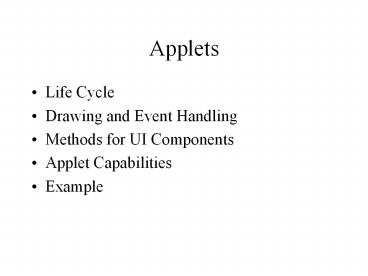Applets - PowerPoint PPT Presentation
1 / 28
Title:
Applets
Description:
Applets Life Cycle Drawing and Event Handling Methods for UI Components Applet Capabilities Example – PowerPoint PPT presentation
Number of Views:63
Avg rating:3.0/5.0
Title: Applets
1
Applets
- Life Cycle
- Drawing and Event Handling
- Methods for UI Components
- Applet Capabilities
- Example
2
Life Cycle
- Loading the applet
- instance of applet subclass is created
- applet initializes itself init() (like
constructor) - applet starts running start() (execution,
except user input) - Leave and Come Back
- stopping stop()
- restarting start()
- iconification minimize
3
- Reloading the Applet
- Quitting the Browser
- stop()
- final cleanup destroy()
- init, start, stop, destroy methods
4
(No Transcript)
5
Drawing and Event Handling
- paint() Basic display method.
- update() method used with paint() to improve
performance - Objects notified of registered events (listen for
them) - Register event by implementing appropriate
interface (mouseListener)
6
(No Transcript)
7
Pre-Made AWT UI Components
- Buttons (java.awt.Button)
- Checkboxes (java.awt.Checkbox)
- Single-line text fields (java.awt.TextField)
- Larger text display and editing areas
(java.awt.TextArea) - Labels (java.awt.Label)
- Lists (java.awt.List)
- Pop-up lists of choices (java.awt.Choice)
- Sliders and scrollbars (java.awt.Scrollbar)
- Drawing areas (java.awt.Canvas)
- Menus (java.awt.Menu, java.awt.MenuItem,
java.awt.CheckboxMenuItem) - Containers (java.awt.Panel, java.awt.Window and
its subclasses)
8
Adding UI Components
- add adds the component to the applet
- remove removes the component
- setLayout sets the applets layout manager which
controls the position and size of the applet
components
9
(No Transcript)
10
Working with Applets
- Cannot load libraries or define native methods
- Cannot read or write files on local host
- Cannot make network connections
- Cannot start a program on local host
- Cannot read system properties on local host
- Implemented with SecurityManager which throws
SecurityExceptions
11
Applets Can...
- Display html
- If local, restrictions off
- make network connections back to host they came
from - Dont have to stop when you leave
12
ltAPPLET CODE AppletSubclass.class WIDTHanInt
HEIGHTanIntgt lt/APPLETgt
13
Finding and Loading Data Files
14
- Applet.getCodeBase() returns URL of directory
from which applet classes load - Applet.getDocumentBase() returns URL of directory
from which applets html came - Image imagegetImage(getCodeBase(),"imgDir/a.gif")
15
Showing Status
- Applet.showStatus(String s)
- showStatus("MyApplet Loading image file "
file)
16
Displaying Documents
- AppletContext class allows applet to interact
with context (i.e. browser) in which it runs. - Display in browser (wont work with appletviewer)
- public void showDocument(java.net.URL url)
- public void showDocument(java.net.URL url, String
targetWindow)
17
"_blank" Display the document in a
new, nameless window. "windowName"
Display the document in a window named
windowName. This window is created if
necessary. "_self" Display the
document in the window and frame that contain
the applet. "_parent" Display
the document in the applet's window but in the
parent frame of the applet's frame. If the applet
frame has no parent frame, this acts the
same as "_self". "_top"
Display the document in the applet's window but
in the top-level frame. If the applet's frame
is the top-level frame, this acts the same as
"_self".
18
...//In an Applet subclass
urlWindow new URLWindow(getApplet
Context()) . . .
class URLWindow extends Frame . .
. public URLWindow(AppletContext
appletContext) . . .
this.appletContext appletContext
. . .
. . . public boolean action(Event
event, Object o) . . .
String urlString / user-entered
string / URL url null
try
url new URL(urlString)
catch (MalformedURLException e)
...//Inform the user and return...
if
(url ! null) if (/
user doesn't want to specify the window /)
appletContext.showDocume
nt(url) else
appletContext.showDocument
(url,
/ user-specified window /)
. . .
19
Sending Messages to Other Applets
- Same host, same directory, same page
- Find by name on same page
- Two ways to name applet
20
1) By specifying a NAME attribute within the
applet's ltAPPLETgt tag. For example
ltAPPLET CODEBASEexample/ CODESender.class
WIDTH450
HEIGHT200 NAME"buddy"gt
. . . lt/appletgt 2) By
specifying a NAME parameter with a ltPARAMgt tag.
For example ltAPPLET
CODEBASEexample/ CODEReceiver.class
WIDTH450 HEIGHT35gt
ltPARAM NAME"name" value"old pal"gt
. . . lt/appletgt
21
Applet receiver null String receiverName
nameField.getText() //Get name to search
for. receiver getAppletContext().getApplet(recei
verName)
if (receiver ! null) //Use the
instanceof operator to make sure the applet
//we found is a Receiver object.
if (!(receiver instanceof Receiver))
status.appendText("Found applet named
"
receiverName ", "
"but it's not a Receiver object.\n")
else
status.appendText("Found applet named "
receiverName ".\n"
" Sending
message to it.\n") //Cast the
receiver to be a Receiver object
//(instead of just an Applet object) so that
the //compiler will let us call
a Receiver method.
((Receiver)receiver).processRequestFrom(myName)
. . .
22
Playing Sound
AudioClip onceClip, loopClip onceClip
applet.getAudioClip(getCodeBase(), "bark.au")
loopClip applet.getAudioClip(getCodeBas
e(), "train.au") onceClip.play()
//Play it once. loopClip.loop()
//Start the sound loop.
loopClip.stop() //Stop the sound loop.
23
Using the Applet Tag
- Like command line arguments for applets
- Customize applet operation
- User Configures Names
- Provide Default Values
- Parameter values are all strings
- Let applet interpret string
24
ltAPPLET CODEAppletButton.class CODEBASEexample
WIDTH350 HEIGHT60gt
ltPARAM NAMEwindowClass VALUEBorderWindowgt
ltPARAM NAMEwindowTitle VALUE"BorderLayout"
gt ltPARAM NAMEbuttonText
VALUE"Click here to see a BorderLayout in
action"gt lt/APPLETgt
25
int requestedWidth 0 . . .
String windowWidthString getParameter("WINDOWWID
TH") if (windowWidthString ! null)
try
requestedWidth Integer.parseInt(windowWidthStrin
g) catch (NumberFormatException
e) //Use default width.
26
String windowClass String buttonText
String windowTitle int
requestedWidth 0 int requestedHeight
0 . . . public void init()
windowClass getParameter("WINDOW
CLASS") if (windowClass null)
windowClass "TestWindow"
buttonText
getParameter("BUTTONTEXT") if
(buttonText null)
buttonText "Click here to bring up a "
windowClass
windowTitle getParameter("WINDOWTITLE")
if (windowTitle null)
windowTitle windowClass
String windowWidthString
getParameter("WINDOWWIDTH") if
(windowWidthString ! null)
try requestedWidth
Integer.parseInt(windowWidthString)
catch (NumberFormatException e)
//Use default width.
...
27
Combining Applet Files
- If applet has more than one file, combine into
zip archive - jar tool and JAR format from java
- jar cvf file.zip com/mycompany/myproject/.class
.gif (Solaris) - jar cvf file.zip com\mycompany\myproject\.class
.gif (Windows 95/NT)
28
ltAPPLET CODE"AppletSubclass.class"
ARCHIVE"file1, file2"
WIDTHanInt HEIGHTanIntgt lt/APPLETgt