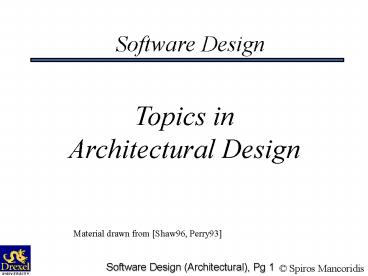Software Design - PowerPoint PPT Presentation
Title:
Software Design
Description:
Title: Distributed Objects Author: Spiros Mancoridis Last modified by: David R. Cheriton School of Computer Science Created Date: 4/21/1998 11:21:02 PM – PowerPoint PPT presentation
Number of Views:83
Avg rating:3.0/5.0
Title: Software Design
1
Software Design
Topics in Architectural Design
Material drawn from Shaw96, Perry93
2
Software Architecture Topics
- Terminology and Motivation
- Intuition About Architecture
- Hardware
- Network
- Building Architecture
3
Software Architecture Topics
- Architectural Styles of Software Systems
- Pipe and Filter
- Object-Oriented
- Implicit Invocation
- Client-Server
- Layered
- Repository
- Interpreter
- Process-Control
4
Software Architecture Topics
- Case Study Compiler Architecture
5
Terminology and Motivation
6
Abstraction
- One characterization of progress in software
development has been the regular increase in
abstraction levels - I.e., the conceptual size of software designer's
building blocks.
7
Abstraction (Contd)
- Early 1950s Software was written in machine
language - programmers placed instructions and data
individually and explicitly in the computer's
memory, - insertion of a new instruction in a program might
require hand checking the entire program to
update references to data and instructions.
8
Assemblers
- Some Machine code programming problems were
solved by adding a level of abstraction between
the program and the machine - Symbolic Assemblers
- Names used for operation codes and memory
addresses. - Memory layout and update of references are
automated. - Macro Processors
- Allow a single symbol to stand for a commonly
used sequence of instructions.
9
Programming Languages
- Late 1950s The emerging of the first high-level
programming languages. Well understood patterns
are created from notations that are more like
mathematics than machine code. - evaluation of arithmetic expressions,
- procedure invocation,
- loops and conditionals
10
Programming Languages (Contd)
- FORTRAN becomes the first widely used programming
language. - Algol and its successors followed with
higher-levels of abstraction for representing
data (types).
11
Abstract Data Types
- Late 1960s and 1970s Programmers shared an
intuition that good data structure design will
ease the development of a program. - This intuition was converted into theories of
modularization and information hiding. - Data and related code are encapsulated into
modules. - Interfaces to modules are made explicit.
12
Abstract Data Types (Contd)
- Various programming languages (e.g., Modula, Ada,
Euclid) - Module Interconnection Languages (e.g., MIL75,
Intercol) - emerge with implementations of this theory.
13
Software Architecture
- As the size and complexity of software systems
increases, the design problem goes beyond
algorithms and data structures. - Designing and specifying the overall system
structure (Software Architecture) emerges as a
new kind of problem.
14
Software Architecture Issues
- Organization and global control structure,
- protocols of communication, synchronization, and
data access, - assignment of functionality to design elements,
- physical distribution,
- selection among design alternatives.
15
State of Practice
- There is not currently a well-defined terminology
or notation to characterize architectural
structures. - However, good software engineers make common use
of architectural principles when designing
complex software. - These principles represent rules of thumb or
idiomatic patterns that have emerged informally
over time. Others are more carefully documented
as industry standards.
16
Descriptions of Architectures
- Camelot is based on the client-server model and
uses remote procedure calls both locally and
remotely to provide communication among
applications and servers.
17
Descriptions of Architectures (Contd)
- Abstraction layering and system decomposition
provide the appearance of system uniformity to
clients, yet allow Helix to accommodate a
diversity of autonomous devices. The
architecture encourages a client-server model for
the structuring of applications.
18
Descriptions of Architectures (Contd)
- We have chosen a distributed, object-oriented
approach to managing information.
19
Descriptions of Architectures (Contd)
- The easiest way to make a canonical sequential
compiler into a concurrent compiler is to
pipeline the execution of the compiler phases
over a number of processors. A more effective
way is to split the source code into many
segments, which are concurrently processed
through the various phases of compilation (by
multiple compiler processes) before a final,
merging pass recombines the object code into a
single program.
20
Some Standard Architectures
- ISO/OSI Reference Model is a layered network
architecture. - X Window System is a distributed windowed user
interface architecture based on event triggering
and callbacks. - NIST/ECMA Reference Model is a generic software
engineering environment architecture based on
layered communication substrates.
21
The Toaster Model
22
Intuition About Architecture
23
Intuition About Architecture
- It is interesting that we have so few named
software architectures. This is not because
there are so few architectures, but so many. - We next look at several architectural disciplines
in order to develop an intuition about software
architecture. Specifically, we look at - Hardware Architecture
- Network Architecture
- Building Architecture
24
Hardware Architecture
- RISC machines emphasize the instruction set as an
important feature. - Pipelined and multi-processor machines emphasize
the configuration of architectural pieces of the
hardware.
25
Differences Similarities Between SW HW
Architectures
- Differences
- relatively (to software) small number of design
elements. - scale is achieved by replication of design
elements. - Similarities
- we often configure software architectures in ways
analogous to hardware architectures. (e.g., we
create multi-process software and use pipelined
processing).
26
Network Architecture
- Networked architectures are achieved by
abstracting the design elements of a network into
nodes and connections. - Topology is the most emphasized aspect
- Star networks
- Ring networks
- Manhattan Street networks
- Unlike software architectures, in network
architectures only few topologies are of
interest.
27
Building Architecture
- Multiple Views skeleton frames, detailed views
of electrical wiring, etc. - Architectural Styles Classical, Romanesque, and
so on. - Materials One does not build a skyscraper using
wooden posts and beams.
28
Architectural Styles of Software Systems
29
Architectural Styles of Software Systems
- An Architectural Style defines a family of
systems in terms of a pattern of structural
organization. It determines - the vocabulary of components and connectors that
can be used in instances of that style, - a set of constraints on how they can be
combined. For example, one might constrain - the topology of the descriptions (e.g., no
cycles). - execution semantics (e.g., processes execute in
parallel).
30
Determining an Architectural Style
- We can understand what a style is by answering
the following questions - What is the structural pattern? (i.e.,
components, connectors, constraints) - What is the underlying computational model?
- What are the essential invariants of the style?
- What are some common examples of its use?
- What are the advantages and disadvantages of
using that style? - What are some of the common specializations of
that style?
31
Describing an Architectural Style
- The architecture of a specific system is a
collection of - computational components,
- description of the interactions between these
components (connectors).
32
Describing an Architectural Style (Contd)
- software architectures are represented as graphs
where nodes represent components - procedures
- modules
- processes
- tools
- databases
- and edges represent connectors
- procedure calls
- event broadcasts
- database queries
- pipes
33
Pipe and Filter Architectural Style
- Suitable for applications that require a defined
series of independent computations to be
performed on ordered data. - A component reads streams of data on its inputs
and produces streams of data on its outputs.
34
Pipe and Filter Architectural Style (Contd)
- Components called filters, apply local
transformations to their input streams and often
do their computing incrementally so that output
begins before all input is consumed. - Connectors called pipes, serve as conduits for
the streams, transmitting outputs of one filter
to inputs of another.
35
Pipe and Filter Architectural Style (Contd)
36
Pipe and Filter Invariants
- Filters do not share state with other filters.
- Filters do not know the identity of their
upstream or downstream filters. - The correctness of the output of a pipe and
filter network should not depend on the order in
which their filters perform their incremental
processing.
37
Pipe and Filter Specializations
- Pipelines Restricts topologies to linear
sequences of filters. - Batch Sequential A degenerate case of a pipeline
architecture where each filter processes all of
its input data before producing any output.
38
Pipe and Filter Examples
- Unix Shell Scripts Provides a notation for
connecting Unix processes via pipes. - cat file grep Erroll wc -l
- Traditional Compilers Compilation phases are
pipelined, though the phases are not always
incremental. The phases in the pipeline include - lexical analysis parsing semantic analysis
code generation
39
Pipe and Filter Advantages
- Easy to understand the overall input/output
behavior of a system as a simple composition of
the behaviors of the individual filters. - They support reuse, since any two filters can be
hooked together, provided they agree on the data
that is being transmitted between them.
40
Pipe and Filter Advantages (Contd)
- Systems can be easily maintained and enhanced,
since new filters can be added to existing
systems and old filters can be replaced by
improved ones. - They permit certain kinds of specialized
analysis, such as throughput and deadlock
analysis. - The naturally support concurrent execution.
41
Pipe and Filter Disadvantages
- Not good for handling interactive systems,
because of their transformational character. - Excessive parsing and unparsing leads to loss of
performance and increased complexity in writing
the filters themselves.
42
Object-Oriented Style
- Suitable for applications in which a central
issue is identifying and protecting related
bodies of information (data). - Data representations and their associated
operations are encapsulated in an abstract data
type. - Components are objects.
- Connectors are function and procedure
invocations (methods).
43
Object-Oriented Style (Contd)
44
Object-Oriented Invariants
- Objects are responsible for preserving the
integrity (e.g., some invariant) of the data
representation. - The data representation is hidden from other
objects.
45
Object-Oriented Specializations
- Distributed Objects
- Objects with Multiple Interfaces
46
Object-Oriented Advantages
- Because an object hides its data representation
from its clients, it is possible to change the
implementation without affecting those clients. - Can design systems as collections of autonomous
interacting agents.
47
Object-Oriented Disadvantages
- In order for one object to interact with another
object (via a method invocation) the first object
must know the identity of the second object. - Contrast with Pipe and Filter Style.
- When the identity of an object changes it is
necessary to modify all objects that invoke it. - Objects cause side effect problems
- E.g., A and B both use object C, then B's affect
on C look like unexpected side effects to A.
48
Implicit Invocation Style
- Suitable for applications that involve
loosely-coupled collection of components, each of
which carries out some operation and may in the
process enable other operations. - Particularly useful for applications that must be
reconfigured on the fly - Changing a service provider.
- Enabling or disabling capabilities.
49
Implicit Invocation Style (Contd)
- Instead of invoking a procedure directly ...
- A component can announce (or broadcast) one or
more events. - Other components in the system can register an
interest in an event by associating a procedure
with the event. - When an event is announced, the broadcasting
system (connector) itself invokes all of the
procedures that have been registered for the
event.
50
Implicit Invocation Style (Contd)
- An event announcement implicitly causes the
invocation of procedures in other modules.
51
Implicit Invocation Invariants
- Announcers of events do not know which components
will be affected by those events. - Components cannot make assumptions about the
order of processing. - Components cannot make assumptions about what
processing will occur as a result of their events
(perhaps no component will respond).
52
Implicit Invocation Specializations
- Often connectors in an implicit invocation system
also include the traditional procedure call in
addition to the bindings between event
announcements and procedure calls.
53
Implicit Invocation Examples
- Used in programming environments to integrate
tools - Debugger stops at a breakpoint and makes that
announcement. - Editor responds to the announcement by scrolling
to the appropriate source line of the program and
highlighting that line.
54
Implicit Invocation Examples (Contd)
- Used to enforce integrity constraints in database
management systems (called triggers). - Used in user interfaces to separate the
presentation of data from the applications that
manage that data.
55
Implicit Invocation Advantages
- Provides strong support for reuse since any
component can be introduced into a system simply
by registering it for the events of that system. - Eases system evolution since components may be
replaced by other components without affecting
the interfaces of other components in the system.
56
Implicit Invocation Disadvantages
- When a component announces an event
- it has no idea what other components will respond
to it, - it cannot rely on the order in which the
responses are invoked, - it cannot know when responses are finished.
57
Client-Server Style
- Suitable for applications that involve
distributed data and processing across a range of
components. - Components
- Servers Stand-alone components that provide
specific services such as printing, data
management, etc. - Clients Components that call on the services
provided by servers. - Connector The network, which allows clients to
access remote servers.
58
Client-Server Style
59
Client-Server Style Examples
- File Servers
- Primitive form of data service.
- Useful for sharing files across a network.
- The client passes request for files over the
network to the file server.
60
Client-Server Style Examples (Contd)
- Database Servers
- More efficient use of distributing power than
file servers. - Client passes SQL requests as messages to the DB
server results are returned over the network to
the client. - Query processing done by the server.
- No need for large data transfers.
- Transaction DB servers also available.
61
Client-Server Style Examples (Contd)
- Object Servers
- Objects work together across machine and network
boundaries. - ORBs allow objects to communicate with each other
across the network. - IDLs define interfaces of objects that
communicate via the ORB. - ORBs are the evolution of the RPC.
62
RPCs Versus ORBs
63
Client-Server Advantages
- Distribution of data is straightforward,
- transparency of location,
- mix and match heterogeneous platforms,
- easy to add new servers or upgrade existing
servers.
64
Client-Server Disadvantages
- No central register of names and services -- it
may be hard to find out what services are
available
65
Layered Style
- Suitable for applications that involve distinct
classes of services that can be organized
hierarchically. - Each layer provides service to the layer above it
and serves as a client to the layer below it. - Only carefully selected procedures from the inner
layers are made available (exported) to their
adjacent outer layer.
66
Layered Style (Contd)
- Components are typically collections of
procedures. - Connectors are typically procedure calls under
restricted visibility.
67
Layered Style (Contd)
68
Layered Style Specializations
- Often exceptions are be made to permit
non-adjacent layers to communicate directly. - This is usually done for efficiency reasons.
69
Layered Style Examples
- Layered Communication Protocols
- Each layer provides a substrate for communication
at some level of abstraction. - Lower levels define lower levels of interaction,
the lowest level being hardware connections
(physical layer). - Operating Systems
- Unix
70
Unix Layered Architecture
71
Layered Style Advantages
- Design based on increasing levels of
abstraction. - Enhancement since changes to the function of one
layer affects at most two other layers. - Reuse since different implementations (with
identical interfaces) of the same layer can be
used interchangeably.
72
Layered Style Disadvantages
- Not all systems are easily structured in a
layered fashion. - Performance requirements may force the coupling
of high-level functions to their lower-level
implementations.
73
Repository Style
- Suitable for applications in which the central
issue is establishing, augmenting, and
maintaining a complex central body of
information. - Typically the information must be manipulated in
a variety of ways. Often long-term persistence
is required.
74
Repository Style (Contd)
- Components
- A central data structure representing the correct
state of the system. - A collection of independent components that
operate on the central data structure. - Connectors
- Typically procedure calls or direct memory
accesses.
75
Repository Style (Contd)
76
Repository Style Specializations
- Changes to the data structure trigger
computations. - Data structure in memory (persistent option).
- Data structure on disk.
- Concurrent computations and data accesses.
77
Repository Style Examples
- Information Systems
- Programming Environments
- Graphical Editors
- AI Knowledge Bases
- Reverse Engineering Systems
78
Repository Style Advantages
- Efficient way to store large amounts of data.
- Sharing model is published as the repository
schema. - Centralized management
- backup
- security
- concurrency control
79
Repository Style Disadvantages
- Must agree on a data model a priori.
- Difficult to distribute data.
- Data evolution is expensive.
80
Interpreter Style
- Suitable for applications in which the most
appropriate language or machine for executing the
solution is not directly available.
81
Interpreter Style (Contd)
- Components include one state machine for the
execution engine and three memories - current state of the execution engine
- program being interpreted
- current state of the program being interpreted
- Connectors
- procedure calls
- direct memory accesses.
82
Interpreter Style (Contd)
83
Interpreter Style Examples
- Programming Language Compilers
- Java
- Smalltalk
- Rule Based Systems
- Prolog
- Coral
- Scripting Languages
- Awk
- Perl
84
Interpreter Style Advantages
- Simulation of non-implemented hardware.
- Facilitates portability of application or
languages across a variety of platforms.
85
Java Architecture
86
Interpreter Style Disadvantages
- Extra level of indirection slows down execution.
- Java has an option to compile code.
- JIT (Just In Time) compiler.
87
Process-Control Style
- Suitable for applications whose purpose is to
maintain specified properties of the outputs of
the process at (sufficiently near) given
reference values. - Components
- Process Definition includes mechanisms for
manipulating some process variables. - Control Algorithm for deciding how to manipulate
process variables.
88
Process-Control Style (Contd)
- Connectors are the data flow relations for
- Process Variables
- Controlled variable whose value the system is
intended to control. - Input variable that measures an input to the
process. - Manipulated variable whose value can be changed
by the controller. - Set Point is the desired value for a controlled
variable. - Sensors to obtain values of process variables
pertinent to control.
89
Feed-Back Control System
- The controlled variable is measured and the
result is used to manipulate one or more of the
process variables.
90
Open-Loop Control System
- Information about process variables is not used
to adjust the system.
91
Process Control Examples
- Real-Time System Software to Control
- Automobile Anti-Lock Brakes
- Nuclear Power Plants
- Automobile Cruise-Control
92
Case Study Architecture of a Compiler
93
Architecture of a Compiler
- The architecture of a system can change in
response to improvements in technology. This can
be seen in the way we think about compilers.
94
Early Compiler Architectures
- In the 1970s, compilation was regarded as a
sequential (batch sequential or pipeline)
process
95
Early Compiler Architectures
- Most compilers create a separate symbol table
during lexical analysis and used or updated it
during subsequent passes.
96
Modern Compiler Architectures
- Later, in the mid 1980s, increasing attention
turned to the intermediate representation of the
program during compilation.
97
Hybrid Compiler Architectures
- The new view accommodates various tools (e.g.,
syntax-directed editors) that operate on the
internal representation rather than the textual
form of a program. - Architectural shift to a repository style, with
elements of the pipeline style, since the order
of execution of the processes is still
predetermined.
98
Hybrid Compiler Architectures