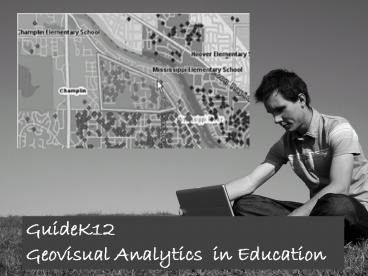GuideK12 - PowerPoint PPT Presentation
Title:
GuideK12
Description:
GuideK12 Geovisual Analytics in Education – PowerPoint PPT presentation
Number of Views:27
Avg rating:3.0/5.0
Title: GuideK12
1
GuideK12 Geovisual Analytics in Education
2
GuideK12 - Improving Educational Choices
3
When would you use GuideK12? 1. When
determining the most important issues. 2. When
taking stock of the communitys assets and
challenges. 3. When you want to locate, or
determine the existence of a particular group of
factors in a population or an issue. 4. When
you want to understand the scope of an issue.
5. When youre deciding where, and on whom, to
concentrate your efforts.
4
- When would you use GuideK12?
- 6. When looking at changes that have taken place
over time. - To track the course of an issue or condition
from some time in the past until the present - To identify changes in demographic and other
factors that may influence how you work in the
community. - Has there been a shift, for instance, in the
major ethnic groups in the community? - Has population density changed, or has the
median income grown? - To determine whether your work has had the
desired effect. - 7. When youre trying to influence policy.
5
Why would you use GuideK12? 1. GuideK12 can
help you determine how seriously an issue affects
an area or the community as a whole. 2.
GuideK12 can clarify the relationships among
several factors, populations, or issues. 3.
GuideK12 can demonstrate how differently an
issue affects different populations or
geographical areas. 4. GuideK12 can show you
exactly where to concentrate your efforts. 5.
GuideK12 can help you better understand the area
or community in which youre working.
6
Why would you use GuideK12? 6. GuideK12 can
allow you to isolate and examine individual
aspects of the situation or area. 7. GuideK12
can provide a picture of the communitys or
areas assets and weaknesses. 8. GuideK12 can
help in designing, implementing, and evaluating
interventions. 9. GuideK12 can show you
change over time. 10. Perhaps most important,
GuideK12 maps can help influence policy.
7
How Do You Use GuideK12 Effectively?
8
- Enrollment Area Analysis
- Create what if scenarios
- Obtain instant results for
- Reassigning an enrollment area
- Opening/closing schools
- Short term reassignments in the case of natural
disasters - Understanding financial implications for school
choice students - Optimizing resources geographically for
individual learning needs
9
- Student Analysis Tool
- Visualize student data at the household level by
filtering on fields uploaded from the school SIS
(ELL, Grade level, Demographic, ethnicity, etc.) - Analysis on these attributes is difficult or
impossible without - Aligned with your districts needs
10
- Scenario Tracking
- Increase community dialogue, trust and support
- All assumptions and logic driving each scenario
is saved and tracked - Scenarios can be easily retrieved to share
with board members, administration, community
members or other stakeholders
11
- Attendance Area Locator
- Parents, realtors and other community members
have a few simple questions - Is this house/lot/apartment in the district?
- What elementary/middle/high school would I
attend? - GuideK12 can help reduce calls to the front
office and parent frustration with a 24/7 look-up
feature
12
- Student and Household Profile
- Empower district administrative personnel with
the right information to answer questions quickly - GuideK12 puts all the information
- student address,
- parent/guardian info,
- phone numbers,
- bus numbers,
- demographic characteristics
- For front office staff to be efficient and more
productive
13
Proven Benefits GuideK12 allows Schoo0l
Administrators to think well into the future,
thereby helping district administrators plan the
smartest and safest environments for school
children. Examples where this has successfully
occurred West Islip, NY- SUE HUSCILOWITC,
Director of Instructional Technology and Student
Information, One of the pieces that I cant do
with our current Student Information Systems is
to pull information out and look at the data
mapped in a geographic format. The use of
GuideK12 has allowed us to start to see patterns
and understand impact. Redistricting would have
been impossible any other way. West Islip, NY -
RICK SIMON, Superintendent of Schools, GuideK12
has allowed us to almost instantaneously generate
reports and data that would have taken weeks in
the past. (It) gives our board and administration
the information we need to play out a variety of
scenarios that would not have been possible with
the old system. As a superintendent, having a
data base where you can immediately see a zone of
your community and how many students are at each
grade level and where they actually live, can be
very helpful in your planning process. Grand
Forks, ND - DR. LARRY NYBLADH, Superintendent,
Drag a line and boom! Its point-and-click
technology that shows changes in real-time. We
can see the effects of a decision immediately
rather than waiting to see its consequences.
14
- Steps for Implementing in a Large School District
- District provided the schools to use in pilot.
Decided upon one Region consisting of
approximately 82 schools. - Determined data field requirements by completing
GuideK12 Student Guide Translation Worksheet .
Used this information to map the Districts
database to GuideK12. - District created and sent a test file of student
information containing one unique record per
student. - District provided a shape-file of addresses
from existing GIS software files. - District staff presented to Senior Administration
live demonstration using actual school data and
scenarios. - District Region staff continued to test and make
suggestions to GuideK12.
15
- Looking Ahead with GuideK12
- Analyze enrollment trends to determine
- Why are students leaving?
- Where are the going?
- What is being done or being offered differently
that attracts students? - Based on student addresses, and District
geographical layout, Use GuideK12 to improve
transportation routes to make District more
fiscally efficient . - Using available School Police information, use
GuideK12 to identify safe walk zones. - By comparing taken courses and grades awarded,
Identify students who exhibit non-traditional
school trending. - Analyze entry level knowledge of student s who
enter from private program or school. - Identify for parents all schools in
surrounding neighborhood area this will include
traditional assigned schools and non-traditional
schools that offer other educational choices
such as Magnet or Schools of Choice.