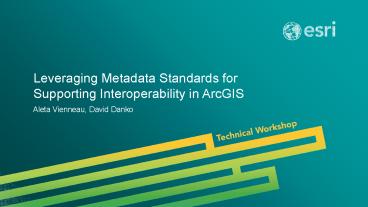Leveraging Metadata Standards for Supporting Interoperability in ArcGIS - PowerPoint PPT Presentation
Title:
Leveraging Metadata Standards for Supporting Interoperability in ArcGIS
Description:
Leveraging Metadata Standards for Supporting Interoperability in ArcGIS Aleta Vienneau, David Danko – PowerPoint PPT presentation
Number of Views:184
Avg rating:3.0/5.0
Title: Leveraging Metadata Standards for Supporting Interoperability in ArcGIS
1
Leveraging Metadata Standards for Supporting
Interoperability in ArcGIS
- Aleta Vienneau, David Danko
2
Leveraging Metadata Standards in ArcGIS for
Interoperability
- Why metadata and metadata standards?
- Overview of metadata standards
- ArcGIS for Desktop standards support
- Notes for specific metadata styles
- Customizing the metadata editor
- Whats next for metadata standards?
3
Why metadata and metadata standards?
- Why create geospatial metadata?
- Geospatial data representation of the real world
?
4
Why metadata and metadata standards?
- Metadata is useful!
- Communicate the assumptions, limitations,
approximations, simplifications - Enables understanding
- Support decisions, discovery, and reuse
- Identify a resources worth
- Archive information
?
5
Why metadata and metadata standards?
- Why follow metadata standards?
- Content checklist for authors
- Common understanding of geospatial data
- Between countries
- Between communities
- Publish to metadata catalogs
- Consistent terminology for global search
6
Why metadata and metadata standards?
- Why follow metadata standards?
Good
Best
Better
7
Overview of metadata standards
- Different types of metadata standards
- Content standards
- What to write
- Optionality
8
Overview of metadata standards
- Different types of metadata standards
- Implementation specifications
- Format
- Validity
9
Overview of Metadata Standards
- ISO metadata standards change regularly
- Create a new standard
- Official corrections or amendments
- Create a profile to modify or extend for a
community - Review and potential revision every 5 years
10
Overview of Metadata Standards
- Relationship between content standards and
implementation specifications
11
Overview of Metadata Standards
- Content Standard for Digital Geospatial Metadata
(CSDGM) - mp, XML DTD, XML Schema
12
Overview of Metadata Standards
- ISO 191152003 Geographic information Metadata
- Includes data quality content
- References other data type standards
- ISO 191152006 Technical Corrigendum 1
- ISO 191392007 Geographic Information -- Metadata
-- XML Schema implementation - References GML schemas for time and geometry
13
Overview of Metadata Standards
- ISO 191192005 Geographic Information -- Services
- ISO 191192008 Amendment 1
- OpenGIS Catalogue Service Implementation
Specification - Catalogue Service for the Web (CSW)
14
Overview of Metadata Standards
- ISO 191102005 Geographic Information --
Methodology for feature cataloguing - ISO 191102011 Geographic Information --
Methodology for feature cataloguing Amendment 1,
Annex E
15
Overview of Metadata Standards
- ISO 19115-22009 Geographic Information --
Metadata -- Part 2 Extensions for imagery and
gridded data - ISO 19139-22012 Geographic Information --
Metadata -- XML Schema implementation -- Part 2
Imagery and gridded data XML Schema
implementation
16
Overview of Metadata Standards
- ISO 19115-12014 Geographic Information --
Metadata -- Part 1 Fundamentals - ISO 19115-3 (2015?) Geographic Information --
Metadata -- Part 3 XML Schema implementation
(IN PROGRESS)
17
Overview of Metadata Standards
18
Overview of Metadata Standards
- A few profiles of ISO 191152003
- Australia-New Zealand Profile
- INSPIRE Metadata Directive
- North American Profile (NAP)
- UK GEMINI
- DISDI Geospatial Metadata Profile (DGMP)
- Energy Industry Profile
19
Overview of Metadata Standards
- Content standards
- ISO 191102005 under revisionwork in progress
- ISO 19115-22009 revision will begin
- Implementation specifications
- ISO 19139 under revision as ISO 19115-3work in
progress - ISO 19157-2 new standardwork in progress
20
Overview of Metadata Standards
21
Overview of Metadata Standards
22
Overview of Metadata Standards
- XML Schema validation
- Implementation specification XML Schemas
published on the web by standards organizations - Schemas published in several different locations
- No one location provides all schemas
- TC 211 XML Management Committee to create new
single repository
23
Overview of Metadata Standards
- Schematron validation
- What are schematrons?
- Supplement to XML Schemas
- With to evaluate content standard rules not
evaluated by XML Schemas - Profiles may provide to evaluate profile-specific
rules - Run Schematrons as XSLTs to produce a report
24
ArcGIS for Desktop standards support
Preparing to support 19115-1 and 19115-2
Full support for compliant XML and profiles
Early support for drafts
Full support in ArcCatalog
Early advocates
Participate in standards development
25
ArcGIS for Desktop standards support
- Content Standard for Digital Geospatial Metadata
(CSDGM) - ISO 191152003 / ISO 191392007
- ISO 191192005 / OGC CSW 2008
- ISO 191102005 / ISO 191102005 Amd.1 2011 Annex
E
26
ArcGIS for Desktop standards support
- Profiles
- North American Profile of ISO 191152003 (NAP)
- INSPIRE Metadata Directive
- Both are based on ISO 19115/19139
- Both reference ISO 19119 content
27
ArcGIS for Desktop standards support
- Content stored in the ArcGIS metadata format
- Includes all concepts for supported standards and
profiles
28
ArcGIS for Desktop standards support
- Workflow
- Set your ArcGIS Metadata Style
- Filters the full set of concepts
- Associated with a metadata standard
- Set in Options dialog box
29
ArcGIS for Desktop standards support
- Workflow
- Author metadata content in ArcGIS for Desktop
- Export metadata to standard format
- Validate metadata for standard
- Publish to metadata catalog
30
ArcGIS for Desktop standards support
- A flexible system that adapts to changing
standards - Enhances interoperability
31
ArcGIS for Desktop standards support
- Set the ArcGIS Metadata Style
- Pages added to or removed from the ArcGIS
metadata editor
ISO-based styles add Spatial Reference page
32
ArcGIS for Desktop standards support
- Set the ArcGIS Metadata Style
- Elements added to or removed from a page
NAP style adds required country code
Removes hierarchy level name
33
ArcGIS for Desktop standards support
- Author metadata content
- Messages based on standard conditions and
guidelines - Provide content indicated by editor
- Messages update automatically as you type
34
ArcGIS for Desktop standards support
- Author metadata content
Missing content
35
ArcGIS for Desktop standards support
- Author metadata content
Missing content
36
ArcGIS for Desktop standards support
- Author metadata content
Content OK
37
ArcGIS for Desktop standards support
- Export content to standard formats
- Export ArcGIS Metadata content to a standard
format XML file - Export button in Description tab
- Export Metadata gp tool
- Result stored in a stand-alone XML file
38
ArcGIS for Desktop standards support
- Validate content with standard XML Schemas
- Validate exported file using XML schema provided
by standards organization - Validate button in Description tab
- Validate Metadata gp tool
- Validates file using Microsoft .NET Framework XML
capabilities - Provides warning and error messages
39
ArcGIS for Desktop standards support
- Publish exported metadata file
- Publish standard-format XML file to a metadata
catalog - Some catalogs incorporate validation into the
publishing process
40
ArcGIS for Desktop standards support
- Change your metadata standardchange the metadata
style - Edit metadata, check if other content required
- Export metadata to another standard format
- Validate metadata for another standard
- Publish to another metadata catalog
41
ArcGIS for Desktop standards support
ArcGIS Metadata
ISO 19115-3 XML
- ISO 19139 XML
ISO 19139 (INSPIRE) XML
ISO 19139 (NAP) XML
FGDC CSDGM XML
42
FGDC CSDGM Metadata Style
- Prompt to upgrade FGDC CSDGM-format metadata
(e.g., created in 9.x) - Content appears at the bottom of metadata display
- Read-only in the Description tab
- Allow ArcGIS to automatically update content
43
FGDC CSDGM Metadata Style
- Search ArcGIS 10.2.x Help with keyword FGDC
- Creating and managing FGDC metadata
- Guides you through the transition
- Exporting additional CSDGM file formats, e.g.
text and HTML - Importing from a CSDGM-format text file
- Differences between ArcGIS and CSDGM metadata
- Complete illustrated guide
44
FGDC CSDGM Metadata Style
- Validation with online FGDC-provided XML DTD for
validation - Can validate metadata with mp using custom model
or script - Export metadata to CSDGM-format XML file
- Run USGS MP Metadata Translator tool with
Conversion Type None - Warning and error messages produced by mp
45
ISO 19139 Metadata Styles
- Two ISO 19139 metadata styles provided with
10.2.1 and 10.2.2 - ISO 19139 Metadata Implementation Specification
- ISO 19139 Metadata Implementation Specification
GML 3.2 - Provided with 10.2.1
- Same content and rules
46
ISO 19139 Metadata Styles
- Validate button validates using online ISO XML
Schemas - Reference ISO 19139 XML Schemas provided in
different locations on the web - Original style references online XML Schemas
using GML 3.2.0 - GML 3.2 style references online XML Schemas using
GML 3.2.1
47
ISO 19139 Metadata Style
- No difference in validation for metadata created
in ArcGIS for Desktop - Some metadata catalogs or tools may require XML
files that support GML 3.2.1
48
North American Profile (NAP) Style
- Additional codelist values and mandatory elements
- Supports tighter transition from CSDGM
- NAP-specific rules available in the editor
- No NAP-specific XML Schemas
- Exported metadata validates with ISO 19139 for
data or CSW for services
49
INSPIRE Metadata Directive Style
- Supports creating ISO metadata that conforms to
the INSPIRE Metadata Directive - Limited codelist values in the editor as
appropriate - INSPIRE-specific rules available in the editor
- Exported metadata validates with ISO 19139 for
data or CSW for services
50
Other ISO Standards and Profiles
- Complete ISO 19139 content is supported with the
ISO 19139 metadata style - Follow the rules for your standard or profile,
ignoring 19139-specific rules as appropriate
51
Other ISO Standards and Profiles
- Use the ArcGIS Metadata Toolkit to customize the
ArcGIS metadata editor - Download from support.esri.com
- Latest version supports 10.2.1 and 10.2.2
- Create a custom metadata style
- Documents the ArcGIS metadata format
52
Other ISO Standards and Profiles
- Toolkit provides code for all pages in the
metadata editor - C WPF application with XAML forms
- Modify elements on existing pages
- Add custom pages
- Change codelist values
- Change validation rules
- Programming guide
- Sample project
53
Whats next for ArcGIS for Desktop?
- Add support for ISO 19115-1 when XML Schemas are
finalized - Include support for ISO 19115-2 at the same time
- Update styles to reference schemas from new
repository if one becomes available
54
Leveraging Metadata Standards in ArcGIS for
Interoperability
- Data interoperability requires metadata
interoperability - Metadata important in ArcGIS for Desktop
- Can be customized
- Supports many standards, versions of ISO
metadata - The best tool for anyone concerned with
interoperability
55
Remaining metadata sessions at this UC
- Working with Metadata in ArcGIS
- 1015 - 1130 Room 31 C
56
Where to find us
57
Thank you
- Please fill out the session survey
- Offering ID 1418
- Online www.esri.com/ucsessionsurveys
- Paper pick up and put in drop box
58
(No Transcript)
59
(No Transcript)