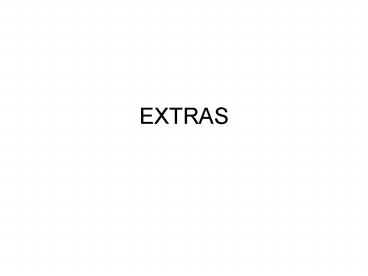EXTRAS - PowerPoint PPT Presentation
1 / 33
Title:
EXTRAS
Description:
EXTRAS Data Mining Association Case Consider sitting in an English pub and buying a pint of beer but not a bar meal. While servicing the request, the barkeep asks if ... – PowerPoint PPT presentation
Number of Views:31
Avg rating:3.0/5.0
Title: EXTRAS
1
EXTRAS
2
Table 2.2 First Generation Computers
Computer Characteristics and Capabilities Trends and Development in Computer Hardware
Room (Size) Transistors
Once Component per circuit (Density) Magnetic Drum (Main Memory)
Hundreds instructions per second (Speed) Magnetic Drum, magnetic disk (Secondary Storage)
Failure of circuits in days (Reliability) Punched Cards (Input media)
Tens of thousands capacity in characters (Memory) Punched cards, Printed reports (Output Media)
Cost slightly lower than the first generation
3
Table 2.4 Third Generation Computers
Computer Characteristics and Capabilities Trends and Development in Computer Hardware
Disk size mini computer Integrated semi-conductor circuits
Hundreds of thousands of components per circuit Magnetic core
Tens of millions instructions per second Magnetic Drum, Magnetic Tape
Failure of code in weeks Key to tape and disk (input media)
Hundreds of thousands capacity in characters Printed reports/video displays (output media)
Cost lower than third generation
4
Table 2.3 Second Generation Computers
Computer Characteristics and Capabilities Trends and Development in Computer Hardware
Closet (Size) Transistors
Hundreds Component per circuit (Density) Magnetic Core (Main Memory)
Thousands instructions per second (Speed) Magnetic tape, Magnetic Tape (Secondary Storage)
Failure of circuits in hours (Reliability) Punched Cards, Paper Tape (Input media)
Thousand capacity in characters (Memory) Punched cards, Printed reports (Output Media)
Cost Very high
5
Table 2.5 Fourth Generation Computers
Computer Characteristics and Capabilities Trends and Development in Computer Hardware
Typewriter size micro computer Large Scale Integrated (LSI) semi conductor circuits
Thousands components per circuit Magnetic disk, Floppy disk, Magnetic bubble optical disk.
Millions instructions per second Keyboard data entry, Direct input devices optical scanning.
Failure of circuits in weeks Video displays, audio responses, printed reports.
Hundreds of thousands capacities
Cost lower than second generation
6
Table 2.6 Fifth Generation Computers
Computer Characteristics and Capabilities Trends and Development in Computer Hardware
Credit card sized micro-processor semiconductor circuits Very large scale integrated (VLSI)
Millions of components per circuit Use of Artificial Intelligence
Billions/Trillions instructions per second Speech input, tactical input
Failure of code in years Graphics displays, voice responses.
Billions capacity in characters Parallel and massively parallel
Cost very low.
7
Table 3.1 Operating Systems and their features
Operating System Brief Details/Features
Dos A command-driven operating system for mainly 16-bit micro computer. PC-DOS for IBM and MS-DOS for IBM Compatible microcomputer. Most popular operating system. Does not allow multi-tasking. Memory limitations.
Windows 95 32 bit operating system. Faster to operate. Provides a streamlined GUI. Supports multi-tasking, multi-threading (ability to manage multiple independent tasks simultaneously) and powerful networking capabilities, including capability to integrate fax, e-mail and scheduling programs.
Windows NT Provides GUI, Has move powerful multitasking and memory management capability. 32 bit operating system for micorocumpter. Not tied to computer hardware based on Intel Micro-processors alone. Can provide mainframe-like computer power for new applications with massive memory and file management requirements.
OS/2 Operating System/2 Is robust operating system used with 32 bit IBM Personal System/ 2 micro-computer or IBM-Compatible micro-computers. OS/2 supports multi-tasking, accommodates large applications, allows applications to be run simultaneously, supports networked multimedia and pen computing applications. A macro protected system has its own GUI. Supports DOS applications and can run Windows and DOS applications at the same time in its own resizable windows.
UNIX Developed by Bell Laboratories in 1969. An interactive, multi-user, multi-tasking operating system. Highly supportive of communications and networking. Can run on many different kinds of computers and can be easily customized. Powerful but considered to be complex
LINUX This is a freely available operating system. It is now reported that IBM would be installing this system on their machines.
8
Table 3.2 Data Processing Steps
Read Sort Collate Compare Store
Write Merge Delete Decide Display
Print Copy Enter Computer Etc.
Plot Transfer Create Perform
9
Data Collection
Fig. 3.3 Data Processing Steps
Data Collation
Data Conversion
Data Written in Documents
Data in Machine Readable Form
Input Unit
Memory CPU
Processed Data in Internal Form
Output Unit
Data Transformed to a readable form
10
Fig. 4.2 Decision making at different levels of
organization
Unstructured
Policy Planning (Strategic)
Tactical Planning
Operational Planning
Transaction Planning
Structured
11
Table 4.1Steps in decision making process as
illustrated by Griffin
Step Detail
1. Recognizing and defining the situation Some stimulus indicates that a decision must made. The stimulus may be positive or negative
2. Identifying alternatives Both obvious and creative alternatives are desired. In general, the more significant the decision, the more alternatives should be generated.
3. Evaluating alternatives Each alternative is evaluated to determine its feasibility, its satisfactoriness and its consequences.
4. Selecting the best alternative Consider all situational factors and choose the alternative that best fits the managers situation.
5. Implementing the chosen alternative The chosen alternatives is implemented into organizational system.
6. Follow up and evaluation At sometime in the future, the manager should ascertain the extent to which the alternative chosen in step 4 and implemented in step 5 has worked.
12
Fig 5.1 Data Processing
Stored Data
Processing (Processor)
Input (Data)
Output (Information)
13
Table 5.2 Difference between planning and
control information
Planning Information Control Information
It covers the whole organization It is concerned with small, specific part of organization.
It has a longer time span It has a shorter time span
It looks for and analyses trends/patterns It looks for specific details for functional activity.
Used for working futuristic trends/forecast. Used for assessing actual performance vis-à-vis budgeted.
14
Fig. 5.5 Human information processing mechanism
and decision-making process
15
Fig 5.7 Human Information Processing System
16
Table 6.1 Summarizations of DSS approach
DSS Provides Answers to questions
Raw data and status access What is?
General Analysis capabilities What is? or Why?
Casual Models i.e. forecasting, diagnosis.) Why? What if?
Solutions suggestions, evaluation What is best? What is good enough?
Solution selection
17
Table 6.2 Core capabilities of DSS
Representations Conceptualization of information used in making decisions, such as graphs, charts, lists, reports and symbols.
Operations Logical and mathematical manipulations of data such as assigning risks and values, simulating alternatives etc.
Memory Aids Data bases, views of data, work space, libraries and other capabilities to refresh/update memory
Control Aids Capability which allows user to control the DSS activities like software permitting use control of memory representations, operations, training, tutorials, menus, function keys, help commands etc.
18
Table 6.4 Decision and type of system required
Decision Type of system required
Selection of vendor Inquiry System
Procurement Inquiry System
Pricing Data analysis
Selection of vendor based on price, quality, performance Information analysis system
Selection of capital asset Return on investment analysis system
Inventory rationalization Valuation of inventory and accounting system
Management of inventory within various financial and stocking constraints Inventory optimization model
19
Fig. 6.6 The AI Onion Model
Natural Language Processing
Heuristic Search
Modelling and Representation of Knowledge
Problem Solving and Planning
Computer Vision
Common Sense Reasoning and Logic
AI Language And Tools
Expert Systems
20
Fig. 7.4 Usefulness of Feed back
Desired Performance
actual Performance
Implement Course Correcting Programme
Actual Performance Measurement
Programme for Correcting Action
Actual Vs Standard Performance Compared
Analyse Causes for Deviation
Identify Deviation
21
Determine Business Objectives
22
Table 8.1 Capabilities of CASE Tools
CASE TOOLSCAN CASE TOOLSCAN NOT
Automate number of manual tasks involved in systems Development. Automatically provide a functional, relevant system.
Promote standardization based on a single methodology. Easily interface with databases and fourth-generation languages.
Promote greater consistency and co-ordination during a development project. Automatically force analysts to use a prescribed methodology when one dose not exist
Generate a large portion of documentation for a system, such as a data flow diagram, data models and or other specifications. Radically transform the systems Analysis and Design Process.
23
Computer Based Personnel System
Table 9.1 DBMS IIIustration
Employees Name Address
Position Marital Status
Date of Joining
Personnel Dept.
Personnel Application Programm
Payroll Grade/Scale
Income Tax Professional Tax
Misc Net Salary
Database Management System
Payroll Application Program
Establishment Dept.
Benefits Application Program
Benefits Group Insurance
Medicaim ESI PF
Pension
Benefits Dept.
24
Fig. 10.3 Flow of data inside the Data Wherehouse
25
Fig. 10.4 Benefits from data Warehousing
LOCAL IMPACT
EASY TO MEASURE
TIME SAVINGS FOR DATA SUPPLIERS AND FOR
USERS MORE AND BETTER INFORMATION BETTER
DECISIONS IMPROVEMENT OF BUSINESS
PROCESSES SUPPORT FOR THE ACCOMPLISHMENT OF
STRATEGIC BUSINESS OBJECTIVES
GLOBAL IMPACT
HARD TO MEASURE
26
Table 12.2 Quality Factors
Aesthetics Conformance Correctness Durability Efficiency
Extendibility Integrity Inter-operability Maintainability Openness
Perception /Perceived quality Portability Reliability Reusability Security
Serviceability Survivability Testability Understandability (Comprehensibility) Usability
User-Friendliness User-Friendliness User-Friendliness User-Friendliness User-Friendliness
27
The Pay Off Matrix
Alternative High Sales (Probability 0.40) Low Sales (Probability 0.60)
Activity A Rs. 45,000 - Rs. 10,000
Activity B Rs. 80,000 - Rs. 25,000
Activity C Rs. 30,000 - Rs. 5,000
28
Information Process
Capturing Data from an event/transaction has to be recorded
Verifying Data has to be checked/validated for correctness
Classifying Data has to be placed in specific categories
Arranging/Sorting Data has to be placed in specific categories
Summarizing Data elements have to be combined/aggregated
Calculating Arithmetical/Logical calculations/computations have to be carried out
Storing Data has to be placed in some storage media
Retrieving Specific data elements have to be searched for and accessed
Dissemination/ Communication Data has to be transmitted from one place (device) to another (user)
29
Newell Simon Model
30
Steps in defining a proposed information
architecture in Business Systems Planning
31
Cyclical functioning of Data Mining
Iteration
Measure results
Understand Situation
Initiate appropriate action
Develop Model
Understand analysis
32
Quality Profile Model
Transcendental Properties (not quantifiable)
Quality factors (objectively measurable)
Merit Indices (Subjectively measurable)
Quality Ratings (Quantifications of value
judgement)
Quality Attributes (indicates presence or absence
of a property)
Quality Metrics (Quantifiable)
33
Data Mining Association Case
- Consider sitting in an English pub and buying a
pint of beer but not a bar meal. While servicing
the request, the barkeep asks if you are
interested in a bag of chips as well. Why would
the keep ask such a question? Because it is the
goal of the keep, in some regards, to be
profitable and maximize the amount of revenue per
transaction. By asking if you wanted chips, the
barkeep may make a bigger tip or the bar may make
more revenue. The barkeep knew to ask you this
question, and knew there was a good chance (a
high probability) that you would also take the
chips. The barkeep had this knowledge from
experience, specifically from previous
interactions with customers. - Similarly, the association rule finding
algorithm is trained on historical data, i.e.
past transactions. The data contains checkout
information and a list of products that were
purchased in each transaction, perhaps along with
other information (volume, sale amount, although
in many cases just the presence or absence of a
product in a transaction is sufficient). While
training, the algorithm may identify a
relationship (a form of an association) between
beer and no bar meals, and predict you are more
likely to buy crisps (US. chips) over someone not
identified with that relationship. - Typically the relationship will be in the form
of a rule such as - IF beer, no bar meal THEN crisps
- The probability that a customer will buy beer
without a bar meal (i.e. that the antecedent is
true) is referred to as the support for the rule.
The conditional probability that a customer will
purchase crisps is referred to as the confidence
of the rule.