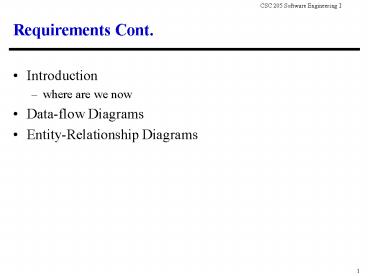Requirements Cont. - PowerPoint PPT Presentation
Title:
Requirements Cont.
Description:
Title: Overview - Requirements Cont. Author: Kenneth M. Anderson Last modified by: csturner Created Date: 1/5/1998 8:48:01 AM Document presentation format – PowerPoint PPT presentation
Number of Views:123
Avg rating:3.0/5.0
Title: Requirements Cont.
1
Requirements Cont.
- Introduction
- where are we now
- Data-flow Diagrams
- Entity-Relationship Diagrams
2
Synchronization
- Exam on Monday
- class discussion
- not just slides
- text chapters and other assigned readings
- and experience with work you have done so far
- Will assign each manager (or designate) a
presentation next week - status report to class
- evaluation of strengths/weaknesses of group
structure - and management style
- recommendation for improvement
- class input to be recorded
3
This week
- Groups to produce a Requirements document
template - plenty of TBDs
- assign responsibilities and schedule resolutions
- refine the V S and the Risk Document as you go
- focus on Use Cases for User Requirements
- moves us towards Functional requirements
- I suggest finding good examples of Requirements
documents - try the web, Prof. Stearns has some from last
term - these were based on a course from the Wiegers
textbook
4
Suggestions (for good / passing grades)
- Subordinate student vs. professional attitude
- fulfillment of a goal you define
- a minimal satisfaction of stated guidelines is
not good - passing grades mean ability to add value to the
team effort through processes we discuss in class - as has been said, easy to fail by flaking on the
team, leading the team astray - crashing and burning project not necessarily
failure at all
5
Specific pointers
- Date ALL documents
- Author ALL documents
- Assign responsibilities and schedule followups
- enforce responsibility
- can be lenient and trade off favors, but not
one-sided! - Re-read and implement strategies discussed in
class and in the book - how many groups have used the customer bill of
rights and responsibilities? - is your customer a bit flakey?
6
More
- Prioritize everything (like scheduling!)
- internal jobs, requirements, etc.
- Have a rich glossary of terminology
- Use test balloons for the customer
- draw diagrams, suggest scenarios
- get their attention and get them interested in
their own projects! - Review and implement team building strategies if
needed - outside social events, stupid games, etc!
- See Ludi, Brooks, Yourdon (Death March) and others
7
Requirements Analysis and Specification
informal statement of customers need for
system
Vision and Scope
Use Case Document
statement of what users need from system to
perform needed tasks
notational and/or formal description of the
software system
Requirements Specification
8
Purposes for Requirements
- A medium for communication
- between users, developers, coders, testers,
managers, marketeers and more - must be understandable, answer all relevant
questions unambiguously - A contract
- to prevent (and settle) disputes
- most common practice no requirements and
contract is then expensive to determine
9
Requirements Analysis continued
- How to facilitate a communications medium?
- multiple views
- DFD
- ERD
- STD
- lots more... UML uses all these old concepts
- careful of the tradeoffs always the cost/benefit
analysis to more views - some views more suited to certain kinds of
projects - process oriented (transaction systems) - DFDs
- real time systems - STDs
- database systems - ERDs
10
- Best practice some combination of views to
complement carefully crafted textual requirements - UML is an attempt to help us learn this lesson
11
Data-Flow Diagrams
- Captures a systems logical data flow
- Emphasis is on what not how
- Logical Records flow from database to
application - Implementation Records are passed via remote
procedure call - which in turn uses a network protocol called
TCP/IP - Developed using stepwise refinement
12
Stepwise Refinement
- Stepwise Refinement is a problem-solving
technique - Postpone (requirements/design) decisions on
details until as late as possible - Focus instead on the most important issues
- Millers Law 72 chunks
13
Data Flow Diagram Parts
Source or destination of data
Flow of data
rounded rectangle
Process which transforms a flow of data (note,
Wie. uses a circle)
Store of data
14
Simple Example
- Sallys software shop
- small shop, buys and resells software at retail
- sells from stock and makes orders
- extends credit to inst., corps and some indiv.
- monthly turnover of 300 packages / 250 each
- Sally says she wants to computerize
- you ask why?
- what is her goal?
- to make more money?
- more efficiency
- better customer service
15
Sallys Software Shop (contd)
- to hide assets from her ex-husband with 9 kids?
- Do we usually just say sure and begin design?
- find out what the real problem is later...
- Investigate clients needs first.
- DFDs, in addition to use cases help define the
problem - Overall steps (we cover the first)
- Draw DFD, stepwise refinement
- Decide what sections to computerize and how
(batch or online) - Put in details of the data flows
- Define the logic of the proceses
16
Sallys Software Shop (contd)
- Define the Data Stores
- Define the Physical Resources
- Determine the Input/ Output Specifications
- Perform Sizing
- Determine the Hardware Requirements
17
First Step (a context diagram with data stores)
Here are the major players details on data
deferred
package details
process orders
credit status
18
Second Refinement
package details
addr. or tel.
verify order is valid
details of package to be ordered
order
place order with supplier
credit status
batched order
invoice
details of package on hand
assemble orders
19
(part of) Third Refinement
package details
details of package to be ordered
verify order is valid
order
credit status
details of package on hand
address
delivery note
pmnt
details of package received from
software supplier
assemble orders
delivery details
invoice
create invoice
invoice details
apply payment
pmnt details
20
Data-Flow Diagram Wrap-Up
- We could easily continue with our example!
- Determining when to stop depends on your task
- For requirements, this is a good start
- For design, we would want to continue on
21
Entity-Relationship Diagrams
- Used to specify relationships between entities in
the system - These relationships can lend insight into the
requirements and/or design of a system - Originally used in the database domain now being
used in Object-Oriented Analysis
22
Entity-Relationship Diagram Parts
Entity
Some object of the system
one-to-one relationship
one-to-many relationship
many-to-many relationship
23
One-to-One Relationships
United States
President
California
Los Angeles
CSC 205
Instructor
24
One-to-Many Relationships
Author
Book
writes
California
City
CSC 205
Student
25
Many-to-Many Relationships
Child
Parent
Tennis Player
Tennis Player
tournament round
Class
Student
26
Observations
- Each entity has a name and is singular
- e.g. Book not Books, the relationship
specifies the number - Each relationship has a point-of-view, a context,
and an optional name. - The name helps to establish the context
27
Example
Supplier
m
to use in
Project
p
is supplied by
n
Part
n
1
consists of
28
Additional Observations
- An Entity can have relationships with other
instances of itself - e.g. a part can consist of other parts
- n-ary relationships between entities can be
established
29
Simple Example
- A user creates many webpages each of which
contain many links to other webpages. These
webpages are all located on a particular website.
30
Example Diagram
User
1
creates
n
Webpage
Website
n
1
n
1
links to