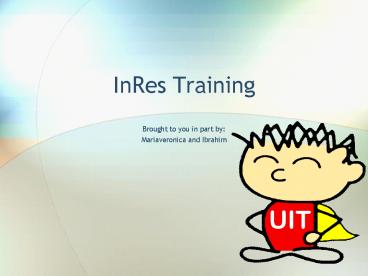InRes Training - PowerPoint PPT Presentation
1 / 65
Title:
InRes Training
Description:
InRes Training Brought to you in part by: Mariaveronica and Ibrahim * Phone - Troubleshooting If clients report that they have forgotten their voicemail password or ... – PowerPoint PPT presentation
Number of Views:58
Avg rating:3.0/5.0
Title: InRes Training
1
InRes Training
- Brought to you in part by
- Mariaveronica and Ibrahim
2
What is InRes?
- We are a helpdesk for internet, hardware and
general connectivity needs - Residents of York call us for technical support
- We are a hub of information
- We should know our way around the York websites
and use the proper tools for optimal assistance - We are a customer service branch because we help
students feel more at home - Can you imagine being in a new place with no
internet, phone or cable? Remember, without
proper InRes support a student cant utilize
their resources at home. - We are a Team
- We need to work together to achieve this goal
3
Confidentiality Statement
- All information which is communicated to you, or
to which you have access in the course of your
job with CNS Client Services is confidential and
not to be shared or used for any purposes aside
from those required in the course of your job
duties. Systems on which you have privileges are
to be accessed solely for the purposes of
completing your job duties and during your work
shifts only. - Examples personal client information
(addresses, phone numbers), financial
information, long distance records, billing
information, student/employee numbers, passwords
and account history, etc. - Any breach of client confidentiality will result
inimmediate termination of employment.
4
- The following documents are located on the
Secretariat website http//www.yorku.ca/secretari
at/legislation/index.htm - Senate Policy - Policy on Computing and
Information Technology Facilities - Guidelines and Procedures for Use of Electronic
Mail (E-mail) - Network Security and Management Guidelines and
Procedures - University Policy - Access to Information and
Protection of Privacy - University Procedure - Guidelines and Procedures
on Access to Information and Protection of Privacy
5
Things to Remember
- Never give out personal information to anyone but
the current subscriber (e.g. mom/dad/bf/gf/room-ma
te) - If client does not recall their Passport York
username or password - Seneca Students - Direct them to contact Student
Housing. They will send a request to
accounts_at_yorku.ca on their behalf - Staff/Faculty/Students - Advise them to contact
accounts_at_yorku.ca - Never assign tickets directly Netops without
supervisors pre-approval - n the event of leaving InRes position,
part-timer(s) must bring CHOCOLATE ice cream to
STEACIE
6
- In the event you feel unsafe/uncomfortable, just
return back to the office and advise the client
that you need to go back to the office. - Room is dirty (especially the computer
area)/foul-smelling - Individual is undressed or partially exposed
- Client is sick
- Violent- in this case use your radio/phone and
say the code word "enterprise" if you fear being
harmed
7
- We do not setup router
- We only modify setup on client computer device(s)
after reading and signing the waiver form.
Client must be present during the time of the
appointment. If they choose to not to sign the
form, we can only test the network jack using our
equipment and nothing else. - You cannot touch anyones computer without their
signature for the same reasons that you can NEVER
touch a computer at WSC
8
Maya and InRes
- Undergraduate Residences
- Active status? Good news.
- Unknown, Removed, CancelledWe got issues.
- When confirming information about an undergrad
resident, always confirm their MAYA status! - Whether on the phone, through email or at
counter!
9
York Apartments!
- MAYA More relevant to these InRes Users!
Varying number of people live in York Apartments
I forgot to terminate my InRes services but I
cannot log into my InRes how do I terminate my
active InRes service?
- Check in MAYA, if they are unknown and removed
they will need send an email or call us to
confirm that they are terminating their service. - If they are active in MAYA, they may need to
reset their Passport York password.
10
In addition..
- If you are not an ACTIVE member in Maya. Eg.
Unknown (graduated dropped classes etc) - You will not be able to ORDER/TERMINATE InRes
services see last bullet - You will need to be using the services under an
ACTIVE subscriber (eg. Renting under someone) - You will need to request a GUEST account (speak
to their reporting supervisor they need to
request the account) often happens to guests of
faculties - They need to contact us via phone/email to
terminate Inres Services! inres_at_yorku.ca
11
Talking to a Client
- And you thought you could escape clients by not
being at the helpdesk
12
Email Ettiquette
- E-mail encourages people to communicate more
frequently and respond more quickly. - Using e-mail, some people feel free to make
suggestions or take initiative since they are
more comfortable keying a message onto their
computer screen rather than discussing it face to
face. - A Listserv lets you subscribe to discussion
groups/mailing lists to exchange ideas and
information via e-mail about specific topics
related to York activities. UIT listserv(s)
include - CSSTAFF_at_yorku.ca
- HSPARTSOCIAL_at_yorku.ca
- CSMANAGERS_at_yorku.ca
- HSTEAM_at_yorku.ca
- RESTEAM_at_yorku.ca
- Please go to http//hsteam.apps01.yorku.ca/wiki/in
dex.php?titleE-mails to view the purpose of each
listserv.
13
Here are a number of guidelines for using e-mail
effectively
- Remember the human
- Keep in mind the intended recipients of your
e-mail and imagine their responses to your
message. - Be succinct
- Keep your message concise, simple, and to the
point. - Pay attention to appearance and format
- Take the time to spell check, edit and proof read
before sending your e-mail to avoid embarrassing
mistakes. - Consider the medium
- Be careful not to express strong opinions,
criticisms or shout by creating emphasis with
uppercase expressions.
14
- Begin by addressing the recipient
- Take the time to personalise your message.
- Maintain privacy
- Dont send confidential information via e-mail as
you cannot guarantee their security. - Maintain your e-mail credibility
- Make sure that youre not guilty of spamming i.e.
sending messages to the listserv (csstaff)
instead of an individual. - Be clear and present your material graphically
- Make your message easier to skim and scan
- Use simple formats
- Keep e-mail text simple since browsers and e-mail
programs differ in the way they read certain
features.
15
- Create e-mail signature
- You have two signatures The UIT Signature on
your email and the InRes Signature. - InRes uses the following signature
- InRes Support
- University Information Technology
- York University, Toronto, Canada
- 416-736-5611
- inres_at_yorku.ca
- http//inres.yorku.ca
- Avoid content free e-mail
- - Respect the time constraints of others by
making sure your e-mail has a clear purpose. - Use clear, specific subject lines
- - Always indicate the subject of your e-mail to
help the recipient identify your message. - Respect workplace Internet rules
- - Use staff e-mail for work related
communications
16
Avoiding Spam and Eavesdropping
- Use the Forward function of e-mail to avoid
accidentally replying to the listserv especially
when someone requests that you reply only to
them. - You can also click on the persons name and just
write them a new email regarding the issue. - If the Reply function of e-mail is used, make
sure you deliberately change the To field
appropriately.
17
RESTEAM_at_YORKU.CA
- RESTEAM is an internal listserv used by InRes
staff to discuss InRes related issues. If you
want to discuss or get an answer to a problem or
question related to InRes, you can send your
e-mails to resteam_at_yorku.ca and your answer will
be answered as soon as possible. Nancy, Ian,
Khalid, Karen and Debbie are on the Resteam
listserv so someone will definitely answer
question soon.
18
How We Are Contacted
- Clients can e-mail inres_at_yorku.ca which
automatically creates a ticket in the InRes queue
- This saves time, and makes helping clients
easier - All e-mail correspondence between clients and the
InRes team is handled through RT. - Often clients will e-mail and not give us enough
information (i.e. student number, building info
etc), you will have to reply and ask for this
information. - This information is needed in order for the
ticket to be filled out properly. - Once this information is received, fill the
appropriate information in the ticket and proceed
to help the client. - Some clients prefer to be contacted through
e-mail, however troubleshooting may become too
difficult and you may have to call them. - Clients also leave messages at Ext.55611
19
Bad Example
- Client wrote
- Im going to be living on residence next year
and would like to know about your InRes services. - InRes Answer
- Hey,
- U can go 2 InRes.yorku.ca too c every thing we
have available. - Peace
20
Good Example
- Client wrote
- I will have my computer and I will set up at
home before coming to residence. I understand
that there is a TV in lounge and I don't want to
spend too much money on this. Can I install at
home before coming to residence? I hope I can
hear from you soon and take care. - InRes answer
- HiThere are TVs in the common room for use,
please contact housing or visit their website to
see if your building offer TV access in the
common room.General information
http//inres.yorku.ca/Housing information
http//www.yorku.ca/stuhouse/Which building are
you planning to move into ?What do you mean by
installing at home? Are you referring to ResNet
setup or Cable TV service? - -- InRes SupportUniversity Information
TechnologyYork University, Toronto,
Canada416-736-5611inres_at_yorku.cahttp//inres.yo
rku.ca
21
Cable TV
22
Requirements For Cable TV
- ACTIVE York University community member
(Student/Staff/Faculty) - Passport York
- Living on Keele/Glendon Campuses
- Working TV set and coaxial cable
23
How to Get Cable TV Service
- Order online http//inres.yorku.ca/myinres
- Important Note
- Takes a two business days for the order to be
processed. - 2. Setup Cable TV
- Plug coaxial cable in
- Set TV mode to Cable TV/CATV and auto-scan
channels
24
Cable TV Pricing and Packages
- http//InRes.yorku.ca/residences/channel_lineup.ht
ml - Basic cable is required to receive Cable
Ultimate. - Services provided by Rogers Cable system.
- Note (PST GST and connection fees are extra.
Prices and packages subject to change.)
25
Cable TV FAQ
- Digital Cable TV Services are not available at
York. - The infrastructure cannot support certain
channels due to bandwidth limitations. There are
no plans to modify this at this time. - Can I pay extra money to receive other channels
not included in the two cable packages offered at
York University? - No, at this time York University only offers
these two packages and Rogers is not able to
provide additional service
26
Cable TV FAQ Cond
- Clients have the option to receive Internet/Phone
service from Bell. - Students from York Apartments can only order
Bell's Phone and Internet service - Rogers is not permitted.
- Agreement and infrastructure
27
- Cable TV problems at the counter
- Create an RT ticket for the issue and submit it
to the InRes queue which is called CNS-Client
Services-Inres Mail. Also give the client an
InRes business card with the ticket number on it.
- Important
- Never make any promises about appointments
controlled by the InRes team or time of
resolution as you can never be sure about the
schedule of the people doing the appointments.
28
Making Sure the TV set is Cable Ready
- There will be a physical switch or option through
the menu to put the TV CATV mode. - Some sets will have 3 different options
STD/IRC/HRC, select STD. - If there is a CABLE/AIR or ANTENNA/CATV option,
select CABLE/AIR. - Auto-scan or auto-program
- Clients often call and state they receive a few
channels but not all of them. - A list of troubleshooting steps can be found at
- http//inres.yorku.ca/yrkapts/cable_troubleshoot.h
tml
29
Phone
30
Undergraduate Residences
Phone Service Rates
Basic Service Included in the Undergraduate fee!
Includes Direct-in-dial number Basic Features (touch-tone, last number re-dial, internal 5 digit dialing)
31
York Apartments
Features Price - 21.50
Voice Mail 6.00 /month
Call waiting 5.50 /month
Call Display 7.00 /month
Installation Fee 43.50
NB Any increase in the Telephone Company's
regular rates will also affect Telecom York's
discounted rates. Rates do not include
applicable taxes.
32
York Apartments Telephone service can be
ordered via the following methods Using the
InRes on-line application form (PPY) available at
http//InRes.yorku.ca Miscellaneous requests
from University Departments
http//InRes.yorku.ca/myInRes.html
33
Phone inquiry _at_ the counter
- At the counter
- Create a RT ticket for the issue and submit it to
the InRes queue which is called CNS- Client
Services-InRes Mail. Also give the client an
InRes business card with the ticket number. - If a client living in a York Apartment brings a
phone to the counter, assist him/her with testing
it using the white phone to the left of the
counter area. Ensure it can make and receive
phone calls and include all observations in the
RT ticket.
34
Phone - Troubleshooting
- If clients report that they have forgotten their
voicemail password or want to reset it then
create a ticket and assign it to Telecom York. - Please make sure that all the information in the
ticket is correct and up to date. - Telecom York will contact them and inform them
their new password.
35
Long Distance Calls
36
Undergraduate Residences
- Undergraduate residents cannot place
direct-dialed long distance calls from the
in-residence telephone line. To make long
distance calls, you must purchase a long distance
card from retail stores.
37
York Apartments
- Rates vary depending on chart found at InRes
website. - Long Distance rates for Canada/US and the most
popular International destinations - (Rates are effective from 1 August 2004)
- Rates chart
38
Glendon
- Were in Canadaof course we have a French school.
39
Phones
- Exact same system as Undergraduate Residence on
Keele Campus - http//inres.yorku.ca/residences/glendon_meridian_
guide.html - We are the first level support
40
Cable TV
- Same procedures as Undergraduate Residence/York
Apartments - We are the first level support
41
Internet
- We are the second level support, they should
contact Glendon Tech support first
42
- The residences at Glendon are Wood Residence and
Hillard Residence and their Resnet or Computing
Support is as follows - Phone416-487-6700 Ext. 66700 (on-campus)
- E-mailhelp_at_glendon.yorku.ca
- On-line information http//www.glendon.yorku.ca/i
ts/ - Cable TV or Phone Support
- Phone(416) 736-5611 Ext. 55611
(on-campus)Monday - Friday, 830 am to 550 pm - E-mailInRes_at_yorku.ca
- If people call from Glendon, try to help them out
as much as you can because all of their technical
support comes from our websites. The only times
we cant really help them are with jack issues or
apartment appointments. - If you want to know more about Glendon Campus go
to http//www.yorku.ca/stuhouse/glendon/index.htm
43
ResAir!.....AirYork?
44
ResAir!Not to be mistaken for AirYork!
- What is ResAir?
- The ResAir service provides wireless network
access in Passy Apartments, located on Passy
Crescents. It operates on a 2.4GHz IEEE
802.11b/g/n wireless Ethernet compatible
technology. - To connect to ResAir, open an Internet browser
and sign-in with a valid Passport York username
and password for a 10 hour session.
45
Lets Check it out!
- http//resair.yorku.ca/
- Similar to AirYork, with the exception that it is
available in this York Apartment ONLY. - Other Usage Notes
- E-mail usage on ResAir When trying to use York
University Email service on ResAir, please see
the instructions here . - VPN usage on ResAir VPN service is not required,
but its use is recommended'. For information
about the York University VPN service, click
here.
46
BiTek
- AKA Your InRes Frenemy
47
General BiTek Use
- How to find students in BiTek
- Student ? Student Account ? F7 (Start search
query) - Student number OR Full name (Last First Names)
- F8(execute query)
- Things to note about BiTek
- Monthly Features
- Billed Features ? Reports
- Payments
- Comments
- Work Order
- Work Order ? Work Order ? F7 (Start search query)
- Ref Fld (Enter Student Number)
- F8 (execute query)
48
ResNet Bitek Use
- http//csstaff.apps01.yorku.ca/wiki/index.php?titl
eInRes_Bitek - Backward Lookup
- ?
- Undergrad Residences
- ResNet service is active for all Undergraduate
residence rooms and is included in the
Undergraduate residence fees. - Register at http//resnet.yorku.ca
- York Apartments
- York Apartment and suites residents must
activate ResNet service online at
http//InRes.yorku.ca before registering their
computer at http//resnet.yorku.ca/. - Internet Service Rates
- 25.00 / month plus applicable taxes
- NB Passy Garden Crescent residences are
excluded from this step. ResNet service by
default is active and is included in the housing
fee.
49
Backward Look-up Bitek Options
- 1. Go to Student Student Account1. Enter
York's Phone number 650xxxx2. Enter Building
code and room e.g. Bldg/Room 409 APT 4563.
Enter Student ID number in ID Field
50
(No Transcript)
51
2. Go to Work Order Work Order
- If student only provided Work ORDER number 1.
Enter Workorder in WO No.OR2. Enter student
ID in Ref Fld field
52
(No Transcript)
53
- Friend? Look up a clients payment records and
the dates that their bills pertain to (helps when
discussing a prorated bill). - Enemy? Stops working randomly (youll see a ton
of emails saying BiTek Down). It is also a
little hard to manouver at first but dont worry,
youll get the hang of it.
54
Troubleshooting Bitek
- Restart the computer
- Check if WSC CC Labs bitek is working
- If its not working, assign ticket to SMS through
RT (Unix Team) - If it working in CC lab, assign ticket to ITSTECH
to check the mapping
55
FAQ Wheres my money?!
- Why was I charged this month when the service
terminated last month? - InRes services are billed at the end of the month
to which they correspond. As such the charges for
services used in January will appear on a bill
arriving in February. In other words, the month
after! - How do I terminate the service?
- Students with active Passport York accounts who
are/were living in the York Apartments, have to
submit requests to terminate service(s) online at
http//telcabnet.yorku.ca/. - Seneca students must contact housing to terminate
their services.
56
Staff/Faculty _at_ York! And Seneca students living
in York Apts!
- If you receive questions about payment from the
above mentioned (Staff/Faculty or Seneca Students
living in York apts) - 1. Phone/Email Send them to WSC to pay _at_ POS
stations this is the only method for these
category of York members.
57
Ummm.I forgot
- I forgot to terminate my InRes services but I
cannot log into myInRes how do I terminate my
active InRes service? - Check in MAYA, if they are unknown and removed
they will need send an email or call us to
confirm that they are terminating their service. - If they are active in MAYA, they may need to
reset their Passport York password. - Can an audience member tell me the different ways
to do so?
58
- What was my last InRes statement?
- Your last InRes statement will occur one month
after service has been terminated. - If I start my service half way through September
will I be billed for the full month? - No. Service is prorated based on the start/or end
date of the service during the billing month, you
are only billed for what you use during the
month. - What are my alternatives to the InRes services at
York Universitys campus? - UGRAD residences NONE!
- York Apartment BELL (Phone and or Internet)
59
- I have forgotten my voicemail password/want to
reset it - Create a ticket and assign it to Telecom York.
- Ensure all the information in the ticket is
correct and up to date. - Student ID number
- Residence (building and room)
- phone number
- Telecom York will contact them and inform them
their new password.
60
Get used to it!
- I just moved into York Apartments and I want to
use the internet (cable, phone), what can I do? - Ask for the clients student information (student
) contact information (phone number, address,
email address) - Confirm their MAYA Status
- Direct them to, http//InRes.yorku.ca
- Ask them to sign into my InRes account with
their PPY username and PW (if they forgot log-in
inform them of reset options can anyone explain
them to us?) - Ask them to order the service they desire be
sure to mention the 2 business day wait with
regards to order date and activation - Once they have internet (need to follow the
registration steps on resnet.yorku.ca) confirm
that info through InRes tools!
61
- Why is my phone bill so expensive?
- Collect calls?
62
What to expect on the phones/email!
- Process - Tools to have open during a typical
inres shift! - RT/ Netinfo/ Inres Tools/MAYA/ Bitek and of
course Wiki! - RING! Good Morning York University Inrez Support,
_____ speaking, can I please have your student
number? - Use RT punch in the student number, confirm their
status. Verify who they are and get their contact
information (address, phone , apt etc) - Dont forget the Inres-ID script on the desktop,
include in ALL EMAIL REPLIES, not comments!
63
Scenarios
- 1. I want to order internet I just moved in!
- 2. I ordered internet, but I cant use it what do
I have to do? - 3. Ive had internet, but it stopped all of a
sudden, whats going on? - 4. I ordered cable tv, but I dont get channel 5,
whats going on? - 5. I forgot my voicemail password, can you help
me out?
64
Scripts for you, ctrlC ctrlV!
- Using scripts provided to you in Wiki will make
things 10xs easier! - Get used to using these scripts in whenever you
troubleshoot and make a ticket in RT that needs
to be assessed! - Internet
- OS
- Router Y/N
- MAC Address
- IP Address
- 3rd Party Firewalls
65
- Cable
- Service? Active Y/N Main requirement!
- TV mode set correctly?
- Able to receive channel 5 (TV Guide)
- If they get Channel 5 but missing other channels,
perform autoscan or scan channel! - If channel 5 is not available (Snowy/CBC
channel), then ticket to Telecom the rest is
theirs!
- Telephone
- Service? UGRAD Default Included York Apts
Service Y/N? - If they require equipment replacement, we require
availability from 8.30am to 4 pm with 2 hour slot
times minimum.