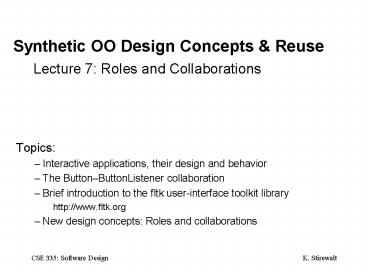Synthetic OO Design Concepts - PowerPoint PPT Presentation
Title:
Synthetic OO Design Concepts
Description:
Title: Teaching philosophy Author: Richard Stirewalt Last modified by: Kurt Stirewalt Created Date: 8/24/2001 8:35:22 PM Document presentation format – PowerPoint PPT presentation
Number of Views:42
Avg rating:3.0/5.0
Title: Synthetic OO Design Concepts
1
Synthetic OO Design Concepts Reuse Lecture
7 Roles and Collaborations
- Topics
- Interactive applications, their design and
behavior - The ButtonButtonListener collaboration
- Brief introduction to the fltk user-interface
toolkit library - http//www.fltk.org
- New design concepts Roles and collaborations
2
Recall from last time
- Reusable classes with dynamic behavior
- Example Class Button
- Issue How to design Button w/o knowing class of
objects that are to receive button pressed
messages - Solution
- Invented an interface class that declares nothing
but a buttonPressed operation - Designed class Button with respect to this
interface class - Requires
- Receiver classes to implement the interface
- Receiver objects (targets) register with the
Button object
3
Adapter class in running example
- class MyDocManager public DocManager,
- public ButtonListener
- public
- void buttonPressed( const string s )
- if(s print) DocManagerprintDocument()
ltltinterfacegtgt ButtonListener
target
Button
DocManager
MyDocManager
4
Configuration code
- int main(void)
- Button p(print)
- MyDocManager dm()
- printButton.addListener(dm)
- return FLrun() // GUI-toolkit event loop
5
Qualities of our design
- Class Button very reusable
- We can understand the ButtonButtonListener
collaboration with little knowledge of Button
and no knowledge of the class of the target
object - Example of separation of concerns
- Clear mechanism for adapting arbitrary class to
implement the ButtonListener interface
6
Interactive applications
- Behave differently than programs that compute a
function - Long running may not terminate
- Characterized by long periods of relative
inactivity followed by short bursts of behavior - Structured differently too
- Procedural code is either
- configuration code, or
- collaboration code
- Inversion of control Methods in objects are
called back by a central dispatcher which
monitors user events
7
Example using fltk toolkit
- int main(void)
- Button p(print)
- MyDocManager dm()
- p.addListener(dm)
- return FLrun() // GUI-toolkit event loop
8
At end of configuration phase
target
Application
p Button
dm MyDocManager
main
Operating system
Mouse
Event Queue
9
Entering collaboration phase
target
Application
p Button
dm MyDocManager
FLrun()
main
Operating system
Mouse
Event Queue
10
Step 1.1 App checks event queue
target
Application
p Button
dm MyDocManager
FLrun()
main
Operating system
Mouse
Event Queue
11
Step 1.2 App blocks on empty queue
target
Application
p Button
dm MyDocManager
FLrun()
main
Operating system
Mouse
Event Queue
12
User then clicks mouse over p
target
Application
p Button
dm MyDocManager
FLrun()
main
Operating system
Mouse
Event Queue
13
Step 1.3 application wakes when event arrives
target
Application
p Button
dm MyDocManager
FLrun()
main
Operating system
leftPress
Mouse
Event Queue
14
Step 1.4 app pulls event off queue
target
Application
p Button
dm MyDocManager
FLrun()
main
Operating system
Mouse
Event Queue
15
Step 2.1 app dispatches event to p
target
Application
p Button
dm MyDocManager
p.pressEvent()
FLrun()
main
Operating system
Mouse
Event Queue
16
Step 2.2 p notifies dm it was pressed
target
Application
p Button
dm MyDocManager
target-gtbuttonPressed( print )
FLrun()
main
Operating system
Mouse
Event Queue
17
Step 2.3 dm prints doc and returns
target
Application
p Button
dm MyDocManager
FLrun()
main
Operating system
Mouse
Event Queue
18
Step 2.3 dm prints doc and returns
target
Application
p Button
dm MyDocManager
FLrun()
main
Operating system
Mouse
Event Queue
19
Step 2.3 dm prints doc and returns
target
Application
p Button
dm MyDocManager
FLrun()
main
Operating system
Mouse
Event Queue
20
Step 2.3 dm prints doc and returns
target
Application
p Button
dm MyDocManager
FLrun()
main
Operating system
Mouse
Event Queue
21
Repeat Step 1.1 App checks event queue ...
target
Application
p Button
dm MyDocManager
FLrun()
main
Operating system
Mouse
Event Queue
22
Exercise
Apply ButtonButtonListener collaboration to
build an application that allows users to reset
a graphical slider that selects integer values
23
Class IvalSlider
- class IvalSlider public Fl_Value_Slider
- public
- IvalSlider( unsigned lb, unsigned ub )
- bool valueChanged() const
- unsigned getValue()
- void resetValue()
- private
- bool modified
- void setValue(unsigned)
- static void sliderCallback(Fl_Widget)
24
Solution
- class MyIvalSlider public ButtonListener,
- public IvalSlider
- public
- MyIvalSlider(unsigned l, unsigned u)
- IvalSlider(l, u)
- void buttonPressed( const string label )
- if (label Reset") resetValue()
25
Configuration code
- int main(void)
- ContainerWindow myContainer(500,150)
- MyIvalSlider myIval(10, 50)
- Button myButton(200, 80, "reset")
- myButton.setListener(myIval)
- myContainer.end()
- myContainer.show()
- return(Flrun())
26
Exercise
- Class IvalSlider cannot notify listeners when its
value changes. Design an interface class
IvalListener and modify the code for IvalSlider
so that - IvalListener objects may register for
notification, and - IvalSlider objects will notify all registered
listeners when the value changes
27
Solution (elided)
- class IvalListener
- public
- virtual void announceNewValue( unsigned ) 0
- class IvalSlider public Fl_Value_Slider
- public
- ...
- void registerListener( IvalListener l )
- listeners.push_back(l)
- ...
- protected
- vectorltIvalListenergt listeners
28
Solution (continued)
- typedef vectorltIvalListenergtconst_iterator
iter - void IvalSlidersetValue( unsigned v )
- modified true
- for ( iter li listeners.begin()
- li ! listeners.end()
- li )
- (li)-gtannounceNewValue(v)
29
Abstraction
- Defn Process by which we identify the important
aspects of a phenomenon and ignore its details - Example
- STL class vector vs bounded sequence
- The latter is an abstraction of the former
- Two popular methods for abstraction over objects
- Classes groups set of objects with same
characteristics - Roles/collaborations groups set of sets of
objects that collaborate by sending messages back
and forth to accomplish some goal
30
Collaboration
- Defn Cohesive pattern of interaction (i.e.,
message exchange) among multiple objects to
accomplish some goal or purpose or implement some
invariant VanHilst Notkin OOPSLA96 - Examples
- Message exchange betw printButton and docMgr
- printButton sends buttonPressed message to docMgr
- Note Refers to set of objects, not classes
31
Role
- Defn Abstraction of an object in a particular
collaboration - Defines only that subset of the objects
characteristics that are meaningful to the
collaboration - Thus, each object might play many different
roles, one for each collaboration in which it is
involved and - A given role could be played by many different
kinds of objects - Example docMgr object might
- play the ButtonListener role with printButton
object - play the IvalListener role with myIval object
- Roles allow to easily reuse collaborations
32
Role declarations
- In C, we can declare a role using an interface
class - Examples
- class ButtonListener
- public
- virtual void buttonPressed( const string )0
- class IvalListener
- public
- virtual void announceNewValue( unsigned )0
33
Collaboration synthesis
- Role-based designs simplify the construction of
new collaborations, a process known as synthesis - Each object in a running program might play a
role in multiple collaborations - If object O must play roles R1, R2, Rn
then - The class of object O must implement the
interfaces that specify these roles - Application construction in this paradigm
involves - Identifying the collaborations required to
accomplish system goals - Synthesizing custom classes to declare objects
that play roles in these collaborations