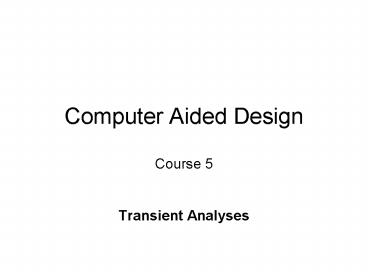Computer Aided Design - PowerPoint PPT Presentation
Title: Computer Aided Design
1
Computer Aided Design
- Course 5
- Transient Analyses
2
These time-based analyses evaluate circuit
performance in response to independent input
source signals varying with time. The transient,
or time-domain, response is the most used
analysis in PSpice simulation. Using this type of
analysis means that the operation of your circuit
is being simulated as time progresses and various
input variables change their values, or as
oscillations are developed depending on component
values. On the other hand, one must bear in mind
that the transient analysis tends to cause
trouble due to the inevitable compromises which
have to be made between speed and accuracy.
3
In order to set up and run Transient
Analysis, for example, you would go through the
following steps Specifying Time-dependent
stimulus Setting up Time response Setting up
Fourier Components Selecting Options
4
- Time-dependent stimulus
- The generators of time-dependent input signals
for your circuit can be classified in two
categories according to the way of setting their
transient behaviour parameters - by using Standard Symbol names at Schematics
stage where parameter adjustment is possible - by introducing the desired input waveform as a
function or a graphic plot with the help of
Stimulus Editor
5
(No Transcript)
6
- 2. Time response
- The Transient response analysis allows the
response of the circuit to be calculated from
TIME 0 to a specified time. - Minimum circuit design requirements
- Circuit should contain one of the following
- an independent source with a transient
specification (if it is an input excitation) -
see previous step - an initial condition on a reactive element
- a controlled source that is a function of time
- During a transient analysis, any or all of the
independent sources may have time-varying values.
7
Minimum program setup requirements A transient
analysis specification includes
8
Detailed Bias Point The transient analysis does
its own calculation of a bias point to start
with, using the same technique as described for
DC analyses. This is necessary because the
initial values of the sources may be different
from their DC values. If you want to report the
small-signal parameters for the transient bias
point, you should use the Transient command and
enable Detailed Bias Point. Otherwise, if all you
want is the result of the transient run itself,
you should enable the Transient command only.
9
Detailed Bias Point.
10
- INITIAL TRANSIENT SOLUTION
TEMPERATURE 27.000 DEG C
- NODE VOLTAGE NODE VOLTAGE NODE
VOLTAGE NODE VOLTAGE - ( IN) 0.0000 ( OUT) 5.9272 ( VCC)
12.0000 (N00101) 1.2222 - (N00563) 1.8718 (N00870) 0.0000
- VOLTAGE SOURCE CURRENTS
- NAME CURRENT
- V_V1 0.000E00
- V_V2 -1.316E-03
- TOTAL POWER DISSIPATION 1.58E-02 WATTS
03/29/07 153355 PSpice 10.3.0 (Jan
2004) ID 1111111111 Profile
"SCHEMATIC1-t1" C\DOCUMENTS AND
SETTINGS\OVI\MY DOCUMENTS\CARTE_CAD_V1\simulari\t1
-PSpiceFiles\SCHEMATIC1\t1.sim
OPERATING POINT INFORMATION TEMPERATURE
27.000 DEG C
BIPOLAR
JUNCTION TRANSISTORS NAME Q_Q1
MODEL Q2N2222 IB 7.69E-06
IC 1.21E-03 VBE 6.50E-01
VBC -4.06E00 VCE 4.71E00
BETADC 1.58E02 GM 4.68E-02
RPI 3.72E03 RX 1.00E01 RO
6.43E04 CBE 5.57E-11 CBC
3.87E-12 CJS 0.00E00 BETAAC
1.74E02 CBX/CBX2 0.00E00 FT/FT2
1.25E08
11
(lttstopgt-lttstartgt)/50 si 2lttstepgt.
12
5. Fourier components A periodic signal can be
represented by a Fourier series
where a0/2 is the dc component, ak and bk the
coefficients of the series give the magnitude of
the signal Ak of kth harmonic component and the
frequency k?.. Fourier series is
13
where the amplitude Ak and the phase ?k are given
by
14
To perform a Fourier analysis is only possible
after a transient analysis has been completed.
This is due to the very simple reason that the
Fourier analysis actually calculates DC and
Fourier components of the result of a transient
analysis. By default, the 1st through 9th
components are computed, however, more can be
specified. So, first, you have to perform a
transient analysis before doing a Fourier
analysis. The sampling interval used during the
Fourier transform is equal to the print step
specified for the transient analysis. When
selecting Fourier to run a harmonic decomposition
analysis on a transient waveform, only a portion
of the waveform is used. Using Probe, a Fast
Fourier Transform (FFT) of the complete waveform
can be calculated and its spectrum displayed.
15
A Fourier analysis setting up is performed in
Transient dialog box. Specification includes
16
(No Transcript)
17
- FOURIER COMPONENTS OF TRANSIENT RESPONSE V(OUT)
- DC COMPONENT 5.925863E00
- HARMONIC FREQUENCY FOURIER NORMALIZED
PHASE NORMALIZED - NO (HZ) COMPONENT
COMPONENT (DEG) PHASE (DEG) - 1 1.000E03 2.264E00 1.000E00
-1.744E02 0.000E00 - 2 2.000E03 4.320E-03 1.908E-03
1.011E02 4.498E02 - 3 3.000E03 5.686E-04 2.511E-04
-1.611E02 3.621E02 - 4 4.000E03 9.627E-05 4.252E-05
-5.221E01 6.453E02 - 5 5.000E03 3.538E-05 1.563E-05
1.055E01 8.825E02 - 6 6.000E03 1.936E-05 8.552E-06
7.584E00 1.054E03 - 7 7.000E03 1.723E-05 7.613E-06
4.507E00 1.225E03 - 8 8.000E03 1.554E-05 6.866E-06
2.057E00 1.397E03 - 9 9.000E03 1.410E-05 6.227E-06
-3.378E00 1.566E03 - 10 1.000E04 1.153E-05 5.092E-06
6.167E-01 1.744E03 - 11 1.100E04 1.089E-05 4.812E-06
1.417E01 1.932E03 - 12 1.200E04 1.139E-05 5.031E-06
2.265E00 2.095E03 - 13 1.300E04 9.579E-06 4.231E-06
-1.306E01 2.254E03 - 14 1.400E04 7.705E-06 3.404E-06
8.332E00 2.450E03 - 15 1.500E04 8.825E-06 3.898E-06
1.654E01 2.632E03
18
The program compute the THD (Total Harmonic
Distorsion)
The results of the Fourier Analysis are only
available in the output file (.out). They cannot
be viewed in Probe.
19
(No Transcript)
20
7. Options The Options is used to set all the
options, limits, and control parameters for the
simulator.
These options are available for modification in
PSpice, but it is recommended that the program
defaults be used. For these options zero means
infinity.
21
Convergence problems There are only a few
remedies available for this one. Try relaxing
RELTOL from 0.001 to 0.01. Try setting ITL440 in
an OPTIONS statement. This setting will slow down
the simulation, so it does not recommend using it
for circuits that do not have a convergence
problem in transient analysis. When using PSpice
for high voltage and currents, it may be
appropriate to relax VNTOL frm 1uV to 1mV and
ABSTOL from 1pA to 1nA.
22
Example 1 A simple BJT Switching circuit
23
Example 2 Schmitt trigger comparator
24
Example 3 Astable circuit with OpAmp
IC dat de PSF
25
IC1V
26
Example 4 Hartley oscillator
27
(No Transcript)