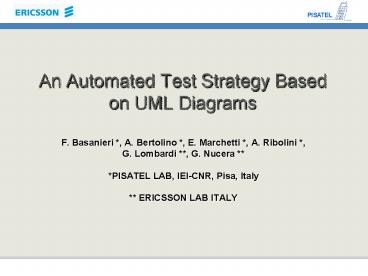An Automated Test Strategy Based on UML Diagrams - PowerPoint PPT Presentation
Title:
An Automated Test Strategy Based on UML Diagrams
Description:
Title: PowerPoint Presentation Author: cloheno Last modified by: Eda Marchetti Created Date: 8/15/2001 11:45:28 AM Document presentation format: Presentazione su schermo – PowerPoint PPT presentation
Number of Views:63
Avg rating:3.0/5.0
Title: An Automated Test Strategy Based on UML Diagrams
1
An Automated Test Strategy Based on UML Diagrams
- F. Basanieri , A. Bertolino , E. Marchetti ,
A. Ribolini , G. Lombardi , G. Nucera
PISATEL LAB, IEI-CNR, Pisa, Italy
ERICSSON LAB ITALY
2
Agenda
- Cow_Suite tool
- New features
- Traceability
- Cow_Suite vs RUP
- Guidelines
- Discussion and future work
3
Objectives
- Use for test planning the same UML diagrams
developed (e.g., by Rational Rose) for design and
analysis - Tool-supported generation and maintenance of an
updated and strategic test plan, as the design
evolves.
4
Cow_Suite approach
- The processing of the Cow_Suite approach starts
by analysing the project description, and
proceeds in parallel with the design and analysis
refinement steps. - The reference documentation is derived by
collecting together and automatically organizing
the diagrams developed during the design phase
without additional manual effort of formalization - the internal description of the project
model, given by Rational Rose in a .mdl file
5
Cow_Suite Scheme
Test Procedures list
6
Tree Derivation
- Use Cases (UCs) and Sequence Diagrams (SDs) of
the .mdl project design realized with Rational
Rose are automatically organized by Cow_Suite
tool in a sort of hierarchical (pseudo-)tree
The case study is Course Registration System from
RUP documentation
7
Tree Derivation
- The users can get a complete view of the status
of the functionalities specification and a
detailed documentation - UCs and their realization
- SDs associated to each specification level
- The links between Use Case and Design Model
- Reused nodes
- Not linked model elements
8
Use Case View vs Logical View
- The Main Tree can be analyzed from two different
points of view which correspond to two different
typologies of test. - Using the information of the Use Case View
- System test
- Subsystem test
- Using the information of the Logical View
- Subsystem test
- Component test
9
Use Case View
- describes the set of UCs (and scenarios) that
represents the significant functionalities and
the interaction of the system with the external
world.
- The Main Tree derived represents a detailed
documentation of how features/system requirement
are realized in the Use Case View. - The path from a high level Use Case to a leaf
(UCs or SDs) describes the refinement of the
associated system feature - The Test Cases derived from the SDs of the Use
Case View are specifically designed for - System integration Test
- Subsystem integration Test
10
Logical View
- Describes how the system functionalities are
provided in term of static structure and dynamic
collaborations of the objects.
- Cow_Suite tool analyses the Logical View
information about - Use Cases realization
- Sequence diagrams, classes and their organization
in packages and subsystems - The tool automatically derives
- The UC traceability by analyzing the package Use
Case Realizations. - The Design Tree derived by analyzing the Design
Model packages
11
Use Case Diagram Traceabilities
- The Use Case Realizations package links the
information of the Use Case View and the Logical
View . - The Use Case Diagram Traceabilities traces the
evolution of the Use Cases in the Design Model
- Each Traceability Use Case
- Represents the evolution of a UC of the Use Case
View into the Design Model - Details the sub-flow of a UC with Sequence
(Collaboration) Diagrams - Specifies the Classes and the relationship that
participate in the realization of the UC (Class
Diagrams) - Optionally holds the package Design Link
12
Use Case Realization analysis
- The Main Tree derived from the Use Case View is
automatically extended with the information of
the Use Case Realizations Package - The path from a high level Use Case, through its
Use Case Realization, to a leaf documents and
traces the implementation of a system feature - Considering the subtree rooted in a Traceability
Use Case, its SDs - contain low level information with respect to
those of the Use Case View - describe in a detailed manner the collaboration
of the involved objects - The Test Cases derived from these SDs are
specifically designed for - Subsystem integration Test
- Component integration Test
13
Design Link Package
- Design Link package for every use case
realization it collects the package/s that
represent the implementation of the relative UC.
It is an explicit link between the Main Tree and
the Design tree
14
Design Tree
Design Tree is derived directly from the Design
Model and represents the organization of the
packages in a hierarchy.
- Analyzing this tree it is possible to
- Observe the dependence relationship between
packages - Know which are the reused packages and where the
reuse happens - Connect to the main tree the low level SDs not
explicitly linked in the .mdl file
By selecting the SDs of the Design Tree and
applying to them the Cow_Suite test derivation
strategies, a list of low level Test Cases can be
derived
15
Deduce the Critical Profile
- The effort devoted to the test of different
functionalities must be planned and scheduled
considering their relative importance
(risk-based testing, reliability guided testing,
etc). - The importance, represented by number (weight)
belonging to 0,1 interval, can be assigned in
two different manner - Interacting with Cow_Suite Tool Following level
by level the tree structure of the UCs and SDs,
the user annotates the corresponding node in the
tree with its weights - Directly in the .mdl file (UCs only) During the
development of the Use Case Model
architects/designers assign a value, belonging to
1,9 interval, to each Use Case. - The value is memorized in the use case
documentation tab with the following structure
WGH value - (For SDs or when no value is expressed for UCs
the default value is 5)
16
Weighted tree derivation
- The tool
- reads the assigned values the .mdl file (if they
exist) - sums the values of the node at the same level in
the tree - normalizes the weights among the nodes at the
same level so that their sum is 1.
The user can always modify the assigned weights
17
Integration Stage selection
- The Cow_Suite user selects the integration stage
at which the test is conducted. - The nodes that are considered by Cow_Suite tool
for the subsequent evaluations are all and only
those belonging to the selected integration stage
plus all the tree leaves existing at higher
levels.
18
Cow_Test Strategy
- Two different situations are considered in test
cases planning - 1 Cowtest_ing with fixed number of tests
- A certain budget is available, which is
translated in terms of number of tests, NT, to
execute. - In this case the tool select the most adequate
selection of NT tests from among the (many)
various test cases that could be potentially
conceived.
19
Cow_Test Strategy
- 2 Cowtest_ing with fixed functional coverage
- A certain percentage of functionalities must be
covered. - In this case by the tool is possible to define in
advance which are the functionalities to be
covered and the minimum number of tests to
execute.
Functional Coverage 90
20
Select the Test Strategy
21
Sequence Diagrams Selection
- For each fixed integration stage, a weighted
subtree is derived according to the chosen test
criterion. Only the relative SDs are considered
for Test Case generation.
22
Test Case Derivation
- The tool uses the UIT method, to derive the Test
Cases. - The method is mainly based on the SDs
(particularly objects, messages and parameters)
23
Sequence Diagram analysis
- Test Units horizontal axis analysis.
- Interactions Categories and Settings Categories
vertical axis analysis. - MessageSequences set of Messages (in temporal
order), involved in a SD, used by objects to
define and elaborate specific functionalities.
24
Test Case Derivation
- For each traceable Message Sequence a Test Case
is generated. - It contains the list of all its Settings and
Interactions Categories and their values. - The final weight of every SDs is used to
automatically derive the number of Test
Procedures associated to each Test Case.
25
Test Procedures Specification and derivation
- Test Specification
- For each identified category, we consider all its
possible values and constraints (choices).
A Test Procedure is automatically generated from
a Test Specification, for each possible
combination of choices of every category involved
in a Messages Sequence.
26
Cow_Suite vs RUP
- Guidelines for using Cow_Suite inside RUP
- Best Practices for Cow_Suite application
- RUP is based on an iterative process
characterized by four phases divided in
workflows. - A workflow is a set of activities that produces a
observable result (artifacts). The involved
workflows are - Project Management
- Requirement
- Analysis and Design
- Test
27
Inception Phase
- During the inception phase
- The scope of the project and the external
entities with which the system will interact
(actors) are defined. - The use cases describing the most significant
interaction are also identified
- Workflow Requirement
- Analyse the Problem
- Understand Stakeholder Needs
- Define the System
- Manage the scope of the System
- Refine the System Definition
- Manage Changing Requirements
- Classify Requirements
- Workflow Analysis and Design
- Perform Architectural Synthesis
- Evaluate Use Case
- Derive Cow_tree
- Workflow Test
- Test Plan
- Testing Cost Estimation
28
Elaboration Phase
- During the inception phase
- The analysis of the problem domain and the basic
architecture are established - The project plan is developed and the possible
risk elements are evaluated - A prototype is built, and the use case model is
almost complete
- Workflow Project Management
- Plan for Next Iteration
- Manage Iteration
- Monitor ad Control Project
- Analyse Cow_tree
- Reevaluate Project Scope and Risk
- Workflow Requirement
- Analyse the Problem
- Understand Stakeholder Needs
- Define the System
- Manage the scope of the System
- Refine the System Definition
- Manage Changing Requirements
- Classify Requirements
- Workflow Analysis and Design
- Define a Candidate Architecture
- Process UCs and SDs
- Derive Cow_tree
- Analyse Behaviour
- Implement Traceability
- Evaluate Traceability
- Design component/design for Real-Time
- Cow design tree
- Design database
- Workflow Test
- Testing Cost Estimation
- Plan test
- Derive UIT Test
- Test Traceability
- Design test
- Implement test
- Execute Test in Integration Test Stage
- Execute Test in System Test Stage
- Evaluate Test
29
Construction Phase
- Includes the development of the system remaining
components and features and the test of the
entire system.
- Workflow Project Management
- Plan for Next Iteration
- Manage Iteration
- Monitor ad Control Project
- Analyse Cow_tree
- Reevaluate Project Scope and Risk
- Workflow Requirement
- Manage Changing Requirements
- Classify Requirements
- Workflow Analysis and Design
- Define a Candidate Architecture
- Process UCs and SDs
- Derive Cow_tree
- Analyse Behaviour
- Implement Traceability
- Evaluate Traceability
- Design component/design for Real-Time
- Cow design tree
- Design database
- Workflow Test
- Testing Cost Estimation
- Plan test
- Derive UIT Test
- Test Traceability
- Design test
- Implement test
- Execute Test in Integration Test Stage
- Execute Test in System Test Stage
- Evaluate Test
30
Inception Phase Workflow Requirement Classify
Requirements
- The requirements must be classified and grouped
depending on - criticality
- system importance
- difficulty in the development
- Optional a number in 1,9 interval
representing this importance value should be
assigned to each requirement/requirement set.
31
Inception Phase Workflow Analysis and Design
Evaluate Use Case
- Basing on the requirement classification an
importance value ( 1,9 interval) must be
assigned to each developed UC. - The importance is an absolute value
characterizing the UC - The value is memorized in the use case
documentation tab with the following structure - WGH value
32
Inception Phase Workflow Analysis and Design
Derive Cow_Tree
- Apply the Cow_Suite and derive the main tree.
- Possible design weaknesses and incompleteness are
displayed. - The user profile is derived
- The most important UCs, i.e. system
functionalities, are highlighted
33
Inception Phase Workflow Test Testing Cost
Estimation
- Applying Cow_Suite test strategies it is possible
to - Distribute the Test Cases among the system
functionalities - Know how many Test Cases are necessary to cover
the developed system functionalities - Derive the completion time or cost (in terms of
man hours/required budget) of the Test Phase by
assigning a value to each typology of Test Case
34
Elaboration Phase Workflow Project Management
Analyse Cow_tree
- Apply the Cow_Suite and derive the main tree
that - Evidences the degree of detail reached in the
requirement development. - Highlights the design weaknesses in the Use Case
Model/Design Model developed. - The main tree integrates the information derived
from the Use Case View with those of the Logical
view and can be used for the completion of the Sw
Architecture Document. - Marks the most important functionalities of the
developed system - The final weight associated to each node
represent the importance of the implemented
functionalities for the system. - The correctness of the values assigned must be
checked and eventually modified
35
Elaboration Phase Workflow Requirement
Classifying Requirements
- Software architects and Program managers
- highlight the most critical UCs
- select the UCs that will be refined
- They assign or modify the importance value
associated to the UCs during the Inception Phase.
36
Elaboration Phase Workflow Analysis and Design
Process UCs and SDs
- Basing on the requirement classification an
importance value ( 1,9 interval) must be
assigned to each developed UC. - The value is memorized in the use case
documentation tab with the following structure - WGH value
- Optional Insert the default values in the SDs.
They represent the values of the Interaction
Categories of the UIT method. - The values are memorized in the message/class
method documentation tab with the following
structure - DEF (value1, value2)
37
Elaboration Phase Workflow Analysis and Design
Derive Cow_tree
- Apply the Cow_Suite and derive the Main Tree.
- An extension/modification of the main tree
corresponds to every refinement of the Use
Case/Design Model. - The evolution of the system requirement (Use case
View), into diagrams of the Logical View is
highlighted - The missing links between the two views and the
diagram not properly connected are shown and
evidenced.
38
Elaboration Phase Workflow Analysis and Design
Implement Traceability
- Associate to every Traceability Use Case a value
representing the criticality in the realization
of the associate UC, and annotate in the UC
documentation tab this number. - Link to every Traceability Use Case the SDs
representing the most important scenarios and the
interaction between the involved classes. In this
manner every requirement will be automatically
associated to the proper set of Test Cases - Optional create a class diagram, called the
Design Link, with the list of the packages in the
Design Model that represent the implementation of
the UC
39
Elaboration Phase Workflow Analysis and Design
Evaluate Traceability
- Apply the Cow_Suite and derive the Main tree and
the Design Tree - The Design Link evidences the evolution of the
UCs in the Design model - The Design Tree represents the degree of detail
reached in the requirements (UCs) implementation - The objects or packages involved in the
requirement implementation are organized in a
hierarchical tree using packages dependencies. - The weights associated to the Traceability Use
Cases are analyzed and possibly modified
40
Elaboration Phase Workflow Analysis and Design
Cow Design Tree
- The Design Tree
- shows the hierarchy between the different system
components, the subcomponents, the reused
components and the associated SDs - Represents a detailed documentation which
associates to each requirement the relative
system components. - following the path in the main Tree from an high
UC, throw Use Case realization, to the Design
Link node. Then automatically jump to the proper
position in the Design tree and cover it down
till the leaves.
41
Elaboration Phase Workflow Test Testing Cost
Estimation
- Considering the main tree
- Evaluate the correctness of the assigned weights
- Possibly modify the values
- Applying Cow_Suite test strategies it is possible
to - Distribute the Test Cases among the system
functionalities - Know how many test are necessary to cover the
developed system functionalities - Derive the completion time or cost (in terms of
man hours/required budget) of the Test Phase by
assigning a value to each typology of Test Case
42
Elaboration Phase Workflow Test Derive UIT
Test
- Apply the UIT method.
- The Test Cases derived from the main tree can be
used for system or subsystem or component test
depending on the integration level chosen. - The Test Cases derived from the Design tree can
be used for component/unit test. - The Test Procedures, as derived by the tool, are
not directly executable (? Test Scripts). The
derived Test Procedures have to be executed and
logged by a test driver. - The degree of detail of the Test Set depends
directly on, the design detail level and
granularity of the inserted values (choices of
the UIT categories).
43
Elaboration Phase Workflow Test Test
Traceability
- Considering the main tree and the Design tree
- the SDs on the path from an high level UC to a
leaf (of the main tree or Design tree) produces
Test Cases specialized for the testing and the
verification of the requirement (system
functionalities) associated to the UC. - The degree of detail of the derived Test Cases
depend on hierarchical position of the SDs in the
tree (the higher is the level, the lower is the
degree of detail)
44
Discussion and Future Work
Systematic and automated support for test
planning and test case generation, based on the
same UML diagrams developed for design and
analysis
OK
Tool integrated with the design tool (e.g.
Rational Rose)
OK
Test case derivation (UIT) to be validated on ERI
case studies
To be continued
FUTURE OF COW_SUITE ?!?
45
Questions?