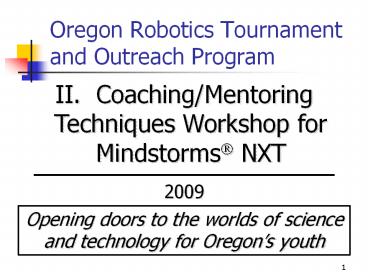Oregon Robotics Tournament and Outreach Program - PowerPoint PPT Presentation
1 / 65
Title:
Oregon Robotics Tournament and Outreach Program
Description:
... team spirit Is a good role ... to Start A robotics kit A computer with Windows XP or Vista A place to meet and practice Classroom Family room Garage Community ... – PowerPoint PPT presentation
Number of Views:127
Avg rating:3.0/5.0
Title: Oregon Robotics Tournament and Outreach Program
1
Oregon Robotics Tournament and Outreach Program
II. Coaching/Mentoring Techniques Workshop for
Mindstorms? NXT
2009
Opening doors to the worlds of science and
technology for Oregons youth
2
Instructor Contacts
3
ORTOP Project Administrator
Cathy Swider Cathy_Swider_at_ous.edu (503)
821-1136 After Aug. 1 503-725-2920
4
Todays Goals
- Focus on being a coach or mentor using
Mindstorms? NXT robotics kits - I hope you leave
- Feeling more comfortable about your role
- Having some more tools in your bag of tricks
- Understanding better what it takes to solve a
challenge. - Having gotten your questions answered
- Have some fun!!
5
Agenda
- Review our Mission
- Forming your team
- Registering your team
- Equipping your team
- Managing your team
- Climate Connections Challenge kit from 2008
- Use NXT Robots from last week to program more
with the Mindstorms? NXT Software
6
Our Mission
Were asking you to help us!
- Program not just about building robots and
competing in tournaments - Teach skills
- Specific technical skills
- General life skills
- Show that technical problem solving can be fun
- The youngsters do the work Coaches Honor Code
and Team Promise - Open up the possibility of technical careers
- One secret opportunity
7
Forming Your Team
8
Where Teams Come From
- School Based
- In class Perhaps 45 minutes a day
- After school Perhaps 1.5 hours 2 to 4 times a
week - Special block Several hours once a week
- Club Based
- Probably after school or evening
- Independent team
- After school, evenings, or weekends
- We encourage you to find and include youngsters
that normally would not have this exposure
9
Where to Meet
- Large enough space to handle the number of
youngsters on the team - Space for challenge field setup 4x8
- Access to a computer
- Storage space between meetings
- Challenge table
- Partially built robot
- LEGO? parts
10
Team size
- High initial interest may fade
- Sub-teams of 2-3 can work in parallel
- Experiment with prototypes
- Learn programming techniques
- Work on the presentation
- Eventually team should stabilize at 10 or less
- 5 to 7 team members is probably ideal
11
You Need Adults, Too!
- Coach The person in charge
- Organizes the team
- Does not need to be a techie
- Mentor The technical guru
- Provides technical advice
- Provides the technical basics
- One person can play both roles
- But, dont go it alone
- Recruit other adults to supervise sub-teams
12
Coach The Person in Charge
- Single point of contact for team
- Understands the FLL and ORTOP programs
- Management expertise more important than
technical expertise - Point of contact for FIRST and ORTOP info
- Recruits the team
- Registers the team
- Arranges for equipment
- Schedules meetings
- Sets the philosophy and instills team spirit
- Is a good role model
13
Mentor The Technical Guru
- Technical Advisor to assist the coach
- Teaches both robot design and programming
- Helps set achievable goals
- Encourages structured problem solving
- Follow typical engineering project models
- Experiment with one variable at a time
- Graduates of FLL can work as mentors
14
General Advice to All Adults
- This is the kids project, not yours
- Be a good role model
- Keep a positive attitude
- Encourage teamwork and insist on mutual respect
- Dont over emphasize winning demonstrating a
solution at a tournament is success - Have fun
15
FLL Core Values
- We are a team.
- We do the work to find the solutions with
guidance from our coaches and mentors. - We honor the spirit of friendly competition.
- What we discover is more important than what we
win. - We share our experiences with others.
- We display gracious professionalism in everything
we do. - We have fun.
16
FLL Core Values Team Observations
- Tournament officials observe teams during
tournaments - Looking for exceptional positive or negative
demonstrations of FLL Core Values - Observations can impact a teams score either
positively or negatively
17
No-Touch Rule
- Youngsters design, build, and program their
robots - Youngsters are responsible for project work
- During tournament, no adult may touch the
computer keyboard, mouse, robot, robot
attachments, or project materials. - Giving verbal directives on programming and
building or during table competition is a
violation. - Same guidelines apply for team meetings
18
Registering Your Team
19
Team Registration
- National registration through FLL
http//register4fll.com/ - May through end of September or when max reached
- 200 FLL registration fee
- Receive Coaches Handbook, web forum access, DVDs
on FIRST and FLL, and support - Optional ordering of kits
- First-Come-First-Served, so REGISTER EARLY!!
20
Purchases at FLL Registration
- Registration fee 200
- FLL Robot Set (NXT) 395
- Field set-up kit 65
- Extra parts rechargeable battery, motors, and
sensors (light and touch) - They dont ship until they are paid
21
ORTOP State Registration
- Takes place early October 2009
- ORTOP Tournament fees
- 75 for a Qualifying Tournament
- 75 for a Championship Tournament
- We notify all coaches that have registered with
FLL in Oregon and SW Washington - Provide list of Qualifying Tournaments
- Ask for 3 Qualifying Tournament choices in
priority order - We assign teams to Qualifying Tournaments
- Register early!!
22
Equipping Your Team
23
Minimum Resources to Start
- A robotics kit
- A computer with Windows XP or Vista
- A place to meet and practice
- Classroom
- Family room
- Garage
- Community Room
24
Additional Resources
- 2009 FLL Smart Move Field Setup kit (only from
FLL) - Mission Model Set
- Field Mat
- Practice table (design on FLL website)
- http//usfirst.org/community/fll/content.aspx?id1
4006 - 4x8 bottom
- 2x4 railing around the sides
- Overhead light is no longer required
25
Robotics Kit Info
- RCX-based kits
- LEGO? kit used by FLL in past years
- Can still be used in tournament in 2009
- They will be phased out eventually
- NXT-based kits
- Brand new in 2006
- 395 if ordered during FLL registration
- Ship to registered teams starting in mid-May
26
Robotics Kit Info NXT-Based
- FLL NXT -- 395
- Only from FIRST
- Complete kit with two tubs and sorting trays
- NXT software
- LEGO? Education NXT Base Set -- 279.95
- http//www.legoeducation.com/store/detail.aspx?by
6pl10ID1263c0t0l0 - Fewer parts with one tub and sorting trays
- No software
- LEGO? Retail -- 249.99
- Fewer parts with no sorting trays
- Includes NXT software
27
Allowed NXT Robot Parts
- NXT controller (1)
- Motors (3)
- Touch sensors (2)
- Light sensors (2) (FLL kit comes with only 1!)
- Lamp (1)
- Rotation sensors (3 minus the number of NXT
motors present) - Ultrasonic sensor (1)
28
Team Uniforms??
- Many teams do something for the tournaments
- Team shirts, hats, etc
- Theme clothing
- Team sponsor advertising on a T-shirt, etc. is OK
29
Example Team Budget
- National Registration Fee 200
- State Registration Fee 75-150
- 2009 Robotics Kit 395
- 2009 Field Setup Kit 65
- Materials for table around 50
- Misc. including batteries, shipping 50-100
- Total 835-960
30
Possible Sources of team funding
Team Member Dues
Having some portion of costs picked up by team
members gives a sense of commitment
Fundraising Activities
Team Sponsors
ORTOP Scholarship
31
ORTOP Scholarships
- Funding should not be an obstacle to a teams
participation - Cover up to 800 in team costs
- Accepting applications now
- Awards made at least monthly
- Last date is September 1, 2009
- http//ortop.org/fll/res.htmschol
32
Scholarship Expectations
- Financial need based awards
- Coach/Mentor must attend all 3 ORTOP Workshops.
- Commit to holding at least one 90 minute meeting
a week to work on the FIRST LEGO? League
Challenge from September until the Qualifying
Tournament. - Team provides location to practice.
- Team provides computer with Windows XP or Vista
- Coach must bring team to Qualifying Tournament
- Coach must have an email address phone and
promise to communicate with ORTOP. - If coach does not continue past one year, robot
kit must be returned to ORTOP.
33
Managing Your Team
34
Meeting Organization
- How often and how long to meet
- Most teams meet 1-3 times per week
- After school, evenings, weekends as team desires
- Some add extras as get closer to end
- gt 1 hr (set up and take down)
- lt 3 hrs (attention span)
- At least 2 adults present during meetings can
use parents who take turns - Set ground rules -- E.g. dont turn kids loose to
walk home by themselves after dark - Refreshments / snacks ??
35
Team Kick-off Meeting
- Every child brings parent/guardian
- Set expectations with both
- Send kids off to build with LEGO? parts
- Get assistant to help
- Build with instructions, like the Constructopedia
- Something they can all do at once
- Explain the real situation to the parents
36
Parent Involvement
- Explain program/FLL philosophy
- Success Participation
- Explain team rules (attendance, respect, ...)
- Discuss participation commitment for kids
- Review costs and funding sources
- Communicate about tournaments
- Solicit help
37
You Have A Team, Now What?
- (Time Management)
- Divide the season
- Build A Foundation
- Address the Challenge
- Get It Done
- Practice like the Tournament
38
(Approx) Field Challenge Timeline
- Assume 12 week season (24 meetings)
- 4 weeks Build Foundation
- 6 weeks Complete Challenge
- 2 weeks Practice / Minor changes
- You may need to adjust these suggestions based on
the time you have available to meet with your team
39
(Approx) Research Project Timeline
- 1 wk Basic Research
- 2 wks Narrow and Select Project Topic
- 1 wk Focused Research
- 6 wks Conduct Project / Prepare Presentation
- 2 wks Practice and Present to Others
- These tasks run concurrently with the Field
Challenge Timeline on the previous slide
40
Build a Foundation
- Introduce techniques and concepts
- Build or bring demos
- Discuss advantages and disadvantages
- Let kids figure out how to apply concept to
Challenge - One approach use 5-10 minutes at start of each
meeting to introduce concepts - Pick 1-2 subjects per session
- Can be more for first meetings / new teams
- May stop about ½ way thru season
- a bit late to incorporate new concepts unless
they are stuck
41
Foundation Sample Concepts
- Pick one or two new subjects per session
- Structural strength bracing vs. snapped pieces
- Gear ratios torque vs. speed
- Traction tracks vs. wheels
- Friction tires vs. skids
- Programming techniques linear vs. loops vs.
subroutines
42
Foundation Mechanics
- Robot basics have team build 2-3 different
robots with instructions - e.g. one per meeting
- Discuss , - of designs
- Team decides/combines for challenge robot
- Gives team general robot building and design
tradeoff experience - Build Field Kit
- Dedicate 1 meeting, divide up elements
- Ad hoc extra meeting for leftovers
43
Foundation Divide and conquer
- Three basic robot functions
- Locomotion how the robot moves
- Concepts motors, gears/pulleys, wheels/tracks,
friction, steering - Navigation how it knows where to go
- Concepts time, sensors (rotation, touch, light,
ultrasonic) - Robotic Action function it performs
- Concepts pushing, grabbing, lifting , dumping
44
Foundation Programming
- Introduce basic programming
- Can use Workshop handouts
- Introduce sensors
- If meetings start before Challenge is announced,
can use mini-challenges to introduce concepts - Calibration of light sensor
45
Foundation Structured Problem Solving
- Teach them elements of structured approach to
solving large problems - Defining problem
- Brainstorming
- Evaluating alternatives
- Choosing alternative
- Implementing
- Evaluating testing
46
Address the Challenge
- Pick up all information about the challenge from
FIRST website when details announced in September - Missions
- Rules
- Field setup
- QA (grows during the season)
- Project
47
Address the Challenge
- Team must learn mission and rules
- Send home copy and learn missions and rules
- Discuss and test understanding at later team
meetings - Can overlap with build foundation meetings
- You might want to find a rules expert among
your team members
48
Address the Challenge
- Have team group missions
- Members brainstorm/generate prioritized list
- Can prioritize group by ease, location, or points
- Can group by program or trips out of base
- Individuals present and team selects which to
start with - Refer to team goals for how many to try
- Can add more if finish 1st set and still have time
49
Address the Challenge
- Team decides how to divide responsibilities
- A) Builders / Programmers
- B) Mission based (build/program by mission)
- C) ??
- Need duplicate coverage for illness/absences
- Probably want area specialists (build, program,
research, etc.) BUT - Recommended ground rule Everyone contributes to
all aspects of teams work
50
Get It Done
- Considerations
- Introduce design rule concept
- Shared, agreed upon design constants e.g.
- Motors B/C drive and motor C is on right
- Which end is forward
- Light sensor is always in port 3
- Programs need to share inputs/outputs
- Attachments need to go together
- Base robot with quickly interchangeable
attachments, or - Attachments cant interfere with those for other
missions - Target being done early (time for debug/rebuild)
51
Practice Like the Tournament
- Field Competition Runs (tournament rules)
- Start with individual missions/groups, then all
together - 2 ½ min, 2 members at the table at once
- Practice working under time pressure
- Switching between missions, programs
- Try to limit big last minute changes to
missions/robot
52
Practice Like the Tournament
- Judging Panels (Technical, Presentation,
Teamwork) - Use Coach Handbook rubrics
- Parents as judges
- Work on smooth, clear delivery
- Ask a variety of questions
- Practice teamwork exercises
53
Budgeting Resources
- Physical resource effectiveness limits
- No more than 2 (3 max) at one keyboard
- No more than 2-3 building one item
- Cant research presentation and program robot on
same computer at same time - Consider time sharing
- 2 computers, one robot kit divide team
- 1/3 building, 1/3 programming, 1/3 researching
- Rotate during meeting
54
1st Team Meeting Getting Started
- Set Team Goals
- Decide responsibilities
- Can rotate, especially near beginning
- Usually will want to be fixed as near tournament
- Need backup roles due to absences
- Set milestones use project management analogy
- Set dates for each phase of project to keep on
track - Include design, build, test, REWORK, practice
55
Sample Team Goals
- Scale to experience level of team
- Samples
- Learn to program (...learn to use subroutines)
- Learn about (topic of year)
- Participate in tournament
- Complete at least 1 mission (more for experienced
teams) - Everyone participates
- HAVE FUN!
56
Set Expectations For a Positive Tone
- Encourage risk taking
- Its OK to fail they are learning opportunities
- Key is to manage the risk
- Encourage experimentation
- Expect failure focus on what is learned as a
result - Problem solving takes time Edisons experience
with light bulb filament
57
Final Advice
- Keep Meetings Fun
- Usually means hands on LEGO? building every
meeting - Be flexible
- Help keep them on task, but ultimately it is
their project - The journey is as important as the result
- Watch for teaching moments
- Engineers need hard skills
- Mechanical Design, Programming, Analysis, Problem
Solving, Experimentation, and Documentation - AND soft skills
- Timeliness, Teamwork, Tact and Compromise,
Confidence, Courtesy, Perseverance, and Planning
58
With All the Focus on the Robot and the Challenge
- Dont Forget the Judging
59
Technical Judging 25
- Panel of experts interviews teams
- Robot design Creativity and robustness
- Programming Creativity and robustness
- Prepare the team to
- Explain their design of the robot and its program
- Demonstrate at least one mission on the challenge
field - Bring a printout of the program
60
Presentation Judging 25
- Dont ignore it
- Another good learning opportunity
- Research skills and presentation skills (remember
the marketing kid? ?) - Good engineering requires research and
communication - Format includes setup time
- 5 minute presentation, 5 minute interview
- Posterboards, skits, models, Powerpoint, . . .
61
Teamwork Judging 25
- A separate 10 minute judging session
- No presentation is expected
- Teams will do a surprise teamwork activity
- Judges interact with teams to evaluate their
teamwork abilities
62
Sources of ideas
- Constructopedias/Manuals/Guides
- NXT Software Tutorial
- Books http//ortop.org/fll/res.htmbooks
- Web http//www.ortop.org/fll/res.htmlinks
- LEGO? website
- FIRST
- INSciTE -- Minnesota FLL
- Tufts University Inventor of Robolab
- Not all resources are NXT specific still useful
for general techniques
- Art of LEGO?
- CMU (Carnegie Mellon University)
63
Our Mailing Lists
- ortopvol
- All volunteers you can opt out
- One way from ORTOP to our volunteers
- We add you when you volunteer
- ortopcoaches
- You are added when you register your team with
FLL - Communication from ORTOP to registered coaches
very important channel
64
Next Steps
- Take Dale Yocums NXT Tutorial
http//www.ortop.org/NXT_Tutorial/ - Sign-up for another workshop
- III. Robotics Techniques Workshop
- Registrationhttp//ortop.org/fll/res.htmwork
65
Contact Us
- Web site http//www.ortop.org
- Email questions_at_ortop.org
- Phone 503-821-1136