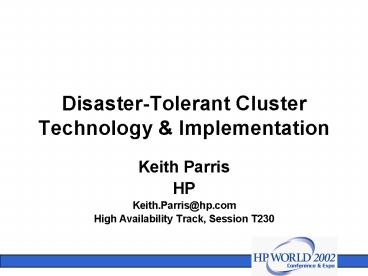Disaster-Tolerant Cluster Technology - PowerPoint PPT Presentation
1 / 122
Title:
Disaster-Tolerant Cluster Technology
Description:
Title: PowerPoint Presentation Author: Alex Sapiz Last modified by: Administrator Created Date: 3/4/2002 10:09:04 PM Document presentation format – PowerPoint PPT presentation
Number of Views:230
Avg rating:3.0/5.0
Title: Disaster-Tolerant Cluster Technology
1
Disaster-Tolerant ClusterTechnology
Implementation
- Keith Parris
- HP
- Keith.Parris_at_hp.com
- High Availability Track, Session T230
2
Topics
- Terminology
- Technology
- Real-world examples
3
High Availability (HA)
- Ability for application processing to continue
with high probability in the face of common
(mostly hardware) failures - Typical technologies
- Redundant power supplies and fans
- RAID for disks
- Clusters of servers
- Multiple NICs, redundant routers
- Facilities Dual power feeds, n1 Air
Conditioning units, UPS, generator
4
Fault Tolerance (FT)
- The ability for a computer system to continue
operating despite hardware and/or software
failures - Typically requires
- Special hardware with full redundancy,
error-checking, and hot-swap support - Special software
- Provides the highest availability possible within
a single datacenter
5
Disaster Recovery (DR)
- Disaster Recovery is the ability to resume
operations after a disaster - Disaster could be destruction of the entire
datacenter site and everything in it - Implies off-site data storage of some sort
6
Disaster Recovery (DR)
- Typically,
- There is some delay before operations can
continue (many hours, possibly days), and - Some transaction data may have been lost from IT
systems and must be re-entered
7
Disaster Recovery (DR)
- Success hinges on ability to restore, replace, or
re-create - Data (and external data feeds)
- Facilities
- Systems
- Networks
- User access
8
DR MethodsTape Backup
- Data is copied to tape, with off-site storage at
a remote site - Very-common method. Inexpensive.
- Data lost in a disaster is all the changes since
the last tape backup that is safely located
off-site - There may be significant delay before data can
actually be used
9
DR MethodsVendor Recovery Site
- Vendor provides datacenter space, compatible
hardware, networking, and sometimes user work
areas as well - When a disaster is declared, systems are
configured and data is restored to them - Typically there are hours to days of delay before
data can actually be used
10
DR MethodsData Vaulting
- Copy of data is saved at a remote site
- Periodically or continuously, via network
- Remote site may be own site or at a vendor
location - Minimal or no data may be lost in a disaster
- There is typically some delay before data can
actually be used
11
DR MethodsHot Site
- Company itself (or a vendor) provides
pre-configured compatible hardware, networking,
and datacenter space - Systems are pre-configured, ready to go
- Data may already resident be at the Hot Site
thanks to Data Vaulting - Typically there are minutes to hours of delay
before data can be used
12
Disaster Tolerance vs.Disaster Recovery
- Disaster Recovery is the ability to resume
operations after a disaster. - Disaster Tolerance is the ability to continue
operations uninterrupted despite a disaster
13
Disaster Tolerance
- Ideally, Disaster Tolerance allows one to
continue operations uninterrupted despite a
disaster - Without any appreciable delays
- Without any lost transaction data
14
Disaster Tolerance
- Businesses vary in their requirements with
respect to - Acceptable recovery time
- Allowable data loss
- Technologies also vary in their ability to
achieve the ideals of no data loss and zero
recovery time
15
Measuring Disaster Tolerance and Disaster
Recovery Needs
- Determine requirements based on business needs
first - Then find acceptable technologies to meet the
needs of the business
16
Measuring Disaster Tolerance and Disaster
Recovery Needs
- Commonly-used metrics
- Recovery Point Objective (RPO)
- Amount of data loss that is acceptable, if any
- Recovery Time Objective (RTO)
- Amount of downtime that is acceptable, if any
17
Disaster Tolerance vs.Disaster Recovery
Recovery Point Objective
Disaster Recovery
Disaster Tolerance
Zero
Recovery Time Objective
Zero
18
Recovery Point Objective (RPO)
- Recovery Point Objective is measured in terms of
time - RPO indicates the point in time to which one is
able to recover the data after a failure,
relative to the time of the failure itself - RPO effectively quantifies the amount of data
loss permissible before the business is adversely
affected
19
Recovery Time Objective (RTO)
- Recovery Time Objective is also measured in terms
of time - Measures downtime
- from time of disaster until business can continue
- Downtime costs vary with the nature of the
business, and with outage length
20
Examples of Business Requirements and RPO / RTO
- Greeting card manufacturer
- RPO zero RTO 3 days
- Online stock brokerage
- RPO zero RTO seconds
- Lottery
- RPO zero RTO minutes
21
Downtime Cost Varies with Outage Length
22
Examples of Business Requirements and RPO / RTO
- ATM machine
- RPO minutes RTO minutes
- Semiconductor fabrication plant
- RPO zero RTO minutes but data protection by
geographical separation not needed
23
Recovery Point Objective (RPO)
- RPO examples, and technologies to meet them
- RPO of 24 hours Backups at midnight every night
to off-site tape drive, and recovery is to
restore data from set of last backup tapes - RPO of 1 hour Ship database logs hourly to
remote site recover database to point of last
log shipment - RPO of zero Mirror data strictly synchronously
to remote site
24
Recovery Time Objective (RTO)
- RTO examples, and technologies to meet them
- RTO of 72 hours Restore tapes to
configure-to-order systems at vendor DR site - RTO of 12 hours Restore tapes to system at hot
site with systems already in place - RTO of 4 hours Data vaulting to hot site with
systems already in place - RTO of 1 hour Disaster-tolerant cluster with
controller-based cross-site disk mirroring - RTO of seconds Disaster-tolerant cluster with
bi-directional mirroring, CFS, and DLM allowing
applications to run at both sites simultaneously
25
Technologies
- Clustering
- Inter-site links
- Foundation and Core Requirements for Disaster
Tolerance - Data replication schemes
- Quorum schemes
26
Clustering
- Allows a set of individual computer systems to be
used together in some coordinated fashion
27
Cluster types
- Different types of clusters meet different needs
- Scalability clusters allow multiple nodes to work
on different portions of a sub-dividable problem - Workstation farms, compute clusters, Beowulf
clusters - High Availability clusters allow one node to take
over application processing if another node fails
28
High Availability Clusters
- Transparency of failover and degrees of resource
sharing differ - Shared-Nothing clusters
- Shared-Storage clusters
- Shared-Everything clusters
29
Shared-Nothing Clusters
- Data is partitioned among nodes
- No coordination is needed between nodes
30
Shared-Storage Clusters
- In simple Fail-over clusters, one node runs an
application and updates the data another node
stands idly by until needed, then takes over
completely - In more-sophisticated clusters, multiple nodes
may access data, but typically one node at a time
serves a file system to the rest of the nodes,
and performs all coordination for that file system
31
Shared-Everything Clusters
- Shared-Everything clusters allow any
application to run on any node or nodes - Disks are accessible to all nodes under a Cluster
File System - File sharing and data updates are coordinated by
a Lock Manager
32
Cluster File System
- Allows multiple nodes in a cluster to access data
in a shared file system simultaneously - View of file system is the same from any node in
the cluster
33
Distributed Lock Manager
- Allows systems in a cluster to coordinate their
access to shared resources - Devices
- File systems
- Files
- Database tables
34
Multi-Site Clusters
- Consist of multiple sites with one or more
systems, in different locations - Systems at each site are all part of the same
cluster - Sites are typically connected by bridges (or
bridge-routers pure routers dont pass the
special cluster protocol traffic required for
many clusters)
35
Multi-Site ClustersInter-site Link(s)
- Sites linked by
- DS-3 (E3 in Europe) or ATM circuits from a TelCo
- Microwave link DS-3 or E3 or Ethernet
- Free-Space Optics link (short distance, low cost)
- Dark fiber where available
- Ethernet over fiber (10 mb, Fast, Gigabit)
- Fibre Channel
- FDDI
- Wave Division Multiplexing (WDM) or Dense Wave
Division Multiplexing (DWDM)
36
Bandwidth of Inter-Site Link(s)
- Link bandwidth
- DS-3 45 Mb/sec
- ATM 155 or 622 Mb/sec
- Ethernet Fast (100 Mb/sec) or Gigabit (1 Gb/sec)
- Fibre Channel 1 or 2 Gb/sec
- DWDM Multiples of ATM, GbE, FC
a
37
Inter-Site Link Choices
- Service type choices
- Telco-provided service, own microwave link, or
dark fiber? - Dedicated bandwidth, or shared pipe?
- Multiple vendors?
- Diverse paths?
38
Disaster-Tolerant ClustersFoundation
- Goal Survive loss of up to one entire datacenter
- Foundation
- Two or more datacenters a safe distance apart
- Cluster software for coordination
- Inter-site link for cluster interconnect
- Data replication of some sort for 2 or more
identical copies of data, one at each site
39
Disaster-Tolerant Clusters
- Foundation
- Management and monitoring tools
- Remote system console access or KVM system
- Failure detection and alerting, for things like
- Network (especially inter-site link) monitoring
- Mirrorset member loss
- Node failure
40
Disaster-Tolerant Clusters
- Foundation
- Management and monitoring tools
- Quorum recovery tool or mechanism (for 2-site
clusters with balanced votes)
41
Disaster-Tolerant Clusters
- Foundation
- Configuration planning and implementation
assistance, and staff training
42
Disaster-Tolerant Clusters
- Foundation
- Carefully-planned procedures for
- Normal operations
- Scheduled downtime and outages
- Detailed diagnostic and recovery action plans for
various failure scenarios
43
Planning for Disaster Tolerance
- Goal is to continue operating despite loss of an
entire datacenter - All the pieces must be in place to allow that
- User access to both sites
- Network connections to both sites
- Operations staff at both sites
- Business cant depend on anything that is only at
either site
44
Disaster ToleranceCore Requirements
- Second site with its own storage, networking,
computing hardware, and user access mechanisms is
put in place - No dependencies on the 1st site are allowed
- Data is constantly replicated to or copied to 2nd
site, so data is preserved in a disaster
45
Disaster ToleranceCore Requirements
- Sufficient computing capacity is in place at the
2nd site to handle expected workloads by itself
if the primary site is destroyed - Monitoring, management, and control mechanisms
are in place to facilitate fail-over - If all these requirements are met, there may be
as little as seconds or minutes of delay before
data can actually be used
46
Planning for Disaster Tolerance
- Sites must be carefully selected to avoid common
hazards and loss of both datacenters at once - Make them a safe distance apart
- This must be a compromise. Factors
- Risks
- Performance (inter-site latency)
- Interconnect costs
- Ease of travel between sites
47
Planning for Disaster Tolerance What is a Safe
Distance
- Analyze likely hazards of proposed sites
- Fire (building, forest, gas leak, explosive
materials) - Storms (Tornado, Hurricane, Lightning, Hail)
- Flooding (excess rainfall, dam breakage, storm
surge, broken water pipe) - Earthquakes, Tsunamis
48
Planning for Disaster Tolerance What is a Safe
Distance
- Analyze likely hazards of proposed sites
- Nearby transportation of hazardous materials
(highway, rail) - Terrorist (or disgruntled customer) with a bomb
or weapon - Enemy attack in war (nearby military or
industrial targets) - Civil unrest (riots, vandalism)
49
Planning for Disaster Tolerance Site Separation
- Select separation direction
- Not along same earthquake fault-line
- Not along likely storm tracks
- Not in same floodplain or downstream of same dam
- Not on the same coastline
- Not in line with prevailing winds (that might
carry hazardous materials)
50
Planning for Disaster Tolerance Site Separation
- Select separation distance (in a safe
direction) - 1 mile protect against most building fires, gas
leak, bombs, armed intruder - 10 miles protect against most tornadoes, floods,
hazardous material spills - 100 miles protect against most hurricanes,
earthquakes, tsunamis, forest fires
51
Planning for Disaster Tolerance Providing
Redundancy
- Redundancy must be provided for
- Datacenter and facilities (A/C, power, user
workspace, etc.) - Data
- And data feeds, if any
- Systems
- Network
- User access
52
Planning for Disaster Tolerance
- Also plan for operation after a disaster
- Surviving site will likely have to operate alone
for a long period before the other site can be
repaired or replaced
53
Planning for Disaster Tolerance
- Plan for operation after a disaster
- Provide redundancy within each site
- Facilities Power feeds, A/C
- Mirroring or RAID to protect disks
- Clustering for servers
- Network redundancy
54
Planning for Disaster Tolerance
- Plan for operation after a disaster
- Provide enough capacity within each site to run
the business alone if the other site is lost - and handle normal workload growth rate
55
Planning for Disaster Tolerance
- Plan for operation after a disaster
- Having 3 sites is an option to seriously
consider - Leaves two redundant sites after a disaster
- Leaves 2/3 capacity instead of ½
56
Cross-site Data Replication Methods
- Hardware
- Storage controller
- Software
- Host software disk mirroring, duplexing, or
volume shadowing - Database replication or log-shipping
- Transaction-processing monitor or middleware with
replication functionality
57
Data Replication in Hardware
- HP StorageWorks Data Replication Manager (DRM)
- HP SureStore E Disk Array XP Series with
Continuous Access (CA) XP - EMC Symmetrix Remote Data Facility (SRDF)
58
Data Replication in Software
- Host software mirroring, duplexing, or shadowing
- Volume Shadowing Software for OpenVMS
- MirrorDisk/UX for HP-UX
- Veritas VxVM with Volume Replicator extensions
for Unix and Windows - Fault Tolerant (FT) Disk on Windows
59
Data Replication in Software
- Database replication or log-shipping
- Replication
- e.g. Oracle Standby Database
- Database backups plus Log Shipping
60
Data Replication in Software
- TP Monitor/Transaction Router
- e.g. HP Reliable Transaction Router (RTR)
Software on OpenVMS, Unix, and Windows
61
Data Replication in Hardware
- Data mirroring schemes
- Synchronous
- Slower, but less chance of data loss
- Beware some solutions can still lose the last
write operation before a disaster - Asynchronous
- Faster, and works for longer distances
- but can lose minutes worth of data (more under
high loads) in a site disaster
62
Data Replication in Hardware
- Mirroring is of sectors on disk
- So operating system / applications must flush
data from memory to disk for controller to be
able to mirror it to the other site
63
Data Replication in Hardware
- Resynchronization operations
- May take significant time and bandwidth
- May or may not preserve a consistent copy of data
at the remote site until the copy operation has
completed - May or may not preserve write ordering during the
copy
64
Data ReplicationWrite Ordering
- File systems and database software may make some
assumptions on write ordering and disk behavior - For example, a database may write to a journal
log, let that I/O complete, then write to the
main database storage area - During database recovery operations, its logic
may depend on these writes having completed in
the expected order
65
Data ReplicationWrite Ordering
- Some controller-based replication methods copy
data on a track-by-track basis for efficiency
instead of exactly duplicating individual write
operations - This may change the effective ordering of write
operations within the remote copy
66
Data ReplicationWrite Ordering
- When data needs to be re-synchronized at a remote
site, some replication methods (both
controller-based and host-based) similarly copy
data on a track-by-track basis for efficiency
instead of exactly duplicating writes - This may change the effective ordering of write
operations within the remote copy - The output volume may be inconsistent and
unreadable until the resynchronization operation
completes
67
Data ReplicationWrite Ordering
- It may be advisable in this case to preserve an
earlier (consistent) copy of the data, and
perform the resynchronization to a different set
of disks, so that if the source site is lost
during the copy, at least one copy of the data
(albeit out-of-date) is still present
68
Data Replication in HardwareWrite Ordering
- Some products provide a guarantee of original
write ordering on a disk (or even across a set of
disks) - Some products can even preserve write ordering
during resynchronization operations, so the
remote copy is always consistent (as of some
point in time) during the entire
resynchronization operation
69
Data ReplicationPerformance
- Replication performance may be affected by
latency due to the speed of light over the
distance between sites - Greater (safer) distances between sites implies
greater latency
70
Data Replication Performance
- Re-synchronization operations can generate a high
data rate on inter-site links - Excessive re-synchronization time increases Mean
Time To Repair (MTTR) after a site failure or
outage - Acceptable re-synchronization times and link
costs may be the major factors in selecting
inter-site link(s)
71
Data ReplicationPerformance
- With some solutions, it may be possible to
synchronously replicate data to a nearby
short-haul site, and asynchronously replicate
from there to a more-distant site - This is sometimes called cascaded data
replication
72
Data ReplicationCopy Direction
- Most hardware-based solutions can only replicate
a given set of data in one direction or the other - Some can be configured replicate some disks on
one direction, and other disks in the opposite
direction - This way, different applications might be run at
each of the two sites
73
Data Replication in Hardware
- All access to a disk unit is typically from one
controller at a time - So, for example, Oracle Parallel Server can only
run on nodes at one site at a time - Read-only access may be possible at remote site
with some products - Failover involves controller commands
- Manual, or scripted
74
Data Replication in Hardware
- Some products allow replication to
- A second unit at the same site
- Multiple remote units or sites at a time (MxN
configurations)
75
Data ReplicationCopy Direction
- A very few solutions can replicate data in both
directions on the same mirrorset - Host software must coordinate any disk updates to
the same set of blocks from both sites - e.g. Volume Shadowing in OpenVMS Clusters, or
Oracle Parallel Server or Oracle 9i/RAC - This allows the same application to be run on
cluster nodes at both sites at once
76
Managing Replicated Data
- With copies of data at multiple sites, one must
take care to ensure that - Both copies are always equivalent, or, failing
that, - Users always access the most up-to-date copy
77
Managing Replicated Data
- If the inter-site link fails, both sites might
conceivably continue to process transactions, and
the copies of the data at each site would
continue to diverge over time - This is called Split-Brain Syndrome, or a
Partitioned Cluster - The most common solution to this potential
problem is a Quorum-based scheme
78
Quorum Schemes
- Idea comes from familiar parliamentary procedures
- Systems are given votes
- Quorum is defined to be a simple majority of the
total votes
79
Quorum Schemes
- In the event of a communications failure,
- Systems in the minority voluntarily suspend or
stop processing, while - Systems in the majority can continue to process
transactions
80
Quorum Schemes
- To handle cases where there are an even number of
votes - For example, with only 2 systems,
- Or half of the votes are at each of 2 sites
- provision may be made for
- a tie-breaking vote, or
- human intervention
81
Quorum SchemesTie-breaking vote
- This can be provided by a disk
- Cluster Lock Disk for MC/Service Guard
- Quorum Disk for OpenVMS Clusters or TruClusters
or MSCS - Or by a system with a vote, located at a 3rd site
- Software running on a non-clustered node or a
node in another cluster - e.g. Quorum Server for MC/Service Guard
- Additional cluster member node for OpenVMS
Clusters or TruClusters (called quorum node) or
MC/Service Guard (called arbitrator node)
82
Quorum configurations inMulti-Site Clusters
- 3 sites, equal votes in 2 sites
- Intuitively ideal easiest to manage operate
- 3rd site serves as tie-breaker
- 3rd site might contain only a quorum node,
arbitrator node, or quorum server
83
Quorum configurations inMulti-Site Clusters
- 3 sites, equal votes in 2 sites
- Hard to do in practice, due to cost of inter-site
links beyond on-campus distances - Could use links to quorum site as backup for main
inter-site link if links are high-bandwidth and
connected together - Could use 2 less-expensive, lower-bandwidth links
to quorum site, to lower cost
84
Quorum configurations in3-Site Clusters
N
N
N
N
B
B
B
B
B
B
B
N
N
10 megabit
DS3, ATM, Gbe, FC
A
85
Quorum configurations inMulti-Site Clusters
- 2 sites
- Most common most problematic
- How do you arrange votes? Balanced? Unbalanced?
- If votes are balanced, how do you recover from
loss of quorum which will result when either site
or the inter-site link fails?
86
Quorum configurations inTwo-Site Clusters
- Unbalanced Votes
- More votes at one site
- Site with more votes can continue without human
intervention in the event of loss of the other
site or the inter-site link - Site with fewer votes pauses or stops on a
failure and requires manual action to continue
after loss of the other site
87
Quorum configurations inTwo-Site Clusters
- Unbalanced Votes
- Very common in remote-mirroring-only clusters
(not fully disaster-tolerant) - 0 votes is a common choice for the remote site in
this case
88
Quorum configurations inTwo-Site Clusters
- Unbalanced Votes
- Common mistake give more votes to Primary site
leave Standby site unmanned (cluster cant run
without Primary or human intervention at unmanned
Standby site)
89
Quorum configurations inTwo-Site Clusters
- Balanced Votes
- Equal votes at each site
- Manual action required to restore quorum and
continue processing in the event of either - Site failure, or
- Inter-site link failure
90
Data Protection Scenarios
- Protection of the data is extremely important in
a disaster-tolerant cluster - Well look at two obscure but dangerous scenarios
that could result in data loss - Creeping Doom
- Rolling Disaster
91
Creeping Doom Scenario
Inter-site link
92
Creeping Doom Scenario
Inter-site link
93
Creeping Doom Scenario
- First symptom is failure of link(s) between two
sites - Forces choice of which datacenter of the two will
continue - Transactions then continue to be processed at
chosen datacenter, updating the data
94
Creeping Doom Scenario
Incoming transactions
(Site now inactive)
Inter-site link
Data becomes stale
Data being updated
95
Creeping Doom Scenario
- In this scenario, the same failure which caused
the inter-site link(s) to go down expands to
destroy the entire datacenter
96
Creeping Doom Scenario
Inter-site link
97
Creeping Doom Scenario
- Transactions processed after wrong datacenter
choice are thus lost - Commitments implied to customers by those
transactions are also lost
98
Creeping Doom Scenario
- Techniques for avoiding data loss due to
Creeping Doom - Tie-breaker at 3rd site helps in many (but not
all) cases - 3rd copy of data at 3rd site
99
Rolling Disaster Scenario
- Disaster or outage makes one sites data
out-of-date - While re-synchronizing data to the formerly-down
site, a disaster takes out the primary site
100
Rolling Disaster Scenario
Inter-site link
Mirror copy operation
Target disks
Source disks
101
Rolling Disaster Scenario
Inter-site link
Mirror copy operation
Target disks
Source disks
102
Rolling Disaster Scenario
- Techniques for avoiding data loss due to Rolling
Disaster - Keep copy (backup, snapshot, clone) of
out-of-date copy at target site instead of
over-writing the only copy there - Surviving copy will be out-of-date, but at least
youll have some copy of the data - 3rd copy of data at 3rd site
103
Long-distance Cluster Issues
- Latency due to speed of light becomes significant
at higher distances. Rules of thumb - About 1 ms per 100 miles
- About 1 ms per 50 miles round-trip latency
- Actual circuit path length can be longer than
highway mileage between sites - Latency affects I/O and locking
104
Differentiate between latency and bandwidth
- Cant get around the speed of light and its
latency effects over long distances - Higher-bandwidth link doesnt mean lower latency
- Multiple links may help latency somewhat under
heavy loading due to shorter queue lengths, but
cant outweigh speed-of-light issues
105
Application Scheme 1Hot Primary/Cold Standby
- All applications normally run at the primary site
- Second site is idle, except for data replication,
until primary site fails, then it takes over
processing - Performance will be good (all-local locking)
- Fail-over time will be poor, and risk high
(standby systems not active and thus not being
tested) - Wastes computing capacity at the remote site
106
Application Scheme 2Hot/Hot but Alternate
Workloads
- All applications normally run at one site or the
other, but not both opposite site takes over
upon a failure - Performance will be good (all-local locking)
- Fail-over time will be poor, and risk moderate
(standby systems in use, but specific
applications not active and thus not being tested
from that site) - Second sites computing capacity is actively used
107
Application Scheme 3Uniform Workload Across
Sites
- All applications normally run at both sites
simultaneously surviving site takes all load
upon failure - Performance may be impacted (some remote locking)
if inter-site distance is large - Fail-over time will be excellent, and risk low
(standby systems are already in use running the
same applications, thus constantly being tested) - Both sites computing capacity is actively used
108
Capacity Considerations
- When running workload at both sites, be careful
to watch utilization. - Utilization over 35 will result in utilization
over 70 if one site is lost - Utilization over 50 will mean there is no
possible way one surviving site can handle all
the workload
109
Response time vs. Utilization
110
Response time vs. Utilization Impact of losing 1
site
111
Testing
- Separate test environment is very helpful, and
highly recommended - Good practices require periodic testing of a
simulated disaster. Allows you to - Validate your procedures
- Train your people
112
Business Continuity
- Ability for the entire business, not just IT, to
continue operating despite a disaster
113
Business ContinuityNot just IT
- Not just computers and data
- People
- Facilities
- Communications
- Networks
- Telecommunications
- Transportation
114
Real-Life Examples
- Credit Lyonnais fire in Paris, May 1996
- Data replication to a remote site saved the data
- Fire occurred over a weekend, and DR site plus
quick procurement of replacement hardware allowed
bank to reopen on Monday
115
Real-Life ExamplesOnline Stock Brokerage
- 2 a.m. on Dec. 29, 1999, an active stock market
trading day - UPS Audio Alert alarmed security guard on his
first day on the job, who pressed emergency
power-off switch, taking down the entire
datacenter
116
Real-Life ExamplesOnline Stock Brokerage
- Disaster-tolerant cluster continued to run at
opposite site no disruption - Ran through that trading day on one site alone
- Re-synchronized data in the evening after trading
hours - Procured replacement security guard by the next
day
117
Real-Life Examples Commerzbank on 9/11
- Datacenter near WTC towers
- Generators took over after power failure, but
dust debris eventually caused A/C units to fail - Data replicated to remote site 30 miles away
- One server continued to run despite 104
temperatures, running off the copy of the data at
the opposite site after the local disk drives had
succumbed to the heat
118
Real-Life Examples Online Brokerage
- Dual inter-site links
- From completely different vendors
- Both vendors sub-contracted to same local RBOC
for local connections at both sites - Result One simultaneous failure of both links
within 4 years time
119
Real-Life Examples Online Brokerage
- Dual inter-site links from different vendors
- Both used fiber optic cables across the same
highway bridge - El Niño caused flood which washed out bridge
- Vendors SONET rings wrapped around the failure,
but latency skyrocketed and cluster performance
suffered
120
Real-Life Examples Online Brokerage
- Vendor provided redundant storage controller
hardware - Despite redundancy, a controller pair failed,
preventing access to the data behind the
controllers - Host-based mirroring was in use, and the cluster
continued to run using the copy of the data at
the opposite site
121
Real-Life Examples Online Brokerage
- Dual inter-site links from different vendors
- Both vendors links did fail sometimes
- Redundancy and automatic failover masks failures
- Monitoring is crucial
- One outage lasted 6 days before discovery
122
Speaker Contact Info
- Keith Parris
- E-mail keith.parris_at_hp.com or parris_at_encompasserv
e.org or keithparris_at_yahoo.com - Web http//www.geocities.com/keithparris/ and
http//encompasserve.org/kparris/