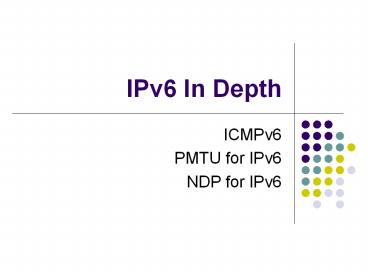IPv6 In Depth - PowerPoint PPT Presentation
Title:
IPv6 In Depth
Description:
IPv6 In Depth ICMPv6 PMTU for IPv6 NDP for IPv6 Internet Control Message Protocol version 6 (ICMPv6) Protocol Overview ICMPv6 is a multipurpose protocol used for ... – PowerPoint PPT presentation
Number of Views:482
Avg rating:3.0/5.0
Title: IPv6 In Depth
1
IPv6 In Depth
- ICMPv6
- PMTU for IPv6
- NDP for IPv6
2
Internet Control Message Protocol version 6
(ICMPv6)
3
Protocol Overview
- ICMPv6 is a multipurpose protocol used for
- Reporting errors encountered in processing
packets - Performing diagnostics
- Performing Neighbor Discovery
- Reporting multicast memberships.
- ICMP messages are transported within an IPv6
packet in which extension headers can also be
present. - An ICMP message is identified by a value of 58 in
the Next Header field of the IPv6 header or of
the preceding Header.
4
ICMPv6 Introduction
- IPv6 uses the ICMP as defined for IPv4 with a
number of changes. - The resulting protocol is called ICMPv6.
- ICMP messages, delivered in IP packets, are used
for out-of-band messages related to network
operation or mis-operation. - ICMP uses IP, ICMP packet delivery is unreliable,
so hosts can't count on receiving ICMP packets
for any network problem.
5
ICMPv6 Introduction
- The ICMPv6 is an integral part of the IPv6
architecture and must be completely supported by
all IPv6 implementations. - ICMPv6 combines functions previously subdivided
among different protocols, such as - ICMP (Internet Control Message Protocol version
4) - IGMP (Internet Group Membership Protocol)
- ARP (Address Resolution Protocol)
- It introduces some simplifications by eliminating
obsolete types of messages no longer in use.
6
ICMP Functions
- Announce network errors
- A host or entire portion of the network being
unreachable, due to some type of failure. - A TCP or UDP packet directed at a port number
with no receiver attached is also reported via
ICMP. - Announce network congestion
- When a router begins buffering too many packets,
due to an inability to transmit them as fast as
they are being received, it will generate ICMP
Source Quench messages. - Directed at the sender, these messages should
cause the rate of packet transmission to be
slowed. - Generating too many Source Quench messages would
cause even more network congestion, so they are
used sparingly.
7
ICMP Functions
- Assist Troubleshooting
- ICMP supports an Echo function, which just sends
a packet on a round--trip between two hosts. - Ping will transmit a series of packets, measuring
average round--trip times and computing loss
percentages. - Announce Timeouts
- If an IP packet's TTL field drops to zero, the
router discarding the packet will often generate
an ICMP packet announcing this fact. - TraceRoute is a tool which maps network routes by
sending packets with small TTL values and
watching the ICMP timeout announcements.
8
ICMPv6 Header
- Three Fields
- Type (8 bits)
- Indicates the type of the message.
- If the high order bit 0 (0- 127)? error message
- if the high-order bit 1 (128 255) ?
information message. - Code ( 8 bits)
- content depends on the message type, and it is
used to create an additional level of message
granularity. - Checksum (16 bits)
- Used to detect errors in the ICMP message and in
part of the IPv6 message.
9
Types of ICMPv6 Messages
- ICMPv6 messages are grouped into two classes
- Error messages
- To provide feedback to a source device about an
error that has occurred. - Generated specifically in response to some sort
of action, usually the transmission of a datagram
- Identified as such by having a zero in the
high-order bit of their message - Type field values 0 to 127.
- Informational messages
- Used to let devices exchange information,
implement certain IP-related features, and
perform testing. - Message Types from 128 to 255.
- Many of these ICMP types have a "code" field.
Error messages
Informational messages
10
ICMPv6 Error Messages
Type Value Message Name Summary Description of Message Type
1 Destination Unreachable Indicates that a datagram could not be delivered to its destination. Code value provides more information on the nature of the error.
2 Packet Too Big Sent when a datagram cannot be forwarded because it is too big for the MTU of the next hop in the route. This message is needed in IPv6 and not IPv4 because in IPv4, routers can fragment oversized messages, while in IPv6 they cannot.
3 Time Exceeded Sent when a datagram has been discarded prior to delivery due to the Hop Limit field being reduced to zero.
4 Parameter Problem Indicates a miscellaneous problem (specified by the Code value) in delivering a datagram.
11
ICMP Information Messages
12
Debugging ICMPv6
13
Path MTU Discovery (PMTUD) for IPv6
14
PMTUDv6 - Overview
- To enable hosts to discover the min. MTU on a
path to a particular destination. - Fragmentation in IPv6 is not performed by
intermediary routers. - The source node may fragment packets by itself
only when the path MTU is smaller than the
packets to deliver - PMTUD for IPv6 uses ICMPv6 error message
- Type 2 Packet Too Big
- For detail info - http//www.ietf.org/rfc/rfc1981.
txt
15
Differences between IPv4 IPv6 MTU
- Increased Default MTU
- In IPv4, the minimum MTU that routers and
physical links were required to handle 576
bytes. - In IPv6, all links must handle a datagram size of
at least 1280 bytes. - improves efficiency by increasing the ratio of
maximum payload to header length, and reduces the
frequency with which fragmentation is required. - Elimination of En Route Fragmentation
- In IPv4, datagrams may be fragmented by either
the source device, or by routers during delivery.
- In IPv6, only the source node can fragment
routers do not. - The source must therefore fragment to the size of
the smallest MTU on the route before
transmission.
16
Differences between IPv4 IPv6 MTU
- MTU Size Error Feedback
- Since routers cannot fragment datagrams, they
must drop them if they are forced to try to send
a too-large datagram over a physical link. - A feedback process has been defined using ICMPv6
that lets routers tell source devices that they
are using datagrams that are too large for the
route. - Movement of Fragmentation Header Fields
- To reflect the decreased importance of
fragmentation in IPv4, the permanent fields
related to the process that were in the IPv4
header have been farmed out to a Fragment
extension header, included only when needed.
17
Determining the Appropriate Datagram Size
- How does the source know what size to use? It has
two choices - Use Default MTU
- Use the default MTU of 1280, which all physical
networks must be able to handle. - Good choice especially for short communications
or for sending small amounts of data. - Use Path MTU Discovery feature
- A node sends messages over a route to determine
what the overall minimum MTU for the path is, in
a technique very similar to how it is done in
IPv4.
18
Path MTU Discovery Process
- The sending node assumes that the path MTU is the
link MTU of the interface on which the traffic is
being forwarded. - The sending node sends IPv6 packets at the path
MTU size. - If a router on the path is unable to forward the
packet over a link with a link MTU that is
smaller than the size of the packet, it discards
the IPv6 packet and sends an ICMPV6 Packet Too
Big message back to the sending node. The ICMPV6
Packet Too Big message contains the link MTU of
the link on which the forwarding failed. - The sending node sets the path MTU for packets
being sent to the destination to the value of the
MTU field in the ICMPv6 Packet Too Big message. - The sending node starts again at step 2 and
repeats steps 2 through 4 for as many times as
are necessary to discover the path MTU.
19
PMTUD uses ICMPv6 Type 2 Message
The MTU value found ICMPv6 PMTUD is cached by
source node To display Routershow ipv6 mtu
20
IPv6 Fragmentation
21
IPv6 Fragmentation
- For purposes of fragmentation, IPv6 datagrams are
broken into two pieces - Unfragmentable Part
- Includes the main header of the original datagram
any extension headers that need to be present
in each fragment - Hop-By-Hop Options,
Destination Options (for those options to be
processed by devices along a route) and Routing. - Fragmentable Part
- Data portion of the datagram other extension
headers if present - authentication Header,
Encapsulating Security Payload and/or Destination
Options (for options to be processed only by the
final destination). - Unfragmentable Part must be present in each
fragment, while the fragmentable part is split up
amongst the fragments.
22
IPv6 Fragment Sets
- So to fragment a datagram, a device creates a set
of fragment datagrams, each of which contains the
following, in order - Unfragmentable Part
- The full Unfragmentable Part of the original
datagram, with its Payload Length changed to the
length of the fragment datagram. - Fragment Header
- A Fragment header with the Fragment Offset,
Identification and M flags set in the same way
they are used in IPv4. - Fragment
- A fragment of the Fragmentable Part of the
original datagram. Note that each fragment must
have a length that is a multiple of 8 bytes,
because the value in the Fragment Offset field is
specified in multiples of 8 bytes.
23
IPv6 Fragmentation
Suppose we need to send this over a link with an
MTU of only 230 bytes. We would actually require
three fragments, not the two, because of the need
to put the two 30-byte unfragmentable extension
headers in each fragment, and the requirement
that each fragment be a length that is a multiple
of 8.
Fragment 1 The first fragment would consist of
the 100-byte Unfragmentable Part, followed by an
8-byte Fragment header and the first 120 bytes of
the Fragmentable Part of the original datagram.
This would contain the two fragmentable extension
headers and the first 60 bytes of data.
Fragment 2 This would also contain the
100-byte Unfragmentable Part, followed by a
Fragment header and 120 bytes of data (bytes 60
to 179).
Second Fragment This would also contain the
100-byte Unfragmentable Part, followed by a
Fragment header and 120 bytes of data (bytes 60
to 179).
24
IPv6 Neighbour Discovery Protocol (NDP)
25
IPv6 ND - Overview
- IPv6 ND is a set of messages and processes that
determine relationships between neighboring
nodes. - ND replaces ARP, ICMP Router Discovery, and ICMP
Redirect used in IPv4 and provides additional
functionality.
26
IPv6 ND - Overview
- ND is used by hosts to
- Discover neighbouring routers.
- Discover addresses, address prefixes, and other
configuration parameters. - ND is used by routers to
- Advertise their presence, host configuration
parameters, and on-link prefixes. - Inform hosts of a better next-hop address to
forward packets for a specific destination. - ND is used by nodes to
- Resolve the link-layer address of a neighbouring
node to which an IPv6 packet is being forwarded
and determine when the link-layer address of a
neighbouring node has changed. - Determine whether a neighbour is still reachable.
27
IPv6 ND What is Neighbour?
- Neighbour is one that has been used for years in
various networking standards and technologies to
refer to devices that are local to each other. - Two devices are neighbours if they are on the
same local network, meaning that they can send
information to each other directly. - Most of the functions of the ND protocol are
implemented using a set of five special ICMPv6
control messages. - ND is a messaging protocol.
- It doesn't implement a single specific function
but rather a group of activities that are
performed through the exchange of messages. - ND standard describes nine specific functions
performed by the protocol.
28
ICMPv6 Control Messages Used By NDP
- RS- Router Solicitation Messages (ICMPv6 Type
133) - Sent by hosts to request that any local routers
send a Router Advertisement message so they don't
have to wait for the next regular advertisement
message. - RA - Router Advertisement Messages (ICMPv6 Type
134) - Sent regularly by routers to tell hosts that they
exist and provide important prefix and parameter
information to them. - NS - Neighbor Solicitation Messages (ICMPv6 Type
135) - Sent to verify the existence of another host and
to ask it to transmit a Neighbor Advertisement. - NA - Neighbor Advertisement Messages (ICMPv6 Type
136) - Sent by hosts to indicate the existence of the
host and provide information about it. - Redirect Messages (ICMPv6 Type 137)
- Sent by a router to tell a host of a better
method to route data to a particular destination.
29
ICMPv6 Messages Used by NDP
Mechanism Type 133 (RS) Type 134 (RA) Type 135 (NS) Type 136 (NA) Type 137 (Redirect)
Replacement of ARP X X
Prefix advertisement X X
Prefix renumbering X X
DAD X
Router redirection X
30
IPv6 ND Functions Compared to Equivalent IPv4
Functions
- Specific improvements made in ND
- Formalizing Of Router Discovery
- Formalizing Of Address Resolution
- Ability To Perform Functions Securely
- Autoconfiguration
- Dynamic Router Selection
- Multicast-Based Address Resolution
- Better Redirection
31
NDP Functional Groups and Functions
- Mainly three functions
- Host-Router Functions
- Host-Host Communication Functions
- Redirect Function
32
1. Host-Router Discovery Functions
- One of the two main groups of functions in ND are
those that facilitate the discovery of local
routers and the exchange of information between
them and hosts. - Router Discovery
- Core function of this group the method by which
hosts locate routers on their local network. - Prefix Discovery
- Closely related to the process of router
discovery is prefix discovery. - To determine what network they are on, which in
turn tells them how to differentiate between
local and distant destinations and whether to
attempt direct or indirect delivery of datagrams.
- Parameter Discovery
- A host learns important parameters about the
local network and/or routers, such as the MTU of
the local link. - Address Autoconfiguration
- Hosts in IPv6 are designed to be able to
automatically configure themselves, but this
requires information that is normally provided by
a router.
33
2. Host-Host Communication Functions
- Address Resolution
- The process by which a device determines the
layer two address of another device on the local
network from that device's layer three (IP)
address. - Performed by ARP in IP version 4.
- Next-Hop Determination
- Looking at an IP datagram's destination address
and determining where it should next be sent. - Neighbor Unreachability Detection
- Determining whether or not a neighbor device can
be directly contacted. - Duplicate Address Detection (DAD)
- Determining if an address that a device wishes to
use already exists on the network.
34
3. Redirect Function
- The last functional group contains just one
function Redirect. - The technique whereby a router informs a host of
a better next-hop node to use for a particular
destination.
35
The Host Sending Algorithm
36
How Neighbour Solicitation and Neighbour
Advertisement Works
- A node can use following special addresses
- All-node multicast address (FF021, destination)
- All-routers multicast address (FF022,
destination) - Solicited-mode multicast address (destination)
- Link-local address (sources or destination)
- Unspecified address (, source)
37
Address Resolution
- The address resolution process for IPv6 nodes
consists of an exchange of Neighbor Solicitation
and Neighbor Advertisement messages to resolve
the link-layer address of the on-link next-hop
address for a given destination. - The sending host sends a multicast Neighbor
Solicitation message on the appropriate
interface. - The multicast address of the Neighbor
Solicitation message is the solicited-node
multicast address derived from the target IP
address. - The Neighbor Solicitation message includes the
link-layer address of the sending host in the
Source Link-Layer Address option. - When the target host receives the Neighbor
Solicitation message, it updates its own neighbor
cache based on the source address of the Neighbor
Solicitation message and the link-layer address
in the Source Link-Layer Address option.
38
Address Resolution
- Next, the target node sends a unicast Neighbor
Advertisement to the Neighbor Solicitation
sender. - The Neighbor Advertisement includes the Target
Link-Layer Address option. - After receiving the Neighbor Advertisement from
the target, the sending host updates its neighbor
cache with an entry for the target based upon the
information in the Target Link-Layer Address
option. - At this point, unicast IPv6 traffic between the
sending host and the target of the Neighbor
Solicitation can be sent.
39
Address Resolution Example
The multicast Neighbor Solicitation for address
resolution
40
Address Resolution Example contd.
The unicast Neighbor Advertisement for address
resolution
41
Displaying Neighbour Discovery Table
Adding a static entry in neighbour discovery
table (Cisco feature)
42
Prefix advertisement
- It uses
- Router Advertisement (RA) message
- All node mulicast address (FF021)
- RA sent periodically on the local link to all
node-multicast address - Advertising an IPv6 prefix on a Cisco router
- As soon site-local or aggregatable global unicast
address with a prefix length is configured on a
network interface - Use command ipv6 address
- If multiple ip addresses with multiple prefixes
to the same interface all these advertised to
hosts on the local link.
43
Router Advertisement Message Parameters
- IPv6 prefix
- Multiple ipv6 prefixes can be advertised per
local link - By default prefix length 64 bits
- Nodes gets IPv6 address, they append their
link-layer in EUI-format to the prefix received
128 bit IPv6 node address. - Life-time
- Lifetime mat vary from 0 to infinite.
- Two types of lifetime value per prefix
- Valid Lifetime how long the nodes address
remains in valid state - Preferred Lifetime how long the address
configured by a node remains preferred. It must
be lt valid lifetime
44
Router Advertisement Message Parameters
- Default router information
- Information about the existence and lifetime of
the default routers ipv6 address - Deafult routers address routers link local
address - Flags/options
- Use flags to instruct nodes to use stateful
configuration than stateless
45
Router Discovery
- Router discovery is the process through which
nodes attempt to discover the set of routers on
the local link. - Router discovery in IPv6 is similar to ICMP
Router Discovery for IPv4 described in RFC 1256. - An important difference between ICMPv4 Router
Discovery and IPv6 Router Discovery is the
mechanism through which a new default router is
selected when the current one becomes
unavailable. - In ICMPv4 Router Discovery, the Router
Advertisement message includes an Advertisement
Lifetime field. - It is the time after which the router, upon
receiving its last Router Advertisement message,
can be considered unavailable. - In the worst case, a router can become
unavailable and hosts will not attempt to
discover a new default router until the Router
Advertisement time has elapsed.
46
IPv6 Router Discovery
- IPv6 has a Router Lifetime field in the Router
Advertisement message. - It indicates the length of time that the router
can be considered a default router. - If the current default router becomes
unavailable, the condition is detected through
neighbor unreachability detection instead of the
Router Lifetime field in the Router Advertisement
message. - Because neighbor unreachability detection
determines that the router is no longer
reachable, a new router is chosen immediately
from the default router list.
47
Router Discovery - parameters
- In addition to configuring a default router, IPv6
router discovery also configures the following - The default setting for the Hop Limit field in
the IPv6 header. - A determination of whether the node should use a
stateful address protocol, such as DHCPv6, for
addresses and other configuration parameters. - The timers used in reachability detection and the
retransmission of Neighbor Solicitations. - The list of network prefixes defined for the
link. Each network prefix contains both the IPv6
network prefix and its valid and preferred
lifetimes. - If indicated, a network prefix combined with the
interface identifier creates a stateless IP
address configuration for the receiving
interface. A network prefix also defines the
range of addresses for nodes on the local link. - The MTU of the local link.
48
IPv6 Router Discovery Processes
- IPv6 routers periodically send a Router
Advertisement message on the local link
advertising their existence as routers. - They also provide configuration parameters such
as default hop limit, MTU, and prefixes. - Active IPv6 hosts on the local link receive the
Router Advertisement messages and use the
contents to maintain the default router list, the
prefix list, and other configuration parameters. - A host that is starting up sends a Router
Solicitation message to the link-local scope
all-routers multicast address (FF022). - Upon receipt of a Router Solicitation message,
all routers on the local link send a unicast
Router Advertisement message to the node that
sent the Router Solicitation. - The node receives the Router Advertisement
messages and uses their contents to build the
default router and prefix lists and set other
configuration parameters.
49
IPv6 Router Discovery Processes
- Any node can send RS to all-routers multicast
address FF022 on the local link - When RS is received, a router responds with RA
using all-node multicast FF021 - To avoid flooding of RS on the link, each node
can send only three RS at boot time.
50
IPv6 Router Discovery Processes - The multicast
Router Solicitation for router and prefix
discovery
- To forward packets to off-link destinations, Host
A must discover the presence of Router 1. - Host A sends a multicast Router Solicitation to
the address FF022
51
IPv6 Router Discovery Processes The unicast
Router Advertisement for router and prefix
discovery
- Router 1, having registered the multicast address
of 33-33-00-00-00-02 with its Ethernet adapter,
receives and processes the Router Solicitation. - Router 1 responds with a unicast Router
Advertisement message containing configuration
parameters and local link prefixes
52
Duplicate Address Detection (DAD)
- IPv4 nodes use ARP Request messages and a method
called gratuitous ARP to detect a duplicate IP
address on the local link. - Similarly, IPv6 nodes use the Neighbor
Solicitation message to detect duplicate address
use on the local link. - Before a node can configure its IPv6 address
using stateless autoconfiguration, it must verify
on the local link that the tentative address it
wants to use is unique and not already in use by
another mode. - Node sending a Neighbour Solicitation (NS) on the
local link using unspecified address () as its
source address and solicited-node multicast of
the tentative unicast address as the destination
address. - If a duplicate address no assignment of this
unicast address
53
DAD ExampleThe multicast Neighbor Solicitation
for duplicate address detection
- Host B has a link-local address of
FE802AAFFFE222222. - Host A is attempting to use the link-local
address of FE802AAFFFE222222. - Before Host A can use this link-local address, it
must verify its uniqueness through duplicate
address detection.
Host A sends a solicited-node multicast Neighbor
Solicitation to the address FF021FF222222
54
DAD ExampleThe multicast Neighbor
Advertisement for duplicate address detection
- Host B, having registered the solicited-node
multicast address of 33-33-FF-22-22-22 with its
Ethernet adapter, receives and processes the
Neighbor Solicitation. - Host B notes that the source address is the
unspecified address. - Host B then responds with a multicast Neighbor
Advertisement message
55
Duplicate Address Detection
- By default, DAD is enabled on Cisco routers
56
Router Redirect
- Routers use the redirect function to inform
originating hosts of a better first-hop neighbor
to which traffic should be forwarded for a
specific destination. - Nodes receiving it may modify its routing table
according to the new router address.
57
Router Redirect
- There are two instances where redirect is used
- A router informs an originating host of the IP
address of a router available on the local link
that is closer to the destination. - Closer is routing metric function used to reach
the destination network segment. - This condition can occur when there are multiple
routers on a network segment and the originating
host chooses a default router and it is not the
best one to use to reach the destination. - A router informs an originating host that the
destination is a neighbor (it is on the same link
as the originating host). - This condition can occur when the prefix list of
a host does not include the prefix of the
destination. - Because the destination does not match a prefix
in the list, the originating host forwards the
packet to its default router.
58
Router Redirect Process
- The originating host forwards a unicast packet to
its default router. - The router processes the packet and notes that
the address of the originating host is a
neighbor. - Additionally, it notes that the addresses of both
the originating host and the next-hop are on the
same link. - The router forwards the packet to the appropriate
next-hop address. - The router sends the originating host a Redirect
message. - In the Target Address field of the Redirect
message is the next-hop address of the node to
which the originating host should send packets
addressed to the destination.
59
Router Redirect Process
- For packets redirected to a router, the Target
Address field is set to the link-local address of
the router. - For packets redirected to a host, the Target
Address field is set to the destination address
of the packet originally sent. - The Redirect message includes the Redirected
Header option. It might also include the Target
Link-Layer Address option. - Upon receipt of the Redirect message, the
originating host updates the destination address
entry in the destination cache with the address
in the Target Address field. - If the Target Link-Layer Address option is
included in the Redirect message, its contents
are used to create or update the corresponding
neighbor cache entry.
60
Router Redirect Process - ExampleThe unicast
packet forwarded by the originating node
Link-local site-local addresses
Host A is sending a packet to an off-link host at
FEC022AAFFFE999999 (not shown) and is using
Router 1 as its current default router. However,
Router 2 is the better router to use to reach
this destination. Host A sends the packet
destined to FEC022AAFFFE999999 to Router 1
61
Router Redirect Process - Example The unicast
packet forwarded by the router
- Router 1 receives the packet from Host A and
notes that Host A is a neighbor. - It also notes that Host A and the next-hop
address for the destination are on the same link.
Based on the contents of its local routing table,
Router 1 forwards the unicast packet received
from Host A to Router 2
62
Router Redirect Process - ExampleThe Redirect
message sent by the router
- To inform Host A that subsequent packets to the
destination of FEC022AAEEFE999999 should be
sent to Router 2, Router 1 sends a Redirect
message to Host A
63
(No Transcript)