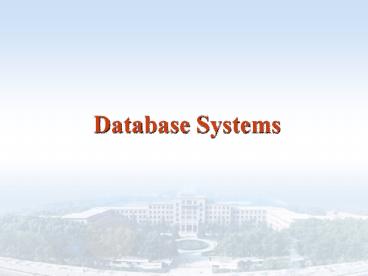Database Systems - PowerPoint PPT Presentation
Title:
Database Systems
Description:
Title: PowerPoint Presentation Last modified by: H.C.Gao Created Date: 1/1/1601 12:00:00 AM Document presentation format: (4:3) Other titles – PowerPoint PPT presentation
Number of Views:241
Avg rating:3.0/5.0
Title: Database Systems
1
Database Systems
2
Major Content Grade
- Introduction
- The Relational Model
- SQL
- Transaction Management
- Database Design (E-R)
- Database Design (Normalization)
3
Unit 3 SQL
- 3.1 Introduction
- 3.2 Setting Up the Database
- 3.3 Queries
- 3.4 View
- 3.5 Data manipulation
- 3.6 Security
4
About SQL
- SQL is of the ability to implementing database in
a computerized environment. - The SQL is an non-procedural language.
- Power of SQL
- Data definition (DDL)
- ( Include Other database object definition )
- Interactive Data manipulation (DML)
- Embedded SQL and dynamic SQL(???????)
- Integrity
- Authorization (Security)
- Transaction Control
5
History of SQL
- IBM Sequel (Specifying QUeries As Relational
Expression, 1972) language developed as part of
System R project at the IBM San Jose Research Lab - SEQUEL (Structured English QUEry Language,1974)
Renamed SQL (Structured Query Language, 1976) - ANSI and ISO standard SQL
- SQL-86, SQL-89 (SQL1)
- SQL-92 (SQL2)
- SQL1999 (SQL3)
- SQL2003
- Commercial systems offer most, if not all, SQL-92
features, plus varying feature sets from later
standards and special proprietary features.
6
Unit 3 SQL
- 3.1 Introduction
- 3.2 Setting Up the Database
- 3.3 Queries
- 3.4 View
- 3.5 Data manipulation
- 3.6 Security
7
Data Definition Language
- Data Definition Language (DDL) provide the
abilities to setting up a database. - DDL allows the specification of not only a set of
relations but also information about each
relation, including
- The schema for each relation.
- The domain of values associated with each
attribute. - Integrity constraints
- The set of indices to be maintained for each
relations. - Security and authorization information for each
relation. - The physical storage structure of each relation
on disk.
8
Domain Types in SQL
- char(n) Fixed length character string, with
user-specified length n. - varchar(n) Variable length character strings,
with user-specified maximum length n. - int Integer (a finite subset of the integers
that is machine-dependent). - smallint Small integer (a machine-dependent
subset of the integer domain type). - numeric(p,d) Fixed point number, with
user-specified precision of p digits, with n
digits to the right of decimal point.
9
Domain Types in SQL
- real, double precision Floating point and
double-precision floating point numbers, with
machine-dependent precision. - float(n) Floating point number, with
user-specified precision of at least n digits. - date Dates, containing a (4 digit) year, month
and date - Example date 2005-7-27
- time Time of day, in hours, minutes and
seconds. - Example time 090030 time
090030.75 - timestamp date plus time of day
- Example timestamp 2005-7-27 090030.75
10
Domain Types in SQL
- blob binary large object -- object is a large
collection of uninterpreted binary data (whose
interpretation is left to an application outside
of the database system). - clob character large object -- object is a
large collection of character data. - User-defined domain
- Example create domain money numeric(12, 2)
11
Creating DataBase
- Creating the Banking database
- Database Schema
- branch (branch_name, branch_city, assets)
- customer (customer_name, customer_street,
customer_city) - depositor (customer_name, account_number)
- account (account_number, branch_name, balance)
- borrower (customer_name, loan_number)
- loan (loan_number, branch_name, amount)
- Creating database Banking steps
- 1) CREATE DATABASE Banking (syntax lie on DBMS)
- 2) Creating referenced tables(?????)
- 3) Creating referencing tables
- 4) Creating other object of database
12
Creating Tables
- Syntax
- An SQL relation is defined using the create
table command - CREATE TABLE lttable-namegt (
- ltcolumn-name1 data_typegt ltcolumn_constra
intgt , - ...n
- lttable_constraintgt ,
- )
13
Creating Tables
- Creating Tables in the Banking database
- //Creating table customer in SQL
- CREATE TABLE customer (
- customer_name char(20),
- customer_street char(30) NOT NULL,
- customer_city char(30)
- )
14
Integrity Constraints in Tables
- Integrity constraints ENSURE that changes made to
the database by authorized DO NOT result in a
loss of data consistency. - PRIMARY KEY Constrants (Entity integrity)
- FROEIGE KEY Constrants (Referential integrity)
- NOT NULL Constrants
- UNIQUE Constrants
- DEFAULT Constrants
- CHECK Constrants
- Assertion Constrants
- Syntax
- CONSTRAINT ltconstraint_namegt ltconstraintgt
15
Integrity Constraints in Tables
- Create table with constraints
CREATE TABLE account ( account_number
char(10), branch_name char(30) NOT
NULL, balance numeric(12.2), PRIMARY KEY
(account_number), FOREIGN KEY (branch_name)
REFERENCES branch(branch_name), CONSTRAINT
chk_balance CHECK (balance gt 0 ) )
- The referenced table must be an existing
relation! - Integrity constraints can be added to an existing
relation, if the relation does not satisfies the
constraint, reject! - Constraint name make it easy to drop.
16
Drop and Alter Table
- The drop table command deletes all information
about the dropped relation from the database. - Syntax DROP TABLE lttable_namegt
- Example DROP TABLE customer
- The alter table command is used to add attributes
or constraints to an existing relation. - Syntax
- ALTER TABLE lt table_name gt ADDDROPALTER
- Examples
- ALTER TABLE customer ADD customer_id
CHAR(10) - ALTER TABLE customer DROP customer_city
- ALTER TABLE account ALTER balance numeric(10.2)
17
More about create tables
- After create table statement executed, the
defination will been stored in Data Dictionary as
metadata. - A foreign key specification is accepted only if
it references an existing table. - There are more complexed integrity Constrants
will be introduced later. - Only after tables been created, data can be
entered into the table in database. - Integrity Constrants are important part of table
to avoid invalid data into database.
18
????
- 3.1, 3.2
- 4.1, 4.2
19
Database File (ch11)
- The database is stored as a collection of files.
Each file is a sequence of records - A database file is partitioned into fixed-length
storage units called blocks. Blocks are units of
both storage allocation and data transfer. - Database system seeks to minimize the number of
block transfers between the disk and memory. We
can reduce the number of disk accesses by keeping
as many blocks as possible in main memory. - Buffer portion of main memory available to
store copies of disk blocks.
20
Database File
- A block is composed by block header, records and
free space - A page header contains
- number of record entries
- end of free space in the block
- location and size of each record
- Records can be moved around within a page to keep
them contiguous with no empty space between them - Blocks are linked together as a file
21
Index of Table (ch12)
- Records may be stored in the Sequential File
Organization(????) ordered by a search-key. - Example the account relation storage ordered by
branch_name
- To find the records
- By a given branch_name value?
- -- binary search(????)
- By a given balance value?
- --Linear search(????)
- NOT a good idea!
22
Index of Table
- An index file consists of records (called index
entries) of the form
- Search Key - attribute or set of attributes used
to look up records in a file. Search Key is
ordered or hashed. - Indexing mechanisms used to speed up access to
desired data.
23
Index of Table
- Types of index
- Primary index in a sequentially ordered file,
the index whose search key specifies the
sequential order of the file. - Also called clustering index
- The search key of a primary index is usually but
not necessarily the primary key. - Secondary index an index whose search key
specifies an order different from the sequential
order of the file. Also called non-clustering
index. - Unique index an index was the accepted way in
some database systems to guarantee a uniqueness
constraint for a candidate key.
24
Index of Table
- SQL DDL about index
- CREATE UNIQUE CLUSTER INDEX ltindex_namegt ON
lt table_name gt ( ltcolumn_name1gt ASC DESC
ltcolumn_name2 gt ASC DESC ) - E.g. CREATE INDEX b-index ON
branch(branch_name) - DROP INDEX lt index_name gt
25
Database Systems
26
Unit 3 SQL
- 3.1 Introduction
- 3.2 Setting Up the Database
- 3.3 Queries
- 3.4 View
- 3.5 Data manipulation
- 3.6 Security
27
Basic Query Structure
- SQL is based on set and relational operations
with certain modifications and enhancements - A typical SQL query has the form
SELECT A1, A2, ..., AnFROM r1, r2, ...,
rmWHERE P
- Ai represents an attribute
- Ri represents a relation
- P is a predicate
- This query is equivalent to the relational
algebra expression
- The result of an SQL query is a relation.
28
The SELECT Clause
- The SELECT clause list the attributes desired in
the result of a query - corresponds to the projection operation of the
relational algebra - Example find the names of all branches in the
loan relation - SELECT branch_name FROM loan
- In the relational algebra, the query would be
?branch_name (loan) - NOTE SQL names are case insensitive (i.e., you
may use upper- or lower-case letters.)
29
The SELECT Clause
- SQL allows duplicates in relations as well as in
query results. - To force the elimination of duplicates, insert
the keyword DISTINCT after select. - Example Find the names of all branches in the
loan relations, and remove duplicates - SELECT DISTINCT branch_name FROM loan
- The keyword all specifies that duplicates not be
removed. - SELECT ALL branch_name FROM loan
30
The SELECT Clause
- An asterisk() in the select clause denotes all
attributes - SELECT FROM loan
- The SELECT clause can contain arithmetic
expressions involving the operation, , , ?, and
/, and operating on constants or attributes of
tuples. - The query SELECT loan_number,
branch_name, amount ? 100 FROM loan - would return a relation that is the same as the
loan relation, except that the value of the
attribute amount is multiplied by 100.
31
The WHERE Clause
- The WHERE clause specifies conditions that the
result must satisfy. - Corresponds to the selection predicate of the
relational algebra. - Example Find all loan number at the Perryridge
branch with loan amounts greater than 1200.
SELECT loan_number FROM loan WHERE
branch_name Perryridge AND amountgt1200 - Comparison results can be combined using the
logical connectives AND, OR, and NOT.
32
The WHERE Clause
- SQL includes a BETWEEN comparison operator
- Example Find the loan number of those loans
with loan amounts between 90,000 and 100,000
(that is, ? 90,000 and ? 100,000) - SELECT loan_number FROM loan WHERE amount
BETWEEN 90000 AND 100000
33
The FROM Clause
- The FROM clause lists the relations involved in
the query - Corresponds to the Cartesian product operation of
the relational algebra. - Example Find the Cartesian product borrower
loan - SELECT ? FROM borrower, loan
- Example Find the name, loan number and loan
amount of all customers having a loan at the
Perryridge branch - SELECT customer_name, borrower.loan_number,
amountFROM borrower, loanWHERE
borrower.loan_number loan.loan_number AND
branch_name Perryridge
34
The RENAME Operation
- The SQL allows renaming relations and attributes
using the AS clause - old-name AS new-name
- Example Find the name, loan number and loan
amount of all customers rename the column name
loan_number as loan_id. - SELECT customer_name, borrower.loan_number
AS loan_id, amountFROM borrower, loanWHERE
borrower.loan_number loan.loan_number
35
The RENAME Operation
- Relation variables are defined in the FROM clause
via the use of the as clause. - Example Find the customer names, loan number and
loan amount for all customers having a loan from
the bank. - SELECT customer_name, B.loan_number, amount
FROM borrower AS B, loan AS L WHERE
B.loan_number L.loan_number
36
The RENAME Operation
Branch_ name Branch_ city assets
Brighton Brooklyn 3100000
Downtown Brooklyn 9000000
Mianus Horseneck 400000
North Town Rye 3700000
branch branch branch
- Example Find the names of all branches that have
assets greater than at least one (some) branch
located in Brooklyn.
B1.bn B1.bc B1.a B2.bn B2.bc B2.a
Brighton Brooklyn 3100000 Brighton Brooklyn 3100000
Brighton Brooklyn 3100000 Downtown Brooklyn 9000000
Downtown Brooklyn 9000000 Brighton Brooklyn 3100000
Downtown Brooklyn 9000000 Downtown Brooklyn 9000000
Mianus Horseneck 400000 Brighton Brooklyn 3100000
Mianus Horseneck 400000 Downtown Brooklyn 9000000
North Town Rye 3700000 Brighton Brooklyn 3100000
North Town Rye 3700000 Downtown Brooklyn 9000000
.
pB1.branch_name(?B1.assetsgtB2.assets ( ?B1)(
branch) ?B2.branch_cithBrooklyn(?B2(
branch)) ) )
37
The RENAME Operation
Branch_ name Branch_ city assets
Brighton Brooklyn 3100000
Downtown Brooklyn 9000000
Mianus Horseneck 400000
North Town Rye 3700000
branch branch branch
- Example Find the names of all branches that have
assets greater than at least one (some) branch
located in Brooklyn.
SELECT DISTINCT B1.branch_name FROM branch
AS B1, branch AS B2 WHERE B1.assets gt
B2.assets AND B2.branch_city Brooklyn
pB1.branch_name(?B1.assetsgtB2.assets
?B2.branch_cithBrooklyn( ?B1)( branch)
?B2( branch) ) )
38
String Operations
- SQL includes a string-matching operator for
comparisons on character strings. The operator
LIKE uses patterns that are described using two
special characters - percent (). The character matches any
substring. - underscore (_). The _ character matches any
character. - Example Find the names of all customers whose
street includes the substring Main. - SELECT customer_name FROM customer WHERE
customer_street LIKE Main - Example Match the name Main
- LIKE Main\ escape \
39
The ORDER BY Clause
- The ORDER BY Clause Ordering the Display of
Tuples - Example List in alphabetic order the names of
all customers having a loan in Perryridge branch - SELECT DISTINCT customer_name FROM borrower,
loan WHERE borrower loan_number
loan.loan_number AND branch_name
Perryridge - ORDER BY customer_name
- We may specify DESC for descending order or ASC
for ascending order, for each attribute
ascending order is the default. - Example ORDER BY customer_name DESC
40
Set Operations
- The set operations union, intersect, and except
operate on relations and correspond to the
relational algebra operations ???????? - Each of the above operations automatically
eliminates duplicates to retain all duplicates
use the corresponding multiset versions union
all, intersect all and except all. - Set operations may NOT been implemented in some
DBMS.
41
Set Operations
- Examples
- Find all customers who have a loan, an account,
or both - (SELECT customer_name FROM depositor)UNION(SELE
CT customer_name FROM borrower) - Find all customers who have both a loan and an
account. - (SELECT customer_name FROM depositor)INTERSECT(
SELECT customer_name FROM borrower) - Find all customers who have an account but no
loan. - (SELECT customer_name FROM depositor)EXCEPT(SEL
ECT customer_name FROM borrower)
42
Database Systems
43
Unit 3 SQL
- 3.1 Introduction
- 3.2 Setting Up the Database
- 3.3 Queries
- 3.4 View
- 3.5 Data manipulation
- 3.6 Security
44
Aggregate Functions(???)
- These functions operate on the multiset of values
of a column of a relation, and return a value
- avg(DISTINCT ALL ltcolumn_namegt) average
value - min(DISTINCT ALL ltcolumn_namegt) minimum
value - max(DISTINCT ALL ltcolumn_namegt) maximum value
- sum(DISTINCT ALL ltcolumn_namegt) sum of
values - count(DISTINCT ALL ltcolumn_namegt)count(DISTI
NCT ALL ) number of values
45
Aggregate Functions
- Examples
- Find the average account balance at the
Perryridge branch. - SELECT avg (balance) FROM account WHERE
branch_name Perryridge - Find the number of tuples in the customer
relation. - SELECT count () FROM customer
- Find the number of depositors in the bank.
- SELECT count (DISTINCT customer_name) FROM
depositor
46
The GROUP BY Clause
- The GROUP BY Clause division records in the
middle result into different part(group)
according attribute or attributes given by the
GROUP BY Clause. - Tuples with the same value on all attributes in
the GROUP BY Clause are placed in one group. - After the tuples was grouped, Aggregate Functions
will act on the group, NOT the whole tuples.
47
The GROUP BY Clause
- Example Find the number of depositors for each
branch. - SELECT branch_name, count (customer_name) FROM
depositor, account WHERE depositor.account_numbe
r account.account_number GROUP BY
branch_name
(DISTINCT customer_name)
Note Attributes in SELECT clause outside of
aggregate functions must appear in GROUP BY list.
48
The HAVING Clause
- The HAVING Clause is used to choose the specific
groups according the given predicate following
the HAVING Clause. - The HAVING Clause is usually after the GROUP BY
Clause. - Example Find the names of all branches where the
average account balance is more than 1,200. - SELECT branch_name, avg (balance) FROM
account GROUP BY branch_name - HAVING avg (balance) gt 1200
49
Executing Orders of Query Clauses
?
- SELECT ALL DISTINCT
ltobject_exp1gt, ltobject_exp1gt - FROM lttable_name1gt, lttable_name2 gt
- WHERE ltcondition_expgt
- GROUP BY ltcolumn_namesgt
- HAVING ltcondition_expgt
- ORDER BY ltcolumn_name1gt ASC DESC
ltcolumn_name2gt ASC DESC
?
?
?
?
50
Null Values
- It is possible for tuples to have a null value,
denoted by null, for some of their attributes - null signifies an unknown value or that a value
does not exist. - The predicate IS NULL can be used to check for
null values. - Example Find all loan number which appear in the
loan relation with null values for amount. - SELECT loan_number FROM loan WHERE amount
IS NULL - The result of any arithmetic expression with null
involving null is null - Example 5 null returns null
- Any comparison with null returns unknown
- Example 5 lt null or null ltgt null or
null null
51
Null Values
- Three-valued logic using the truth value unknown
- OR (unknown OR true) true, (unknown OR
false) unknown (unknown OR unknown)
unknown - AND (true AND unknown) unknown,
(false AND unknown) false, (unknown
AND unknown) unknown - NOT (NOT unknown) unknown
- P is unknown evaluates to true if predicate P
evaluates to unknown - Result of WHERE clause predicate is treated as
false if it evaluates to unknown
52
Null Values
- Aggregate functions simply ignore nulls
- Total all loan amounts
- SELECT sum (amount ) FROM loan
- Above statement ignores null amounts
- Result is null if there is no non-null amount
- All aggregate operations except count() ignore
tuples with null values on the aggregated
attributes.
53
Nested Subqueries
- SQL provides a mechanism for the nesting of
subqueries. - A subquery is a SELECT-FROM-WHERE expression that
is nested within another query. - Nested Query indicates that SQL is a structured
language.
SELECT ALL DISTINCT ltobject_exp1gt,
ltobject_exp1gt FROM lttable_name1gt,
lttable_name2 gt WHERE ltcondition_expgt
GROUP BY ltcolumn_namesgt HAVING
ltcondition_expgt ORDER BY ltcolumn_name1gt
ASC DESC ltcolumn_name2gt ASC DESC
54
The IN predicate
- Find all customers who have both an account and a
loan at the bank. - SELECT DISTINCT customer_nameFROM
borrowerWHERE customer_name IN ( - SELECT customer_name FROM depositor )
- Find all customers who have a loan at the bank
but do not have an account at the bank - SELECT DISTINCT customer_name FROM borrower
WHERE customer_name NOT IN ( SELECT
customer_name FROM
depositor )
55
The IN predicate
- Find all customers who have both an account and a
loan at the Perryridge branch.
A1 (IN predicate)
SELECT DISTINCT customer_nameFROM borrower,
loanWHERE borrower.loan_number
loan.loan_number AND branch_name
Perryridge AND (branch_name,
customer_name ) IN ( SELECT branch_name,
customer_name FROM depositor,
account WHERE depositor.account_number
account.account_n
umber )
56
The IN predicate
- Find all customers who have both an account and a
loan at the Perryridge branch.
account_ number branch_ name balance
A-101 Downtown 500
A-215 Mianus 700
A-102 Perryridge 400
A-305 Round Hill 350
A-201 Brighton 900
A-222 Redwood 700
A-217 Brighton 750
account account account
loan_ number branch_ name amount
L-11 Round Hill 900
L-14 Downtown 1500
L-15 Perryridge 1500
L-16 Perryridge 1300
L-17 Downtown 1000
L-23 Redwood 2000
L-93 Mianus 500
loan loan loan
57
The IN predicate
- Find all customers who have both an account and a
loan at the Perryridge branch.
A2 (Algebra expression)
SELECT DISTINCT depositor.customer_name FROM
depositor , account, borrower, loan WHERE
depositor.account_number account.account_number
AND borrower.loan_number loan.loan_number
AND depositor.customer_name
borrower.customer_name AND account.branch_name
Perryridge AND loan.branch_name
Perryridge
pdepositor.customer_name( ? depositor.customer_nam
e borrower.customer_name ?
account.branch_name Perryridge ?
loan.branch_name Perryridge (
)
58
Set Comparison
- gtsome ( gt any ), including gt, lt, lt,
- gtall, including gt, lt, lt,
- Example Find all branches that have greater
assets than some branch located in Brooklyn.
Branch_ name Branch_ city assets
Brighton Brooklyn 3100000
Downtown Brooklyn 9000000
Mianus Horseneck 400000
North Town Rye 3700000
branch branch branch
SELECT branch_nameFROM branchWHERE assets gt
some ( SELECT assets FROM branch WHERE
branch_city Brooklyn)
59
Set Comparison
- Find the names of all branches that have greater
assets than all branches located in Brooklyn.
Branch_ name Branch_ city assets
Brighton Brooklyn 3100000
Downtown Brooklyn 9000000
Mianus Horseneck 400000
North Town Rye 3700000
branch branch branch
SELECT branch_nameFROM branchWHERE assets gt
all ( SELECT assets FROM branch WHERE
branch_city Brooklyn)
60
Set Comparison
- Find the branch that has the highest average
balance.
account_ number branch_ name balance
A-101 Downtown 500
A-215 Mianus 700
A-102 Perryridge 400
A-305 Round Hill 350
A-201 Brighton 900
A-222 Redwood 700
A-217 Brighton 750
account account account
SELECT branch_nameFROM account GROUP BY
branch_name HAVING avg(balance)
max (
SELECT avg(balance) FROM account
GROUP BY branch_name)
??????????????!
61
Set Comparison
- Find the branch that has the highest average
balance.
account_ number branch_ name balance
A-101 Downtown 500
A-215 Mianus 700
A-102 Perryridge 400
A-305 Round Hill 350
A-201 Brighton 900
A-222 Redwood 700
A-217 Brighton 750
account account account
SELECT branch_nameFROM account GROUP BY
branch_name HAVING avg(balance)
(
SELECT avg(balance) FROM account
GROUP BY branch_name)
max(avg(balance))
?????????!
62
Set Comparison
- Find the branch that has the highest average
balance.
account_ number branch_ name balance
A-101 Downtown 500
A-215 Mianus 700
A-102 Perryridge 400
A-305 Round Hill 350
A-201 Brighton 900
A-222 Redwood 700
A-217 Brighton 750
account account account
SELECT branch_nameFROM account GROUP BY
branch_name HAVING avg(balance)
gt ALL (
SELECT avg(balance) FROM account
GROUP BY branch_name)
63
Test for Empty Relations
- The exists construct returns the value true if
the argument subquery is nonempty. - Example Find the customers name who have at
least one deposit of a balance greater than 700.
t ?u( depositor(u) ? ?v( account(v) ?
uaccount_number vaccount_number ?
vbalance gt 700 ) ? tcustomer_name
ucustomer_name )
SELECT DISTINCT customer_nameFROM
depositorWHERE
EXISTS ( SELECT FROM account WHERE
depositor.account account.account AND balance
gt 700 )
64
Test for Empty Relations
- Find all customers who have an account at all
branches located in Brooklyn.
t ?u ( depositor(u) ? ?v (branch(v) ?
vbranch_city Brooklyn? ?w( account(w) ?
waccount_number uaccount_number ?
wbranch_name vbranch_name) ) ?
tcustomer_name ucustomer_name )
t ?u ( depositor(u) ? ? ? v (branch(v) ?
vbranch_city Brooklyn ? ? ?w( account(w) ?
waccount_number uaccount_number ?
wbranch_name vbranch_name) ) ?
tcustomer_name u customer_name )
65
Test for Empty Relations
SELECT DISTINCT customer_nameFROM depositor AS
DWHERE
- NOT EXISTS (
- SELECT FROM branch AS BWHERE branch_city
Brooklyn AND - NOT EXISTS (
- SELECT FROM account
- WHERE account_number D.account_number AND
branch_name B. branch_name))
t ?u ( depositor(u) ? ? ? v (branch(v) ?
vbranch_city Brooklyn ? ? ?w( account(w) ?
waccount_number uaccount_number ?
wbranch_name vbranch_name) ) ?
tcustomer_name u customer_name )
66
Queries
account_ number Branch_ name balance
A-101 Downtown 500
A-215 Mianus 700
A-102 Perryridge 400
account account account
- Find the largest account balance.
A1 (Algebra expression)
pbalance(account)
pA1.balance (?A1.balance lt A2.balance
(?A1(account) ?A2(account) ) )
SELECT DISTINCT balanceFROM account EXCEPT SELEC
T A1.balanceFROM account AS A1, account AS A2
WHERE A1.balance lt A2.balance
67
Queries
account_ number Branch_ name balance
A-101 Downtown 500
A-215 Mianus 700
A-102 Perryridge 400
account account account
- Find the largest account balance.
A2 (Aggregate Functions)
SELECT DISTINCT balanceFROM accountWHERE
balance max( balance )
(
SELECT max( balance )FROM account )
68
Queries
account_ number Branch_ name balance
A-101 Downtown 500
A-215 Mianus 700
A-102 Perryridge 400
account account account
- Find the largest account balance.
A3 (Set Comparison)
SELECT DISTINCT balanceFROM accountWHERE
balance gt ALL ( SELECT balance FROM
account )
69
Queries
account_ number Branch_ name balance
A-101 Downtown 500
A-215 Mianus 700
A-102 Perryridge 400
account account account
- Find the largest account balance.
A4 (EXISTS predicate)
t ?u ( account(u) ? ? ? v( account(v) ?
ubalance ? vbalance) ? tbalance
ubalance )
SELECT DISTINCT A1.balanceFROM account A1 WHERE
NOT EXISTS ( SELECT FROM account
A2 WHERE A1.balance lt A2.balance)
70
Test for Absence of Duplicate Tuples
- The unique construct tests whether a subquery has
any duplicate tuples in its result. - Example Find all customers who have at most one
account at the Perryridge branch. - SELECT DISTINCT D1.customer_name FROM
depositor AS D1 - WHERE UNIQUE (
- SELECT D2.customer_name FROM account AS
A, depositor AS D2 WHERE A.account_number
D2.account_number AND D1.customer_name
D2.customer_name AND A.branch_name
Perryridge )
71
Test for Absence of Duplicate Tuples
- Find all customers who have at least two accounts
at the Perryridge branch.
A1 (using UNIQUE)
SELECT DISTINCT D1.customer_name FROM
depositor AS D1 WHERE NOT UNIQUE (
SELECT D2.customer_name FROM account AS A,
depositor AS D2 WHERE A.account_number
D2.account_number AND D1.customer_name
D2.customer_name AND A.branch_name
Perryridge )
72
Test for Absence of Duplicate Tuples
- Find all customers who have at least two accounts
at the Perryridge branch.
A2 (using GROUP BY)
SELECT customer_name FROM depositor AS D,
account AS A WHERE D.account_number
A.account_number AND A.branch_name
Perryridge GROUP BY customer_name
HAVING count() gt 2
73
Derived Relations
- SQL allows a subquery expression to be used in
the FROM clause - Example Find the average account balance of
those branches where the average account balance
is greater than 1200.
SELECT branch_name, avg_balanceFROM (SELECT
branch_name, avg (balance) FROM account
GROUP BY branch_name ) AS branch_avg (
branch_name, avg_balance )WHERE avg_balance gt
1200
74
With Clause
- The with clause provides a way of defining a
temporary view whose definition is available only
to the query in which the with clause occurs. - Find all accounts with the maximum balance
WITH max_balance (value) as SELECT max
(balance) FROM account SELECT
account_number FROM account, max_balance
WHERE account.balance max_balance.value
75
With Clause
- Find all branches where the total account deposit
is greater than the average of the total account
deposits at all branches.
WITH branch_total (branch_name, value) AS
SELECT branch_name, sum (balance) FROM
account GROUP BY branch_name WITH
branch_total_avg (value) AS SELECT avg
(value) FROM branch_total SELECT
branch_name FROM branch_total,
branch_total_avg WHERE branch_total.value gt
branch_total_avg.value
76
Homework 3
- 3.2
- 3.9
- ?????????????!
77
Database Systems
78
Unit 3 SQL
- 3.1 Introduction
- 3.2 Setting Up the Database
- 3.3 Queries
- 3.4 View
- 3.5 Data manipulation
- 3.6 Security
79
Views
- In some cases, it is not desirable for all users
to see the entire logical model (that is, all the
actual relations stored in the database.) - Consider a person who needs to know a customers
loan number but has no need to see the loan
amount. This person should see a relation
described, in SQL, by - (select customer_name, loan_number
from borrower, loan
where borrower.loan_number loan.loan_number ) - A view provides a mechanism to hide certain data
from the view of certain users. - Any relation that is not of the conceptual model
but is made visible to a user as a virtual
relation is called a view.
80
Create Views
- A view is defined using the create view statement
which has the form - CREATE VIEW v AS lt query expressiongt
- where ltquery expressiongt is any legal SQL
expression. The view name is represented by v.
81
Create Views
- Once a view is defined, the view name can be used
to refer to the virtual relation that the view
generates. - When a view is created, the definition of the
view is placed in the database, but no data is
retrieved or stored. - A view is a window on the data of the base
tables, thus queries on views are immediately
responsive to changes in the underlying base
table data.
82
Create Views
- A view consisting of branches and their customers
branch (branch_name, branch_city,
assets) customer (customer_name, customer_street,
customer_city) depositor (customer_name,
account_number) account (account_number,
branch_name, balance) borrower (customer_name,
loan_number) loan (loan_number, branch_name,
amount)
83
Create Views
- A view consisting of branches and their customers
CREATE VIEW all_customer AS (SELECT
branch_name, customer_name FROM depositor,
account WHERE depositor.account_number
account.account_number )
UNION (SELECT branch_name, customer_name
FROM borrower, loan WHERE borrower.loan_numbe
r loan.loan_number )
- Find all customers of the Perryridge branch.
SELECT customer_nameFROM all_customerWHERE
branch_name Perryridge
84
Create Views
- If the optional column name list is not
specified, then the columns of the new view table
will inherit(??) names of single columns in the
target list of the Subquery statements. However,
names must be provided when any view columns
represent expressions in the target list. - Example create a view for each branch the sum of
the amounts of all the loans at the branch. - CREATE VIEW branch_total_loan(branch_name,
total_loan)AS SELECT branch_name,
sum(amount)FROM loanGROUP BY branch_name
85
Create Views
- One view may be used in the expression defining
another view - A view relation v1 is said to depend directly on
a view relation v2 , if v2 is used in the
expression defining v1 - A view relation v1 is said to depend on view
relation v2 , if either v1 depends directly to v2
or there is a path of dependencies from v1 to v2
- A view relation v is said to be recursive if it
depends on itself.(?????)
86
Drop Views
- SyntaxDROP VIEW viewname CASCADERESTRICT
87
Views ANSI/SPARC architecture
- View is the external level of the DBMS
architecture.
88
ANSI/SPARC architecture
??? ??? ???
??xxxxx ??xxx ??x
???? ???? 75
????? ????? 81
- ???(External Schema,??????????)
- ???????????????????????
- ??(Logical Schema, Schema,??????)
- ????????????????(?)???
Sno Sname Ssex Sage Sdept
Cno Cname Cpno Ccredit
Sno Cno Grade
- ???(Physical Schema,??????)
- ??????????????
89
ANSI/SPARC architecture
CREATE VIEW scores AS (SELECT sno,
sname,ssex,cname,grade FROM S, C, SC
WHERE S.sno SC.sno AND SC.cno C.cno
??? ??? ???
??xxxxx ??xxx ??x
???? ???? 75
????? ????? 81
NOTE A view create the External Schema and also
the map from External Schema to Logical Schema.
S
C
Sno Sname Ssex Sage Sdept
Cno Cname Cpno Ccredit
SC
Sno Cno Grade
90
ANSI/SPARC architecture
CREATE VIEW scores AS (SELECT sno,
sname,ssex,cname,grade FROM S, C, SC
WHERE S.sno SC.sno AND SC.cno C.cno
??? ??? ???
??xxxxx ??xxx ??x
???? ???? 75
????? ????? 81
External/Conceptual mapping
Sno Sname Ssex Sage Sdept
Cno Cname Cpno Ccredit
Sno Cno Grade
Conceptual/Internal mapping
- MAPPING
91
Data Independence
- Two type data independence
- Logical data independence
- the immunity of the external schemas to changes
in the conceptual schema. - related to External/Conceptual mapping
- Physical data independence
- the immunity of the conceptual schema to changes
in the internal schema. - related to Conceptual/Internal mapping
92
The value of views
- Views provide a way to make complex, commonly
issued queries easier to compose.(????) - Views allow obsolete tables, and programs that
reference them, to survive reorganization.
(?????) - Views add a security aspect to allow different
users to see the same data in different ways.
(??????????)
93
Unit 3 SQL
- 3.1 Introduction
- 3.2 Setting Up the Database
- 3.3 Queries
- 3.4 View
- 3.5 Data manipulation
- 3.6 Security
94
Insertion
- To insert ONE tuple or a query result into a
table. - Syntax
INSERT INTO table_name (col_name1 ,
col_name2) VALUES (expr1 NULL ,
expr2NULL) Subquery
- Add a new tuple to account .
- INSERT INTO account VALUES ( A-9732,
Perryridge,1200 ) or INSERT INTO account
(branch_name, balance, account_number)
VALUES ( Perryridge, 1200, A-9732)
95
Insertion
- Present a new 200 savings account as a gift to
all loan customers of the Perryridge branch, for
each loan they have. Let the loan number serve
as the account number for the new savings account.
branch (branch_name, branch_city,
assets) customer (customer_name, customer_street,
customer_city) depositor (customer_name,
account_number) account (account_number,
branch_name, balance) borrower (customer_name,
loan_number) loan (loan_number, branch_name,
amount)
96
Insertion
- Present a new 200 savings account as a gift to
all loan customers of the Perryridge branch, for
each loan they have. Let the loan number serve
as the account number for the new savings account.
- INSERT INTO account SELECT loan_number,
branch_name, 200 FROM loan WHERE branch_name
Perryridge - INSERT INTO depositor SELECT customer_name,
loan_number FROM loan, borrower WHERE
branch_name Perryridge AND loan.
loan_number borrower. loan_number - The two SQL statements must be ONE transaction.
97
Updates
- To change a value in a tuple in current table
without changing all values in the tuple. - Syntax
UPDATE table_nameSET col_name1 expr NULL
(Subquery1) , col_name2
exprNULL (Subquery2) WHERE
search_condition
98
Updates
- Increase all accounts with balances over 10,000
by 6, all other accounts receive 5. - Write two update statements
- UPDATE account SET balance balance ?
1.06 WHERE balance gt 10000 - UPDATE account SET balance balance ?
1.05 WHERE balance lt 10000 - The order is important
- Also should be a transaction
99
Updates
- Same query as before Increase all accounts with
balances over 10,000 by 6, all other accounts
receive 5. - UPDATE account SET balance CASE
WHEN balance lt 10000
THEN balance 1.05 ELSE
balance 1.06 END
100
Deletion
- To delete the tuple(s) in the current table.
- Syntax
- Delete all account tuples at the Perryridge
branch. - DELETE FROM account WHERE branch_name
Perryridge - Delete all accounts at every branch located in
the city Needham. - DELETE FROM account WHERE branch_name IN (
- SELECT branch_name FROM branch
WHERE branch_city Needham )
- DELETE FROM table_name
- WHERE search_conditon
101
Deletion
- Delete the record of all accounts with balances
below the average at the bank. - DELETE FROM account WHERE balance lt (SELECT avg
(balance )
FROM account ) - Problem as we delete tuples from deposit, the
average balance changes - Solution used in SQL
- 1. First, compute avg balance and find all
tuples to delete - 2. Next, delete all tuples found above (without
recomputing avg or retesting the tuples)
102
Update of a view
- A modification to a view must be translated to a
modification to the actual relations in the
logical model of the database. - Example Create a view of all loan data in the
loan relation, hiding the amount attribute - CREATE VIEW branch_loan AS SELECT
branch_name, loan_number FROM loan - Add a new tuple to branch_loan INSERT INTO
branch_loan VALUES (Perryridge, L-307) - This insertion must be represented by the
insertion of the tuple (L-307, Perryridge,
null )into the loan relation
103
Update of a view
- Suppose a view downtown_account is defined as
follow - CREATE VIEW downtown_account AS SELECT
account_number, branch_name, balance FROM
account WHERE branch_name Downtown - Then the tuple (A-999, Perryridge, 100) can
be inserted into the downtown_account view, in
fact, the tuple is inserted into the TABLE
account, but this is not what we want. - This problem can be solved at the defination of
view CREATE VIEW v AS lt query expressiongt
WITH CHECK OPTIONThe clause WITH CHECK
OPTION add the views WHERE conditions to the
modifications of view.
104
Update of a view
- Redefine the view downtown_account as follow
- CREATE VIEW downtown_account AS SELECT
account_number, branch_name, balance FROM
account WHERE branch_name Downtown WITH
CHECK OPTION - INSERT INTO downtown_account(account_number,
balance) VALUES (A-999, 100) - will insert the tuple (A-999, downtown, 100)
into TABLE account, and insert the tuple
(A-999, Perryridge, 100) to the view
downtown_account will be rejected by the DBMS. - Updates and Deletes are similarly rejected if the
new value does not satisfy the WHERE clause
condition.
105
Update of a view
- A view is either updatable or read-only. Insert,
Update, and Delete operations are permitted for
updatable view and not permitted for read-only
views. - To be an updatable view, the following conditions
must be all satisfied - The FROM clause has only one database relation.
- The SELECT clause contains only attribute names
of the relation, and does not have any
expressions, aggregates, or DISTINCT
specification. - Any attribute not listed in the SELECT clause can
be set to NULL. - The query does not have a GROUP BY or HAVING
clause.
106
Joined Relations
- Join operations take two relations and return as
a result another relation. - These additional operations are typically used as
subquery expressions in the from clause - Join condition defines which tuples in the two
relations match, and what attributes are present
in the result of the join. - Join type defines how tuples in each relation
that do not match any tuple in the other relation
(based on the join condition) are treated.
107
Joined Relations
loan_number branch_name amount
L-170 Downtown 3000
L-230 Redwood 4000
L-260 Perryridge 1700
loan loan loan
customer_name loan_number
Jones L-170
Smith L-230
Hayes L-155
borrower borrower
- loan INNER JOIN borrower ONloan.loan_number
borrower.loan_number
- loan NATURAL INNER JOIN borrower
loan_number branch_Name amount customer_name
L-170 Downtown 3000 Jones
L-230 Redwood 4000 Smith
108
Joined Relations
loan_number branch_name amount
L-170 Downtown 3000
L-230 Redwood 4000
L-260 Perryridge 1700
loan loan loan
customer_name loan_number
Jones L-170
Smith L-230
Hayes L-155
borrower borrower
- loan LEFT OUTER JOIN borrower onloan.loan_number
borrower.loan_number
109
Joined Relations
loan_number branch_name amount
L-170 Downtown 3000
L-230 Redwood 4000
L-260 Perryridge 1700
loan loan loan
customer_name loan_number
Jones L-170
Smith L-230
Hayes L-155
borrower borrower
- loan natural right outer join borrower
110
Joined Relations
loan_number branch_name amount
L-170 Downtown 3000
L-230 Redwood 4000
L-260 Perryridge 1700
loan loan loan
customer_name loan_number
Jones L-170
Smith L-230
Hayes L-155
borrower borrower
- loan full outer join borrower using (loan_number)
111
Joined Relations
- Find all customers who have either an account or
a loan (but not both) at the bank. - SELECT customer_nameFROM (depositor natural
full outer join borrower )WHERE account_number
IS NULL OR loan_number IS NULL
112
Homework 4
- 3.15
- 3.19