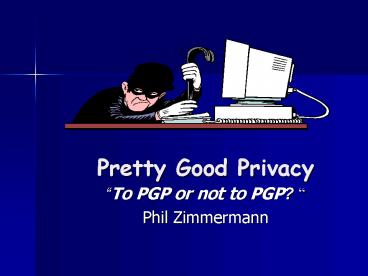Pretty Good Privacy - PowerPoint PPT Presentation
Title:
Pretty Good Privacy
Description:
Title: PGP Author: Guy Avnet Last modified by: skipnis Created Date: 3/2/2003 8:12:14 AM Document presentation format: On-screen Show Other titles – PowerPoint PPT presentation
Number of Views:137
Avg rating:3.0/5.0
Title: Pretty Good Privacy
1
Pretty Good Privacy
- To PGP or not to PGP?
- Phil Zimmermann
2
What are we going to do ?
- Background Concept
- Why Is PGP Popular?
- PGPs algorithms
- Operational Description
- Inside look on operations
- Key Management
- The problem Solution
- Web Of Trust
3
Pretty Good Privacy
- First released in 1991, developed by Phil
Zimmerman, provoked export control and patent
infringement controversy. - PGP provides a confidentiality and authentication
service - - can be used for electronic mail and file
storage - applications.
- Available as plug-in for popular e-mail clients,
can also be used as stand-alone software. - - microsoft exchange
- - outlook
4
Why Is PGP Popular?
- Based on well known algorithms - The main
idea - These algorithm have survived extensive public
review and are considered extremely secure. - Integrated these algorithms into a
general-purpose application - It is availiable free on a variety of platforms
(Windows, UNIX, Macintosh, etc.) - Open and free code.
- Wide range of applicability from corporations
that wish to select and enforce a standerized
secure to individuals - Independent meaning Not developed or controlled
by governmental or standards organizations - - Based on mutual trust between clients
5
Operational Description
- Actual operations of PGP consist of five
services - Authentication
- DSS/SHA or RSA/SHA
- Confidentiality
- CAST or IDEA or RSA or 3DES
- Compression
- A message may be compressed, for storage or
transmission using ZIP - E-mail compatibility
- To provide transparency for e-mail applications,
an encrypted message - may be converted to an ASCII using Radix-64
- Segmentation
- To accommodate maximum message size limitations.
6
Authentication/Digital Signature
- Sender creates a message
- Sender generates a hash code of the message
- - uses SHA-1 algorithm in order to
generates 160-bit hash code - Hash code encrypted with RSA (senders private
key) - - the result is prepended to the message
- Receiver recover the hash code
- - uses RSA with the senders public key
- Receiver generates new hash code of the message
and compares the two codes. - If the two match, the message is accepted as
authentic. - Note
- - PGP only encryptes the hash-code of the
message - more efficient in running time and in
transfer time
7
Authentication/Digital signature
Source A
Destination B
Public key KRb
Private key KRa
Message M
DP
H
EP
ZIP
UNZIP
Compare
H
8
PGP Signed Message
- -----BEGIN PGP SIGNED MESSAGE-----
- Hash SHA1
- This is simply the text of the message.
- It has not been encrypted, simply signed
- -----BEGIN PGP SIGNATURE-----
- Version PGPfreeware 6.5.3 for non-commercial use
lthttp//www.pgp.comgt - iEYEARECAAYFAj5Ha6AACgkQ99/KQPj2cRNHsQCffKf64LwWQM
fRIiKUfs6QrokB7twAnR5gDobzGapPgyLKQ0gLklj1WIIpgXa
d - -----END PGP SIGNATURE-----
9
Confidentiality/Encryption
- Sender generates message and also a session key
- - The session key is a random 128-bit number to
be used as a session - key for this message only
- Sender encryptes the message
- - Uses CAST-128 (IDEA or 3DES) algorithm
with the session key - Sender encryptes the Session key with RSA and
prepended to the message - Receiver decrypt the session key
- - uses RSA with its private key
- Receiver decrypt the message with the Session key
- Note
- - PGP does not simply using RSA to encrypt the
message directly. - - Using CAST128 force us to share a key - using
public-key algorithm solves the session key - distrinution problem.
- - Given Store-and-forward nature of e-mail,
the use of handshaking to assure that both - sides have the same session key is not
practical. - - The use of on-time conventional keys
strengthens what is already a strong conventional
- encryption approach. only a small amount of
plaintext is encrypted with each key and - there is no relationship among keys.
10
Confidentiality/Encryption
Source A
Destination B
Public key KUb
Private key KRb
Session key Ks
EP
DP
Message M
Message M
Session key Ks
EC
ZIP
UNZIP
DC
11
Confidentiality Authentication
Source A
Destination B
Public key KUb
Private key KRb
Public key KRb
Session key Ks
DP
EP
Private key KRa
DP
Session key Ks
Compare
M
H
EP
ZIP
EC
H
DC
UNZIP
- PGP first signs the message and then encrypts it
- - more convenient to store a signature with a
plaintext version of a - message
- - for purposes of third party verification
12
Compression
- Saving space both for e-mail transmission and for
file storage - PGP uses ZIP to compress the message
- PGP compress the message after applying the
signature but before message encryption - Signature Zip
Encryption - One can store only the uncompressed message with
the signature for future verification. In case
the order was opposite - - it would be necessary either to store a
compressed version of the message or to - recompress the message each time when
verification is required - Compression algorithms are different the
algorithm is not deterministic. - - sign after compress will would
constrain all PGP implementations to the same - compression algorithm
- Encryption is applied after compression to
strengthen cryptographic security - - compressed message has less redundancy
than original plaintext
13
Example of ZIP (LZ77) Scheme
The brown fox jumped over the brown foxy jumping
frog The brown fox jumped over 0b26d13d
y 0b27d5ding frog
13
5
26
27
- The main assumption is that words and phrases
within a text - stream (image patterns I the case of GIF) are
likely to be repeated - When a repetition occurs, the repeated sequence
can be replaced by a short one - Over time, codes are reused to capture new
sequences
14
E-mail Compatibility
- When PGP is used, At least part of the block to
be transmitted is encrypted - The resulting block will consist of a stream of
arbitraty 8-bit octets - Many electronic mail systems only permit the use
of blocks consisting of ASCII text - To provide transparency for e-mail applications,
an encrypted message may be converted to an ASCII
string using radix 64 conversion - The use of Radix-64 expands a message
- by 33
- - In fact, the compression should be more
than enough to compensate - for the radix-64 expansion
15
Encoding Binary Data into Radix-64 Format
- The scheme used is radix-64 conversion, which
expands the message by 33. - Radix-64 blindly converts the input stream to
radix-64 format regardless of content, even if
the input happens to be ASCII text. - - certain level of confidentiality - if the
message is signed but not encrypted, the output
will be unreadable to the casual observer
16
Segmentation and Reassembly
- E-mail facilities are often restricted to a
maximum message length - - for example 50,000 octets.
- Longer messages must be broken up into segments,
which will be mailed separately. - PGP automatically subdivides a message that is
too large into segments that are small enough to
send via e-mail. - The segmentation is done after all of the other
processing, including the Raidx-64 conversion. - - thus, the session key component and
signature component appear only once - The receiver strips off all e-mail headers and
reassemble the block.
17
Key Requirements
- PGP makes use of four types of keys
- - one-time session conventional keys, public
keys, private keys , - passphrase-based conventional keys
- Three seperate requirements
- A means of generating unpredictable session keys
is needed - Any user may have multiple public-key/private-key
pairs - - may wish to change his key pair from
time to time - - in order to interact with different
groups - - simply to enhance security by limiting
tha anount material encrypted with any one key - some means is needed for
identifying particular keys - Each PGP entity must maintain data base of
- - a file of its own key pairs
- - a file of public keys of correspondents
18
Session Key Generation
- The Problem generating unpredictable session
keys - Session keys are generated using CAST-128 itself
- This is a PGP specific random number generation
technique - getting as input
- two 64-bit blocks that are treated as plaintext
to be encrypted. - - based on keystroke stream generated
by the user - 128-bit key
- - random input that also combined with
previous session key - output from CAST-128.
- The result, scrambling of CAST-128, is to produce
- a sequence of session keys that is effectively
unpredictable
19
Key Identifiers
- The Problem user may have multiple
public-key/private-key pairs - One simple solution would be to transmit the
public key with the message. - Would work but an RSA key may be three hundreds
of - decimal digits in length (1024 bits)
- PGP solution associate a short identifier with
each public key that is unique. - then only the much shorter key ID
would need to be - transmitted.
- The key ID associated with each public key
consists of its least significant 64 bits - That is the ID of KU is (KU mod 264)
20
Format of PGP Message
Session Key Component
Key Id of Recipients Public Key
Session Key
EKUb
Timestamp
Key Id of Senders Public Key
Signature
Leading Two Octets of Message Digest
EKRa
Message Digest
Eks
R64
ZIP
Filename
Time Stamp
Message
Data
21
PGP Key Rings
- The problem must maintain a database in order to
supports multiple public/private keys. - The Solution Keys stored locally in a PGP Key
- Ring essentially a database of keys.
- Two rings
- - Private-key ring stores the
public/private key pairs owned - by that node
- - Public-key ring stores the public keys
of other users known - at this node
- Private keys stored in encrypted form decryption
key determined by user-entered passphrase.
22
Key Rings
Private-Key Ring
Timestamp Key ID Public Key Encrypted Private Key User ID
Ti KUi mod 264 KUi EH(Pi)KRi User i
23
Key Rings
Public-Key Ring
Timestamp Key ID Public Key Owner Trust User ID Key Legitimacy Signature(s) Signature Trust(s)
Ti KUi mod 264 KUi User i
24
Message Generation
Public-Key ring
Passphase
H
Select
Private-Key ring
IDb
Select
IDa
Encrypted Private key
DC
Key ID
Public key KRb
Private key KRa
RNG
Message digest
Session key Ks
Message M
H
EP
Output
Signature message
EP
Message
Encrypted Signature message
EC
25
Reception
Public-Key ring
Passphase
H
Private-Key ring
Select
Select
Encrypted Private key
DC
Private key KRb
Public key KRb
Receiver's key ID
Encrypted Session key
Encrypted Message Signature
DP
Senders Key ID
Encrypted Digest
Message
Session key Ks
DP
DC
Compare
H
26
Public Key Management Problem
- The Problem As key ring contains a public key
attributed to B but that the key is, in fact,
owned by C - Two threats now exist
- C can send messages to A and fake Bs signature,
so that A will accept the message as coming from
B ! - Any encrypted message from A to B can be read by
C !
27
Public Key Management Problem (cont.)
- Possible solutions
- Physically get the key from B
- Verify a key by telephone
- Obtain Bs public key from a mutual trusted
individual - Obtains Bs public key from a trusted certifying
authority - That would violate PGPs spirit as an E-mail
security scheme for the masses - It should be possible for people to exchange keys
electronically with others whom they have never
met and may not even know - Every one who uses this scheme trusts the central
authority
28
PGP Key Management
- PGP Solution adopts a different trust model
the web of trust - No centralised authority like a root of trust !
- The concept of the web of trust
- The concept Individuals sign one anothers
public keys and create an interconnected
community of public-key users. - These certificates are stored along with keys
in key rings - - A signature testifies that the User ID
associated with this public key is - valid
- - A signature is formed using the private
key of the signer - PGP computes a trust level for each public key in
key ring. - Users take part in the assignment of the trust
level
29
Trust in Public Key Ring
- Each user collects signed keys and stores these
in the public- key ring. - Each entry in the ring has
- - Key legitimacy field
- Measures the degree to which this PGP user
trusts that the key is valid for its user. The - higher the level of trust, the stronger is the
binding of this user ID to this key - - Signature trust field
- Measures how far the PGP user trusts the
signer to certify public keys. (The key - legitimacy field for an entry derives from the
signature trust fields.) - - Owner trust field
- Indicates the degree to which this PGP user
trusts the key's owner to sign other public- - key certificates. PGP doesn't compute this
level of trust the PGP user assigns it. You - can think of a signature trust field as a
cached copy of the owner trust field from - another entry.
30
Trust in Public Key Ring
- Key Legitimacy Field (computed by PGP)
- Signature Trust Field (copies of OTF)
- Owner Trust Field (assigned by the user)
Public-Key Ring
Timestamp Key ID Public Key Owner Trust User ID Key Legitimacy Signature(s) Signature Trust(s)
Ti KUi mod 264 KUi Trust flagi User i Trust flagi
31
Adding a new public key to your public-key ring
- Owner trust field (signed other keys)
- - If you own the key - ultimate trust
is automatically assigned. - - If you dont own the key - PGP asks
the user - unknown, untrusted,
marginally trusted, or completely trusted - Signature trust field (trusts the signer)
- PGP searches the public-key ring to see if
the author of this signature is among the known
public-key owners. - - If so, the owner trust value for this
owner is assigned to the signature trust - field for this signature.
- OWNERTRUST
SIGTRUST - - If not, an unknown-user value is
assigned. - key-legitimacy (the key is valid for
its user) - On the basis of the signature trust fields
present in this entry. - - If at least one signature has a value of
ultimate trust, then the key legitimacy
value is set to complete - - Otherwise, PGP computes a weighted sum of the
trust values. - 1/X is given to signatures that are
always trusted - 1/Y is given to signatures that are
usually trusted - X and Y are user-configurable
parameters.
32
PGP Trust Model Example
33
Revoking Public Keys
- When exposure suspects or simply avoiding the use
of the same key for an extended period - The owner issue a key revocation certificate
- Signed by the owner , with the corresponding
private key - Same form of normal signature certificate but
includes an indicator that the purpose of this
certificate is to revoke the use of this public
key - The owner should disseminate this certificate as
widely and as quickly as possible opponent - NOTE
- An opponent who has compromised the private-key
of an owner - can also issue such a certificate. However, this
would deny the - opponent as well as the legitimate owner the use
of the public - Key seems much less likely threat.
34
- Next S/MIME
35
Radix-64 Conversion Table
Radix-64 Encoding
6-bit Value Character Encoding 6-bit Value Character Encoding 6-bit Value Character Encoding 6-bit Value Character encoding
0 1 2 3 4 5 6 7 8 9 10 11 12 13 14 15 A B C D E F G H I J K L M N O P 16 17 18 19 20 21 22 23 24 25 26 27 28 29 30 31 Q R S T U V W X Y Z a b c d e f 32 33 34 35 36 37 38 39 40 41 42 43 44 45 46 47 g h i j k l m n o p q r s t u v 48 49 50 51 52 53 54 55 56 57 58 59 60 61 62 63 (pad) w x y z 0 1 2 3 4 5 6 7 8 9 /