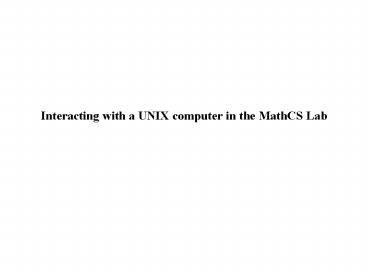Interacting with a UNIX computer in the MathCS Lab - PowerPoint PPT Presentation
Interacting with a UNIX computer in the MathCS Lab
Interacting with a UNIX ... window in the center of the desktop is a Terminal application This is a UNIX – PowerPoint PPT presentation
Title: Interacting with a UNIX computer in the MathCS Lab
1
Interacting with a UNIX computer in the MathCS
Lab
2
Introduction
- The computers in the MathCS lab are using the
UNIX Operating System - Most students have not used a computer that is
controlled by the UNIX Operating System - This webnote is a short overview on how to
interact (use) a UNIX based computer - An extensive lab (in fact, it's the first lab)
will teach you hands on how interact with UNIX
based computers
Lab 1 http//192.168.1.3/cheung/teaching/web/170
/labs/lab1/lab1.html
3
Introduction (cont.)
- Important notice
- In what follows, I will summarize the things that
you will learn (or have learned) in lab 1....
- It is extremely important that you attend all
labs - If you don't understand some part of the lab,
please ask the Teaching Assistant for help - They are paid to explain the material to you so
take advantage of this service. - The labs is an essential part of the course and
supplements the lecture materials that are best
taught hands on (such as the material in this
webnote) - If you miss a lab, make sure you do (most) the
lab on your own before coming to the next lab - And if you don't understand some part of the lab,
ask the Teaching Assistant for help during the
next lab
4
Log in
- Log in procedure
- Use your Emory ID as ID
- Use your Emory password as password
5
Log in (cont.)
- After a successful login, you should see a
desktop that look something like this - The (white) window in the center of the desktop
is a Terminal application - This is a UNIX "shell" program that allow you to
interact with the computer through command lines
typed from the keyboard
6
Launching a new "Terminal" application
PowerShow.com is a leading presentation sharing website. It has millions of presentations already uploaded and available with 1,000s more being uploaded by its users every day. Whatever your area of interest, here you’ll be able to find and view presentations you’ll love and possibly download. And, best of all, it is completely free and easy to use.
You might even have a presentation you’d like to share with others. If so, just upload it to PowerShow.com. We’ll convert it to an HTML5 slideshow that includes all the media types you’ve already added: audio, video, music, pictures, animations and transition effects. Then you can share it with your target audience as well as PowerShow.com’s millions of monthly visitors. And, again, it’s all free.
About the Developers
PowerShow.com is brought to you by CrystalGraphics, the award-winning developer and market-leading publisher of rich-media enhancement products for presentations. Our product offerings include millions of PowerPoint templates, diagrams, animated 3D characters and more.