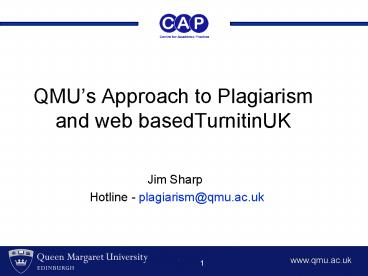QMU - PowerPoint PPT Presentation
1 / 33
Title:
QMU
Description:
Title: TurnitinUK Students Author: Jim Sharp Last modified by: jsharp Created Date: 2/12/2003 10:58:42 AM Document presentation format: On-screen Show (4:3) – PowerPoint PPT presentation
Number of Views:198
Avg rating:3.0/5.0
Title: QMU
1
QMUs Approach to Plagiarismand web
basedTurnitinUK
- Jim Sharp
- Hotline - plagiarism_at_qmu.ac.uk
2
Overview
- Avoiding plagiarism
- How to cite/reference
- QMU approach to plagiarism
- Using TurnitinUK
- Originality reports
- Support web sites
3
Definition of plagiarism at QMU
The presentation by an individual of another
persons ideas or work (in any medium, published
or unpublished) as though they were his or her
own. Academic Handbook, QMU
4
Plagiarism Stealing of ideas
- Da Vinci Code v The Holy Blood and The Holy
Grail - Dan Brown v Michael Baigent Richard Leigh
(actually the publisher) - Baigent Leigh lost their case
- Ordered to pay 85 of costs (estimated at 1.3m)
- Currently under appeal
- Brown had acknowledged the source in his Research
Notes - See also J K Rowling (Harry Potter) v N K
Stouffer (The Muggles) - This type of plagiarism the stealing of ideas ?
5
Plagiarism Stealing of Labour
- Chick Lit
- Kaavya Viswanathan v Megan F McCafferty
- Kaavya had been given a 500,000 two-book
contract while still in high school. She wrote
the first while at Harvard as a 19 year old - It was alleged that she borrowed at least 29
bits and pieces from two novels by Megan F
McCafferty - She claimed it was accidental and apologised but
her publishers withdrew the contract and
cancelled all publicity - A film deal was also cancelled
- Popular Fiction
- Ian Fleming v McClorty
- Novel v Screenplay of Thunderball
- Settled out of court
- This type of plagiarism stealing of labour ?
6
The Academic Context
- In academia we are more concerned about stealing
of labour than about the stealing of ideas - i.e. the student who cuts and pastes from a web
site has used someone elses work to gain an
advantage over their fellow students. - The word plagiarism derives from the Latin
plagiarus meaning kidnapper - The ancients who gave us the notion of
plagiarism, didn't object to creative imitation
on the contrary they encouraged it, knowing there
are only a limited number of good ideas in the
world (Reynolds Morgan 2002) ?
7
Good practice involves
- using books and articles as a source of
information and citing all materials. (If you
need to copy someone elses words, put them into
quotation marks and provide a reference) - explaining the main points, comparing and
contrasting the views of different authors - adding your own comments and opinions
- This will ensure that you are not perceived as
copying anyones work and will gain you better
marks
8
How to cite an overview
- Citation is an acknowledgement of the work or the
ideas of someone else - The most common way to cite is by putting the
name of the author, and the date in the text of
your work (a reference) - At the end of your work, you generate a list of
these references
9
Paraphrasing a quick overview
- Paraphrasing is putting someone elses work and
ideas into your own words - Sometimes students only change one or two words
and this is considered as plagiarism, even if
there is a reference to the original work - One of the best ways is to read a paragraph and
then close the book and write the paragraph in
your own words. - (Dont forget to cite the original work!)
10
The QMU Approach
- We are introducing what Carroll Appleton (2001)
describe as a balanced institutional response
including - Trying to foster a QMU climate that discourages
plagiarism - Teaching students through examples to recognise
plagiarism - Teaching students paraphrasing/referencing skills
to avoid plagiarism - Encouraging tutors to design their assessments to
discourage plagiarism - Introducing the judicious use of electronic aids
ie TurnitinUK
Note that these steps should not be confused with
the existence of a well defined disciplinary
procedure for when serious plagiarism is detected.
11
TurnitinUK An introduction
- QMU is a registered user of the TurnitinUK
service available at www.submit.ac.uk - This web-based service compares submitted
assignments against a database of over 1000
million web pages, Electronic databases such as
Emerald, Gale InfoTrac, CrossRef, ProQuest and
thousands of previously submitted student
assignments from UK universities. - It then produces an originality report
identifying sections of matching text and
providing links to the original sources. - This service is free to all QMU tutors and
students. - The intention is that students will routinely
submit their assignments to the service and use
the originality reports generated as re-assurance
that they have referenced appropriately.
12
ProQuest
- ProQuest offers instant access to a vast range of
content current and historical periodicals
newspapers dissertations out-of-print books and
scholarly information. - Their archive includes more than 5.5 billion
pages of information, spanning 500 years of
scholarship, in formats that range from print to
microform and digital. Subject coverage extends
across business and economics science,
technology and medicine general reference
humanities and social sciences.
Back to TiiUK Intro
13
Gale InfoTrac
- Thomson Gale (www.gale.com) is a business arm of
The Thomson Corporation. - It is a world leader in e-research and
educational publishing for libraries, schools and
businesses. - Best known for its accurate and authoritative
reference content as well as its intelligent
organisation of full-text magazine and newspaper
articles, the company creates and maintains more
than 600 databases that are published online, in
print, as eBooks and in microform.
Back to TiiUK Intro
14
TurnitinUK the process
- Tutor logs in to their account at
www.submit.ac.uk and adds a class, creating a
class name and a class enrolment password.
The system creates a unique class id number. To
this class the Tutor adds assignment headings
- Tutor communicates the class id number and the
class enrolment password to the relevant
students
- For first use either
- each student accesses www.submit.ac.uk and
creates an account (user profile) using a
convenient email address and a suitable password
and enrols onto the class created by the tutor,
using the class id and password supplied in step
2 - Alternatively the tutor may enrol the students
- For subsequent use, the student uses their
existing account to enrol onto any further
classes
- When ready, the student submits work under the
relevant assignment heading. The TurnitinUK
service then matches the work against the
database, generating an originality report
- Student checks originality report and makes any
necessary changes to the work. If the tutor has
provided revision areas, the student can
re-submit as in step 5.?
15
Student enrolment
- If your tutor has enrolled you onto a TurnitinUK
class you will receive a user id and password
from TurnitinUK by email and you can then logon
at www.submit.ac.uk - If you have to enrol yourself then the tutor will
send you a class id and a password to use as you
do this.
16
Creating an account sign up
Go to www.submit.ac.uk and click on new user
17
Creating an account sign up
Click on ENROL AS A STUDENT
18
Creating an account sign up
Click on click here
19
Creating an account type of user
Begin by selecting student
20
Creating an account id password and name
Enter the class id and password provided by your
tutor
Enter your name and any suitable valid email
address
21
Tutor area information(tutor completes)
- TurnitinUK Class Id
- Enrolment password
22
Creating an account - security
1. Choose and confirm a password
2. Choose and confirm a password
3. Click here to continue
23
Creating an account - end
At last, were finished click on the class
title to start submitting to TurnitinUK. Eg
24
Student Homepage
A class list similar to the one below will appear
on your class homepage. Click on the appropriate
class title to see the assignments for that class
(here there is only one class)
If a tutor creates an additional class later,
click on the enrol in a class tab to enrol
yourself onto that class. You will need the class
id and password from the tutor.
25
Assignment List
The list, like the one below, shows the
assignments the tutor/instructor has created (in
this case only one). To submit a paper to an
assignment, click the submit button next to an
assignment.
Here the tutor has provided a revision area but
your first submission should be to the PAPER
line. If you make changes to your submission
after you see the TurnitinUK originality report
and want to see if there is an improvement use
the REVISION line for the re-submission
26
Submitting Work
The paper submission page will open. Enter a
title for the submitted paper. To select a paper
for submission, click on the "browse" button and
locate the paper on your computer. Note the
acceptable file formats. Once the form is
completed, click on the "submit" button.
27
Check page
On the following page, look over all the
information to double-check that it is correct.
If everything is okay, click the "yes, submit"
button. Otherwise click on cancel, go back
28
Digital Receipt
The next screen is a digital receipt to
acknowledge receipt of your submission.
Click on go to portfolio link to return to the
assignment inbox and await the originality report.
29
Used class portfolio
After a submission your class portfolio might
look like this.
To see the results of the TurnitinUK matching
process, click on the Show details link to
expand the portfolio.
30
Accessing the originality report
To see the full report click on the . Note If a
report is "ghosted", the report has not yet
been generated. Since TurnitinUK is a UK wide
university service, the time taken to process a
report varies greatly depending on the load on
the server, which in turn depends on whether it
is a point in the UK academic year where the
number of assessments submitted is high. Also
submissions to Revisions are delayed by 24hrs.
31
(No Transcript)
32
Please remember
- Academic judgement is essential when interpreting
the report - scores can be misleading
- try including/excluding reference list/quotations
- always check matches for referencing
- look out for plagiarism rings
- The TurnitinUK service is one tool in the QMU
plagiarism toolbox - Used in isolation the service is not a silver
bullet/stake through the heart - Inappropriate use of technology can lead to the
dispiriting arms race
33
Enrolling on another class
If a tutor creates an additional class later,
click on the enrol in a class tab at the top of
your class page to enrol yourself onto that
class. You will need the class id and password
from the tutor.
34
Summary - the process
- First Time
- Obtain course id and password from the module
tutor - Log onto TurnitinUK
- Create a User profile
- Submit your assessment(s)
- Check the originality report
- Next Time
- Obtain course id and password from the module
tutor - Log onto TurnitinUK
- Click on Enrol in a Class
- Create class entry
- Submit your assessment(s)
- Check the originality report
- You can usually resubmit at least once to each
class
Unless the tutor has enrolled you manually
35
Summary - General
- TurnitinUK is a tool to help you avoid plagiarism
and to help the lecturer help you - It provides an originality report which you can
refer to and check that you are citing and
paraphrasing correctly - It may also suggest sources that you have not
found.
36
Support Websites
- Plagiarism
- http//mcs.qmu.ac.uk/plagiarism
- Study Skills
- http//www.qmu.ac.uk/futurefocus