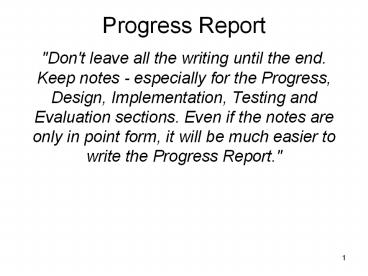Progress Report - PowerPoint PPT Presentation
Title: Progress Report
1
Progress Report
- "Don't leave all the writing until the end. Keep
notes - especially for the Progress, Design,
Implementation, Testing and Evaluation sections.
Even if the notes are only in point form, it will
be much easier to write the Progress Report."
2
Introduction
- Don't rewrite your introduction, perfect it.
- Has your supervisor requested that you radically
change your introduction? - Have you changed the scope and aims of your FYP?
- If not, you should not waste time rewriting your
introduction. Instead, use the time to make sure
your introduction is perfect. Proofread and check
your verb tenses
3
Progress
- In this section, think of the investigative
process that you have gone through the trial and
error. Did you think that Giddy's algorithm
should work, but, in testing it, it didn't work?
Why didn't it work? What did this the fact that
it didn't work tell you? How did you apply this
knowledge to the next algorithm you chose? - This section is important as it shows your team's
ability to think analytically and to problem-solve
4
- Design
- Refine and formalize ideas and methods For
example optic design, data structure design. - Implementation
- Describe in detail how you will implement your
ideas and designs. - Testing
- Provide a test plan
- Must be more detailed than in the Proposal.
- Think of how you will determine if it is
efficient - how will you interpret the results?
How can you tell whether your implementation is
effective and efficient? - Evaluation
- Find a comparable system.
- Find more data sets.
- If it is a multifaceted system, take out one
component and compare.
5
Project Planning
- Update the Gantt Chart including everything that
you have done and will do.
6
References
- Update, unless you didn't get it right the first
time.
PowerShow.com is a leading presentation sharing website. It has millions of presentations already uploaded and available with 1,000s more being uploaded by its users every day. Whatever your area of interest, here you’ll be able to find and view presentations you’ll love and possibly download. And, best of all, it is completely free and easy to use.
You might even have a presentation you’d like to share with others. If so, just upload it to PowerShow.com. We’ll convert it to an HTML5 slideshow that includes all the media types you’ve already added: audio, video, music, pictures, animations and transition effects. Then you can share it with your target audience as well as PowerShow.com’s millions of monthly visitors. And, again, it’s all free.
About the Developers
PowerShow.com is brought to you by CrystalGraphics, the award-winning developer and market-leading publisher of rich-media enhancement products for presentations. Our product offerings include millions of PowerPoint templates, diagrams, animated 3D characters and more.