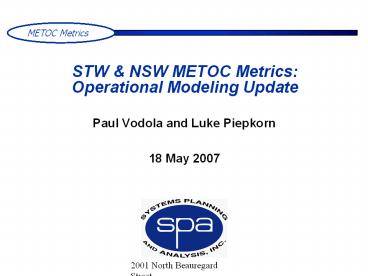STW - PowerPoint PPT Presentation
1 / 27
Title: STW
1
STW NSW METOC MetricsOperational Modeling
Update
- Paul Vodola and Luke Piepkorn
- 18 May 2007
2
Outline
- STW WIAT
- Final WIAT Upgrade
- WIAT SimBinder Software
- Sample Analyses
- Transition Update
- NSW
- METOC Threshold Database Compilation
- Generic Mission Planning Timeline
- Preliminary Modeling Thoughts
- Next Steps
3
Final WIAT Upgrade
- Automated Interface with ESG
- Push-button formatting for all weather features
considered in WIAT - Lat-Long translation of data from any location
- Enables investigation of weather streams from
other regions - Transforms ESG spatial resolution to WIAT spatial
resolution - ESG 1/3o WIAT 1/2o
- Automated Output Processor
- Push-button formatting for certain key output
parameters - Generates results charts for the three key
metrics categories - METOC Performance Metrics
- FAC, POD
- METOC Impact Metrics
- Mission Saves, Mission Change Recommendation
Accuracy - Operational Metrics
- Sorties Flown, Sorties Cancelled due to Wx,
Target Kills per Mission
4
Final WIAT Upgrade
- Forecasting Methodologies
- Perfect Environmental Knowledge
- Produces baseline output for comparisons
- Best case scenario if 100 of METOC
recommendations are accepted - Gaussian Random Forecasting
- Actual weather feature provides distribution mean
- User inputs standard deviation for both Execution
Planning forecasts - Time-Shift Forecasting
- Enables investigation of the impact of mistiming
the prediction of significant weather events - Actual weather from another timeframe used as
forecast - User Inputs number of 6 hour blocks to shift for
both Execution Planning forecasts - Location-Shift Forecasting
- Enables investigation of the effects of errors in
significant weather events location - Actual weather from another environment grid will
be used as forecast - User inputs number of environment cells to shift
vertically horizontally - Percent Accuracy Random Forecasting
- Enables integration with online data collection
metrics system - User inputs forecaster accuracy for Green,
Yellow, Red weather - User Input Forecast
5
Outline
- STW WIAT
- Final WIAT Upgrade
- WIAT SimBinder Software
- Sample Analyses
- Transition Update
- NSW
- METOC Threshold Database Compilation
- Generic Mission Planning Timeline
- Preliminary Modeling Thoughts
- Next Steps
6
WIAT Launch Screen
7
Forecast Methodology Selection
- Weather Prediction Methodology is chosen through
the use of a pull down menu - Methods 1-4 are generated automatically by the
tool.
8
Tabular Input Toolbar
- Each tab in the toolbar contains parameters
associated with that category of input values
9
Detailed Parameter Information
Details for each parameter include variable type,
valid inputs, and notes describing how the value
impacts the case
10
Sample Input Categories
11
Outline
- STW WIAT
- Final WIAT Upgrade
- WIAT SimBinder Software
- Sample Analyses
- Transition Update
- NSW
- METOC Threshold Database Compilation
- Generic Mission Planning Timeline
- Preliminary Modeling Thoughts
- Next Steps
12
Sample Analyses
- Parametric analysis based on each of the
automated forecast methodologies - Time-Shift Forecasts
- Location-Shift Forecasts
- Gaussian Random Forecasts
- Percent Accuracy Forecasts
- Displays the range of possible analyses which can
be completed using WIAT - To be shown during WIAT training workshops /
seminars - Output is currently being analyzed
13
Outline
- STW WIAT
- Final WIAT Upgrade
- WIAT SimBinder Software
- Sample Analyses
- Transition Update
- NSW
- METOC Threshold Database Compilation
- Generic Mission Planning Timeline
- Preliminary Modeling Thoughts
- Next Steps
14
WIAT Training WorkshopDraft Agenda
- Introduction to WIAT Briefing (60-75 minutes)
- Introduce key components of model
- Introduce philosophy on WIAT applications
- Short WIAT demo
- Runtime display features
- Data Input Lab (30-45 minutes)
- Introduce data input process
- Operational vs METOC inputs
- Input locations
- Input formats functionality
- Analyses Results Briefing (60 - 75 minutes)
- Describe Sample WIAT applications
- Analyses Results Briefing
- Data Output Lab (30-45 minutes)
- Introduce output format statistics
- Operational vs METOC outputs
- Output Location
- Output processor functionality
- End-to-End WIAT Application (30-45 minutes)
15
OPNAV Transition Update
- Goal
- Introduce WIAT to representatives of the World
Class Modeling Initiative personnel from the
Sea Strike branch of OPNAV N81 - Provide WIAT as a software tool for use in future
analyses and assessments - Meeting scheduled for May 24
- Attendees include
- LCDR Jeff DeBrine Director WCM
- Chrissy Juergens Studies Director for N81 Sea
Strike - LCDR Lance Lantier Maritime/Littoral Ops
Analyst for N81 Sea Strike
16
ESG Tutorial
- ESG tutorial has been developed for in-house
(SPA) users of WIAT - Rudimentary introduction into the ESG online
database - Outlines the process for downloading METOC
feature data for use in WIAT and other modeling
applications - Is this useful to present during WIAT Training?
17
Outline
- STW WIAT
- Final WIAT Upgrade
- WIAT SimBinder Software
- Sample Analyses
- Transition Update
- NSW
- METOC Threshold Database Compilation
- Generic Mission Planning Timeline
- Next Steps
18
SOF-METOC Database
- Compilation of database describing effects of
METOC features on of SOF operations - Feature thresholds
- Operations equipment impacted
- Compiled from a variety of resources including
- Joint METOC Handbook
- JTS/IWEDA
- Critical METOC Thresholds for SOF Operations
- NLMOC
- Joint Doctrine TTPS for METOC
Database Sample
19
Outline
- STW WIAT
- Final WIAT Upgrade
- WIAT SimBinder Software
- Sample Analyses
- Transition Update
- NSW
- METOC Threshold Database Compilation
- Generic Mission Planning Timeline
- Next Steps
20
Planning and Mission Execution TimelineGeneric
SOF Mission
21
Deliberate Planning Timeline
- METOC Impact on long-term planning COA
decisions - Greater than 1 day lead time
22
Deliberate Planning Timeline
- METOC Impact on detailed short-term mission
planning - Less than 24 hours lead time
23
Deliberate Planning Timeline
- METOC Impact on pre-execution timeline
- Asset changes, COA rebrief, shifted execution
times
24
Outline
- STW WIAT
- Final WIAT Upgrade
- WIAT SimBinder Software
- Sample Analyses
- Transition Update
- NSW
- METOC Threshold Database Compilation
- Generic Mission Planning Timeline
- Next Steps
25
Next Steps
- Use database to determine operational impact
thresholds for significant METOC features
SWH Prediction Accuracy
Too large for Boat Ops
Actual
Risk to Ops
No Impact on Operations
Predicted
26
Next Steps
- Develop mission-level TACSIT model for Small Boat
operations including - Small boat insertion/extraction of NSW personnel
- DA mission
- Mission planning process timeline
- Critical METOC factors thresholds from SPA
database - Features
- Inputs to MPP
- Prediction lead times
- Decision rules
27
Next Steps
- Use operational modeling to determine regions of
acceptable METOC prediction performance
SWH Prediction Accuracy
Severe Under-Prediction
Extreme inaccuracy in prediction of SWH impacts
selection of insertion asset
Too large for Boat Ops
Actual
Risk to Ops
Severe Over-Prediction
No Impact on Operations
Predicted