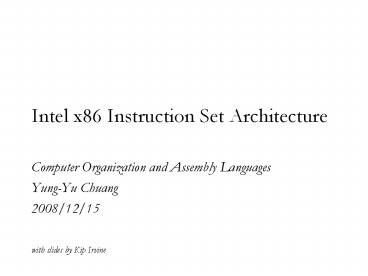Intel x86 Instruction Set Architecture - PowerPoint PPT Presentation
Title: Intel x86 Instruction Set Architecture
1
Intel x86 Instruction Set Architecture
- Computer Organization and Assembly Languages
- Yung-Yu Chuang
- 2008/12/15
with slides by Kip Irvine
2
Data Transfers Instructions
3
MOV instruction
- Move from source to destination. Syntax
- MOV destination, source
- Source and destination have the same size
- No more than one memory operand permitted
- CS, EIP, and IP cannot be the destination
- No immediate to segment moves
4
MOV instruction
.data count BYTE 100 wVal WORD 2 .code mov
bl,count mov ax,wVal mov count,al mov
al,wVal error mov ax,count error mov
eax,count error
5
Exercise . . .
Explain why each of the following MOV statements
are invalid
.data bVal BYTE 100 bVal2 BYTE ? wVal WORD
2 dVal DWORD 5 .code mov ds,45 a. mov
esi,wVal b. mov eip,dVal c. mov 25,bVal
d. mov bVal2,bVal e.
6
Memory to memory
- .data
- var1 WORD ?
- var2 WORD ?
- .code
- mov ax, var1
- mov var2, ax
7
Copy smaller to larger
- .data
- count WORD 1
- .code
- mov ecx, 0
- mov cx, count
- .data
- signedVal SWORD -16 FFF0h
- .code
- mov ecx, 0 mov ecx, 0FFFFFFFFh
- mov cx, signedVal
MOVZX and MOVSX instructions take care of
extension for both sign and unsigned integers.
8
Zero extension
When you copy a smaller value into a larger
destination, the MOVZX instruction fills
(extends) the upper half of the destination with
zeros.
movzx r32,r/m8 movzx r32,r/m16 movzx r16,r/m8
mov bl,10001111b movzx ax,bl zero-extension
The destination must be a register.
9
Sign extension
The MOVSX instruction fills the upper half of the
destination with a copy of the source operand's
sign bit.
mov bl,10001111b movsx ax,bl sign extension
The destination must be a register.
10
MOVZX MOVSX
- From a smaller location to a larger one
- mov bx, 0A69Bh
- movzx eax, bx EAX0000A69Bh
- movzx edx, bl EDX0000009Bh
- movzx cx, bl EAX009Bh
- mov bx, 0A69Bh
- movsx eax, bx EAXFFFFA69Bh
- movsx edx, bl EDXFFFFFF9Bh
- movsx cx, bl EAXFF9Bh
11
LAHF/SAHF (load/store status flag from/to AH)
- .data
- saveflags BYTE ?
- .code
- lahf
- mov saveflags, ah
- ...
- mov ah, saveflags
- sahf
- S,Z,A,P,C flags are copied.
12
EFLAGS
13
XCHG Instruction
XCHG exchanges the values of two operands. At
least one operand must be a register. No
immediate operands are permitted.
.data var1 WORD 1000h var2 WORD 2000h .code xchg
ax,bx exchange 16-bit regs xchg ah,al
exchange 8-bit regs xchg var1,bx exchange mem,
reg xchg eax,ebx exchange 32-bit regs xchg
var1,var2 error 2 memory operands
14
Exchange two memory locations
.data var1 WORD 1000h var2 WORD 2000h .code mov
ax, val1 xchg ax, val2 mov val1, ax
15
Arithmetic Instructions
16
Addition and Subtraction
- INC and DEC Instructions
- ADD and SUB Instructions
- NEG Instruction
- Implementing Arithmetic Expressions
- Flags Affected by Arithmetic
- Zero
- Sign
- Carry
- Overflow
17
INC and DEC Instructions
- Add 1, subtract 1 from destination operand
- operand may be register or memory
- INC destination
- Logic destination ? destination 1
- DEC destination
- Logic destination ? destination 1
18
INC and DEC Examples
.data myWord WORD 1000h myDword DWORD
10000000h .code inc myWord 1001h dec
myWord 1000h inc myDword 10000001h mov
ax,00FFh inc ax AX 0100h mov ax,00FFh inc
al AX 0000h
19
Exercise...
- Show the value of the destination operand after
each of the following instructions executes
.data myByte BYTE 0FFh, 0 .code mov al,myByte
AL mov ah,myByte1 AH dec ah AH
inc al AL dec ax AX
FFh 00h FFh 00h FEFF
20
ADD and SUB Instructions
- ADD destination, source
- Logic destination ? destination source
- SUB destination, source
- Logic destination ? destination source
- Same operand rules as for the MOV instruction
21
ADD and SUB Examples
.data var1 DWORD 10000h var2 DWORD 20000h .code
---EAX--- mov eax,var1 00010000h add eax,var2
00030000h add ax,0FFFFh 0003FFFFh add
eax,1 00040000h sub ax,1 0004FFFFh
22
NEG (negate) Instruction
Reverses the sign of an operand. Operand can be a
register or memory operand.
.data valB BYTE -1 valW WORD 32767 .code mov
al,valB AL -1 neg al AL 1 neg valW
valW -32767
23
Implementing Arithmetic Expressions
HLL compilers translate mathematical expressions
into assembly language. You can do it also. For
example Rval -Xval (Yval Zval)
Rval DWORD ? Xval DWORD 26 Yval DWORD 30 Zval
DWORD 40 .code mov eax,Xval neg eax EAX
-26 mov ebx,Yval sub ebx,Zval EBX -10 add
eax,ebx mov Rval,eax -36
24
Exercise...
Translate the following expression into assembly
language. Do not permit Xval, Yval, or Zval to be
modified Rval Xval - (-Yval Zval)
Assume that all values are signed doublewords.
mov ebx,Yval neg ebx add ebx,Zval mov
eax,Xval sub eax,ebx mov Rval,eax
25
Flags Affected by Arithmetic
- The ALU has a number of status flags that reflect
the outcome of arithmetic (and bitwise)
operations - based on the contents of the destination operand
- Essential flags
- Zero flag destination equals zero
- Sign flag destination is negative
- Carry flag unsigned value out of range
- Overflow flag signed value out of range
- The MOV instruction never affects the flags.
26
Zero Flag (ZF)
Whenever the destination operand equals Zero, the
Zero flag is set.
mov cx,1 sub cx,1 CX 0, ZF 1 mov
ax,0FFFFh inc ax AX 0, ZF 1 inc ax AX
1, ZF 0
A flag is set when it equals 1. A flag is clear
when it equals 0.
27
Sign Flag (SF)
The Sign flag is set when the destination operand
is negative. The flag is clear when the
destination is positive.
mov cx,0 sub cx,1 CX -1, SF 1 add cx,2
CX 1, SF 0
28
Carry Flag (CF)
- Addition and CF copy carry out of MSB to CF
- Subtraction and CF copy inverted carry out of
MSB to CF - INC/DEC do not affect CF
- Applying NEG to a nonzero operand sets CF
29
Exercise . . .
For each of the following marked entries, show
the values of the destination operand and the
Sign, Zero, and Carry flags
mov ax,00FFh add ax,1 AX SF ZF
CF sub ax,1 AX SF ZF CF add al,1
AL SF ZF CF mov bh,6Ch add bh,95h
BH SF ZF CF mov al,2 sub al,3 AL
SF ZF CF
0100h 0 0 0 00FFh 0 0 0 00h
0 1 1 01h 0 0 1 FFh
1 0 1
30
Overflow Flag (OF)
- The Overflow flag is set when the signed result
of an operation is invalid or out of range.
Example 1 mov al,127 add al,1 OF 1, AL
?? Example 2 mov al,7Fh OF 1, AL
80h add al,1
The two examples are identical at the binary
level because 7Fh equals 127. To determine the
value of the destination operand, it is often
easier to calculate in hexadecimal.
31
A Rule of Thumb
- When adding two integers, remember that the
Overflow flag is only set when . . . - Two positive operands are added and their sum is
negative - Two negative operands are added and their sum is
positive
What will be the values of OF flag? mov
al,80h add al,92h OF mov al,-2 add
al,127 OF
32
Signed/Unsigned Integers Hardware Viewpoint
- All CPU instructions operate exactly the same on
signed and unsigned integers - The CPU cannot distinguish between signed and
unsigned integers - YOU, the programmer, are solely responsible for
using the correct data type with each instruction
33
Overflow/Carry Flags Hardware Viewpoint
- How the ADD instruction modifies OF and CF
- CF (carry out of the MSB)
- OF (carry out of the MSB) XOR (carry into the
MSB) - How the SUB instruction modifies OF and CF
- NEG the source and ADD it to the destination
- CF INVERT (carry out of the MSB)
- OF (carry out of the MSB) XOR (carry into the
MSB)
34
Auxiliary Carry (AC) flag
- AC indicates a carry or borrow of bit 3 in the
destination operand. - It is primarily used in binary coded decimal
(BCD) arithmetic. - mov al, oFh
- add al, 1 AC 1
35
Parity (PF) flag
- PF is set when LSB of the destination has an even
number of 1 bits. - mov al, 10001100b
- add al, 00000010b AL10001110, PF1
- sub al, 10000000b AL00001110, PF0
36
Jump and Loop
37
JMP and LOOP Instructions
- Transfer of control or branch instructions
- unconditional
- conditional
- JMP Instruction
- LOOP Instruction
- LOOP Example
- Summing an Integer Array
- Copying a String
38
JMP Instruction
- JMP is an unconditional jump to a label that is
usually within the same procedure. - Syntax JMP target
- Logic EIP ? target
- Example
top . . jmp top
39
LOOP Instruction
- The LOOP instruction creates a counting loop
- Syntax LOOP target
- Logic
- ECX ? ECX 1
- if ECX ! 0, jump to target
- Implementation
- The assembler calculates the distance, in bytes,
between the current location and the offset of
the target label. It is called the relative
offset. - The relative offset is added to EIP.
40
LOOP Example
The following loop calculates the sum of the
integers 5 4 3 2 1
When LOOP is assembled, the current location
0000000E. Looking at the LOOP machine code, we
see that 5 (FBh) is added to the current
location, causing a jump to location
00000009 00000009 ? 0000000E FB
41
Exercise . . .
If the relative offset is encoded in a single
byte, (a) what is the largest possible backward
jump? (b) what is the largest possible forward
jump?
- -128
- 127
Average sizes of machine instructions are about 3
bytes, so a loop might contain, on average, a
maximum of 42 instructions!
42
Exercise . . .
mov ax,6 mov ecx,4 L1 inc ax loop L1
What will be the final value of AX?
10
How many times will the loop execute?
mov ecx,0 X2 inc ax loop X2
4,294,967,296
43
Nested Loop
If you need to code a loop within a loop, you
must save the outer loop counter's ECX value. In
the following example, the outer loop executes
100 times, and the inner loop 20 times.
.data count DWORD ? .code mov ecx,100 set
outer loop count L1 mov count,ecx save outer
loop count mov ecx,20 set inner loop
count L2... loop L2 repeat the inner loop mov
ecx,count restore outer loop count loop L1
repeat the outer loop
44
Summing an Integer Array
The following code calculates the sum of an array
of 16-bit integers.
.data intarray WORD 100h,200h,300h,400h .code mov
edi,OFFSET intarray address mov
ecx,LENGTHOF intarray loop counter mov ax,0
zero the sum L1 add ax,edi add an
integer add edi,TYPE intarray point to
next loop L1 repeat until ECX 0
45
Copying a String
good use of SIZEOF
The following code copies a string from source to
target.
.data source BYTE "This is the source
string",0 target BYTE SIZEOF source
DUP(0),0 .code mov esi,0 index
register mov ecx,SIZEOF source loop
counter L1 mov al,sourceesi get char from
source mov targetesi,al store in the
target inc esi move to next char loop L1
repeat for entire string
46
Conditional Processing
47
Status flags - review
- The Zero flag is set when the result of an
operation equals zero. - The Carry flag is set when an instruction
generates a result that is too large (or too
small) for the destination operand. - The Sign flag is set if the destination operand
is negative, and it is clear if the destination
operand is positive. - The Overflow flag is set when an instruction
generates an invalid signed result. - Less important
- The Parity flag is set when an instruction
generates an even number of 1 bits in the low
byte of the destination operand. - The Auxiliary Carry flag is set when an operation
produces a carry out from bit 3 to bit 4
48
NOT instruction
- Performs a bitwise Boolean NOT operation on a
single destination operand - Syntax (no flag affected)
- NOT destination
- Example
- mov al, 11110000b
- not al
NOT
49
AND instruction
- Performs a bitwise Boolean AND operation between
each pair of matching bits in two operands - Syntax (O0,C0,SZP)
- AND destination, source
- Example
- mov al, 00111011b
- and al, 00001111b
AND
bit extraction
50
OR instruction
- Performs a bitwise Boolean OR operation between
each pair of matching bits in two operands - Syntax (O0,C0,SZP)
- OR destination, source
- Example
- mov dl, 00111011b
- or dl, 00001111b
OR
51
XOR instruction
- Performs a bitwise Boolean exclusive-OR operation
between each pair of matching bits in two
operands - Syntax (O0,C0,SZP)
- XOR destination, source
- Example
- mov dl, 00111011b
- xor dl, 00001111b
XOR
XOR is a useful way to invert the bits in an
operand and data encryption
52
Applications (1 of 4)
- Task Convert the character in AL to upper case.
- Solution Use the AND instruction to clear bit 5.
mov al,'a' AL 01100001b and
al,11011111b AL 01000001b
53
Applications (2 of 4)
- Task Convert a binary decimal byte into its
equivalent ASCII decimal digit. - Solution Use the OR instruction to set bits 4
and 5.
mov al,6 AL 00000110b or
al,00110000b AL 00110110b
The ASCII digit '6' 00110110b
54
Applications (3 of 4)
- Task Jump to a label if an integer is even.
- Solution AND the lowest bit with a 1. If the
result is Zero, the number was even.
mov ax,wordVal and ax,1 low bit set? jz
EvenValue jump if Zero flag set
55
Applications (4 of 4)
- Task Jump to a label if the value in AL is not
zero. - Solution OR the byte with itself, then use the
JNZ (jump if not zero) instruction.
or al,al jnz IsNotZero jump if not zero
ORing any number with itself does not change its
value.
56
TEST instruction
- Performs a nondestructive AND operation between
each pair of matching bits in two operands - No operands are modified, but the flags are
affected. - Example jump to a label if either bit 0 or bit 1
in AL is set.
test al,00000011b jnz ValueFound
- Example jump to a label if neither bit 0 nor bit
1 in AL is set.
test al,00000011b jz ValueNotFound
57
CMP instruction (1 of 3)
- Compares the destination operand to the source
operand - Nondestructive subtraction of source from
destination (destination operand is not changed) - Syntax (OSZCAP)
- CMP destination, source
- Example destination source
mov al,5 cmp al,5 Zero flag set
- Example destination lt source
mov al,4 cmp al,5 Carry flag set
58
CMP instruction (2 of 3)
- Example destination gt source
mov al,6 cmp al,5 ZF 0, CF 0
(both the Zero and Carry flags are clear)
The comparisons shown so far were unsigned.
59
CMP instruction (3 of 3)
The comparisons shown here are performed with
signed integers.
- Example destination gt source
mov al,5 cmp al,-2 Sign flag Overflow flag
- Example destination lt source
mov al,-1 cmp al,5 Sign flag ! Overflow flag
60
Conditions
unsigned ZF CF
destinationltsource 0 1
destinationgtsource 0 0
destinationsource 1 0
signed flags
destinationltsource SF ! OF
destinationgtsource SF OF
destinationsource ZF1
61
Setting and clearing individual flags
- and al, 0 set Zero
- or al, 1 clear Zero
- or al, 80h set Sign
- and al, 7Fh clear Sign
- stc set Carry
- clc clear Carry
- mov al, 7Fh
- inc al set Overflow
- or eax, 0 clear Overflow
62
Conditional jumps
63
Conditional structures
- There are no high-level logic structures such as
if-then-else, in the IA-32 instruction set. But,
you can use combinations of comparisons and jumps
to implement any logic structure. - First, an operation such as CMP, AND or SUB is
executed to modified the CPU flags. Second, a
conditional jump instruction tests the flags and
changes the execution flow accordingly.
CMP AL, 0 JZ L1 L1
64
Jcond instruction
- A conditional jump instruction branches to a
label when specific register or flag conditions
are met - Jcond destination
- Four groups (some are the same)
- based on specific flag values
- based on equality between operands
- based on comparisons of unsigned operands
- based on comparisons of signed operands
65
Jumps based on specific flags
66
Jumps based on equality
67
Jumps based on unsigned comparisons
gt?lt?
68
Jumps based on signed comparisons
69
Examples
- Compare unsigned AX to BX, and copy the larger of
the two into a variable named Large
mov Large,bx cmp ax,bx jna Next mov Large,ax Next
- Compare signed AX to BX, and copy the smaller of
the two into a variable named Small
mov Small,ax cmp bx,ax jnl Next mov Small,bx Next
70
Examples
- Find the first even number in an array of
unsigned integers
.date intArray DWORD 7,9,3,4,6,1 .code ...
mov ebx, OFFSET intArray mov ecx,
LENGTHOF intArray L1 test DWORD PTR ebx,
1 jz found add ebx, 4
loop L1 ...
71
BT (Bit Test) instruction
- Copies bit n from an operand into the Carry flag
- Syntax BT bitBase, n
- bitBase may be r/m16 or r/m32
- n may be r16, r32, or imm8
- Example jump to label L1 if bit 9 is set in the
AX register
bt AX,9 CF bit 9 jc L1 jump if Carry
- BTC bitBase, n bit test and complement
- BTR bitBase, n bit test and reset (clear)
- BTS bitBase, n bit test and set
72
Conditional loops
73
LOOPZ and LOOPE
- Syntax
- LOOPE destination
- LOOPZ destination
- Logic
- ECX ? ECX 1
- if ECX ! 0 and ZF1, jump to destination
- The destination label must be between -128 and
127 bytes from the location of the following
instruction - Useful when scanning an array for the first
element that meets some condition.
74
LOOPNZ and LOOPNE
- Syntax
- LOOPNZ destination
- LOOPNE destination
- Logic
- ECX ? ECX 1
- if ECX ! 0 and ZF0, jump to destination
75
LOOPNZ example
The following code finds the first positive value
in an array
.data array SWORD -3,-6,-1,-10,10,30,40,4 sentinel
SWORD 0 .code mov esi,OFFSET array mov
ecx,LENGTHOF array next test WORD PTR
esi,8000h test sign bit pushfd push flags
on stack add esi,TYPE array popfd pop flags
from stack loopnz next continue loop jnz quit
none found sub esi,TYPE array ESI points to
value quit
76
Exercise ...
Locate the first nonzero value in the array. If
none is found, let ESI point to the sentinel
value
.data array SWORD 50 DUP(?) sentinel SWORD
0FFFFh .code mov esi,OFFSET array mov
ecx,LENGTHOF array L1 cmp WORD PTR esi,0
check for zero quit
77
Solution
.data array SWORD 50 DUP(?) sentinel SWORD
0FFFFh .code mov esi,OFFSET array mov
ecx,LENGTHOF array L1cmp WORD PTR esi,0
check for zero pushfd push flags on stack add
esi,TYPE array popfd pop flags
from stack loope L1 continue loop jz quit
none found sub esi,TYPE array ESI points to
value quit
78
Conditional structures
79
If statements
- if then else
- JNE else
- JMP endif
- else
- endif
C
T
E
C
T
E
80
Block-structured IF statements
- Assembly language programmers can easily
translate logical statements written in C/Java
into assembly language. For example
if( op1 op2 ) X 1 else X 2
mov eax,op1 cmp eax,op2 jne L1 mov X,1 jmp
L2 L1 mov X,2 L2
81
Example
- Implement the following pseudocode in assembly
language. All values are unsigned
cmp ebx,ecx ja next mov eax,5 mov
edx,6 next
if( ebx lt ecx ) eax 5 edx 6
82
Example
- Implement the following pseudocode in assembly
language. All values are 32-bit signed integers
if( var1 lt var2 ) var3 10 else var3
6 var4 7
mov eax,var1 cmp eax,var2 jle L1 mov var3,6
mov var4,7 jmp L2 L1 mov var3,10 L2
83
Compound expression with AND
- When implementing the logical AND operator,
consider that HLLs use short-circuit evaluation - In the following example, if the first expression
is false, the second expression is skipped
if (al gt bl) AND (bl gt cl) X 1
84
Compound expression with AND
if (al gt bl) AND (bl gt cl) X 1
This is one possible implementation . . .
cmp al,bl first expression... ja L1 jmp
next L1 cmp bl,cl second expression... ja
L2 jmp next L2 both are true mov X,1 set X
to 1 next
85
Compound expression with AND
if (al gt bl) AND (bl gt cl) X 1
But the following implementation uses 29 less
code by reversing the first relational operator.
We allow the program to "fall through" to the
second expression
cmp al,bl first expression... jbe next quit
if false cmp bl,cl second expression... jbe
next quit if false mov X,1 both are
true next
86
Exercise . . .
- Implement the following pseudocode in assembly
language. All values are unsigned
cmp ebx,ecx ja next cmp ecx,edx jbe
next mov eax,5 mov edx,6 next
if( ebx lt ecx ecx gt edx ) eax 5
edx 6
(There are multiple correct solutions to this
problem.)
87
Compound Expression with OR
- In the following example, if the first expression
is true, the second expression is skipped
if (al gt bl) OR (bl gt cl) X 1
88
Compound Expression with OR
if (al gt bl) OR (bl gt cl) X 1
We can use "fall-through" logic to keep the code
as short as possible
cmp al,bl is AL gt BL? ja L1
yes cmp bl,cl no is BL gt CL? jbe next
no skip next statement L1mov X,1
set X to 1 next
89
WHILE Loops
A WHILE loop is really an IF statement followed
by the body of the loop, followed by an
unconditional jump to the top of the loop.
Consider the following example
while( eax lt ebx) eax eax 1
_while cmp eax,ebx check loop
condition jae _endwhile false? exit loop
inc eax body of loop jmp _while
repeat the loop _endwhile
90
Exercise . . .
Implement the following loop, using unsigned
32-bit integers
while( ebx lt val1) ebx ebx 5 val1
val1 - 1
_while cmp ebx,val1 check loop
condition ja _endwhile false? exit loop
add ebx,5 body of loop dec val1 jmp
while repeat the loop _endwhile
91
Example IF statement nested in a loop
while(eax lt ebx) eax if (ebxecx)
X2 else X3
_while cmp eax, ebx jae _endwhile
inc eax cmp ebx, ecx
jne _else mov X, 2 jmp
_while _else mov X, 3 jmp
_while _endwhile
92
Table-driven selection
- Table-driven selection uses a table lookup to
replace a multiway selection structure
(switch-case statements in C) - Create a table containing lookup values and the
offsets of labels or procedures - Use a loop to search the table
- Suited to a large number of comparisons
93
Table-driven selection
Step 1 create a table containing lookup values
and procedure offsets
.data CaseTable BYTE 'A' lookup value
DWORD Process_A address of procedure
EntrySize ( - CaseTable) BYTE 'B'
DWORD Process_B BYTE 'C'
DWORD Process_C BYTE 'D' DWORD
Process_D NumberOfEntries ( - CaseTable) /
EntrySize
94
Table-driven selection
Step 2 Use a loop to search the table. When a
match is found, we call the procedure offset
stored in the current table entry
mov ebx,OFFSET CaseTable point EBX to the
table mov ecx,NumberOfEntries loop
counter L1cmp al,ebx match found? jne L2
no continue call NEAR PTR ebx 1 yes call
the procedure jmp L3 and exit the loop L2add
ebx,EntrySize point to next entry loop L1
repeat until ECX 0 L3
required for procedure pointers
95
Shift and rotate
96
Shift and Rotate Instructions
- Logical vs Arithmetic Shifts
- SHL Instruction
- SHR Instruction
- SAL and SAR Instructions
- ROL Instruction
- ROR Instruction
- RCL and RCR Instructions
- SHLD/SHRD Instructions
97
Logical vs arithmetic shifts
- A logical shift fills the newly created bit
position with zero
- An arithmetic shift fills the newly created bit
position with a copy of the numbers sign bit
98
SHL instruction
- The SHL (shift left) instruction performs a
logical left shift on the destination operand,
filling the lowest bit with 0.
- Operand types SHL destination,count
- SHL reg,imm8
- SHL mem,imm8
- SHL reg,CL
- SHL mem,CL
99
Fast multiplication
Shifting left 1 bit multiplies a number by 2
mov dl,5 shl dl,1
100
SHR instruction
- The SHR (shift right) instruction performs a
logical right shift on the destination operand.
The highest bit position is filled with a zero.
Shifting right n bits divides the operand by 2n
mov dl,80 shr dl,1 DL 40 shr dl,2 DL 10
101
SAL and SAR instructions
- SAL (shift arithmetic left) is identical to SHL.
- SAR (shift arithmetic right) performs a right
arithmetic shift on the destination operand.
An arithmetic shift preserves the number's sign.
mov dl,-80 sar dl,1 DL -40 sar dl,2 DL -10
102
ROL instruction
- ROL (rotate) shifts each bit to the left
- The highest bit is copied into both the Carry
flag and into the lowest bit - No bits are lost
mov al,11110000b rol al,1 AL 11100001b mov
dl,3Fh rol dl,4 DL F3h
103
ROR instruction
- ROR (rotate right) shifts each bit to the right
- The lowest bit is copied into both the Carry flag
and into the highest bit - No bits are lost
mov al,11110000b ror al,1 AL 01111000b mov
dl,3Fh ror dl,4 DL F3h
104
RCL instruction
- RCL (rotate carry left) shifts each bit to the
left - Copies the Carry flag to the least significant
bit - Copies the most significant bit to the Carry flag
clc CF 0 mov bl,88h CF,BL 0
10001000b rcl bl,1 CF,BL 1 00010000b rcl
bl,1 CF,BL 0 00100001b
105
RCR instruction
- RCR (rotate carry right) shifts each bit to the
right - Copies the Carry flag to the most significant bit
- Copies the least significant bit to the Carry flag
stc CF 1 mov ah,10h CF,AH 00010000 1 rcr
ah,1 CF,AH 10001000 0
106
SHLD instruction
- Syntax (shift left double)
- SHLD destination, source, count
- Shifts a destination operand a given number of
bits to the left - The bit positions opened up by the shift are
filled by the most significant bits of the source
operand - The source operand is not affected
107
SHLD example
Shift wval 4 bits to the left and replace its
lowest 4 bits with the high 4 bits of AX
.data wval WORD 9BA6h .code mov ax,0AC36h shld
wval,ax,4
Before
After
108
SHRD instruction
- Syntax
- SHRD destination, source, count
- Shifts a destination operand a given number of
bits to the right - The bit positions opened up by the shift are
filled by the least significant bits of the
source operand - The source operand is not affected
109
SHRD example
Shift AX 4 bits to the right and replace its
highest 4 bits with the low 4 bits of DX
Before
mov ax,234Bh mov dx,7654h shrd ax,dx,4
After
110
Shift and rotate applications
- Shifting Multiple Doublewords
- Binary Multiplication
- Displaying Binary Bits
- Isolating a Bit String
111
Shifting multiple doublewords
- Programs sometimes need to shift all bits within
an array, as one might when moving a bitmapped
graphic image from one screen location to
another. - The following shifts an array of 3 doublewords 1
bit to the right
shr arrayesi 8,1 high dword rcr arrayesi
4,1 middle dword, rcr arrayesi,1 low
dword,
esi8
esi4
esi
112
Binary multiplication
- We already know that SHL performs unsigned
multiplication efficiently when the multiplier is
a power of 2. - Factor any binary number into powers of 2.
- For example, to multiply EAX 36, factor 36 into
32 4 and use the distributive property of
multiplication to carry out the operation
EAX 36 EAX (32 4) (EAX 32)(EAX 4)
mov eax,123 mov ebx,eax shl eax,5 shl ebx,2 add
eax,ebx
113
Displaying binary bits
- Algorithm Shift MSB into the Carry flag If CF
1, append a "1" character to a string otherwise,
append a "0" character. Repeat in a loop, 32
times.
mov ecx,32 mov esi,offset buffer L1 shl
eax,1 mov BYTE PTR esi,'0' jnc L2
mov BYTE PTR esi,'1' L2 inc esi loop L1
114
Isolating a bit string
- The MS-DOS file date field packs the year
(relative to 1980), month, and day into 16 bits
115
Isolating a bit string
mov al,dl make a copy of DL and
al,00011111b clear bits 5-7 mov day,al
save in day variable
mov ax,dx make a copy of DX shr ax,5
shift right 5 bits and al,00001111b clear
bits 4-7 mov month,al save in month variable
mov al,dh make a copy of DX shr al,1
shift right 1 bit mov ah,0 clear
AH to 0 add ax,1980 year is relative to
1980 mov year,ax save in year
116
Multiplication and division
117
MUL instruction
- The MUL (unsigned multiply) instruction
multiplies an 8-, 16-, or 32-bit operand by
either AL, AX, or EAX. - The instruction formats are
- MUL r/m8
- MUL r/m16
- MUL r/m32
118
MUL examples
100h 2000h, using 16-bit operands
.data val1 WORD 2000h val2 WORD 100h .code mov
ax,val1 mul val2 DXAX00200000h, CF1
The Carry flag indicates whether or not the upper
half of the product contains significant digits.
12345h 1000h, using 32-bit operands
mov eax,12345h mov ebx,1000h mul ebx
EDXEAX0000000012345000h, CF0
119
IMUL instruction
- IMUL (signed integer multiply) multiplies an 8-,
16-, or 32-bit signed operand by either AL, AX,
or EAX (there are one/two/three operand format) - Preserves the sign of the product by
sign-extending it into the upper half of the
destination register
Example multiply 48 4, using 8-bit operands
mov al,48 mov bl,4 imul bl AX 00C0h, OF1
OF1 because AH is not a sign extension of AL.
120
DIV instruction
- The DIV (unsigned divide) instruction performs
8-bit, 16-bit, and 32-bit division on unsigned
integers - A single operand is supplied (register or memory
operand), which is assumed to be the divisor - Instruction formats
- DIV r/m8
- DIV r/m16
- DIV r/m32
121
DIV examples
Divide 8003h by 100h, using 16-bit operands
mov dx,0 clear dividend, high mov ax,8003h
dividend, low mov cx,100h divisor div cx AX
0080h, DX 3
Same division, using 32-bit operands
mov edx,0 clear dividend, high mov eax,8003h
dividend, low mov ecx,100h divisor div ecx
EAX00000080h,EDX3
122
Signed integer division
- Signed integers must be sign-extended before
division takes place - fill high byte/word/doubleword with a copy of the
low byte/word/doubleword's sign bit - For example, the high byte contains a copy of the
sign bit from the low byte
123
CBW, CWD, CDQ instructions
- The CBW, CWD, and CDQ instructions provide
important sign-extension operations - CBW (convert byte to word) extends AL into AH
- CWD (convert word to doubleword) extends AX into
DX - CDQ (convert doubleword to quadword) extends EAX
into EDX - For example
- mov eax,0FFFFFF9Bh -101 (32 bits)
- cdq EDXEAX FFFFFFFFFFFFFF9Bh
- -101 (64 bits)
124
IDIV instruction
- IDIV (signed divide) performs signed integer
division - Uses same operands as DIV
Example 8-bit division of 48 by 5
mov al,-48 cbw extend AL into AH mov
bl,5 idiv bl AL -9, AH -3
125
IDIV examples
Example 16-bit division of 48 by 5
mov ax,-48 cwd extend AX into DX mov
bx,5 idiv bx AX -9, DX -3
Example 32-bit division of 48 by 5
mov eax,-48 cdq extend EAX into
EDX mov ebx,5 idiv ebx EAX -9, EDX -3
126
Divide overflow
- Divide overflow happens when the quotient is too
large to fit into the destination. - mov ax, 1000h
- mov bl, 10h
- div bl
- It causes a CPU interrupt and halts the
program. (divided by zero cause similar results)
127
Arithmetic expressions
128
Implementing arithmetic expressions
- Some good reasons to learn how to implement
expressions - Learn how compilers do it
- Test your understanding of MUL, IMUL, DIV, and
IDIV - Check for 32-bit overflow
Example var4 (var1 var2) var3
mov eax,var1 add eax,var2 mul var3 jo TooBig
check for overflow mov var4,eax save product
129
Implementing arithmetic expressions
Example eax (-var1 var2) var3
mov eax,var1 neg eax mul var2 jo TooBig check
for overflow add eax,var3
Example var4 (var1 5) / (var2 3)
mov eax,var1 left side mov ebx,5 mul ebx
EDXEAX product mov ebx,var2 right side sub
ebx,3 div ebx final division mov var4,eax
130
Implementing arithmetic expressions
Example var4 (var1 -5) / (-var2 var3)
mov eax,var2 begin right side neg eax cdq
sign-extend dividend idiv var3 EDX
remainder mov ebx,edx EBX right side mov
eax,-5 begin left side imul var1 EDXEAX
left side idiv ebx final division mov
var4,eax quotient
Sometimes it's easiest to calculate the
right-hand term of an expression first.
131
Exercise . . .
Implement the following expression using signed
32-bit integers eax (ebx 20) / ecx
mov eax,20 mul ebx div ecx
132
Exercise . . .
Implement the following expression using signed
32-bit integers. Save and restore ECX and
EDX eax (ecx edx) / eax
push ecx push edx push eax EAX needed later mov
eax,ecx mul edx left side EDXEAX pop ecx
saved value of EAX div ecx EAX quotient pop
edx restore EDX, ECX pop ecx
133
Exercise . . .
Implement the following expression using signed
32-bit integers. Do not modify any variables
other than var3 var3 (var1 -var2) / (var3
ebx)
mov eax,var1 mov edx,var2 neg edx mul edx left
side edxeax mov ecx,var3 sub ecx,ebx div ecx
eax quotient mov var3,eax
134
Extended addition and subtraction
135
ADC instruction
- ADC (add with carry) instruction adds both a
source operand and the contents of the Carry flag
to a destination operand. - Example Add two 32-bit integers (FFFFFFFFh
FFFFFFFFh), producing a 64-bit sum - mov edx,0
- mov eax,0FFFFFFFFh
- add eax,0FFFFFFFFh
- adc edx,0 EDXEAX 00000001FFFFFFFEh
136
Extended addition example
- Add two integers of any size
- Pass pointers to the addends (ESI, EDI) and sum
(EBX), ECX indicates the number of doublewords
L1 mov eax,esi get the first integer
adc eax,edi add the second integer pushfd
save the Carry flag mov ebx,eax
store partial sum add esi,4 advance all 3
pointers add edi,4 add ebx,4 popfd
restore the Carry flag loop L1 repeat
the loop adc word ptr ebx,0 add leftover
carry
137
Extended addition example
- .data
- op1 QWORD 0A2B2A40674981234h
- op2 QWORD 08010870000234502h
- sum DWORD 3 dup(?)
- 0000000122C32B0674BB5736
- .code
- ...
- mov esi,OFFSET op1 first operand
- mov edi,OFFSET op2 second operand
- mov ebx,OFFSET sum sum operand
- mov ecx,2 number of doublewords
- call Extended_Add
- ...
138
SBB instruction
- The SBB (subtract with borrow) instruction
subtracts both a source operand and the value of
the Carry flag from a destination operand. - The following example code performs 64-bit
subtraction. It sets EDXEAX to 0000000100000000h
and subtracts 1 from this value. The lower 32
bits are subtracted first, setting the Carry
flag. Then the upper 32 bits are subtracted,
including the Carry flag - mov edx,1 upper half
- mov eax,0 lower half
- sub eax,1 subtract 1
- sbb edx,0 subtract upper half
139
Assignment 4 CRC32 checksum
- unsigned int crc32(const char data,
- size_t length)
- // standard polynomial in CRC32
- const unsigned int POLY 0xEDB88320
- // standard initial value in CRC32
- unsigned int reminder 0xFFFFFFFF
- for(size_t i 0 i lt length i)
- // must be zero extended
- reminder (unsigned char)datai
- for(size_t bit 0 bit lt 8 bit)
- if(reminder 0x01)
- reminder (reminder gtgt 1) POLY
- else
- reminder gtgt 1
- return reminder 0xFFFFFFFF