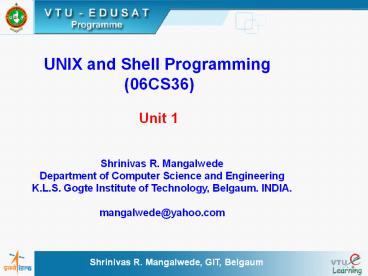UNIX and Shell Programming - PowerPoint PPT Presentation
Title:
UNIX and Shell Programming
Description:
UNIX and Shell Programming (06CS36) Unit 1 Shrinivas R. Mangalwede Department of Computer Science and Engineering K.L.S. Gogte Institute of Technology, Belgaum. – PowerPoint PPT presentation
Number of Views:167
Avg rating:3.0/5.0
Title: UNIX and Shell Programming
1
UNIX and Shell Programming (06CS36)
Unit 1
Shrinivas R. Mangalwede Department of Computer
Science and Engineering K.L.S. Gogte Institute of
Technology, Belgaum. INDIA. mangalwede_at_yahoo.com
2
Agenda
- What is an Operating System (OS)?
- Functions of an OS
- UNIX Operating System
- UNIX Architecture
3
What is an Operating System?
- A program that acts as an intermediary between a
user of a computer and the computer hardware. - Operating system goals
- Execute user programs and make solving user
- problems easier.
- Make the computer system convenient to use.
- Use the computer hardware in an efficient manner.
4
Computer System Components
1. Hardware provides basic computing resources
(CPU, memory, I/O devices). 2. Operating system
controls and coordinates the use of the hardware
among the various application programs for the
various users. 3. Applications programs define
the ways in which the system resources are used
to solve the computing problems of the users
(compilers, database systems, video games,
business programs). 4. Users (people, machines,
other computers).
5
Abstract View of System Components
6
Operating System Definitions
- Resource allocator manages and allocates
resources. - Control program controls the execution of user
programs and operations of I/O devices . - Kernel the one program running at all times
(all else being application programs).
7
Common Services of an OS
- Process Management
- Main Memory Management
- File Management
- Secondary Storage Management
- I/O Subsystem Management
8
Process Management
- A process is a program in execution. A process
needs certain resources, including CPU time,
memory, files, and I/O devices, to accomplish its
task. - The operating system is responsible for the
following activities in connection with process
management. - Process creation and deletion.
- process suspension and resumption.
- Provision of mechanisms for
- process synchronization
- process communication
9
Main-Memory Management
- Memory is a large array of words or bytes, each
with its own address. It is a repository of
quickly accessible data shared by the CPU and I/O
devices. - Main memory is a volatile storage device. It
loses its contents in the case of system failure. - The operating system is responsible for the
following activities in connections with memory
management - Keep track of which parts of memory are currently
being used and by whom. - Decide which processes to load when memory space
becomes available. - Allocate and deallocate memory space as needed.
10
File Management
- A file is a collection of related information
defined by its creator. Commonly, files
represent programs (both source and object forms)
and data. - The operating system is responsible for the
following activities in connections with file
management - File creation and deletion.
- Directory creation and deletion.
- Support of primitives for manipulating files and
directories. - Mapping files onto secondary storage.
11
Secondary-Storage Management
- Since main memory (primary storage) is volatile
and too small to accommodate all data and
programs permanently, the computer system must
provide secondary storage to back up main memory. - Most modern computer systems use disks as the
principle on-line storage medium, for both
programs and data. - The operating system is responsible for the
following activities in connection with disk
management - Free space management
- Storage allocation
12
I/O Subsystem Management
- Keeping track of status of the I/O devices
- Deciding who gets the device, for how long and
when - Allocating a device to a process and deallocation
13
The UNIX Operating System
- Simple and yet powerful
- A multiuser, multitasking, portable operating
system - Interaction with the system via a command
interpreter shell
On the lighter side, UNIX is simple. But, you
need to be a genius to understand its simplicity!
14
UNIX Architecture
Hardware
15
Division of Labor
- Kernel
- Core of the OS a collection of routines/system
calls written - in C
- Loaded into memory when the system is booted
- Communicates with the hardware directly
- Shell
- Interface between the user and the kernel
- Acts as the command interpreter
- Forms a simpler version of the command line and
communicates with the kernel to see that command
is executed
16
End of session