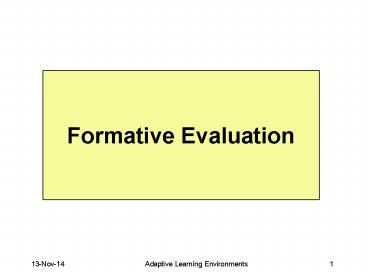Formative Evaluation - PowerPoint PPT Presentation
1 / 33
Title:
Formative Evaluation
Description:
Title: Elements of Mediated Collaboration in Hypermedia Co-Authoring Author: Helen Pain Last modified by: Helen Pain Created Date: 1/1/2002 4:42:41 AM – PowerPoint PPT presentation
Number of Views:137
Avg rating:3.0/5.0
Title: Formative Evaluation
1
Formative Evaluation
2
Contents
- 1. Overview of Evaluation
- 2. Methods
- 3. Case study LeActiveMath
- 4. References
- Some material based on Ainsworths AIED 2003
tutorial on Evaluation Methods for Learning
Environments, see AILE course web page and link - http//www.psychology.nottingham.ac.uk/staff/sea/E
valuationtutorial.ppt
3
3. Case study formative evaluation of
LeActiveMath
4
LeActiveMath Formative Evaluation
- Formative evaluation continuously throughout
project - Iterative process
- development
- ---gt testing
- ---gt further development
- School and University levels
- In Spain, Germany and UK
5
LeAM Evaluation
- Learner Model Evaluation
- Initial User Evaluation
- Formative Evaluation with users
- Resulting in improved OLM
- School Evaluation
- Formative
- Summative
- University Evaluation
- Formative
- Summative
6
Initial User Evaluation Dec 2005
Initial User Evaluation
- To inform the usability and usefulness of OLM
- 1 user initial design of OLM
- Think aloud protocol
- Issues identified include
- Need for clear instruction in OLM and underlying
concepts - Add numeric scales to bar charts
- Consider help boxes in different parts of OLM
- Some confusion regarding colour grading
- Re-define confidence bar when user disputes a
claim - Change warrant to more intuitive word
- Clarify wording of validation buttons in Disagree
view - Various changes made in response
7
Mastery colours during Usability Study
8
Usability Study of Mastery Colours
- To identify if interface was effective,
efficient, and suitable for learning calculus
on-line - 5 German undergraduate, 5 high school students
- 6 users sufficient for detecting 90 of
usability issues (Nielsen, 1994) - Standardised questionnaires, interviews,
task-oriented evaluation plus Think aloud
protocol - Results
- Users did not recognise mastery bullets as
representing their knowledge interpreted them as
exercise difficulty - Problems with use and purpose of Book Creation
tool - Proposal
- Descriptions and tooltips added to explain
Mastery Colours
9
Formative Evaluation of xLM
- User's interpretation of mastery colours,
understanding of LM and how it could benefit
them. - 11 first-year University Maths students, (6 F/5
M) - Questionnaires (more specific), task-oriented
evaluation plus Think aloud protocol - Results
- Instruction required to understand Mastery
Colours - Again, misunderstanding of their role
- Thought there should be more than 4 levels
- Once located all able to create own book
- Not sure what items represented
- Did not realise book related to LM
10
Outcomes of Formative Evaluation of xLM
- Mastery colours still not intuitivebut learners
decipher meaning without assistance need more
levels - Discussion between Development and Evaluation
teams led to traffic light scheme extended to 6
levels, each with same proportion of knowledge
(20) - Learners liked being able to create book, but did
not realise it was tailored to their learner
model - Book creation tool received complete overhaul
- Six book categories learners can generate range
of books for different purposes, e.g. practising
an exam, rehearsing a topic. - Book Creation Wizard makes constant reference to
resulting book being tailored to the learner
model - Relationship between items chosen and resulting
structure of the book now clearer.
11
Mastery colours after xLM evaluation
12
Formative Evaluation of OLM
- Questions regarding LM
- Do learners understand what the knowledge
represents? - Is there a perceived benefit of the mastery?
- Do learners believe the LM?
- What would they want LeAM to use this knowledge
for? - Questions regarding OLM
- Can learners understand the OLM?
- Would the learner use it in the same way they
would use a tutor? - What would they use it for?
- Is there a perceived benefit of having the OLM?
13
Method and Participants
- Method
- Collaborative Evaluation
- Pre-use questionnaire
- Task-based
- Structured hints
- Think Aloud
- Critique
- Context-based QA
- Post-use Questionnaire
- Participants 7M/3F 5 took part in previous
studyexpert - Studying calculus for 2.6 years (average).
- Quite confident with calculus (3.50/5)
- Use a computer at least daily.
- Very familiar with web (4.6/5).
- Average familiarity with Applets (2.7/5).
- 80 have used maths software before.
- University-level target group.
14
1. Do learners understand what the knowledge
represents?
- Most learners thought the mastery colours were
just an indicator of completion or success. - Insufficient levels.
- 4 ? 6 levels.
- Tooltip not obvious.
- Dont know what means.
- Initially confused by propagation.
- Deduced conceptual links after exploring content.
- These links are not indicated anywhere on main
interface.
15
- 2. Is there a perceived benefit of the mastery?
- Most learners believe the mastery is quite
beneficial. - Almost as beneficial as they had expected it to
be in an ITS. - Experts are more conservative but still positive.
16
- 3. Do learners believe the LM?
- Learners dont expect an ITS to be accurate.
- LeAM is rated as more accurate.
- Experts are less trusting.
- Novices think the beliefs are as accurate as a
tutor after challenge. - Experts dont.
ACCURACY
17
4. What would they want LeAM to use this
knowledge for?
ITS
LeAM
- Suggest Exercises
- Direct to content.
- Report knowledge to teacher.
- Set tests.
- Provide Revision aids.
- Block access to content.
YES
YES
NO
Maybe
YES
NO
1
2
3
4
5
6
1
18
5. Can learners understand the OLM?
- Ease of use Medium (Novice 2.6, Expert 2.7)
- Usefulness Novice Quite Useful (4.2)
- Expert Medium (2.7)
- Rated as Enjoyable Better than existing
software - Without OLM 4.09 3.90
- With OLM 4.20 4.25 slight increase.
- Observations
- Learners could not start using system without
guidance. - Help not provided.
- Did not understand descriptors (2.88).
- E.g. average_slope,,solve,,,
- Did not know what they were asking.
- General usability issues.
19
Evaluated Descriptor View
- Not Intuitive how to use (Novice 2.2, Expert 3)
- Quite useful (Novice 4, Expert 3.6)
- Some use dialogue, some dont (3.7 useful).
- Would prefer better dialogue (4.38).
20
Descriptor View - Improved 1
21
Other improvements, e.g.s
22
Displaying different data types
23
Evaluated Toulmin View
- Quite Intuitive to use (Novice 3.4, Expert 4.2)
- Very useful (4.6)
- Observations
- Like graph
- Can understand once explored
- Would benefit from help
- Primarily use graph
- Dialogue acts are confusing e.g. Im Baffled
24
Revised Toulmin Map 1
25
Toulmin View further e.g.s
26
Likely user level
27
Dynamic partitioning of evidence nodes
28
Topic Map
- Quite Intuitive (Novice 3.4, Expert 4.2)
- VERY useful (4.6)
- Comments
- A great representation of conceptual links.
- Great revision aid.
- Should be main descriptor interface.
29
Clearer introduction to OLM
30
How would they expect to use it?
- Quite Intuitive (Novice 3.6, Expert 4.4)
- Medium usefulness (Novice 3.6, Expert 2.8)
- Expect more negotiation.
31
- What would they use it for?
With OLM
Without OLM
- Learning a maths concept
- Group tutorials
- Solitary tutorials
- Tutorials via web
- Supplement book
- Revision
- Practicality
-
3.6 - 4.0
- 4.3
- 4.6
- 4.2
- 4.5
5
6
4
2
3
1
32
Conclusions of Formative Evaluation
- Learners do not perceive separation between LM
and OLM, so OLM proves to be critical - Open learner models are perceived by learners to
be useful, and learners enjoy using them. - Learners want to use the OLM for individual study
and revision. - Learners like being able to interrogate the
beliefs, but changing them should require
negotiation. - OLM provides means to explore gaps in learner
knowledge. - The interface was unintuitive and now improved in
the revised OLM Dialogue.
33
References
- Cohen, P. (1995) Empirical Methods for Artificial
Intelligence, MIT Press, 1995. - Conlon, T. and Pain, H. (1996). Persistent
collaboration a methodology for applied AIED,
Journal of Artificial Intelligence in Education,
7, 219-252. - Conlon, T. (1999). Alternatives to Rules for
Knowledge-based Modelling. Instructional Science
Vol 27 No 6, pp 403-430. - Corbett, A.T. and Anderson, J.R., (1990) The
Effect of Feedback Control on Learning to Program
with the Lisp Tutor, Proceedings of the 12th
Annual Conference of the Cognitive Science
Society, LEA, New Jersey, 1990 - Dix, A., Finlay, J., Abowd, R. and Beale, R.
(2004) Human-Computer Interaction. Prentice Hall - Luger, G. F. and Stubblefield, W. A., (1989)
Artificial Intelligence and the Design of Expert
Systems, Benjamin Cummings, 1989. - Mark, M.A. and Greer, J.E. (1993). Evaluation
methodologies for intelligent tutoring systems,
Journal of Artificial Intelligence in Education,
4, 129-153. - Shute, V. J., Regian, W. (1993). Principles for
evaluating intelligent tutoring systems. Journal
of Artificial Intelligence in Education, 4(2/3),
243-271. - Squires, D., Preece, J. (1999). Predicting
quality in educational software Evaluating for
learning, usability and the synergy between them.
Interacting with Computers, 11(5), 467-483.