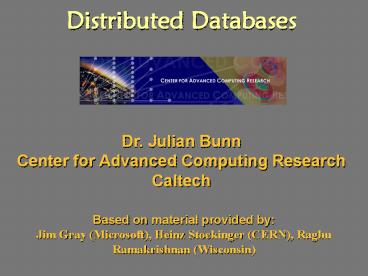Distributed Databases - PowerPoint PPT Presentation
Title:
Distributed Databases
Description:
Title: No Slide Title Author: Julian Bunn Last modified by: Julian Bunn Created Date: 10/4/1996 9:52:45 PM Document presentation format: On-screen Show – PowerPoint PPT presentation
Number of Views:1049
Avg rating:3.0/5.0
Title: Distributed Databases
1
Distributed Databases
Dr. Julian Bunn Center for Advanced Computing
Research Caltech
Based on material provided by Jim Gray
(Microsoft), Heinz Stockinger (CERN), Raghu
Ramakrishnan (Wisconsin)
2
Outline
- Introduction to Database Systems
- Distributed Databases
- Distributed Systems
- Distributed Databases for Physics
3
Part IIntroduction to Database Systems.
Julian Bunn California Institute of Technology
4
What is a Database?
- A large, integrated collection of data
- Entities (things) and Relationships (connections)
- Objects and Associations/References
- A Database Management System (DBMS) is a software
package designed to store and manage Databases - Traditional (ER) Databases and Object
Databases
5
Why Use a DBMS?
- Data Independence
- Efficient Access
- Reduced Application Development Time
- Data Integrity
- Data Security
- Data Analysis Tools
- Uniform Data Administration
- Concurrent Access
- Automatic Parallelism
- Recovery from crashes
6
Cutting Edge Databases
- Scientific Applications
- Digital Libraries, Interactive Video, Human
Genome project, Particle Physics Experiments,
National Digital Observatories, Earth Images - Commercial Web Systems
- Data Mining / Data Warehouse
- Simple data but very high transaction rate and
enormous volume (e.g. click through)
7
Data Models
- Data Model A Collection of Concepts for
Describing Data - Schema A Set of Descriptions of a Particular
Collection of Data, in the context of the Data
Model - Relational Model
- E.g. A Lecture is attended by zero or more
Students - Object Model
- E.g. A Database Lecture inherits attributes from
a general Lecture
8
Data Independence
- Applications insulated from how data in the
Database is structured and stored - Logical Data Independence Protection from
changes in the logical structure of the data - Physical Data Independence Protection from
changes in the physical structure of the data
9
Concurrency Control
- Good DBMS performance relies on allowing
concurrent access to the data by more than one
client - DBMS ensures that interleaved actions coming from
different clients do not cause inconsistency in
the data - E.g. two simultaneous bookings for the same
airplane seat - Each client is unaware of how many other clients
are using the DBMS
10
Transactions
- A Transaction is an atomic sequence of actions in
the Database (reads and writes) - Each Transaction has to be executed completely,
and must leave the Database in a consistent state - The definition of consistent is ultimately the
clients responsibility! - If the Transaction fails or aborts midway, then
the Database is rolled back to its initial
consistent state (when the Transaction began).
11
What Is A Transaction?
- Programmers view
- Bracket a collection of actions
- A simple failure model
- Only two outcomes
Begin() action action action
action Commit()
Begin() action action action Rollback()
Begin() action action action Rollback()
Fail !
Success!
Failure!
12
ACID
- Atomic all or nothing
- Consistent state transformation
- Isolated no concurrency anomalies
- Durable committed transaction effects persist
13
Why Bother Atomicity?
- RPC semantics
- At most once try one time
- At least once keep trying till acknowledged
- Exactly once keep trying till acknowledged
and serverdiscards duplicate requests
?
?
?
14
Why Bother Atomicity?
- Example insert record in file
- At most once time-out means maybe
- At least once retry may get duplicate error
or retry may do second insert - Exactly once you do not have to worry
- What if operation involves
- Insert several records?
- Send several messages?
- Want ALL or NOTHING for group of actions
15
Why Bother Consistency
- Begin-Commit brackets a set of operations
- You can violate consistency inside brackets
- Debit but not credit (destroys money)
- Delete old file before create new file in a copy
- Print document before delete from spool queue
- Begin and commit are points of consistency
State transformations new state under construction
Begin
Commit
16
Why Bother Isolation
- Running programs concurrentlyon same data can
createconcurrency anomalies - The shared checking account example
- Programming is hard enough without having to
worry about concurrency
Begin() read BAL add 10 write BAL Commit()
Begin() read BAL Subtract 30 write
BAL Commit()
Bal 100
Bal 100
Bal 110
Bal 70
17
Isolation
- It is as though programs run one at a time
- No concurrency anomalies
- System automatically protects applications
- Locking (DB2, Informix, Microsoft SQL Server,
Sybase) - Versioned databases (Oracle, Interbase)
Begin() read BAL add 10 write BAL Commit()
Bal 100
Begin() read BAL Subtract 30 write
BAL Commit()
Bal 110
Bal 110
Bal 80
18
Why Bother Durability
- Once a transaction commits,want effects to
survive failures - Fault toleranceold master-new master wont
work - Cant do daily dumps would lose recent work
- Want continuous dumps
- Redo lost transactions in case of failure
- Resend unacknowledged messages
19
Why ACID For Client/Server And Distributed
- ACID is important for centralized systems
- Failures in centralized systems are simpler
- In distributed systems
- More and more-independent failures
- ACID is harder to implement
- That makes it even MORE IMPORTANT
- Simple failure model
- Simple repair model
20
ACID Generalizations
- Taxonomy of actions
- Unprotected not undone or redone
- Temp files
- Transactional can be undone before commit
- Database and message operations
- Real cannot be undone
- Drill a hole in a piece of metal,print a check
- Nested transactions subtransactions
- Work flow long-lived transactions
21
Scheduling Transactions
- The DBMS has to take care of a set of
Transactions that arrive concurrently - It converts the concurrent Transaction set into a
new set that can be executed sequentially - It ensures that, before reading or writing an
Object, each Transaction waits for a Lock on the
Object - Each Transaction releases all its Locks when
finished - (Strict Two-Phase-Locking Protocol)
22
Concurrency ControlLocking
- How to automatically preventconcurrency bugs?
- Serialization theorem
- If you lock all you touch and hold to commit
no bugs - If you do not follow these rules, you may see
bugs - Automatic Locking
- Set automatically (well-formed)
- Released at commit/rollback (two-phase locking)
- Greater concurrency for locks
- Granularity objects or containers or server
- Mode shared or exclusive or
23
Reduced Isolation Levels
- It is possible to lock less and risk fuzzy data
- Example want statistical summary of DB
- But do not want to lock whole database
- Reduced levels
- Repeatable Read may see fuzzy inserts/delete
- But will serialize all updates
- Read Committed see only committed data
- Read Uncommitted may see uncommitted updates
24
Ensuring Atomicity
- The DBMS ensures the atomicity of a Transaction,
even if the system crashes in the middle of it - In other words all of the Transaction is applied
to the Database, or none of it is - How?
- Keep a log/history of all actions carried out on
the Database - Before making a change, put the log for the
change somewhere safe - After a crash, effects of partially executed
transactions are undone using the log
25
DO/UNDO/REDO
- Each action generates a log record
- Has an UNDO action
- Has a REDO action
26
What Does A Log Record Look Like?
- Log record has
- Header (transaction ID, timestamp )
- Item ID
- Old value
- New value
- For messages just message textand sequence
- For records old and new valueon update
- Keep records small
? Log ?
27
Transaction Is A Sequence Of Actions
- Each action changes state
- Changes database
- Sends messages
- Operates a display/printer/drill press
- Leaves a log trail
28
Transaction UNDO Is Easy
- Read log backwards
- UNDO one step at a time
- Can go half-way back toget nested transactions
29
Durability Protecting The Log
- When transaction commits
- Put its log in a durable place (duplexed disk)
- Need log to redo transaction in case of failure
- System failure lostin-memory updates
- Media failure (lost disk)
- This makes transaction durable
- Log is sequential file
- Converts random IO to single sequential IO
- See NTFS or newer UNIX file systems
30
Recovery After System Failure
- During normal processing, write checkpoints on
non-volatile storage - When recovering from a system failure
- return to the checkpoint state
- Reapply log of all committed transactions
- Force-at-commit insures log will survive restart
- Then UNDO all uncommitted transactions
31
IdempotenceDealing with failure
- What if fail during restart?
- REDO many times
- What if new state not around at restart?
- UNDO something not done
32
IdempotenceDealing with failure
- Solution make F(F(x))F(x) (idempotence)
- Discard duplicates
- Message sequence numbers to discard duplicates
- Use sequence numbers on pages to detect state
- (Or) make operations idempotent
- Move to position x, write value V to byte B
33
The Log More Detail
- Actions recorded in the Log
- Transaction writes an Object
- Store in the Log Transaction Identifier, Object
Identifier, new value and old value - This must happen before actually writing the
Object! - Transaction commits or aborts
- Duplicate Log on stable storage
- Log records chained by Transaction Identifier
easy to undo a Transaction
34
Structure of a Database
- Typical DBMS has a layered architecture
Disk
35
Database Administration
- Design Logical/Physical Schema
- Handle Security and Authentication
- Ensure Data Availability, Crash Recovery
- Tune Database as needs and workload evolves
36
Summary
- Databases are used to maintain and query large
datasets - DBMS benefits include recovery from crashes,
concurrent access, data integrity and security,
quick application development - Abstraction ensures independence
- ACID
- Increasingly Important (and Big) in Scientific
and Commercial Enterprises
37
Part 2Distributed Databases.
Julian Bunn California Institute of Technology
38
Distributed Databases
- Data are stored at several locations
- Each managed by a DBMS that can run autonomously
- Ideally, location of data is unknown to client
- Distributed Data Independence
- Distributed Transactions are supported
- Clients can write Transactions regardless of
where the affected data are located - Distributed Transaction Atomicity
- Hard, and in some cases undesirable
- E.g. need to avoid overhead of ensuring location
transparency
39
Types of Distributed Database
- Homogeneous Every site runs the same type of
DBMS - Heterogeneous Different sites run different DBMS
(maybe even RDBMS and ODBMS)
40
Distributed DBMS Architectures
- Client-Servers
- Client sends query to each database server in the
distributed system - Client caches and accumulates responses
- Collaborating Server
- Client sends query to nearest Server
- Server executes query locally
- Server sends query to other Servers, as required
- Server sends response to Client
41
Storing the Distributed Data
- In fragments at each site
- Split the data up
- Each site stores one or more fragments
- In complete replicas at each site
- Each site stores a replica of the complete data
- A mixture of fragments and replicas
- Each site stores some replicas and/or fragments
or the data
42
Partitioned Data Break file into disjoint groups
Orders
- Exploit data access locality
- Put data near consumer
- Less network traffic
- Better response time
- Better availability
- Owner controls data autonomy
- Spread Load
- data or traffic may exceed single store
N.A. S.A. Europe Asia
43
How to Partition Data?
- How to Partition
- by attribute or
- random or
- by source or
- by use
- Problem to find it must have
- Directory (replicated) or
- Algorithm
- Encourages attribute-based partitioning
N.A. S.A. Europe Asia
44
Replicated DataPlace fragment at many sites
- Pros
- Improves availability
- Disconnected (mobile) operation
- Distributes load
- Reads are cheaper
- Cons
- N times more updates
- N times more storage
- Placement strategies
- Dynamic cache on demand
- Static place specific
Catalog
45
Fragmentation
- Horizontal Row-wise
- E.g. rows of the table make up one fragment
- Vertical Column-Wise
- E.g. columns of the table make up one fragment
46
Replication
- Make synchronised or unsynchronised copies of
data at servers - Synchronised data are always current, updates
are constantly shipped between replicas - Unsynchronised good for read-only data
- Increases availability of data
- Makes query execution faster
47
Distributed Catalogue Management
- Need to know where data are distributed in the
system - At each site, need to name each replica of each
data fragment - Local name, Birth Place
- Site Catalogue
- Describes all fragments and replicas at the site
- Keeps track of replicas of relations at the site
- To find a relation, look up Birth sites
catalogue Birth Place site never changes, even
if relation is moved
48
Replication Catalogue
- Which objects are being replicated
- Where objects are being replicated to
- How updates are propagated
- Catalogue is a set of tables that can be backed
up, and recovered (as any other table) - These tables are themselves replicated to each
replication site - No single point of failure in the Distributed
Database
49
Configurations
- Single Master with multiple read-only snapshot
sites - Multiple Masters
- Single Master with multiple updatable snapshot
sites - Master at record-level granularity
- Hybrids of the above
50
Distributed Queries
Islamabad
Geneva
- SELECT AVG(E.Energy) FROM Events E WHERE
E.particles gt 3 AND E.particles lt 7 - Replicated Copies of the complete Event table at
Geneva and at Islamabad - Choice of where to execute query
- Based on local costs, network costs, remote
capacity, etc.
51
Distributed Queries (contd.)
- SELECT AVG(E.Energy) FROM Events E WHERE
E.particles gt 3 AND E.particles lt 7 - Row-wise fragmented Particles lt 5 at
Geneva, Particles gt 4 at Islamabad - Need to compute SUM(E.Energy) and COUNT(E.Energy)
at both sites - If WHERE clause had E.particles gt 4 then only
need to compute at Islamabad
52
Distributed Queries (contd.)
- SELECT AVG(E.Energy) FROM Events E WHERE
E.particles gt 3 AND E.particles lt 7 - Column-wise Fragmented
- ID, Energy and Event Columns at Geneva, ID and
remaining Columns at Islamabad - Need to join on ID
- Select IDs satisfying Particles constraint at
Islamabad - SUM(Energy) and Count(Energy) for those IDs at
Geneva
53
Joins
- Joins are used to compare or combine relations
(rows) from two or more tables, when the
relations share a common attribute value - Simple approach for every relation in the first
table S, loop over all relations in the other
table R, and see if the attributes match - N-way joins are evaluated as a series of 2-way
joins - Join Algorithms are a continuing topic of intense
research in Computer Science
54
Join Algorithms
- Need to run in memory for best performance
- Nested-Loops efficient only if R very small
(can be stored in memory) - Hash-Join Build an in-memory hash table of R,
then loop over S hashing to check for match - Hybrid Hash-Join When R hash is too big to fit
in memory, split join into partitions - Merge-Join Used when R and S are already
sorted on the join attribute, simply merging them
in parallel - Special versions of Join Algorithms needed for
Distributed Database query execution!
55
Distributed Query Optimisation
- Cost-based
- Consider all plans
- Pick cheapest include communication costs
- Need to use distributed join methods
- Site that receives query constructs Global Plan,
hints for local plans - Local plans may be changed at each site
56
Replication
- Synchronous All data that have been changed must
be propagated before the Transaction commits - Asynchronous Changed data are periodically sent
- Replicas may go out of sync.
- Clients must be aware of this
57
Synchronous Replication Costs
- Before an update Transaction can commit, it
obtains locks on all modified copies - Sends lock requests to remote sites, holds locks
- If links or remote sites fail, Transaction cannot
commit until links/sites restored - Even without failure, commit protocol is complex,
and involves many messages
58
Asynchronous Replication
- Allows Transaction to commit before all copies
have been modified - Two methods
- Primary Site
- Peer-to-Peer
59
Primary Site Replication
- One copy designated as Master
- Published to other sites who subscribe to
Secondary copies - Changes propagated to Secondary copies
- Done in two steps
- Capture changes made by committed Transactions
- Apply these changes
60
The Capture Step
- Procedural A procedure, automatically invoked,
does the capture (takes a snapshot) - Log-based the log is used to generate a Change
Data Table - Better (cheaper and faster) but relies on
proprietary log details
61
The Apply Step
- The Secondary site periodically obtains from the
Primary site a snapshot or changes to the Change
Data Table - Updates its copy
- Period can be timer-based or defined by the
user/application - Log-based capture with continuous Apply minimises
delays in propagating changes
62
Peer-to-Peer Replication
- More than one copy can be Master
- Changes are somehow propagated to other copies
- Conflicting changes must be resolved
- So best when conflicts do not or cannot arise
- Each Master owns a disjoint fragment or copy
- Update permission only granted to one Master at
a time
63
Replication Examples
- Master copy, many slave copies (SQL Server)
- always know the correct value (master)
- change propagation can be
- transactional
- as soon as possible
- periodic
- on demand
- Symmetric, and anytime (Access)
- allows mobile (disconnected) updates
- updates propagated ASAP, periodic, on demand
- non-serializable
- colliding updates must be reconciled.
- hard to know real value
64
Data Warehousing and Replication
- Build giant warehouses of data from many sites
- Enable complex decision support queries over data
from across an organisation - Warehouses can be seen as an instance of
asynchronous replication - Source data is typically controlled by different
DBMS emphasis on cleaning data by removing
mismatches while creating replicas - Procedural Capture and application Apply work
best for this environment
65
Distributed Locking
- How to manage Locks across many sites?
- Centrally one site does all locking
- Vulnerable to single site failure
- Primary Copy all locking for an object done at
the primary copy site for the object - Reading requires access to locking site as well
as site which stores object - Fully Distributed locking for a copy done at
site where the copy is stored - Locks at all sites while writing an object
66
Distributed Deadlock Detection
- Each site maintains a local waits-for graph
- Global deadlock might occur even if local graphs
contain no cycles - E.g. Site A holds lock on X, waits for lock on Y
- Site B holds lock on Y, waits for lock on X
- Three solutions
- Centralised (send all local graphs to one site)
- Hierarchical (organise sites into hierarchy and
send local graphs to parent) - Timeout (abort Transaction if it waits too long)
67
Distributed Recovery
- Links and Remote Sites may crash/fail
- If sub-transactions of a Transaction execute at
different sites, all or none must commit - Need a commit protocol to achieve this
- Solution Maintain a Log at each site of commit
protocol actions - Two-Phase Commit
68
Two-Phase Commit
- Site which originates Transaction is coordinator,
other sites involved in Transaction are
subordinates - When the Transaction needs to Commit
- Coordinator sends prepare message to
subordinates - Subordinates each force-writes an abort or
prepare Log record, and sends yes or no
message to Coordinator - If Coordinator gets unanimous yes messages,
force-writes a commit Log record, and sends
commit message to all subordinates - Otherwise, force-writes an abort Log record, and
sends abort message to all subordinates - Subordinates force-write abort/commit Log record
accordingly, then send an ack message to
Coordinator - Coordinator writes end Log record after receiving
all acks
69
Notes on Two-Phase Commit (2PC)
- First voting, Second termination both
initiated by Coordinator - Any site can decide to abort the Transaction
- Every message is recorded in the local Log by the
sender to ensure it survives failures - All Commit Protocol log records for a Transaction
contain the Transaction ID and Coordinator ID.
The Coordinators abort/commit record also
includes the Site IDs of all subordinates
70
Restart after Site Failure
- If there is a commit or abort Log record for
Transaction T, but no end record, then must
undo/redo T - If the site is Coordinator for T, then keep
sending commit/abort messages to Subordinates
until acks received - If there is a prepare Log record, but no commit
or abort - This site is a Subordinate for T
- Contact Coordinator to find status of T, then
- write commit/abort Log record
- Redo/undo T
- Write end Log record
71
Blocking
- If Coordinator for Transaction T fails, then
Subordinates who have voted yes cannot decide
whether to commit or abort until Coordinator
recovers! - T is blocked
- Even if all Subordinates are aware of one another
(e.g. via extra information in prepare message)
they are blocked - Unless one of them voted no
72
Link and Remote Site Failures
- If a Remote Site does not respond during the
Commit Protocol for T - E.g. it crashed or the link is down
- Then
- If current Site is Coordinator for T abort
- If Subordinate and not yet voted yes abort
- If Subordinate and has voted yes, it is blocked
until Coordinator back online
73
Observations on 2PC
- Ack messages used to let Coordinator know when it
can forget a Transaction - Until it receives all acks, it must keep T in the
Transaction Table - If Coordinator fails after sending prepare
messages, but before writing commit/abort Log
record, when it comes back up, it aborts T - If a subtransaction does no updates, its commit
or abort status is irrelevant
74
2PC with Presumed Abort
- When Coordinator aborts T, it undoes T and
removes it from the Transaction Table immediately - Doesnt wait for acks
- Presumes Abort if T not in Transaction Table
- Names of Subordinates not recorded in abort Log
record - Subordinates do not send ack on abort
- If subtransaction does no updates, it responds to
prepare message with reader (instead of
yes/no) - Coordinator subsequently ignores readers
- If all Subordinates are readers, then 2nd.
Phase not required
75
Replication and Partitioning Compared
- CentralScaleup2x more work
- Partition Scaleup2x more work
- ReplicationScaleup4x more work
Replication
76
Porter Agent-based Distributed Database
- Charles Univ, Prague
- Based on Aglets SDK from IBM
77
Part 3Distributed Systems.
Julian Bunn California Institute of Technology
78
Whats a Distributed System?
- Centralized
- everything in one place
- stand-alone PC or Mainframe
- Distributed
- some parts remote
- distributed users
- distributed execution
- distributed data
79
Why Distribute?
- No best organization
- Organisations constantly swing between
- Centralized focus, control, economy
- Decentralized adaptive, responsive, competitive
- Why distribute?
- reflect organisation or application structure
- empower users / producers
- improve service (response / availability)
- distribute load
- use PC technology (economics)
80
What Should Be Distributed?
- Users and User Interface
- Thin client
- Processing
- Trim client
- Data
- Fat client
- Will discuss tradeoffs later
Presentation
workflow
Business Objects
Database
81
Transparency in Distributed Systems
- Make distributed system as easy to use and manage
as a centralized system - Give a Single-System Image
- Location transparency
- hide fact that object is remote
- hide fact that object has moved
- hide fact that object is partitioned or
replicated - Name doesnt change if object is replicated,
partitioned or moved.
82
Naming- The basics
- Objects have
- Globally Unique Identifier (GUIDs)
- location(s) address(es)
- name(s)
- addresses can change
- objects can have many names
- Names are context dependent
- (Jim _at_ KGB not the same as Jim _at_ CIA)
- Many naming systems
- UNC \\node\device\dir\dir\dir\object
- Internet http//node.domain.root/dir/dir/dir/obje
ct - LDAP ldap//ldap.domain.root/oorg,cUS,cndir
guid
James
83
Name Serversin Distributed Systems
- Name servers translate names context to
address ( GUID) - Name servers are partitioned (subtrees of name
space) - Name servers replicate root of name tree
- Name servers form a hierarchy
- Distributed data from hell
- high read traffic
- high reliability availability
- autonomy
84
Autonomy in Distributed Systems
- Owner of site (or node, or application, or
database)Wants to control it - If my part is working, must be able to access
manage it (reorganize, upgrade, add user,) - Autonomy is
- Essential
- Difficult to implement.
- Conflicts with global consistency
- examples naming, authentication, admin
85
Security The Basics
- Authentication server subject Authenticator gt
(Yes token) No - Security matrix
- who can do what to whom
- Access control list is column of matrix
- who is authenticated ID
- In a distributed system, who and what and
whom are distributed objects
86
Security in Distributed Systems
- Security domain nodes with a shared security
server. - Security domains can have trust relationships
- A trusts B A believes B when it says this is
Jim_at_B - Security domains form a hierarchy.
- Delegation passing authority to a server when A
asks B to do something (e.g. print a file, read a
database)B may need As authority - Autonomy requires
- each node is an authenticator
- each node does own security checks
- Internet Today
- no trust among domains (fire walls, many
passwords) - trust based on digital signatures
87
Clusters The Ideal Distributed System.
- Cluster is distributed system BUT single
- location
- manager
- security policy
- relatively homogeneous
- communications is
- high bandwidth
- low latency
- low error rate
- Clusters use distributed system techniques for
- load distribution
- storage
- execution
- growth
- fault tolerance
88
Cluster Shared What?
- Shared Memory Multiprocessor
- Multiple processors, one memory
- all devices are local
- HP V-class
- Shared Disk Cluster
- an array of nodes
- all shared common disks
- VAXcluster Oracle
- Shared Nothing Cluster
- each device local to a node
- ownership may change
- Beowulf,Tandem, SP2, Wolfpack
89
Distributed ExecutionThreads and Messages
- Thread is Execution unit(software analog of
cpumemory) - Threads execute at a node
- Threads communicate via
- Shared memory (local)
- Messages (local and remote)
messages
90
Peer-to-Peer or Client-Server
- Peer-to-Peer is symmetric
- Either side can send
- Client-server
- client sends requests
- server sends responses
- simple subset of peer-to-peer
request
response
91
Connection-less or Connected
- Connected (sessions)
- open - request/reply - close
- client authenticated once
- Messages arrive in order
- Can send many replies (e.g. FTP)
- Server has client context (context sensitive)
- e.g. Winsock and ODBC
- HTTP adding connections
- Connection-less
- request contains
- client id
- client context
- work request
- client authenticated on each message
- only a single response message
- e.g. HTTP, NFS v1
92
Remote Procedure Call The key to transparency
- Object may be local or remote
- Methods on object work wherever it is.
- Local invocation
93
Remote Procedure Call The key to transparency
- Remote invocation
y pObj-gtf(x)
Gee!! Nice pictures! ?
94
Object Request Broker (ORB) Orchestrates RPC
- Registers Servers
- Manages pools of servers
- Connects clients to servers
- Does Naming, request-level authorization,
- Provides transaction coordination (new feature)
- Old names
- Transaction Processing Monitor,
- Web server,
- NetWare
Object-Request Broker
95
Using RPC for TransparencyPartition Transparency
- Send updates to correct partition
y pfile-gtwrite(x)
96
Using RPC for TransparencyReplication
Transparency
- Send updates to EACH node
y pfile-gtwrite(x)
97
Client/Server Interactions All can be done with
RPC
C
S
- Request-Response response may be many messages
- Conversational server keeps client context
- Dispatcherthree-tier complex operation at
server - Queuedde-couples client from serverallows
disconnected operation
C
S
S
S
C
S
S
C
S
98
Queued Request/Response
- Time-decouples client and server
- Three Transactions
- Almost real time, ASAP processing
- Communicate at each others convenienceAllows
mobile (disconnected) operation - Disk queues survive client server failures
Client
Server
99
Why Queued Processing?
- Prioritize requestsambulance dispatcher favors
high-priority calls - Manage Workflows
- Deferred processing in mobile apps
- Interface heterogeneous systemsEDI, MOM
Message-Oriented-Middleware DAD Direct Access
to Data
100
Work Distribution Spectrum
- Presentation and plug-ins
- Workflow manages session invokes objects
- Business objects
- Database
Presentation
workflow
Business Objects
Database
101
Transaction Processing Evolution to Three
TierIntelligence migrated to clients
Mainframe
cards
- Mainframe Batch processing (centralized)
- Dumb terminals Remote Job Entry
- Intelligent terminals database backends
- Workflow SystemsObject Request
BrokersApplication Generators
TP Monitor
ORB
102
Web Evolution to Three TierIntelligence migrated
to clients (like TP)
Web Server
WAIS
- Character-mode clients, smart servers
- GUI Browsers - Web file servers
- GUI Plugins - Web dispatchers - CGI
- Smart clients - Web dispatcher (ORB)pools of app
servers (ISAPI, Viper)workflow scripts at client
server
archie ghopher green screen
103
PC Evolution to Three Tier Intelligence migrated
to server
- Stand-alone PC (centralized)
- PC File print server message per I/O
- PC Database server message per SQL statement
- PC App server message per transaction
- ActiveX Client, ORB ActiveX server, Xscript
IO request reply
disk I/O
SQL Statement
Transaction
104
The Pattern Three Tier Computing
Presentation
- Clients do presentation, gather input
- Clients do some workflow (Xscript)
- Clients send high-level requests to ORB (Object
Request Broker) - ORB dispatches workflows and business objects --
proxies for client, orchestrate flows queues - Server-side workflow scripts call on distributed
business objects to execute task
workflow
Business Objects
Database
105
The Three Tiers
Object Data server.
106
Why Did Everyone Go To Three-Tier?
- Manageability
- Business rules must be with data
- Middleware operations tools
- Performance (scaleability)
- Server resources are precious
- ORB dispatches requests to server pools
- Technology Physics
- Put UI processing near user
- Put shared data processing near shared data
Presentation
workflow
Business Objects
Database
107
Why Put Business Objects at Server?
108
Why Server Pools?
- Server resources are precious. Clients have 100x
more power than server. - Pre-allocate everything on server
- preallocate memory
- pre-open files
- pre-allocate threads
- pre-open and authenticate clients
- Keep high duty-cycle on objects (re-use them)
- Pool threads, not one per client
- Classic example TPC-C benchmark
- 2 processes
- everything pre-allocated
N clients x N Servers x F files N x N x F
file opens!!!
Pool of DBC links
HTTP
IE
7,000 clients
IIS
SQL
109
Classic Mistakes
- Thread per terminalfix DB server thread
poolsfix server pools - Process per request (CGI)fix ISAPI NSAPI DLLs
fix connection pools - Many messages per operationfix stored
proceduresfix server-side objects - File open per requestfix cache hot files
110
Distributed Applications need Transactions!
- Transactions are key to structuring distributed
applications - ACID properties easeexception handling
- Atomic all or nothing
- Consistent state transformation
- Isolated no concurrency anomalies
- Durable committed transaction effects persist
111
Programming TransactionsThe Application View
- You Start (e.g. in TransactSQL)
- Begin Distributed Transaction ltnamegt
- Perform actions
- Optional Save Transaction ltnamegt
- Commit or Rollback
- You Inherit a XID
- Caller passes you a transaction
- You return or Rollback.
- You can Begin / Commit sub-trans.
- You can use save points
Begin
Begin
RollBack
Commit
XID
RollBack Return
Return
112
Transaction Save PointsBacktracking within a
transaction
BEGIN WORK1
- Allows app to cancel parts of a transaction prior
to commit - This is in most SQL products
action
action
SAVE WORK2
113
Chained Transactions
- Commit of T1 implicitly begins T2.
- Carries context forward to next transaction
- cursors
- locks
- other state
114
Nested TransactionsGoing Beyond Flat Transactions
- Need transactions within transactions
- Sub-transactions commit only if root does
- Only root commit is durable.
- Subtransactions may rollbackif so, all its
subtransactions rollback - Parallel version of nested transactions
T12
T123
T121
T122
T1
T11
T13
T112
T114
T133
T131
T132
T111
T113
115
Workflow A Sequence of Transactions
- Application transactions are multi-step
- order, build, ship invoice, reconcile
- Each step is an ACID unit
- Workflow is a script describing steps
- Workflow systems
- Instantiate the scripts
- Drive the scripts
- Allow query against scripts
- Examples Manufacturing Work In Process
(WIP) Queued processing Loan application
approval, Hospital admissions
Presentation
workflow
Business Objects
Database
116
Workflow Scripts
- Workflow scripts are programs (could use
VBScript or JavaScript) - If step fails, compensation action handles error
- Events, messages, time, other steps cause step.
- Workflow controller drives flows
fork
Source
join
branch
case
loop
Compensation Action
Step
117
Workflow and ACID
- Workflow is not Atomic or Isolated
- Results of a step visible to all
- Workflow is Consistent and Durable
- Each flow may take hours, weeks, months
- Workflow controller
- keeps flows moving
- maintains context (state) for each flow
- provides a query and operator interfacee.g.
what is the status of Job 72149?
118
ACID Objects Using ACID DBsThe easy way to build
transactional objects
- Application uses transactional objects(objects
have ACID properties) - If object built on top of ACID objects, then
object is ACID. - Example New, EnQueue, DeQueue on top of SQL
- SQL provides ACID
SQL
dim c as Customer dim CM as CustomerMgr ... set
C CM.get(CustID) ... C.credit_limit
1000 ... CM.update(C, CustID) ..
Business Object Customer
Business Object Mgr CustomerMgr
SQL
Persistent Programming languages automate this.
119
ACID Objects From Bare Metal The Hard Way to
Build Transactional Objects
- Object Class is a Resource Manager (RM)
- Provides ACID objects from persistent storage
- Provides Undo (on rollback)
- Provides Redo (on restart or media failure)
- Provides Isolation for concurrent ops
- Microsoft SQL Server, IBM DB2, Oracle,are
Resource managers. - Many more coming.
- RM implementation techniques described later
120
Transaction Manager
- Transaction Manager (TM) manages transaction
objects. - XID factory
- tracks them
- coordinates them
- App gets XID from TM
- Transactional RPC
- passes XID on all calls
- manages XID inheritance
- TM manages commit rollback
TM
begin
XID
enlist
App
RM
call(..XID)
121
TM Two-Phase CommitDealing with multiple RMs
- If all use one RM, then all or none commit
- If multiple RMs, then need coordination
- Standard technique
- Marriage Do you? I do. I pronounceKiss
- Theater Ready on the set? Ready! Action!
Act - Sailing Ready about? Ready! Helms a-lee!
Tack - Contract law Escrow agent
- Two-phase commit
- 1. Voting phase can you do it?
- 2. If all vote yes, then commit phase do it!
122
Two-Phase Commit In Pictures
- Transactions managed by TM
- App gets unique ID (XID) from TM at Begin()
- XID passed on Transactional RPC
- RMs Enlist when first do work on XID
TM
App
RM1
RM2
123
When App Requests CommitTwo Phase Commit in
Pictures
- TM tracks all RMs enlisted on an XID
- TM calls enlisted RMs Prepared() callback
- If all vote yes, TM calls RMs Commit()
- If any vote no, TM calls RMs Rollback()
TM
RM1
App
RM2
124
Implementing Transactions
- Atomicity
- The DO/UNDO/REDO protocol
- Idempotence
- Two-phase commit
- Durability
- Durable logs
- Force at commit
- Isolation
- Locking or versioning
125
Part 4Distributed Databases for Physics.
Julian Bunn California Institute of Technology
126
Distributed Databases in Physics
- Virtual Observatories (e.g. NVO)
- Gravity Wave Data (e.g. LIGO)
- Particle Physics (e.g. LHC Experiments)
127
Distributed Particle Physics Data
- Next Generation of particle physics experiments
are data intensive - Acquisition rates of 100 MBytes/second
- At least One PetaByte (1015 Bytes) of raw data
per year, per experiment - Another PetaByte of reconstructed data
- More PetaBytes of simulated data
- Many TeraBytes of MetaData
- To be accessed by 2000 physicists sitting around
the globe
128
An Ocean of Objects
- Access from anywhere to any object in an Ocean of
many PetaBytes of objects - Approach
- Distribute collections of useful objects to where
they will be most used - Move applications to the collection locations
- Maintain an up-to-date catalogue of collection
locations - Try to balance the global compute resources with
the task load from the global clients
129
RDBMS vs. Object Database
- Users send requests into the server queue
- all requests must first be serialized through
this queue. - to achieve serialization and avoid conflicts, all
requests must go through the server queue. - Once through the queue, the server may be able to
spawn off multiple threads
- DBMS functionality split between the client and
server - allowing computing resources to be used
- allowing scalability.
- clients added without slowing down others,
- ODBMS automatically establishes direct,
independent, parallel communication paths between
clients and servers - servers added to incrementally increase
performance without limit.
130
Designing the Distributed Database
- Problem is how to handle distributed clients and
distributed data whilst maximising client task
throughput and use of resources - Distributed Databases for
- The physics data
- The metadata
- Use middleware that is conscious of the global
state of the system - Where are the clients?
- What data are they asking for?
- Where are the CPU resources?
- Where are the Storage resources?
- How does the global system measure up to it
workload, in the past, now and in the future?
131
Distributed Databases for HEP
- Replica synchronisation usually based on small
transactions - But HEP transactions are large (and long-lived)
- Replication at the Object level desired
- Objectivity DRO requires dynamic quorum
- bad for unstable WAN links
- So too difficult use file replication
- E.g. GDMP Subscription method
- Which Replica to Select?
- Complex decision tree, involving
- Prevailing WAN and Systems conditions
- Objects that the Query touches and needs
- Where the compute power is
- Where the replicas are
- Existence of previously cached datasets
132
Distributed LHC Databases Today
- Architecture is loosely coupled, autonomous,
Object Databases - File-based replication with
- Globus middleware
- Efficient WAN transport