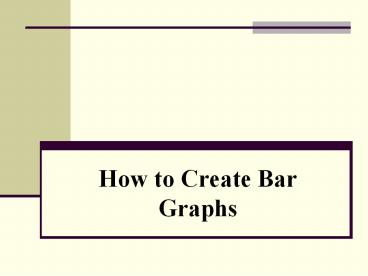How to Create Bar Graphs - PowerPoint PPT Presentation
Title:
How to Create Bar Graphs
Description:
How to Create Bar Graphs Bar Graphs Bar graphs are descriptive. They compare groups of data such as amounts and categories. They help us make generalizations and see ... – PowerPoint PPT presentation
Number of Views:325
Avg rating:3.0/5.0
Title: How to Create Bar Graphs
1
How to Create Bar Graphs
2
Bar Graphs
- Bar graphs are descriptive.
- They compare groups of data such as amounts and
categories. - They help us make generalizations and see
differences in the data.
3
Example
4
Another example
5
Draw the Axes
- Use a ruler
- Draw ON the blue lines, not floating in the boxes
- Leave enough room at the bottom and side to label
each axis - About 3 boxes
Y
X
6
Label the Axes
Y
What is observed and measured? (Dependent
Variable)
of MMs
X
Color of MMs
What is changed by the scientist? (Independent
Variable)
7
DRY MIX
- One way to remember which data goes on which
axis is the acronym DRY MIX. - D.R.Y. M.I.X.
- D- Dependent M- Manipulated
- R- Responding I- Independent
- Y- Y-axis X- X-axis
8
Title
- Write an appropriate title for the graph at the
top. - The title should contain both the independent and
dependent variables. - What you wrote on the X and Y axis
- Ideas for a title??
- Amount of MMs in a Fun Size Bag
9
Scale
- Decide on an appropriate scale for the y axis.
- The scale refers to the min and max numbers used
on each axis. They may or may not begin at zero. - The min and max numbers used for the scale should
be a little lower than the lowest value and a
little higher than the highest value. - This allows you to have a smaller range which
emphasizes the comparisons/trends in the data.
10
Scale
- The Y-axis scale is from 0-100.
- The largest value though is only 35.
11
Scale
- The Y-axis scale is now from 0-40.
- This does a better job emphasizing the
comparisons between coins. - What should our scale be?
12
Intervals
- Look at your minimum and maximum values you set
- Decide on an appropriate interval for the scale
you have chosen. - The interval is the amount between one value and
the next. - It is highly recommended to use a common number
for an interval such as 2, 5, 10, 25, 100, etc. - Lets try a few intervals
13
Once youve decided
- Draw tick marks ON blue line
- Do NOT label every
14
Now lets draw the bars
- Start 1 box over from the Y-axis
- Each bar must be the same size
- Leave a box or 2 of space between each bar
- Use a ruler to draw each bar (3-4 boxes wide)
- Label the color underneath
- Write values on top of each bar
- Color!
15
Does your graph look like this?
16
Create-a-Graph Online!
- Click here to use the online tool!