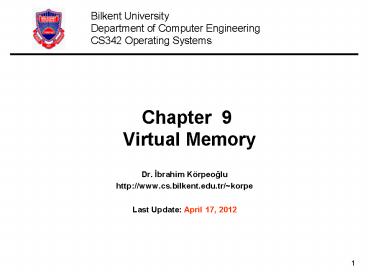Chapter 9 Virtual Memory - PowerPoint PPT Presentation
Title:
Chapter 9 Virtual Memory
Description:
Bilkent University Department of Computer Engineering CS342 Operating Systems Chapter 9 Virtual Memory Dr. brahim K rpeo lu http://www.cs.bilkent.edu.tr/~korpe – PowerPoint PPT presentation
Number of Views:148
Avg rating:3.0/5.0
Title: Chapter 9 Virtual Memory
1
Chapter 9 Virtual Memory
Bilkent University Department of Computer
Engineering CS342 Operating Systems
- Dr. Ibrahim Körpeoglu
- http//www.cs.bilkent.edu.tr/korpe
- Last Update April 17, 2012
2
Objectives and Outline
- Outline
- Background
- Demand Paging
- Copy-on-Write
- Page Replacement
- Allocation of Frames
- Thrashing
- Memory-Mapped Files
- Allocating Kernel Memory
- Other Considerations
- Operating-System Examples
- Objectives
- To describe the benefits of a virtual memory
system - To explain the concepts of demand paging,
- page-replacement algorithms, and
- allocation of page frames
- To discuss the principle of the working-set model
3
Background
- Virtual memory program uses virtual memory
which can be partially loaded into physical
memory - Benefits
- Only part of the program needs to be in memory
for execution - more concurrent programs
- Logical address space can therefore be much
larger than physical address space - execute programs larger than RAM size
- Easy sharing of address spaces by several
processes - Library or a memory segment can be shared
- Allows for more efficient process creation
4
Virtual Memory That is Larger Than Physical Memory
Page 0
0
Page 1
1
Page 2
2
Page 0
Page 1
Page 2
3
unavail
4
Page 3
Page 2
Page 3
Page 0
move pages
Page 4
unavail
Page 4
Page 3
Page 1
n-2
page n-2
Page n-1
n-1
Physical memory
page table
page n-2
page n-1
all pages of program sitting on physical Disk
Virtual memory
5
A typical virtual-address space layout of a
process
function parameters local variables return
addresses
unused address space will be used whenever needed
malloc() allocates space from here (dynamic
memoryallocation)
global data (variables)
6
Shared Library Using Virtual Memory
Virtual memory of process A
Virtual memory of process B
only one copy of a pageneeds to be in memory
7
Implementing Virtual Memory
- Virtual memory can be implemented via
- Demand paging
- Bring pages into memory when they are used, i.e.
allocate memory for pages when they are used - Demand segmentation
- Bring segments into memory when they are used,
i.e. allocate memory for segments when they are
used.
8
Demand Paging
- Bring a page into memory only when it is needed
- Less I/O needed
- Less memory needed
- Faster response
- More users
- Page is needed ? reference to it
- invalid reference (page is not in used portion of
address space) ? abort - not-in-memory ? bring to memory
- Pager never brings a page into memory unless page
will be needed
9
Valid-Invalid Bit
- With each page table entry a validinvalid bit is
associated(v ? in-memory, i ? not-in-memory) - Initially validinvalid bit is set to i on all
entries - Example of a page table snapshot
- During address translation, if validinvalid bit
in page table entry - is i ? page fault
Frame
valid-invalid bit
v
v
v
v
i
.
i
i
page table
10
Page Table When Some Pages Are Not in Main Memory
11
Page Fault
- When CPU makes a memory reference (i.e. page
reference), HW consults the page table. If entry
is invalid, then exception occurs and kernel gets
executed. - Kernel handling such as case
- Kernel looks at another table to decide
- Invalid reference (page is in unused portion of
address space) ? Abort - Just not in memory (page is in used portion, but
not in RAM) ? Page Fault - Get empty frame (we may need to remove a page
if removed page is modified, we need disk I/O to
swap it out) - Swap page into frame (we need disk I/O)
- Reset tables (install mapping into page table)
- Set validation bit v
- Restart the instruction that caused the page
fault
12
Page Fault (Cont.)
- If page fault occurs when trying to fetch an
instruction, fetch the instruction again after
bringing the page in. - If page fault occurs while we are executing an
instruction Restart the instruction after
bringing the page in. - For most instructions, restarting the instruction
is no problem. - But for some, we need to be careful.
13
Steps in Handling a Page Fault
swap space
14
Performance of Demand Paging
- Page Fault Rate (p) 0 ? p ? 1.0
- if p 0 no page faults
- if p 1, every reference is a fault
- Effective Access Time to Memory (EAT)
- EAT (1 p) x memory_access_time
- p x (page fault overhead time
- time to swap page out (sometimes)
- time swap page in
- restart overhead time)
page fault service time
15
Demand Paging Example
- Memory access time 200 nanoseconds
- Average page-fault service time 8 milliseconds
- EAT (1 p) x 200 p (8 milliseconds)
- (1 p) x 200 p x 8,000,000
- 200 p x 7,999,800
- If one access out of 1,000 causes a page fault (p
1/1000), then - EAT 8.2 microseconds.
- This is a slowdown by a factor of 40!!
- (200 ns / 8.2 microsec
1/40)
16
Process Creation
- Virtual memory allows other benefits during
process creation - - Copy-on-Write
- - Memory-Mapped Files (later)
17
Copy-on-Write
- Copy-on-Write (COW) allows both parent and child
processes to initially share the same pages in
memoryIf either process modifies a shared page,
only then is the page copied - COW allows more efficient process creation as
only modified pages are copied
18
Before Process 1 Modifies Page C
19
After Process 1 Modifies Page C
20
Page Replacement
21
What happens if there is no free frame?
- Page replacement find some page in memory, but
not really in use, swap it out - Algorithm ? Which page should be remove?
- performance want an algorithm which will result
in minimum number of page faults - With page replacement, same page may be brought
into memory several times - Prevent over-allocation of memory by modifying
page-fault service routine to include page
replacement
22
Page Replacement
- Use modify (dirty) bit to reduce overhead of page
transfers only modified pages are written to
disk while removing/replacing a page. - Page replacement completes separation between
logical memory and physical memory - large virtual memory can be provided on a smaller
physical memory
23
Need For Page Replacement
While executing load M we will have a
pagefault and we need page replacement.
24
Basic Page Replacement
- Steps performed by OS while replacing a page upon
a page fault - Find the location of the desired page on disk
- Find a free frame - If there is a free
frame, use it - If there is no free frame,
use a page replacement algorithm to select a
victim frame if the victim page is modified,
write it back to disk. - Bring the desired page into the (new) free
frame update the page and frame tables - Restart the process
25
Page Replacement
26
Page Replacement Algorithms
- Want lowest page-fault rate
- Evaluate algorithm by running it on a particular
string of memory references (reference string)
and computing the number of page faults on that
string - In all our examples, the reference string is
- 1, 2, 3, 4, 1, 2, 5, 1, 2, 3, 4, 5
27
Driving reference string
- Assume process makes the following memory
references (in decimal) in a system with 100
bytes per page - 0100 0432 0101 0612 0102 0103 0104 0101
0611 0102 0103 0104 0101 0610 0102 0103
0104 0609 0102 0105 - Example Bytes (addresses) 099 will be in page 0
- Pages referenced with each memory reference
- 1, 4, 1, 6, 1, 1, 1, 1, 6, 1, 1, 1, 1, 6, 1, 1,
6, 1, 1 - Corresponding page reference string
- 0, 4, 1, 6, 1, 6, 1, 6, 1, 6, 1
28
Graph of Page Faults Versus The Number of Frames
29
First-In-First-Out (FIFO) Algorithm
- Reference string 1, 2, 3, 4, 1, 2, 5, 1, 2, 3,
4, 5 - 3 frames (3 pages can be in memory at a time per
process) - 4 frames
- Beladys Anomaly more frames ? more page faults
1
1
4
5
2
2
1
3
9 page faults
3
3
2
4
1
1
5
4
2
2
1
10 page faults
5
3
3
2
4
4
3
30
FIFO Page Replacement
31
FIFO Illustrating Beladys Anomaly
32
Optimal Algorithm
- Replace page that will not be used for longest
period of time - 4 frames example
- 1, 2, 3, 4, 1, 2, 5, 1, 2, 3, 4, 5
- How do you know this?
- Used for measuring how well your algorithm
performs
1
4
2
6 page faults
3
4
5
33
Optimal Page Replacement
34
Least Recently Used (LRU) Algorithm
- Reference string 1, 2, 3, 4, 1, 2, 5, 1, 2, 3,
4, 5
1
1
5
1
1
2
2
2
2
2
5
4
4
3
5
3
3
3
4
4
8 page faults
35
LRU Page Replacement
36
LRU Algorithm Implementation
- Counter implementation
- Every page entry has a counter field every time
page is referenced through this entry, copy the
clock into the counter field - When a page needs to be replaced, look at the
counters to determine which one to replace - The one with the smallest counter value will be
replaced
37
LRU Algorithm Implementation
- Stack implementation keep a stack of page
numbers in a double link form - Page referenced
- move it to the top
- requires 6 pointers to be changed (with every
memory reference costly) - No search for replacement (replacement fast)
38
Use of a Stack to Record The Most Recent Page
References
39
LRU Approximation Algorithms
- Reference bit
- Additional Reference bits
- Second Chance 1
- Second Chance 1 (clock)
- Enhanced Second Chance
40
Reference Bit
- Use of reference bit
- With each page associate a bit, initially 0
(not referenced/used) - When page is referenced, bit set to 1
- Replace the one which is 0 (if one exists)
- We do not know the order, however (several pages
may have 0 value) - Reference bits are cleared periodically
- (with every timer interrupt, for example)
41
Additional Reference Bits
- Besides the reference bit (R bit) for each page,
we can keep an AdditionalReferenceBits (say ARB)
field associated with each page. For example, an
8-bit field that can store 8 reference bits. - At each timer interrupt (or periodically), the
reference bit of a page is shifted from right to
the AdditionalReferenceBits field of the page.
All other bits of AdditionalReferenceBits field
is shifted to the right as well. - The value in the AdditionalReferenceBits field
will indicate when the page is accessed
(referenced), approximately. - When a page is to be replaced, select the page
with least AdditionalReferenceBits field value.
42
Additional Reference BitsExample
- At tick 1 R 0, ARB 0000000
- R is set (R1)
- At tick 2 R0, ARB 1000000
- R is not set
- At tick 3 R0, ARB 0100000
- R is set (R1)
- At tick 4 R0, ARB 1010000
- .
43
Second-Chance Algorithm 1
- FIFO that is checking if page is referenced or
not Need R bit - If page to be replaced, look to the FIFO list
remove the page close to head of the list and
that has reference bit 0. - If the head has R bit 1, move it to the back of
the list (i.e. set the load time to the current
time) after clearing the R bit. - Then try to find another page that has 0 as R
bit. - May require to change all 1s to 0s and then
come back to the beginning of the queue. - Add a newly loaded page to the tail with R 1.
R1
R1
R0
R0
R1
R1
Head
Tail (Youngest)
(oldest)
44
Second-Chance Algorithm 1
Head
- Example
1
1
0
0
1
C
A
B
E
D
Before page removal
Access page H
1
0
1
0
0
H
E
D
After page removal
C
A
45
Second-Chance Algorithm 2(Clock Algorithm)
Second chance can be implemented using a
circular list of pages Then it is also called
Clock algorithm
Next victim pointer
46
Enhanced Second-Change Algorithm
- Consider also the reference bits and the modified
bits of pages - Reference (R) bit page is referenced in the last
interval - Modified (M) bit page is modified after being
loaded into memory - Four possible cases (R,M)
- 0,0 neither recently used nor modified
- 0,1 not recently used but modified
- 1,0 recently used but clean
- 1,1 recently used and modified
- We replace the first page encountered in the
lowest non-empty class. - Rest is the same with second-chance algorithm
- We may need to scan the list several times until
we find the page to replace
47
Counting Algorithms
- Keep a counter of the number of references that
have been made to each page - LFU Algorithm replaces page with smallest
count - MFU Algorithm based on the argument that the
page with the smallest count was probably just
brought in and has yet to be used
48
Allocation of Frames
- Each process needs minimum number of pages
- Example IBM 370 6 pages to handle SS MOVE
instruction - instruction is 6 bytes, might span 2 pages
- 2 pages to handle from
- 2 pages to handle to
- Various allocation approaches
- fixed allocation (this is a kind of local
allocation) - Equal allocation
- Proportional allocation (proportional to the
size) - priority allocation (this is a kind of global
allocation) - global allocation
- local allocation
49
Fixed Allocation
- Equal allocation For example, if there are 100
frames and 5 processes, give each process 20
frames. - Proportional allocation Allocate according to
the size of process
Example
50
Priority Allocation
- Use a proportional allocation scheme using
priorities rather than size - If process Pi generates a page fault,
- select for replacement one of its frames
- select for replacement a frame from a process
with lower priority number
51
Global versus Local Allocation
- When a page fault occurs for a process and we
need page replacement, there are two general
approaches - Global replacement select a victim frame from
the set of all frames - one process can take a frame from another
- Local replacement select a victim frame only
from the frames allocated to the process. - A process uses always its allocated frames
52
Thrashing
- If a process does not have enough pages, the
page-fault rate is very high. This leads to - low CPU utilization
- operating system thinks that it needs to increase
the degree of multiprogramming - another process added to the system
- Thrashing ? a process is busy swapping pages in
and out
53
Thrashing (Cont.)
54
Demand Paging and Thrashing
- Why does demand paging work?Locality model
(locality of reference) - Process migrates from one locality to another
- Localities may overlap
- Why does thrashing occur?? size of locality gt
total memory size
55
Locality In A Memory-Reference Pattern
56
Working-Set Model
- A method for deciding a) how many
frames to allocate to a process, and also
b) for selecting which page to replace. - Maintain a Working Set (WS) for each process.
- Look to the past D page references
- ? ? working-set window ? a fixed number of page
references - WSSi (working set size of Process Pi) total
number of distinct pages referenced in the most
recent ? - WSS varies in time
- Value of ? is important
- if ? too small will not encompass entire locality
- if ? too large will encompass several localities
- if ? ? ? will encompass entire program
57
Working-Set Model
- D ? WSSi ? total demand for frames
- if D gt m ? Thrashing (m frames in memory)
- A possible policy if D gt m, then suspend one of
the processes.
58
Working-Set Model
59
Keeping Track of Working-Seta method
additional ref_bits (ARB)
Physical Memory
R_bit
page x
frame 0
x
0
0
0
x
Page y
frame 1
y
0
0
0
y
z
0
0
0
z
Page z
frame 2
w
0
0
0
w
Page w
frame 3
page table
ARB is 2 bits here, but could be more (like 8
bits)
60
Keeping Track of Working-Seta method
- Approximate with interval timer a reference
bit - Example ? 10,000 (time units)
- Timer interrupts after every
5000 time units - Keep 2 bits for each page
- Whenever timer interrupts, for a page,
shift the R bit from right into ARB and
clear R bit. - If ARB has at least one 1 ? page in
working set - you can increases granularity by increasing
the size of ARB and decreasing the timer
interrupt interval
61
Page-Fault Frequency (PFF) Scheme
- Establish acceptable page-fault rate
- If actual rate too low, process loses frame
- If actual rate too high, process gains frame
62
Working Sets and Page Fault Rates
transition from one working set to another
63
Memory-Mapped Files
- Memory-mapped file I/O allows file I/O to be
treated as routine memory access by mapping a
disk block to a page in memory - A file is initially read using demand paging. A
page-sized portion of the file is read from the
file system into a physical page. Subsequent
reads/writes to/from the file are treated as
ordinary memory accesses. - Simplifies file access by treating file I/O
through memory rather than read() write() system
calls - Also allows several processes to map the same
file allowing the pages in memory to be shared
64
Memory Mapped Files
65
Memory-Mapped Shared Memory in Windows
66
Allocating Kernel Memory
- Treated differently from user memory. Why?
- Often allocated from a free-memory pool
- Kernel requests memory for structures (objects)
of varying sizes - Object types process descriptors, semaphores,
file objects, - Allocation of object type size requested many
times. - Those structures have sizes much less than the
page size - Some kernel memory needs to be contiguous
- This is dynamic memory allocation problem.
- But using first-fit like strategies (heap
management strategies) cause external
fragmentation
67
Allocating Kernel Memory
- We will see two methods
- Buddy System Allocator
- Slab Allocator
68
Buddy System Allocator
- Allocates memory from fixed-size segment
consisting of physically-contiguous pages - Memory allocated using power-of-2 allocator
- Satisfies requests in units sized as power of 2
- Request rounded up to next highest power of 2
- When smaller allocation needed than is available,
current chunk split into two buddies of
next-lower power of 2 - Continue until appropriate sized chunk available
69
Buddy System Allocator
70
Example
- Object A needs memory 45 KB in size
- Object B needs memory 70 KB in size
- Object C needs memory 50 KB in size
- Object D needs memory 90 KB in size
- Object C removed
- Object A removed
- Object B removed
- Object D removed
71
Example
512 KB of Memory (physically contiguous area)
A
B
C
D
Alloc A 45 KB Alloc B 70 KB Alloc C 50 KB Alloc D
90 KB Free C Free A Free B Free D
512
256
256
128
128
128
128(B)
128
128(D)
64
64
64(A)
64(C)
72
Slab Allocator
- Alternate strategy
- Within kernel, a considerable amount of memory is
allocated for a finite set of objects such as
process descriptors, file descriptors and other
common structures - Idea
a contiguous phy memory (slab) (a set of page
frames)
a contiguous phy memory (slab)(a set of page
frames)
ObjX
Obj X
Obj X
Obj X
Obj Y
ObjY
Obj Y
Obj X
Obj Y
Obj X
Obj X object of type XObj Y object of type Y
73
Slab Allocator
- Slab is one or more physically contiguous pages
- Cache consists of one or more slabs
- Single cache for each unique kernel data
structure - Each cache filled with objects instantiations
of the data structure - When cache created, filled with slots (objects)
marked as free - When structures stored, objects marked as used
- If slab is full of used objects, next object
allocated from empty slab - If no empty slabs, new slab allocated
- Benefits include
- no fragmentation,
- fast memory request satisfaction
74
Slabs and Caches
cache structure
cache structure
slab structure
slab structure
a set of contiguouspages (a slab)
a set of contiguouspages (a slab)
a set of contiguouspages (a slab)
a set of contiguouspages(a slab)
a set of contiguouspages(a slab)
set of slabs containing same type ofobjects (a
cache) (can store objects of type/size X)
a set of slabs(another cache) (can store objects
of type/size Y)
75
Slab Allocation
76
Prepaging
- Prepaging
- To reduce the large number of page faults that
occurs at process startup - Prepage all or some of the pages a process will
need, before they are referenced - But if prepaged pages are unused, I/O and memory
was wasted - Assume s pages are prepaged and a of the pages is
used - Is cost of s a save pages faults gt or lt than
the cost of prepaging s (1- a) unnecessary
pages? - a near zero ? prepaging loses
77
Other Issues Page Size
- Page size selection must take into consideration
- Fragmentation
- Small page size reduces fragmentation
- table size
- Large page size reduces page table size
- I/O overhead
- Large page size reduce I/O overhead (seek time,
rotation time) - Locality
- Locality is improved with smaller page size.
78
Other Issues TLB Reach
- TLB Reach - The amount of memory accessible from
the TLB - TLB Reach (TLB Size) x (Page Size)
- Ideally, the working set of each process is
stored in the TLB - Otherwise there is a high degree of page faults
- To increase TLB reach
- Increase the Page Size
- This may lead to an increase in fragmentation as
not all applications require a large page size - Provide Multiple Page Sizes
- This allows applications that require larger page
sizes the opportunity to use them without an
increase in fragmentation
79
Other Issues Program Structure
page 0
int
int
int
int
- Program structure
- int128,128 data
- Each row is stored in one page
- Program 1
- for (j 0 j lt128 j)
for (i 0 i lt 128 i)
datai,j 0 - 128 x 128 16,384 page faults
- Program 2
- for (i 0 i lt 128 i)
for (j 0 j lt 128 j)
datai,j 0 - 128 page faults
Page 1
int
int
int
int
Page 127
int
int
int
int
assuming pagesize512 bytes
80
Other Issues I/O interlock
- I/O Interlock Pages must sometimes be locked
into memory - Consider I/O - Pages that are used for copying a
file from a device must be locked from being
selected for eviction by a page replacement
algorithm
Process A pages
Process B pages
Process A starts I/O and then blocks. Process B
runs and needs a frame. We should not remove As
page
81
Additional Study Material
82
Operating System Examples
- Windows XP
- Solaris
83
Windows XP
- Uses demand paging with clustering. Clustering
brings in pages surrounding the faulting page - Processes are assigned working set minimum and
working set maximum - Working set minimum is the minimum number of
pages the process is guaranteed to have in memory - A process may be assigned as many pages up to its
working set maximum - When the amount of free memory in the system
falls below a threshold, automatic working set
trimming is performed to restore the amount of
free memory - Working set trimming removes pages from processes
that have pages in excess of their working set
minimum
84
Solaris
- Maintains a list of free pages to assign faulting
processes - Lotsfree threshold parameter (amount of free
memory) to begin paging - Desfree threshold parameter to increasing
paging - Minfree threshold parameter to being swapping
- Paging is performed by pageout process
- Pageout scans pages using modified clock
algorithm - Scanrate is the rate at which pages are scanned.
This ranges from slowscan to fastscan - Pageout is called more frequently depending upon
the amount of free memory available
85
Solaris 2 Page Scanner
86
Slab Allocation in Linux Kernel
87
Cache structure
- A set of slabs that contain one type of object
is considered as a cache. - Cache structure is a structure that keeps
information about the cache and includes pointers
to the slabs.
struct kmem_cache_s struct list_head
slabs_full / points to the full slabs
/ struct list_head slabs_partial / points to
the partial slabs / struct list_head
slabs_free / points to the free slabs
/ unsigned int objsize / size
of objects stored in this cache / unsigned int
flags unsigned int num spinlock_t
spinlock
88
Slab structure
- A slab stucture is a data structure that points
to a contiguous set of page frames (a slab) that
can store some number of objects of same size. - A slab can be considered as a set of slots (slot
size object size). Each slot in a slab can
hold one object. - Which slots are free are maintained in the slab
structure
typedef struct slab_s struct list_head list
unsigned long colouroff void s_mem
/ start address of first object / unsigned
int inuse / number of active objects
/ kmem_bufctl_t free / info about free
objects / slab_t
89
Layout of Slab Allocator
cache
next cache
prev cache
slabs_full
slabs_partial
slabs_free
slabs
slabs
slabs
pages
pages
pages
an object
90
Slab Allocator in Linux
- cat /proc/slabinfo will give info about the
current slabs and objects
cache names one cache for each different object
type
name ltactive_objsgt ltnum_objsgt
ltobjsizegt ltobjperslabgt ltpagesperslabgt tunables
ltlimitgt ltbatchcountgt lt sharedfactorgt slabdata
ltactive_slabsgt ltnum_slabsgt ltsharedavailgt ip_fib_al
ias 15 113 32 113 1
tunables 120 60 8 slabdata 1 1
0 ip_fib_hash 15 113 32 113
1 tunables 120 60 8 slabdata 1
1 0 dm_tio 0 0
16 203 1 tunables 120 60 8 slabdata
0 0 0 dm_io 0
0 20 169 1 tunables 120 60 8
slabdata 0 0 0 uhci_urb_priv
4 127 28 127 1 tunables 120 60
8 slabdata 1 1 0 jbd_4k
0 0 4096 1 1 tunables
24 12 8 slabdata 0 0
0 ext3_inode_cache 128604 128696 504 8
1 tunables 54 27 8 slabdata 16087
16087 0 ext3_xattr 24084 29562
48 78 1 tunables 120 60 8 slabdata
379 379 0 journal_handle 16
169 20 169 1 tunables 120 60 8
slabdata 1 1 0 journal_head
75 144 52 72 1 tunables 120 60
8 slabdata 2 2 0 revoke_table
2 254 12 254 1 tunables
120 60 8 slabdata 1 1
0 revoke_record 0 0 16 203
1 tunables 120 60 8 slabdata 0
0 0 scsi_cmd_cache 35 60 320
12 1 tunables 54 27 8 slabdata
5 5 0 . files_cache 104
170 384 10 1 tunables 54 27 8
slabdata 17 17 0 signal_cache
134 144 448 9 1 tunables 54 27
8 slabdata 16 16
0 sighand_cache 126 126 1344 3
1 tunables 24 12 8 slabdata 42
42 0 task_struct 179 195 1392
5 2 tunables 24 12 8 slabdata
39 39 0 anon_vma 2428 2540
12 254 1 tunables 120 60 8
slabdata 10 10 0 pgd
89 89 4096 1 1 tunables 24 12
8 slabdata 89 89 0 pid
170 303 36 101 1 tunables
120 60 8 slabdata 3 3 0
active objects
size
91
References
- The slides here are adapted/modified from the
textbook and its slides Operating System
Concepts, Silberschatz et al., 7th 8th
editions, Wiley. - Operating System Concepts, 7th and 8th editions,
Silberschatz et al. Wiley. - Modern Operating Systems, Andrew S. Tanenbaum,
3rd edition, 2009.