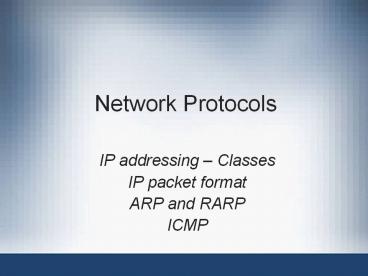Network Protocols - PowerPoint PPT Presentation
1 / 70
Title:
Network Protocols
Description:
Title: Chapter 6 Created Date: 9/27/2002 11:29:22 PM Document presentation format: On-screen Show (4:3) Other titles: Times New Roman Arial Trebuchet MS Calibri ... – PowerPoint PPT presentation
Number of Views:101
Avg rating:3.0/5.0
Title: Network Protocols
1
Network Protocols
- IP addressing Classes
- IP packet format
- ARP and RARP
- ICMP
2
The Function of Protocols
- As protocols serve their functions in the OSI
model, they might work at one or many layers - When a set of protocols works cooperatively, its
called a protocol stack or protocol suite - The most common protocol stack is TCP/IP, the
Internet protocol suite - IPX/SPX, used in older versions of Novell
NetWare, is disappearing as companies upgrade to
newer versions of NetWare - Levels of a protocol stack map to their functions
in the OSI model
3
Routable vs. Nonroutable Protocols
- The network layer (OSI) is responsible for moving
data across multiple networks - Routers are responsible for routing process
- Protocol suites that function at Network layer
are routable or routed protocols otherwise, they
are called nonroutable - TCP/IP and IPX/SPX are routable protocols
- An older and nearly obsolete protocol, NetBEUI,
is a nonroutable protocol that works well in
small networks, but its performance drops
considerably as a network grows.
4
Protocols in a Layered Architecture
5
Network Protocols
- Some popular network protocols include
- Internet Protocol version 4 (IPv4 or simply IP)
- Provides addressing and routing information
- Internetwork Packet Exchange (IPX)
- Novells protocol for packet routing and
forwarding - Belongs to the IPX/SPX protocol suite
- Serves many of the same functions as TCP/IPs IP
- Internet Protocol version 6 (IPv6)
- A new version of IP thats being implemented on
many current networking devices and operating
systems - Addresses some weaknesses of IPv4
6
Common Protocol Suites
- Because most protocols contain a combination of
components, these components are usually bundled
as a protocol suite - TCP/IP
- Dominates the networking arena to the point of
making most of the other suites nearly obsolete - IPX/SPX
- NetBIOS/NetBEUI
- AppleTalk
7
TCP/IP Network Layer Protocols
- Internet Protocol version 4 (IPv4) is a Network
layer protocol that provides source and
destination addressing and routing for the TCP/IP
suite - Connectionless protocol fast but unreliable
- Internet Control Message Protocol (ICMP) is a
Network layer protocol used to send error and
control messages between systems or devices - The Ping utility uses ICMP to request a response
from a remote host to verify availability - Address Resolution Protocol (ARP) resolves
logical (IP) addresses to physical (MAC) addresses
8
IP Service
- IP provide provides an unreliable connectionless
best effort service (also called datagram
service). - Unreliable IP does not make an attempt to
recover lost packets - Connectionless Each packet (datagram) is
handled independently. IP is not aware that
packets between hosts may be sent in a logical
sequence - Best effort IP does not make guarantees on the
service (no throughput guarantee, no delay
guarantee,) - Consequences
- Higher layer protocols have to deal with losses
or with duplicate packets - Packets may be delivered out-of-sequence
9
IP Service
- IP supports the following services
- one-to-one (unicast)
- one-to-all (broadcast)
- one-to-several (multicast)
- IP multicast also supports a many-to-many
service. - IP multicast requires support of other protocols
(IGMP, multicast routing)
unicast
broadcast
multicast
10
Internet Addresses (IP Addresses)
- Defined when IP was standardized in 1981
- IP addresses are 32-bit long and consist of
- a network address part network identifier
- a host address part host number within that
network - IP addresses are grouped into classes (A,B,C)
depending on the size of the network identifier
and the host part of the address - A fourth class (Class D) was defined later (1988)
for Multicast addresses
11
Internet Address Classes
12
Internet Address Classes
13
Internet Address Classes
14
IP Addressing - Classes
- Class A first octet between 1-126
- 126 networks (0 and 127 reserved)
- Assigned to very large size networks
- 65K lt number of hosts lt 16M
- Class B first octet between 128-191
- 16384 networks
- Assigned to Intermediate size networks
- 256 lt number of hosts lt 65K
15
IP Addressing - Classes
- Class C first octet between 192-223
- 2097152 networks
- Assigned to smaller networks
- hosts lt 256
- Class D first octet between 224-239
- Reserved for multicasting
- Class E first octet between 240-255
- Reserved for experimental use
16
Internet Address Classes
Class Lowest Network Identifier Address Highest Network Identifier Address
A 1.0.0.0 126.0.0.0
B 128.0.0.0 191.255.0.0
C 192.0.0.0 223.255.255.0
D 224.0.0.0 239.255.255.255
E 240.0.0.0 247.255.255.255
17
Dotted Decimal Notation
- Internet addresses are represented in text by the
dotted decimal notation - each byte is written in decimal values (from 0 to
255) - example
- 10000000 00001010 00000010 00011110
- is written as 128. 10. 2. 30
18
Uniqueness of IP Addresses
- Network numbers are assigned by a central
authority - The Internet Network Information Center
(InterNIC) - Another authority, the IANA Internet Assigned
Numbers Authority sets policy - Network numbers are unique worldwide
- Host numbers are assigned by network managers
- They must be unique within a given network
- Thus, IP addresses are unique worldwide.
19
Example
Find the class of each address A-
227.12.14.87 B- 193.14.56.22 C- 14.23.120.8 D-
252.5.15.111 E- 134.11.78.56
Solution A. The first byte is 227 (between 224
and 239) the class is D.B. The first byte is
193 (between 192 and 223) the class is C.C. The
first byte is 14 (between 0 and 127) the class
is A.D. The first byte is 252 (between 240 and
255) the class is E.E. The first byte is 134
(between 128 and 191) the class is B.
20
Special Purpose IP Addresses
- 0.0.0.0
- Means this host, used by machines as source
address when they boot up (if they dont know
their IP address, and need to get it from a boot
server) - 255.255.255.255
- Means limited broadcast. Used as a destination
address to send packets to all hosts on the local
network where the source is. Packets sent to this
address are never relayed - Network part all zeros
- Means the host on this network
21
Special Purpose IP Addresses
- Host part all ones
- Broadcast address on the network specified in the
network identifier routers typically do not
forward these datagrams - Host part all zeros
- Broadcast address on the network specified in the
network identifier (it was an implementation
error in some networks)
22
Special Purpose IP Addresses
- 127.x.x.x
- Means loopback (datagrams are looped back in
software they are not sent on any physical
interface) - 224.0.0.1
- Multicast address for All systems on this
subnetwork - 224.0.0.2
- Multicast address for All routers on this
subnetwork
23
IPv4 versus IPv6
- IP version 6 (IPv6) has been defined and
developed. - IPv6 uses 128 bits rather than the 32 bits
currently used in IPv4. - IPv6 uses hexadecimal numbers to represent the
128 bits.
IPv4
24
Translating Between IP and MAC Addresses (ARP and
RARP)
- Each interface has an IP address at Layer 3, and
a MAC address at Layer 2 - Assume that host A wants to send a packet to host
B (A and B on the same network) - Host A knows the IP address of host B however,
in order to transmit the packet, host A must
somehow know or find out what the MAC (layer 2)
address of host B is! - Solution the Address Resolution Protocol (ARP),
RFC826
25
Address Resolution Protocol
- Used to find the physical address of a target
device on the local physical network, given only
the targets IP address. ARP mechanism - The source broadcasts a special packet asking the
device with target IP address to respond with a
message carrying the (IP address, physical
address) mapping - All devices on the local physical network receive
the broadcast, but only the target recognizes its
IP address and responds to the request - When the source receives the reply, it sends the
packet to the target using the targets physical
address and places the mapping in its cache.
26
ARP Process
27
ARP - example
ARP enables a computer to find the MAC address
of the computer that is associated with an IP
address.
t
28
ARP - example
All devices on the network receive the packet and
pass to network layer only one device responds
with an ARP reply.
29
ARP Message Format
30
ARP Message
- HARDWARE TYPE specifies type of hardware
interface for which the request is made (e.g., 1
for Ethernet) - PROTOCOL TYPE specifies high level protocol
address supplied in message (e.g. 0800 hex for
IP) - HLEN and PLEN specify length of fields for
hardware address and protocol address
respectively - OPERATION specifies if this is an ARP request or
reply message (1 for ARP request, 2 for ARP
response, 3 for RARP request and 4 for RARP
response) - HA and IP hardware and IP addresses respectively
31
Reverse ARP - RARP
- Usually, a machines IP address is kept on its
secondary storage (OS finds it at start up) - Issue Diskless Workstations!
- files are stored on a remote server
- need IP address to use TCP/IP to obtain initial
boot image - Solution Use physical address to identify
machine - Given a physical network address, find the
corresponding Internet address - Reverse Address Resolution Protocol (RARP), RFC903
32
RARP
- Mechanism
- Sender broadcasts a RARP request, supplying its
physical network address in the Target HA field - Only machines authorized to supply the RARP
service (RARP servers) process the request and
send a reply filling in the target internet
address - Mechanism allows a host to ask about an arbitrary
target - thus sender HA is separate from target HA address
- RARP server replies to senders HA
- Ethernet frame Protocol Type for RARP is 8035 hex
33
RARP
The source initiates a RARP request, which helps
it detect its own IP address.
34
Advanced ARP Concepts
- Default gateway
- Proxy ARP
35
Default Gateway
- Another term for a router
- If a computer does not know how to deliver a
packet, it sends the packet to the default
gateway - A router may be a dedicated hardware device or a
computer with multiple network cards - The router must be on the same network as the
computer sending the packet
36
How ARP Sends Data to Remote Networks?
37
Proxy ARP
38
Internet Control Message Protocol
- Architecturally above IP -- ICMP messages are
carried in IP packets and are demultiplexed at
receiver. - Transfer of (control) messages from routers and
hosts to hosts - Feedback about problems
- e.g. time to live expired, destination
unreachable (e.g. no ARP reply), checksum fails
(header only!), no route to destination, etc. - Considered part of IP, but it is really a user
of IP - Encapsulated in IP datagram
- Not reliable
- ICMP messages sent in response to incoming
datagrams with problems - ICMP message not sent for ICMP message
39
ICMP
40
Internet Control Message Protocol
- Used by hosts, routers, gateways to communication
network-level information - error reporting unreachable host, network, port,
protocol - echo request/reply (used by ping)
- ICMP message type, code plus first 8 bytes of IP
datagram causing error
Type Code description 0 0 echo
reply (ping) 3 0 dest. network
unreachable 3 1 dest host
unreachable 3 2 dest protocol
unreachable 3 3 dest port
unreachable 3 6 dest network
unknown 3 7 dest host unknown 4
0 source quench (congestion
control - not used) 8 0
echo request (ping) 9 0 route
advertisement 10 0 router
discovery 11 0 TTL expired 12 0
bad IP header
41
ICMP and Ping
- An internet host, A, is reachable from another
host, B, if datagrams can be delivered from A to
B - ping program tests reachability - sends datagram
from B to A that A echoes back to B - Uses ICMP echo request and echo reply messages
- Internet layer includes code to reply to incoming
ICMP echo request messages
42
ICMP and MTU Discovery
- Fragmentation should be avoided for optimal
performance - How can source configure outgoing datagrams to
avoid fragmentation? - Source determines path MTU - smallest network MTU
on path from source to destination - Source probes path using IP datagrams with don't
fragment flag - Router responds with ICMP fragmentation required
message - Source sends smaller probes until destination
reached.
43
ICMP and Redirect
- Default route may cause extra hop
- Host A is sending a packet to Host B. Host A's
default IP router is router R1. Host A forwards
the packet destined for Host B to its default
router R1. - R1 checks its routing table and finds that the
next hop for the route to the network for Host B
is router R2. - If Host A and R2 are on the same network that is
also directly attached to R1, an ICMP Redirect
message is sent to Host A informing it that R2 is
the better route when sending to Host B. - Router R1 then forwards the IP datagram to R2.
- Host A adds a host route to its routing table for
Host B's IP address with router R2's IP address
as the forwarding address. Subsequent datagrams
from Host A to Host B are forwarded by means of
router R2.
44
Internet Control Message Protocol
5-61
45
ICMP in Action
46
IP Packet Format
- 20 bytes Header Size lt 24 x 4 bytes 60 bytes
- 20 bytes Total Length lt 216 bytes 65536
bytes
47
IP header format
48
IP header format Version
- 4 bits.
- Indicates the version of IP currently used.
- IPv4 0100
- IPv6 0110
49
IP header format Header length
- 4 bits.
- IP header length Indicates the datagram header
length in 32 bit words (4 bits), and thus points
to the beginning of the data.
50
IP header format Service type
- 8 bits.
- Specifies the level of importance that has been
assigned by a particular upper-layer protocol. - Precedence.
- Reliability.
- Speed.
51
IP header format Total length
- 16 bits.
- Specifies the length of the entire IP packet,
including data and header, in bytes.
52
IP header format Identification
- 16 bits.
- Identification contains an integer that
identifies the current datagram. - Assigned by the sender to aid in assembling the
fragments of a datagram.
53
IP header format Flags
- 3 bits.
- The second bit specifying whether the packet can
be fragmented . - The last bit specifying whether the packet is the
last fragment in a series of fragmented packets.
54
IP header format Fragment offset
- 13 bits.
- The field that is used to help piece together
datagram fragments. - The fragment offset is measured in units of 8
octets (64 bits). - The first fragment has offset zero.
55
IP header format Time to Live
- 8 bits.
- Time-to-Live maintains a counter that gradually
decreases to zero, at which point the datagram is
discarded, keeping the packets from looping
endlessly.
56
IP header format Protocol
- 8 bits.
- Indicates which upper-layer protocol receives
incoming packets after IP processing has been
completed - 06 TCP
- 17 UDP
57
Fields of the IP Header
- Protocol (1 byte)
- Specifies the higher-layer protocol.
- Used for demultiplexing to higher layers.
58
IP header format Header checksum
- 16 bits.
- A checksum on the header only, helps ensure IP
header integrity.
59
IP header format Addresses
- 32 bits each.
- Source IP Address
- Destination IP Address
60
IP header format Options
- Variable length.
- Allows IP to support various options, such as
security, route, error report ...
61
Fields of the IP Header
- Options
- Security restrictions
- Record Route each router that processes the
packet adds its IP address to the header. - Timestamp each router that processes the packet
adds its IP address and time to the header. - (loose) Source Routing specifies a list of
routers that must be traversed. - (strict) Source Routing specifies a list of the
only routers that can be traversed.
62
IP header format Padding
- The header padding is used to ensure that the
internet header ends on a 32 bit boundary.
63
Maximum Transmission Unit
- Maximum size of IP datagram is 65535, but the
data link layer protocol generally imposes a
limit that is much smaller - Example
- Ethernet frames have a maximum payload of 1500
bytes - ? IP datagrams encapsulated in Ethernet frame
cannot be longer than 1500 bytes - The limit on the maximum IP datagram size,
imposed by the data link protocol is called
maximum transmission unit (MTU)
- MTUs for various data link protocols
- Ethernet 1500 FDDI 4352
- 802.3 1492 ATM AAL5 9180
- 802.5 4464 PPP negotiated
64
IP Fragmentation
- What if the size of an IP datagram exceeds the
MTU? - IP datagram is fragmented into smaller units.
- What if the route contains networks with
different MTUs?
- MTUs FDDI 4352 Ethernet 1500
- Fragmentation
- IP router splits the datagram into several
datagram - Fragments are reassembled at receiver
65
Where is Fragmentation done?
- Fragmentation can be done at the sender or at
intermediate routers - The same datagram can be fragmented several
times. - Reassembly of original datagram is only done at
destination hosts !!
66
Fragmentation and Reassembly
- Fragmentation takes place at the sender and
routers - Reassembly takes place at the receiver ONLY.
Fragment at source
Reassemble at destination
Fragment at router
67
Whats involved in Fragmentation?
- The following fields in the IP header are
involved
Identification When a datagram is fragmented,
the identification is the same in all
fragments Flags DF bit is set Datagram
cannot be fragmented and must be discarded if
MTU is too small MF bit set This datagram is
part of a fragment and an additional fragment
follows this one
68
Whats involved in Fragmentation?
- The following fields in the IP header are
involved
Fragment offset Offset of the payload of the
current fragment in the original
datagram Total length Total length of the
current fragment
69
Example of Fragmentation
- A datagram with size 2400 bytes must be
fragmented according to an MTU limit of 1000 bytes
70
Determining the length of fragments
- To determine the size of the fragments we recall
that, since there are only 13 bits available for
the fragment offset, the offset is given as a
multiple of eight bytes. As a result, the first
and second fragment have a size of 996 bytes (and
not 1000 bytes). This number is chosen since 976
is the largest number smaller than 100020 980
that is divisible by eight. The payload for the
first and second fragments is 976 bytes long,
with bytes 0 through 975 of the original IP
payload in the first fragment, and bytes 976
through 1951 in the second fragment. The payload
of the third fragment has the remaining 428
bytes, from byte 1952 through 2379. With these
considerations, we can determine the values of
the fragment offset, which are 0, 976 / 8 122,
and 1952 / 8 244, respectively, for the first,
second and third fragment.