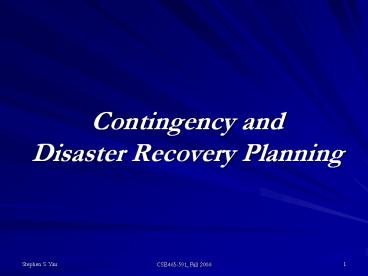Contingency and Disaster Recovery Planning - PowerPoint PPT Presentation
1 / 21
Title:
Contingency and Disaster Recovery Planning
Description:
Contingency and Disaster Recovery Planning Definitions Contingency planning: Multifaceted approaches to ensure critical system and network assets remain functionally ... – PowerPoint PPT presentation
Number of Views:749
Avg rating:3.0/5.0
Title: Contingency and Disaster Recovery Planning
1
Contingency and Disaster Recovery Planning
2
Definitions
- Contingency planning
- Multifaceted approaches to ensure critical system
and network assets remain functionally reliable - Disaster recovery planning
- Describing exact steps and procedures the
personnel in key departments must follow in order
to recover critical information systems in case
of a disaster that causes loss of access to
systems.
3
Other Security Planning
- NSTISS-National Security Telecommunications and
Information Systems Security - NSTISS policies
- http//www.cnss.gov/policies.html
- NSTISS directives http//www.cnss.gov/directives.
html - NSTISS training
- ASU has already received certificates of
courseware for NSTISSI 4011 and CNSSI 4012
4
Why Do We Need Planning?
- No 100 secure system. No matter how much effort
we put in risk management and try to prevent bad
things from happening, bad things will happen. - What can we do?
- Plan for the worst
- Not just how we will restore service
- Also plan on how we will continue to provide
service in case of a disaster
5
When Do We Need Planning?
- Contingency plan/disaster recovery plan is ready
to be invoked whenever a disruption to the system
occurs - Need these plans long before a disaster occurs,
usually in parallel with Risk Management. - Plans should cover for occurrence of at least the
following events - Equipment failure
- Power outage or telecommunication network
shutdown - Application software corruption
- Human error, sabotage or strike
- Malicious software attacks
- Hacking or other Internet attacks
- Terrorist attacks
- Natural disasters
6
Plan Components
- A contingency/disaster recovery plan should
include the following information - Measure disruptive events
- Contingency plan response procedures and
continuity of operations - Backup requirements
- Plan for recovery actions after a disruptive
event - Procedures for off-site processing
- Guidelines for determining critical and essential
workload - Individual employees responsibilities in
response to emergency situations - Emergency destructive procedures
7
Measure Disruptive Events
- Identify and evaluate possible disruptive events
- Identify most critical processes and requirements
for continuing to operate in the event of an
emergency - Identify resources required to support most
critical processes - Define disasters, and analyze possible damage to
most critical processes and their required
resources - Define steps of escalation in declaring a disaster
8
Response Procedures and Continuity of Operations
- Reporting procedures
- Internal notify IA personnel, management and
related departments - External notify public agencies, media,
suppliers and customers - Determine immediate actions to be taken after a
disaster happens - Protection of personnel
- Containment of the incident
- Assessment of the effect
- Decisions on the optimum actions to be taken
- Taking account of the power of public authorities
9
Backup Requirements
- Critical data and system files must have backups
stored off-site. Backups are used to - Restore data when normal data storage is
unavailable - Provide online access when the main system is
down - Not all data needs to be online or available at
all times - Backup takes time and need additional storage
space - Require extra effort to keep backup consistent
with normal data storage - Backup should consider data-production rates and
data-loss risk and be cost-effective
10
Backup Requirements (cont.)
- Decide what and how often to backup depending on
risks - Immediate losses of services power failure or
application crash that any data that has not been
saved will be lost. If the data is critical,
users must be aware of this risk and make
periodic saves themselves - Media losses storage media has physical damage
and can no longer be read. Need to decide - How often to do a complete backup?
- Will incremental backups be done between two
complete backups? - What media will be used for backup?
- Archiving inactive data recent active data
should be put onto a hard disk for fast access,
while old inactive data can be archived to tape,
CD or DVD in order to free hard disk space
11
Plan for Recovery Actions
- High-level management must decide what the
organization should do after a disruptive event
happens. Possible choices - Do nothing loss is tolerable rarely happens and
cost more to correct it. - Seek for insurance compensation provides
financial support in the event of loss, but does
not provide protection for the organizations
reputation. - Loss mitigation isolate the damage and try to
bring the system back online as soon as possible. - Bring off-site system online for continuous
operation maintain an off-site backup system
that will kick in when the a disruptive event has
made the original system unavailable. - Identify all possible choices, including
cost/benefit analysis and present recommendations
to high-level management for approval.
12
Off-site Processing
- Choices for off-site processing
- Cold site an empty facility located offsite with
necessary infrastructure ready for installation
of back-up system in the event of a disaster - Mutual backup two organizations with similar
system configuration agree to serve as a backup
site for each other - Hot site a site with hardware, software and
network installed and compatible to production
site - Remote journaling online transmission of
transaction data to backup system periodically to
minimize loss of data and reduce recovery time - Mirrored site a site equips with a system
identical to the production system with mirroring
facility. Data is mirrored to backup system
immediately. Recovery is transparent to users
13
Off-site Processing (cont.)
14
Decision Factors for Off-site Processing
- Availability of facility
- Ability to maintain redundant equipment
- Ability to maintain redundant network capacity
- Relationships with vendors to provide immediate
replacement or assistance - Adequacy of funding
- Availability of skilled personnel
15
Guidelines for Determining Critical and Essential
Workload
- Understand systems mission goal
- Identify mission critical processes
- Identify dependencies among different
departments/personnel within the organization - Understand influence of external factors
- Government agencies
- Competitors
- Regulators
16
Individual Responsibilities in Emergency Response
- Emergency response planning coordinator
coordinating the following activities - Establish contingency/disaster recovery plans
- Maintain/modify the plans
- Audit the plans
- High-level manager (department manager, VP, etc.)
- Understand process and mission goal of
organization - Monitor contingency/disaster recovery plans and
keep plans updated - All other employees
- Know contingency/disaster recovery plans
- Understand own responsibilities and expectations
during operation - Know whom to contact if something not covered in
plan happens
17
Emergency Destructive Procedures
- Under certain situations, an emergency response
may focus on destroying data rather than
restoring data - Physical protection of system is no longer
available - Critical assets (product design documents, list
of sensitive customer or supplier, etc.) - An emergency destructive plan should contain
- Prioritized items that may need to be destroyed
- Backup procedure about critical data at a secure
off-site location - Specify who has authority to invoke destructive
plan
18
Test a Contingency/Disaster Recovery Plan
- Testing is a necessary and essential step in
planning process - A plan may look great on paper, but until it is
carried out, no one knows how it will perform - Testing not only shows the plan is viable, but
also prepares personnel involved by practicing
their responsibilities and removing possible
uncertainty
19
Test a Contingency/Disaster Recovery Plan (cont.)
- Five methods of testing such a plan
- Walk-through members of key units meet to trace
their steps through the plan, looking for
omissions and inaccuracies - Simulation during a practice session, critical
personnel meet to perform dry run of the
emergency, mimicking the response to true
emergency as closely as possible
20
Test a Contingency/Disaster Recovery Plan (cont.)
- Checklist more passive type of testing, members
of the key units check off the tasks on list
for which they are responsible. Report accuracy
of the list - Parallel testing backup processing occurs in
parallel with production services that never
stop. If testing fails, normal production will
not be affected. - Full interruption production systems are stopped
as if a disaster had occurred to see how backup
services perform
21
References
- M. Merkow, J. Breithaupt, Information Security
Principles and Practices, Prentice Hall, August
2005, 448 pages, ISBN 0131547291 - J. G. Boyce, D. W. Jennings, Information
Assurance Managing Organizational IT Security
Risks. Butterworth Heineman, 2002, ISBN
0-7506-7327-3