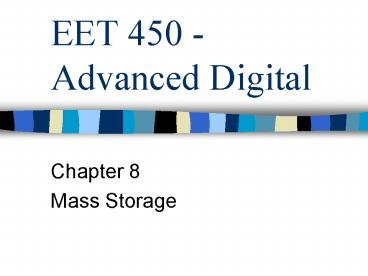EET 450 - Advanced Digital - PowerPoint PPT Presentation
1 / 40
Title:
EET 450 - Advanced Digital
Description:
EET 450 - Advanced Digital Chapter 8 Mass Storage Technologies One of the primary blocks of the computer system is Mass Storage. Store large amounts of Data and ... – PowerPoint PPT presentation
Number of Views:66
Avg rating:3.0/5.0
Title: EET 450 - Advanced Digital
1
EET 450 - Advanced Digital
- Chapter 8
- Mass Storage
2
Technologies
- One of the primary blocks of the computer
system is Mass Storage. - Store large amounts of Data and Program
information, available quickly - Not as fast as Main Memory
- Speeds can be improved with Cache
3
Technologies
- Magnetic
- can detect the change of a magnetic field
- motion
- varying field
- A wire must break the lines of magnetic flux
- Materials
- iron, nickel, cobalt
4
Technologies
- materials dictate issues of speed (coercivity),
life of stored information (retentivity) - Magneto-Optical
- use laser to direct magnetic field in recording
data image - laser alone is used to read
- Very high storage density
5
Technologies
- Optical
- CD technology used to optically record and read
digital information. - CD
- DVD
- CDR
- CDRW
6
Types of Mass Storage
- Hard Disks
- Floppy Disks
- PC Cards
- Magneto-optical Drives
- CD-Rom/CDR/CDRW
- DVD ROM / DVD Ram
- Tape Drives
7
- Magnetic
- Optical
- Solid State
8
Access
- Random Access
- Any bit w/in access time for device
- Sequential
- Tape drive
- New Technologies
- DVD - optimized for sequential access, but does
random
9
Magnetic Media
- Based on some form of magnetic compound
- Wire
- Tape - mylar with magnetic compound adhered to
it. - Disks/Drums/Platters
10
Magnetic Media
- magnetism and electricity are related
- moving a wire in a magnetic field generates
electrical current - running a current through an electrical wire
produces a magnetic field - The magnetic materials - iron, nickel, cobalt are
the common ones - consist of small particles with
magnetic properties
11
Magnetic Media
- At the small level, these particles can be viewed
as a group of little magnets. - These little magnets are originally in Random
order. - By imposing a magnetic field, the little magnets
line up. - When these lined up magnets are MOVED near a wire
electricity.
12
Magnetic Media
13
Magnetic Media
- The affect of magnetic field or induced current
is magnified at a gap - Only a change in magnetic field can be detected
- These CHANGES are used to encode digital
information
14
Recording Methods
- to record magnetic information, a timed sequence
of flux transitions occurs. - Recording
- Frequency Modulation - FM
- Modified Frequency Modulation - MFM
- Saves space by eliminating clock pulses
- Run Length Limited - RLL
15
Drives
- Older technology drives were delivered
unformatted - Using a low level program, the drive was
formatted - writing sector information and tracks - The disk would then be partitioned
- The OS must then format the partition
- Current versions - IDE, Ultra, SCSI, etc. do not
require low level formatting.
16
Drives
- Various methods of data compression have been
used to increase storage space - compression, typically software based, took up
speed by loading the main processor with
compression/decompression responsibilities.
17
Hard Drives
- Increased storage has been gained, by advanced
formulations of magnetic compounds. - more precise movement in mechanisms
- more precise manufacturing - leading to smoother,
more even emulsion layers. - Fast rotation speeds and powerful head movement
mechanisms
18
Advanced Storage Systems
- Drive Arrays
- RAID
- Parallel Access Arrays
- Magneto-Optical systems
- Optically assisted magnetic write with, optical
read - magnetically erased
- SLOW
19
Drive Interfaces
- The physical drive has limitations for size and
speed. - The electronic connection to the system imposes
its own limitations. - See Table 9.1
- note that transfer rate is the only figure of
merit in this table (besides of devices)
20
Table 9.1
21
Drive interfaces
- Note P1394 - fire wire
- FC-AL Fiber Channel-Arbitrated Loop
- SSA System Storage Arch.
- Aaron -a blend of fiber connections
- Current USB is being used
- see Apple G3
22
Performance of AT drives
- see Table 9.2
- speeds to 16 Mbps
23
Table 9.2
24
Addressing Limit
- Legacy limit of drive size -
- DOS imposed
- 504Mb limit
- Solution - bypass INT13h access of drives
25
ATAPI
- AT Attachment interface with Packet control
commands - for CDRom and Tape drives
26
Implementations
- ATA
- EIDE
- ATA-2 (Fast-ATA)
- Up to 137.4 GB
- ATA-3
- Added S.M.A.R.T. (Self-Monitoring, Analysis and
Reporting Technology)
27
ATA/ATAPI
- ATA/ATAPI-4 Packet Int. Ext
- Defined 80 cond. 40 pin cable
- UDMA/33
- Enhanced BIOS for over 9.4 trillion gigabytes
(ATA is still lt 137.4GB) - ATA/ATAPI-5 w/ Packet Int.
- Requires 80 conductor cable for UDMA/66
28
Physical Wiring
- Drive Cables
- Terminated cable end
- 40 pin cable - ribbon
- 44 pin connector - pins 41-44 provide power
- 50 pin variant - provides drive selection
- 68 pin connector - PC Card
- Pin assignments - see table 9.7
- Power
29
(No Transcript)
30
Master/Slave selection
- ATA - supports two drives per channel
- Choices
- Master
- Slave
- Only Drive
31
(No Transcript)
32
(No Transcript)
33
(No Transcript)
34
(No Transcript)
35
SCSI
- Small Computer System Interface
- SCSI-1,2,3
- Advanced SCSI
- Wide SCSI - 32 bit wide
- Ultra SCSI 10 MHz timing - 40 Mb/sec transfer
- Table 9.11 - transfer rate versus Cable length
- Addressing 15 devices
36
Table 9.11
37
SCSI
- Termination
- See figure 9.12 - page 459
- Connectors
- 25 pin D type connectors
- 50 pin amphenol
- 68 pin - Wide SCSI-2/3 devices
38
Floppy Drive connections
- 34 pin ribbon
- termination
- twist
39
Power Connections
- 12 V for motor controls on some drives
- 5 V for logic
- Some older drives with ROM on board may require
-12v, etc. but this is not typical in todays
systems. - Two connector types - D shaped, 3.5 inch drive
type
40
Other connections
- legacy connections - MFM/RLL type
- separate data cables