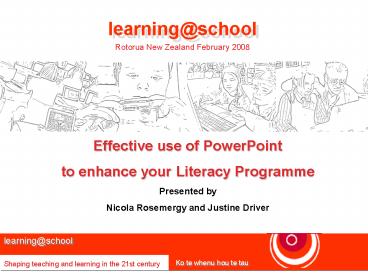Effective use of PowerPoint - PowerPoint PPT Presentation
1 / 20
Title:
Effective use of PowerPoint
Description:
learning_at_school Ko te whenu hou te tau Shaping teaching and learning in the 21st century learning_at_school Effective use of PowerPoint to enhance your Literacy Programme – PowerPoint PPT presentation
Number of Views:498
Avg rating:3.0/5.0
Title: Effective use of PowerPoint
1
Effective use of PowerPoint to enhance your
Literacy Programme Presented by Nicola Rosemergy
and Justine Driver
2
We like to use pictures to find out things and to
tell stories.
Still photography, slide show presentations,
digital story telling, movies.
I wonder if Ill be the next Peter Jackson?
3
We think it would be neat if teachers let us
express our ideas more often in media other than
print . . .
4
And let us compose directly on the computer .
. .
. . . as well as in our books.
5
And get us learning through, and communicating
with, ICT more.
6
(No Transcript)
7
Images
- Pictures do tell a thousand words and are an
effective medium for children to express ideas,
thoughts and feelings.
8
Making Shared Readers
- By taking digital photos or creating images using
drawing software children can personalise and
take ownership of text. These can then be used
for multiple readings and have more meaning for
the children.
9
Hyperlinks
- As part of your literacy programme hyperlinked
documents are useful to take children directly to
purposeful sites
10
Making Shared PowerPoints
- To maximise learning experiences a PowerPoint is
a valuable tool. - PowerPoints are not only for presentations, but
can be used as an e-book, learning centre,
animation, and digital storytelling tool.
11
Learning Intentions
- To see examples of how PowerPoint can be used in
a primary setting - To be as hands-on as possible, by producing
your own resource using PowerPoint
12
Resources
- http//digitallearningnz.wikispaces.com
- This wikispace will direct you to the media fire
website where you can down load our presentation
with the hyperlinked examples.
13
Examples
- Holiday follow-up
- Big Book Activity
- Digital Learning Centres
- Digital story telling
- Animation
- Motion Path
14
Digital Learning Centres
- Learn to Read
- Improve your vocab
- Tommy Tales
15
NetSafes Issues for Young People
- Bullying and harassment
- Victims and perpetrators
- Inappropriate behaviour
- Hacking, posting inappropriate material, age
appropriateness of their own content - Malware (bad software from downloads)
- Regrettable digital footprint
- Illegal activity or material
- Downloading music
- Grooming
- Stranger danger
16
Cyber Safety - Digital Story telling example
- To recognise and understand the issues involved
with the use of technologies.
17
MacBeth Animations
- Miss Rs example
- Year 4 student
- ESOL student
18
Success Criteria
- Make a PowerPoint presentation that has
- .
- .
- .
- .
- .
- .
- .
- .
19
Lets get started
- Create a presentation (refer to handouts for
help guide)
20
Success Criteria
- Make a PowerPoint presentation that has
- Hyperlinked action buttons
- Slide transitions
- Slide animations
- Pictures inserted
- Sound files (narration)
- Animation
- Motion path (pc)