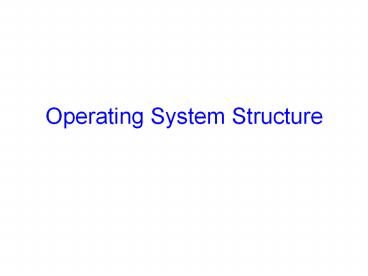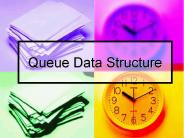Operating System Structure - PowerPoint PPT Presentation
Title:
Operating System Structure
Description:
Operating System Structure Announcements Make sure you are registered for CS 415 First CS 415 project is up Initial design documents due next Friday, February 2nd ... – PowerPoint PPT presentation
Number of Views:2591
Avg rating:3.0/5.0
Title: Operating System Structure
1
Operating System Structure
2
Announcements
- Make sure you are registered for CS 415
- First CS 415 project is up
- Initial design documents due next Friday,
February 2nd - Project due following Thursday, February 8th
- Everyone should have access to CMS
(http//cms3.csuglab.cornell.edu) - Check and contact me (hweather_at_cs.cornell.edu) or
Bill Hogan (whh_at_cs.cornell.edu) today if you do
not have access to CMS - Also, everyone should have CSUGLab account
- Contact Bill or I if you do not
3
Review Protecting Processes from Each Other
- Problem Run multiple applications in such a way
that they are protected from one another - Goal
- Keep User Programs from Crashing OS
- Keep User Programs from Crashing each other
- Keep Parts of OS from crashing other parts?
- (Some of the required) Mechanisms
- Dual Mode Operation
- Address Translation (base/limit registers, page
tables, etc) - Privileged instructions (set timer, I/O, etc)
- Simple Policy
- Programs are not allowed to read/write memory of
other Programs or of Operating System
4
Review Dual Mode Operation
- Hardware provides at least two modes
- Kernel mode (or supervisor or protected)
- User mode Normal programs executed
- Some instructions/ops prohibited in user mode
- Example cannot modify page tables in user mode
- Attempt to modify ? Exception generated
- Transitions from user mode to kernel mode
- System Calls, Interrupts, Other exceptions
5
Todays Lectures
- I/O subsystem and device drivers
- Interrupts and traps
- Protection, system calls and operating mode
- OS structure
- What happens when you boot a computer?
6
Operating System Structure
- An OS is just another kind of program running on
the CPU a process - It has main() function that gets called only once
(during boot) - Like any program, it consumes resources (such as
memory) - Can do silly things (like generating an
exception), etc. - But it is a very sophisticated program
- Entered from different locations in response to
external events - Does not have a single thread of control
- can be invoked simultaneously by two different
events - e.g. sys call an interrupt
- It is not supposed to terminate
- It can execute any instruction in the machine
7
How do you start the OS?
- Your computer has a very simple program
pre-loaded in a special read-only memory - The Basic Input/Output Subsystem, or BIOS
- When the machine boots, the CPU runs the BIOS
- The BIOS, in turn, loads a small OS executable
- From hard disk, CD-ROM, or whatever
- Then transfers control to a standard start
address in this image - The small version of the OS loads and starts the
big version. - The two stage mechanism is used so that BIOS
wont need to understand the file system
implemented by the big OS kernel - File systems are complex data structures and
different kernels implement them in different
ways - The small version of the OS is stored in a small,
special-purpose file system that the BIOS does
understand
8
What does the OS do?
- OS runs user programs, if available, else enters
idle loop - In the idle loop
- OS executes an infinite loop (UNIX)
- OS performs some system management profiling
- OS halts the processor and enter in low-power
mode (notebooks) - OS computes some function (DECs VMS on VAX
computed Pi) - OS wakes up on
- interrupts from hardware devices
- traps from user programs
- exceptions from user programs
9
OS Control Flow
From boot
main()
System call
Initialization
Interrupt
Exception
Idle Loop
Operating System Modules
RTI
10
Operating System Structure
- Simple Structure MS-DOS
- Written to provide the most functionality in the
least space - Applications have directcontrol of hardware
- Disadvantages
- Not modular
- Inefficient
- Low protection or security
11
General OS Structure
API
Process Manager
Network Support
Service Module
Monolithic Structure
12
Layered Structure
- OS divided into number of layers
- bottom layer (layer 0), is the hardware
- highest (layer N) is the user interface
- each uses functions and services of only
lower-level layers - Advantages
- Simplicity of construction
- Ease of debugging
- Extensible
- Disadvantages
- Defining the layers
- Each layer adds overhead
13
Layered Structure
API
Object Support
Network Support
Process Manager
Machine dependent basic implementations
Hardware Adaptation Layer (HAL)
Boot init
14
Microkernel Structure
- Moves as much from kernel into user space
- User modules communicate using message passing
- Benefits
- Easier to extend a microkernel
- Easier to port the operating system to new
architectures - More reliable (less code is running in kernel
mode) - More secure
- Example Mach, QNX
- Detriments
- Performance overhead of user to kernel space
communication - Example Evolution of Windows NT to Windows XP
15
Microkernel Structure
Process Manager
Network Support
Basic Message Passing Support
16
Modules
- Most modern OSs implement kernel modules
- Uses object-oriented approach
- Each core component is separate
- Each talks to the others over known interfaces
- Each is loadable as needed within the kernel
- Overall, similar to layers but with more flexible
- Examples Solaris, Linux, MAC OS X
17
UNIX structure
18
Windows Structure
19
Modern UNIX Systems
20
MAC OS X
21
Virtual Machines
- Implements an observation that dates to Turing
- One computer can emulate another computer
- One OS can implement abstraction of a cluster of
computers, each running its own OS and
applications - Incredibly useful!
- System building
- Protection
- Cons
- implementation
- Examples
- VMWare, JVM
22
VMWare Structure
23
But is it real?
- Can the OS know whether this is a real computer
as opposed to a virtual machine? - It can try to perform a protected operation but
a virtual machine monitor (VMM) could trap those
requests and emulate them - It could measure timing very carefully but
modern hardware runs at variable speeds - Bottom line you really cant tell!
24
Modern version of this question
- Can the spyware removal program tell whether it
is running on the real computer, or in a virtual
machine environment created just for it? - Basically no, it cant!
- Vendors are adding Trusted Computing Base (TCB)
technologies to help - Hardware that cant be virtualized
- Well discuss it later in the course