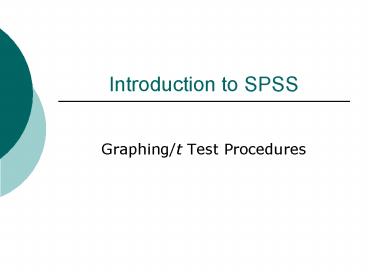Introduction to SPSS - PowerPoint PPT Presentation
Title:
Introduction to SPSS
Description:
Introduction to SPSS Graphing/t Test Procedures ... 12/20/2006 3:39:38 PM Document presentation format: On-screen Show Company: KSU Department of Psychology – PowerPoint PPT presentation
Number of Views:85
Avg rating:3.0/5.0
Title: Introduction to SPSS
1
Introduction to SPSS
- Graphing/t Test Procedures
2
Graphing
- Bar
- Simple vs. Clustered
- 1 IV vs. multiple IVs
- Bars Represent y-axis
- of Cases (in each group)
- Cumulative Num of Cases
- of Cases
- Cumulative of Cases
- Other Summary Function (default is mean)
- Change Summary to use stat other than mean
- Category Axis x-axis
3
Bar Chart
4
Line Chart
- Line
- Basically, same as Bar
- More accurate if IV groups form continuum
(polychotomized artificially) - Simple vs. Multiple
- Same as Simple vs. Clustered
5
Line Chart
6
Area Chart
- Area
- Same as Line and Bar
7
Pie Chart
- Pie
- Summaries for Groups of Cases
- Choose one discrete variable (with multiple
groups) - Same as Bar, Line, Area charts
- Summaries of Separate Variables
- Choose several dimensional variables (without
subgroups) and SPSS combines them for you - Values of Individual Cases
- Dont worry about this one
8
Pie Chart
9
Boxplot
- Boxplot
- Simple vs. Clustered
10
Histogram
- Histogram
- Really just a bar chart that displays Num of
Cases only - Click Display Normal Curve to inspect if your
distribution deviates from normal
11
One-Sample t Test
- Tests for difference between sample mean and
pre-determined population mean - Click Analyze ? Compare Means ? One- Sample
T Test - Test Value Predetermined population mean
- Options
- Exclude Cases Listwise If multiple variables
used, only use cases that have values on ALL
variables - Exclude Cases Analysis by Analysis
12
One-Sample T Test
13
Paired-Samples t Test
- Tests if two related samples differ significantly
from one another - Click Analyze ? Compare Means ?
Paired-Samples T Test
14
Paired-Samples t Test
15
Independent-Samples t Test
- Tests if two unrelated samples differ
significantly from one another - Click Analyze ? Compare Means ?
Independent-Samples T Test - Test Variable(s) DV
- Grouping Variable IV
- Click Define Groups
- MergeFile1.sav Male 1 Female 0
- If IV dimensional, can use cut point to create
groups i.e. x gt 7 Grp 1, x 7 Grp 2 - Levenes Test for Equality of Variances
- If significant, equal variances cannot be assumed
16
Independent-Samples t Test