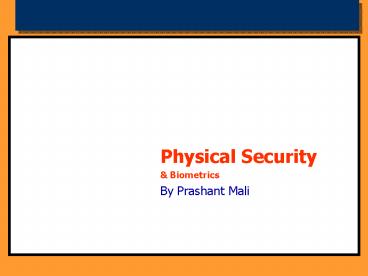Physical Security - PowerPoint PPT Presentation
1 / 82
Title:
Physical Security
Description:
Physical Security & Biometrics By Prashant Mali Objectives To address the threats, vulnerabilities, and countermeasures which can be utilized to physically protect an ... – PowerPoint PPT presentation
Number of Views:1160
Avg rating:3.0/5.0
Title: Physical Security
1
- Physical Security
- Biometrics
- By Prashant Mali
2
Objectives
- To address the threats, vulnerabilities, and
countermeasures which can be utilized to
physically protect an enterprises resources and
sensitive information to include people,
facilities, data, equipment, support systems,
media, and supplies. - To discuss considerations for choosing a secure
site, its design and configuration, and the
methods for securing the facility against
unauthorized access, theft of equipment and
information, and the environmental and safety
measures needed to protect people, the facility,
and its resources.
3
Session Agenda
- 1. Physical Access Threats and Exposures
- 2. Site Location and Design
- 3. Physical Access Controls
- 4. Environmental Protection
- 5. Audit And Evaluation of Physical Access
Controls
4
Threat Components
- Threat Components
- Agents
- Motives
- Results
- Human Threats
- Theft
- Vandalism
- Sabotage
- Espionage
- Errors
- Blackmail
5
Human Threats
- Exposures resulting by means of
- Unauthorized entry
- Damage, vandalism and theft of equipment or
documents - Copying, viewing, or alteration of sensitive
information - Public disclosure of sensitive information
- Abuse of data processing resources
- Blackmail
- Embezzlement
6
Human Threats
- Possible perpetrators can be employees who are
- Disgruntled or on strike
- Experiencing financial or emotional problems
- Threatened with disciplinary action
- Addicted to a substance or gambling
- Notified of their termination
- Hired by a competing company
7
Personnel Access Controls
- Position Sensitivity Designation
- Management Review of Access Lists
- Background Screening/Re-Screening
- Termination/Transfer Controls
- Counseling for Disgruntled Employees
8
External / Internal Threats
- External Threats
- Wind/Tornado
- Flooding
- Lightning
- Earthquake
- Cold and Ice
- Fire
- Chemical
- Internal Physical Threats
- Fire
- Environmental Failure
- Electrical Interruption
9
External / Internal Threats
- Are hardware facilities controlled to reduce the
risk of unauthorized access? - Are hardware facilities reasonably protected
against forced entry? - Are smart terminals locked or otherwise secured
to prevent removal of boards, chips, or the
entire computer itself? - Are authorized passes required before computer
equipment can be removed from its normally secure
environment?
10
External / Internal Threats
- Facilities to be protected
- Computer room, operator consoles, and terminals
- Programming area
- Tape library, disks, and all magnetic media
- Storage room and supplies
- Off-site backup file storage facility
- Input / Output control room
- Power sources
- Disposal sites
11
Site Location and Design
- Local Crime
- Visibility
- Emergency Access
- Natural Hazards
- Air and Surface Traffic
- Joint Tenants
- Stable Power Supply
- Existing Boundary Protection (Barriers/Fencing/Gat
es)
12
Site Boundary Protection
- Area Designation Facilitates Enforcement
- Vehicular Access
- Personnel Access
- Occupants
- Visitors (Escort Logging)
- Fences
- Deter Casual Trespassing
- Compliments Other Access Controls
- Aesthetics
- Wont Stop Determined Intruder
13
Site Boundary Protection
- Lighting
- Entrances
- Parking Areas
- Critical Areas
- Perimeter Detection Systems
- Does Not Prevent Penetration
- Alerts Response Force
- Requires Response
- Nuisance Alarms
- Costly
14
Site Boundary Protection
- CCTV (Closed Circuit TV)
- Efficiency
- Requires Human Response
- Limitations
- Staffing
- Access Control Points
- Patrols
- Employees
15
Physical Access Controls
- Guards
- Fences
- Barriers
- Lighting
- Keys and Locks
- Badges
- Escorts
- Property Controls
- Monitoring/Detection Systems
16
Physical Access Controls
- Common Physical Access controls are
- Computer Terminal Locks
- Video Cameras
- Security Guards, Alarm System
- Controlled Visitor Access
- Bonded personnel
- Confidential Location of Sensitive Facilities
- Controlled Single point of Entry and Exit
- Motion Detection System
17
Physical Access Controls
- Common Physical Access controls are
- Bolting Door Locks
- Cipher or Keypad Locks
- Electronic Door Locks
- Biometric Access Controls
- Deadman Door Locks
- Manual Logging, Electronic Logging
- Identification Badges
18
Environmental Protection
- Computing Facility
- Electrical Power controls
- Air Conditioning
- Fire Prevention, Detection, and Suppression
- Media Storage Protection
- Other Considerations
19
Audit and Evaluation
- Check the location of
- All operator consoles
- Printer rooms
- Computer storage rooms
- UPS/Generator rooms
- Communications equipment
- Tape library
- Off-site storage facility
20
Audit and Evaluation
- Check the following paths of physical entry
- All entry doors
- Glass windows and walls
- Movable walls and modular furniture
- Above false ceilings and below raised floors
- Ventilation systems
21
Keypad Locks
- Electronic (Keypad Systems) Digital Keyboard
- Number of Combinations
- Number of Digits in Code
- Frequency of Code Change
- Error Lock-Out
- Error Alarms
22
Keypad Locks
23
Electronic Door Locks
- The system uses a magnetic or embedded
chip-based plastic card to be used as a swipe
card to gain access to a restricted area. - Through a special internal code, cards can be
assigned to an identifiable individual - Individuals can be given selective access to
areas based on needs, time of day restrictions,
etc. - The cards should be difficult to duplicate.
- Card entry can be easily deactivated for
terminated employees or if a card is reported
lost or stolen.
24
Access Controls - Dumb Cards
- Dumb Cards
- Photo Identification Badges
- Manual Visual Verification
- Can be Combined with Smart Technology
25
Access Controls - Smart Cards
- Digital Coded (Smart) Cards
- Often Require Use of PIN Number with Card
- Card Readers Card Insertion, Card Swipe
Proximity
26
(No Transcript)
27
Types of Access Cards
- Photo ID Cards
- Optical Coded Cards (Magnetic Dot)
- Electric Circuit Cards (Embedded Wire)
- Magnetic Cards (Magnetic Particles)
- Metallic Stripe Card (Copper Strips)
28
Types of Access Cards
- GemClub Memo has been winning the confidence of
application developers since 1998. GemClub Memo
is the proven and the secure Memory technology in
the smart card market, with several million of
cards in the field and 100 live applications such
as - Public ( Transportation, driving license, health
care, fleet cards), - Reward (loyalty, Voucher, Pre paid...)
- Access control (logical or physical).
- Electronic purse (in closed payment schemes),
29
Biometrics - Access Controls
- Authenticating a user via human characteristics
- An individuals unique body features such as
fingerprint, signature, voice, retina can be used
to identify the individual. - Complicated and expensive
- Used for extremely sensitive facilities, such as
in the military
30
Biometrics - Access Controls
- Fingerprint/Thumbprint Scan
- Hand Geometry
- Voice Verification
- Retinal Scanning
- Iris Scanning
- Signature Verification
- Facial Recognition
- Keystroke Recorders
- Vein Biometric Systems
31
Fingerprint Verification
- Fingerprint scanning products are the most common
type on the market today. Properly implemented,
fingerprints offer potential for high accuracy. - The readers tend to be small - easily
incorporated into a keyboard for example - Have a relatively low cost, and integration is
usually easy. - Cuts or dirt on the finger can cause some systems
not to recognize a valid fingerprint. - Some fingerprint scanners will scan for pulse as
well as the fingerprint.
32
- The State of Connecticut began using fingerprint
readers in 1996 to catch welfare cheats who came
in to pickup cheques. - The fingerprint scanners, which cost about 200
from Identix Corp., use a digital camera to
capture the fingerprints. Imaging software from
National Registry Inc. is used to compare the
scanned image with the one stored on a server. - The 5.1 million project is said to have saved
the state 9 million in welfare fraud.
33
DigitalPersona U.are.U Personal DigitalPersona
has released a new version of its
consumer-friendly fingerprint reader, the
DigitalPersona U.are.U Personal. The software
replaces passwords for Microsoft Windows XP,
creating a more secure and more convenient
solution for homes and small businesses where one
PC serves many masters. Though not perfect, the
U.are.U is a trouble-free convenience that will
help protect your privacy.
34
- I/O Software, a California company, is marketing
a fingerprint ID system to control access to a
computer right after it is turned on, before
booting. - Their system uses Sonys Fingerprint
Identification Unit, which plugs into the serial
port. If the fingerprint does not match, the
system stops the computers Basic Input Output
System (BIOS) from starting up.
35
Sony FIU-710 PC Magazine - The Puppy was the
only model we evaluated that performed flawlessly
on all of our tests, enrolling and verifying 100
percent of our test subjects - though we could
enroll only 10 people on the Puppy, as opposed to
100 on the other devices. Plus we were able to
shuttle it easily among different PCs.
36
TimeCentre's BioMouseIt is the world's first
mouse to offer total PC and network security with
the touch of a finger! Bring fingerprint
recognition technology to a workstation!
Positively identify who is accessing the PC and
who is clocking in each day. The BioMouse can be
used in conjunction with TimeCentre's PC entry
and browser-based PC entry system on a
workstation or kiosk. In a PC kiosk environment,
the BioMouse can insure the identity of each
valid user.
37
(No Transcript)
38
Hand Geometry
- Hand Geometry measure the physical
characteristics of the users hand and fingers. - Hand geometry is one of the most established
methods and typically offers a good balance of
performance and ease of use. - Hand geometry is most widely used in physical
access control and time/attendance systems. It is
not currently in wide deployment for computer
security applications primarily because it
requires a large scanner.
39
- Biometric Hand PunchTimeCentre's Hand Punch
clocks positively identify each employee by the
unique size and shape of his or her hand,
increasing the security and accuracy of your
company's time data. It is the perfect balance
between security and convenience. - Eliminates "buddy punching" and guarantees the
accuracy of your punch data - Eliminates early-in punches
- Eliminates unauthorized overtime punches
- No cards or badges are needed to utilize the
TimeCentre Biometric Hand Punch. The employee's
hand is their time card!
40
- Sensar is offering their iris recognition system
to ATM manufacturers as an alternative to
passwords and PINs. When a bank card is inserted
into an ATM machine, a stereo camera locates the
persons face, zooms in on the eye, and takes a
digital photograph of the eye. The features in
the eye are then compared with one provided to
the bank when the customer signed up. - All this can be done in less then two seconds at
a distance of up to 3 feet. The system is
expected to add 2,000 to 3,000 to the cost of
an average ATM machine, which now can cost up to
40,000. - Several banks are testing Sensars system,
including banks in the United States, United
Kingdom, and Japan.
41
Voice Recognition
- Voice Recognition is perhaps the method most
desirable to users since everyone seems to want
to talk to computers. - In practice, implementation is extremely
difficult. While recent advances in voice
recognition have greatly improved the technology,
it is still subject to problems. - Local acoustics, background noise, microphone
quality, the common cold, anxiety, being in a
hurry, and anger can all alter the human voice
enough to make voice recognition difficult or
impossible. - Further, voice recognition systems tend to have
the most difficult and time-consuming enrollment
process and require the most space for template
storage.
42
- In February 1998, Periphonics Corp., a maker of
interactive voice response systems, announced
they would integrate voice identification into
their automated call processing applications. The
system could be used by banks and credit card
companies which rely heavily on interactive call
systems. - When a customer phones for service, the system
asks for a password. The voice sample is then
compared with one taken during initialization.
Periphonics says the error rate is around 1 to
2. - The attraction of voice recognition is that it
can be performed over the phone system without
the need for special cameras or other equipment.
43
Retinal Scanning
- Retinal Scanning is well established and can
provide high accuracy. - User acceptance may be a problem however
Youre not shooting a laser into my eye! In
reality, retinal scanners do not employ a laser,
but scan using low intensity light and are
considered quite safe. - One drawback is that the user must look directly
into the retinal reader. This is inconvenient for
eyeglass wearers. - In public applications, there may also be
concerns with the spread of germs because of the
need for physical contact with the retinal
scanner. - Another problem is that the user must focus on a
given point for the scan. Failure to focus
correctly causes a significant impact on
accuracy.
44
The EyeDentify Biometric Retina Reader provides
dual level access security. A keypad code
requires Retina pattern verification which takes
less than two seconds from up to 3 away. Retinal
vascular patterns are the most accurate biometric
recognition features which provides the highest
level of biometric security. Can be easily
interfaced with ECS Access Control systems or
used in stand alone applications.
45
Iris Scanning
- Iris Scanning overcomes most of the problems of
retinal scanners. - Because the iris (the colored part of the eye) is
visible from a distance, direct contact with the
scanner is not required nor is it necessary to
remove eyeglasses. - The technology works by scanning the unique
random patterns of the iris. - Interestingly, the method does not rely on the
iris color (the camera used is black-and-white).
This is important because of the popularity of
colored contact lenses some vendors claim their
systems will work with colored contacts and even
through non-reflective sunglasses.
46
In 1994, Iridian's John Daugman introduced the
concept of iris recognition technologycapturing
the unique patterns in a human iris to
authenticate identity. Like fingerprints, no two
irises are alike. The Authenticam verifies a
user's identity by scanning the person's iris and
matching the pattern with the template stored at
enrollment. Unlike a retinal scanner, which
captures information necessary for authentication
by shooting a laser beam into the eye while the
user is in contact with the device, the iris
scanner allows the user to be about 20 inches
away from the camera.
Panasonic Authenticam Iris Recognition Camera
47
Signature Verification
- Signature Verification enjoys a synergy the other
technologies do not since people are used to
signing for things. - There is a greater feeling of normalcy. While
signature verification has proved to be
relatively accurate, very few products available
implement the technology.
48
Facial Recognition
- Facial recognition is one of the newest biometric
methods. The technology has attracted a lot of
attention. - Unfortunately, extravagant claims that proved
difficult to substantiate cooled much of the
enthusiasm. - It is not overly difficult to match two static
images. - Picking an individual out of a group as some
systems claim to be able to do is another matter
entirely. - Progress continues to be made with this young
technology, but to date facial recognition
systems have had some success in practical
applications.
49
- The FaceIT PC desktop software, which sells for
150, is used on a PC with a video camera. The
system automatically detects human presence,
locates and tracks faces, and identifies people. - The recognition process, which is based on 64
features of the face, takes less than a second.
When the user steps away from the computer,
FaceIT becomes a screensaver and locks the
computer. The machine is unlocked only when the
computer detects and recognizes the user. Files
are secured through encryption. - The technology has been or will be used in other
applications, including ATMs, airport passenger
and baggage security, and border crossings.
50
Imagis' proprietary technology uses more than
692 facial desciptors to capture and identify a
face. This is ten times more than other
technologies. At the very heart of Imagis'
technology is a unique method of capturing facial
data that is intrinsically more accurate. Whereas
other solutions are limited through their
reliance on outmoded facial recognition methods,
Imagis uses a combination of spectral analysis
and 3-D modeling to locate and fit a face,
identifying over 692 facial descriptors in the
process.
51
Once a face has been identified, it is converted
into a deformable surface model. This surface
modeling allows the face detection to work
accurately with an infinite number of face
shapes. Unlike other solutions, ID-2000 works
equally well with all races and genders and is
not fooled by a change in hairstyles, or the
growth/ shaving of a beard. Once a face has been
captured and rendered, the software uses a
proprietary algorithm to produce a wavelet that
is unique to that image. It is this wavelet
(compressed and encoded) that is used to make
comparisons quickly in both one-to-one and
one-to-many searches.
52
Vein Biometric Systems
- Vein biometric systems record subcutaneous Infra
Red absorption patterns to produce unique and
private identification templates for users. - Veins and other subcutaneous features present
large, robust, stable and largely hidden
patterns. Subcutaneous features can be
conveniently imaged within the wrist, palm, and
dorsal surfaces of the hand. - The technology is a vascular barcode reader for
people! - The technology can be applied to small personal
biometric systems, generic biometric applications
including intelligent door handles, door locks
etc.
53
Vein Biometric Systems
- Vein pattern IR. grey-scale images are binarized,
compressed and stored within a relational
database of 2D vein images. Subjects are verified
against a reference template in under 200ms
providing fast, robust biometric authentication.
54
Biometrics - Advantages
- Cant be lent like a physical key or token and
cant be forgotten like a password - Good compromise between ease of use, template
size, cost and accuracy - Biometrics contains enough inherent variability
to enable unique identification even in very
large (millions of records) databases - Basically lasts forever - or at least until
amputation or dismemberment - Makes network login authentication effortless
55
Biometrics - Disadvantages
- Still relatively expensive per user
- Companies and products are often new and immature
- No common API (Application Protocol Interface) or
other standard - Some hesitancy for user acceptance
56
Biometrics - Practical Applications
- Network access control
- Staff time and attendance tracking
- Authorizing financial transactions
- Government benefits distribution (Pension,
welfare, etc.) - Verifying identities at point of sale
- Using in conjunction with ATM , credit or smart
cards - Controlling physical access to office buildings
or homes - Protecting personal property
- Voting/Passports/Visas Immigration
57
Biometrics - Privacy Issues
- Tracking and surveillance - Ultimately, the
ability to track a person's movement from hour to
hour - Anonymity - Biometrics links to databases could
dissolve much of our anonymity when we travel and
access services - Profiling - Compilation of transaction data about
a particular person that creates a picture of
that person's travels, preferences, affiliations
or beliefs
58
Biometrics - Tenets
- The indiscriminate and inappropriate application
of biometric technologies will enslave us all. - Biometric technologies should be used to provide
individuals with enhanced privacy, security,
autonomy and convenience. - Users must insist on the application of personal
biometric systems, where they own and control
their own biometric data. - The implementation of biometric technologies must
safeguard the rights and privileges of the
individual whilst maintaining the security of the
community. - Biometric technologies should not be used as
tools to manage, control, marginalize or
segregate groups or minorities within the
population.
59
Deadman Door Locks
- This system uses a pair of doors, between which
is a holding area. - For the inside door to operate, the outside door
must lock and close, with only the authorized
person within the holding area. - This can reduce the risk of piggybacking, where
an unauthorized person follows a authorized
person into a restricted area. - Similar to the airlocks present in spacecraft.
60
Computing Facility
- Walls
- True Floor to Ceiling
- Fire Rating (at least 1 hour)
- Penetrations
- Adjacent Areas
- Doors
- Interior/Exterior
- Hinges
- Fire Rating
- Alarms
- Monitoring
61
Computing Facility
- Windows/Openings
- Interior/Exterior
- Fixed
- Shatterproof
- Computer and Equipment Room Lay Out
- Equipment Access
- Storage
- Occupied Areas
- Water Sources
- Cable Routing
62
Electrical Power
- Electrical Power Definitions
- Blackout - Loss of Power
- Brownout - Prolonged Period of Below Normal
Voltage - Noise - Random Disturbance that Interferes with a
Device - Sag - Short Period of Low Voltage
- Spike - Momentary High Voltage
- Surge - Prolonged High Voltage
- Transient - Line Noise/Disturbance at Normal
Voltage
63
Electrical Power
- Electrical Power Controls
- Dedicated Circuits
- Controlled Access to
- Power Distribution Panels
- Master Circuit Breakers
- Transformers
- Feeder Cables
- Emergency Power Off Controls
- Voltage Monitoring/Recording
- Surge Protection
64
Electrical Power
- Backup Power
- Alternate Feeders
- Un-interruptible Power Supply
- Emergency Power Generator
65
Electrical Power
- Backup Power Requirements
- Lighting
- Physical Access Control Systems
- Fire Protection Systems
- Computing Equipment - Mainframes, Servers, etc
- Communications Equipment
- Telephone Systems
- Air Conditioning
66
Air-conditioning
- Dedicated
- Controllable
- Independent Power
- Emergency Shut Off Controls
- Positive Pressure
- Protected Air Intakes
- Monitoring
67
Other Controls
- Humidity Controls
- Risk of Static Electricity
- Risk to Electric Connections
- Air Quality (Dust)
- Water Protection
- Falling Water
- Rising Water
- Drains
- Protective Coverings
- Moisture Detection Systems
68
Fire Prevention Protection
- Fire Elements
- Fuel
- Oxygen
- Temperature
- Causes Of Computer Center Fires
- 1 Electrical Distribution Systems
- 2 Equipment
- Fire Classes
- A Common Combustibles (use Water/Soda Acid)
- B Liquid (CO2/Soda Acid/Halon)
- C Electrical (CO2/Halon)
69
Fire Prevention Protection
- Temperatures When Damage Occurs
- Paper Products 350o
- Computer Equipment 175o
- Disks 150o
- Magnetic Media 100o
70
Fire Detection
- Manual
- Optical (Photoelectric-Smoke Blocking Light)
- Temperature
- Ionization (Reaction to Charged Particles in
Smoke)
71
Fire Detectors
- On Ceilings
- Above Suspended Ceilings
- Beneath Raised Floors
- Return Air Ducts
- Cross-Zoning
72
Fire Alarms
- Manual Automated Activation
- Visual Audible Indication
- Local Remote Annunciation
73
Fire Suppression - Portable Ext.
- Portable Extinguishers
- At Exits
- Mark Locations and Type
- Types A, B C
- Need to Inspect
74
Fire Suppression - Water
- Dry Pipe Systems Less Risk of Leakage
- Employ in Throughout Building and in all Spaces
- Works to Lower Temperature
- Most Damaging to Equipment
- Conventional Systems
75
Fire Suppression - CO2
- Colorless/Odorless
- Potentially Lethal
- Removes Oxygen
- Best for Unattended Facilities
- Delayed-Activation in Manned Facilities
76
Fire Suppression - Halon
- Best Protection for Equipment
- Inside Equipment Cabinets/Vaults
- Special Areas
- Above Suspended Ceilings
- Under Raised Floors
- Concentrations lt10 are Safe
- Becomes Toxic at 900o
- Depletes Ozone (CFCs)
- Halon 1301 Requires Pressurization
- Halon 1211 Self-Pressurization (Portable
Extinguishers)
77
Securing Storage Areas
- Forms Storage Rooms
- Increased Threat of Fire
- Combustibles
- Access Controls
- Media Storage Rooms
- Media Sensitivity
- Segregation
- Access Controls
- Environmental Controls
78
Media Protection
- Storage
- Media Libraries/Special Rooms
- Cabinets
- Vaults
- Location
- Operational
- Off-Site
- Transportation
79
Protecting Wiring
- Optical Fiber
- Copper Wire
- Certifying the Wiring and Cabling
- Controlling Access to Closets and Riser Rooms
80
Other Considerations
- Dealing with Existing Facilities
- Planning
- Upgrade/Renovation
- Incremental New Construction
- Protecting the Protection
- Implement Physical and Environmental Controls for
Security Systems - Protect against both Intentional and Inadvertent
Threats
81
Other Terms Abbreviations
- Tailgate
- Piggy-Back
- Stay Behind
- Degauss
- Remanence
- Mantrap
- Pass-Back
- Dumpster Diving
- Montreal Protocol
- Duress Alarm
- Tamper Alarm
- Passive Ultrasonic
- Fail Safe/Fail Soft
- EPO
- IDS
- Shoulder Surfing
- Electronic Emanation
- Tsunami
- RFI
- Defense in Depth
- EMI
- Top Guard
82
- Thank You
- prashant.mali_at_cyberlawconsulting.com