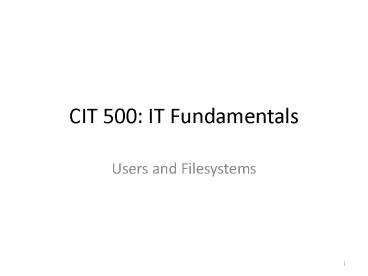CIT 500: IT Fundamentals - PowerPoint PPT Presentation
1 / 43
Title:
CIT 500: IT Fundamentals
Description:
... SetUID Bit ls -l /etc/passwd /usr/bin/passwd -rw-r--r-- 1 root root 1335 2005 /etc/passwd -rwsr-xr-x 1 root root 25464 2005 /usr/bin/passwd SetGID Bit ls ... – PowerPoint PPT presentation
Number of Views:89
Avg rating:3.0/5.0
Title: CIT 500: IT Fundamentals
1
CIT 500 IT Fundamentals
- Users and Filesystems
2
Topics
- Users
- User accounts
- Groups
- Passwords
- Filesystems
- Partitions
- Filesystems and files
- File permissions
3
User Accounts
- Each user has their own
- User ID (UID)
- Group ID (GID)
- Password
- Home directory
- Access to files is determined by
- User identity UID GIDs
- File permissions
4
User Types
- Regular users
- Humans with accounts on system.
- May log in via network or on console.
- Special users
- Non-human users for specific programs, i.e. http.
- Used for file permission purposes.
- Superuser
- Admin user with UID 0 has special permissions.
- Username is typically root.
5
/etc/passwd
- rootx00root/root/bin/bash
- daemonx11daemon/usr/sbin/bin/sh
- binx22bin/bin/bin/sh
- sysx33sys/dev/bin/sh
- gamesx560games/usr/games/bin/sh
- manx612man/var/cache/man/bin/sh
- lpx77lp/var/spool/lpd/bin/sh
- mailx88mail/var/mail/bin/sh
- newsx99news/var/spool/news/bin/sh
- uucpx1010uucp/var/spool/uucp/bin/sh
- waldenjx100100James Walden,
faculty/home/waldenj/bin/bash - smithx101101John Smith, student/home/smithj/
bin/bash
6
Groups
- Users belong to one or more groups.
- User always has a primary group.
- User can access files accessible to any of the
groups to which the user belongs. - Groups contain zero or more users.
- Created by the system administrator.
- Some groups exist for programs like special
users. - Other groups exist for human users.
7
/etc/group
- rootx0
- daemonx1
- binx2
- sysx3
- admx4
- ttyx5
- diskx6
- lpx7
- waldenjx100
- smithjx101
- facultyxwaldenj
- studentxsmithj
8
Passwords
- Passwords
- Most common type of authentication.
- Authentication binds a person to an identity.
- Use passwd command to change.
- Attacks against passwords
- Reading passwords from disk storage.
- Intercepting passwords via wiretapping.
- Guessing passwords.
9
Protecting Passwords
- Against disk storage attacks
- Store password in secure file, /etc/shadow.
- Store one-way hash of password, not password
itself. - Compare hash of password entered by user with
hash of password stored on disk to login. - Against wiretapping
- Do not send passwords over email.
- Use encrypted protocols like ssh to login.
- Against guessing
- Do not use dictionary words, birthdates, names.
- Choose a long password.
10
User Information Commands
- gt whoami
- waldenj
- gt id
- uid102(waldenj) gid102(waldenj)
groups102(waldenj),101(faculty) - gt who
- waldenj pts/3 Sep 3 1406 (10.10.10.18)
- wardj pts/5 Sep 3 1127 (10.10.10.51)
- cunninghams pts/6 Sep 3 1514
(10.10.10.11) - gt w
- 151659 up 105 days, 106, 8 users, load
average 0.02, 0.04, 0.01 - USER TTY FROM LOGIN_at_ IDLE
JCPU PCPU WHAT - waldenj pts/3 10.10.10.18 1406 0.00s
0.03s 0.01s w - wardj pts/5 10.10.10.51 1127 1820m
0.01s 0.01s -bash - cunningh pts/6 10.10.10.11 1514 0.00s
0.01s 0.00s vi highlow.rb
11
Partitions and the MBR
- 4 primary partitions.
- One can be used as an extended partition, which
is a link to an Extended boot record on the 1st
sector of that partition. - Each logical partition is described by its own
EBR, which links to the next EBR.
12
Extended Partitions and EBRs
- There is only one extended partition.
- It is one of the primary partitions.
- It contains one or more logical partitions.
- It should contain all disk space not used by the
other primary partitions. - EBRs contain two entries.
- The first entry describes a logical partition.
- The second entry points to the next EBR if there
are more logical partitions after the current one.
13
Why Partition?
- Separate OS from user files, to allow user
backups OS upgrades w/o problems. - Have a faster swap area for virtual memory.
- Improve performance by keeping filesystem tables
small and keeping frequently used together files
close together on the disk. - Limit the effect of disk full issues, often
caused by log or cache files. - Multi-boot systems with multiple OSes.
14
Filesystems
- Filesystems are a method for organizing and
storing data. Filesystems typically - Divide storage into blocks.
- Provide tree-structured organization.
- Filesystems
- ext3fs used on most Linux systems.
- FAT used on MS-DOS systems flash memory.
- ISO9660 used by CD-ROM and DVD-ROMs.
- NTFS used by MS Windows NT, XP, Vista.
15
Blocks
- Filesystems divide storage into uniform blocks
- Blocks contain one or more disk sectors.
- Filesystem tracks which blocks are used, free.
- Blocks store
- File data
- File metadata
- Directories
- Filesystem metadata
16
UNIX File System Structure
17
Paths
- Absolute Paths
- Specify path to file from root of the tree.
- Always begin with /.
- ex /bin/ls, /home/b/smithj/cit500/hw/a1.rtf
- Relative Paths
- Specify path from current dir to file.
- Never begin with /.
- ex ls, a1.rtf, ../../cit501/syl.pdf,
cit500/hw/a1.rtf, /cit500/hw/a1.rtf,
smithj/hw/a1.rtf
18
Files
- A described storage unit.
- Description includes name(s) other metadata.
- Storage is a sequence of bytes.
- Metadata includes
- File ownership.
- File access permissions.
- Timestamps (creation, modification, access.)
- Location of blocks containing file data.
19
File Types
- Types indicate application to use
- JPEG, TIFF, PNG, GIF image file types
- AVI, FLV, MKV, MPEG video file types
- How do you determine the type of a file?
- MIME types email attachments and web files.
- Magic numbers first few bytes of a file.
- Suffixes of filename, set by user so unreliable.
20
MIME Types
- Multipurpose Internet Mail Extensions
- Used for e-mail attachments.
- Used for all web documents.
- Identified by Content-Type header.
- text/plain regular e-mail
- text/html HTML markup
- multipart/mixed text/plain attachments
- image/jpeg JPEG image attachment
- Many other formats
21
File Command
- Identifies some file types by file metadata
- Directories, device files, socket files, etc.
- Identifies most file types by magic number
- Examine first few bytes of file.
- Lookup in dictionary of magic numbers to types.
- Returns type of file.
- Magic numbers are human-specified numerical
constants in programs.
22
Directories
- Special file type that maps names to inodes.
- Names are the filenames you see with ls.
- Every name is a link to the inode.
- Inodes are disk structures that store file
metadata. - Every directory contains two directories
- . references the current directory.
- .. references the directory above the current
directory in the filesystem tree.
23
File Storage in UNIX
24
Inode Block Addressing
25
Hard and Soft Links
- Hard Links
- Maps name to inode.
- Can only refer to files on same filesystem.
- Diff names in diff dirs can map to same inode.
- File is not deleted until all hard links deleted.
- Symbolic links
- File that refers to another file or directory.
- Contains pathname for file data.
- Can point to files on other filesystems.
26
Hard and Soft Links
- Creating a hard link
- ln /bin/ls myls
- ln creating hard link myls' gt /bin/ls'
Invalid cross-device link - ln .bashrc myconfig
- Creating a symbolic link
- ln s /bin/ls myls
- ln s .bashrc myconfig
27
Access Control Permissions
- Read
- You can read the file with cat, more, etc.
- Write
- You can modify the file with vi, OpenOffice, etc.
- Execute
- You can run the file if its a program.
28
Three Sets of Permissions
29
Access Control Directories
- Read
- You can list directory contents with ls, etc.
- Write
- You can create new files with touch, etc.
- You can delete files with rm, etc.
- Execute
- You can cd to the directory.
30
Octal Codes for Permissions
31
Access Control Interpretation
32
Access Control Commands
- Changing File Access Privileges
- chmod options octal-mode file
- chmod options symbolic file
33
Examples of chmod
34
More chmod Examples
35
More chmod Examples
36
More chmod Examples
37
Setting Default Permissions
- umask mask
- The access permission value on executable file
or directory is computed by - file permission 777 mask
- Current Value of the mask
- umask
- 777
38
Special Access Bits
- The Set-User-ID (SUID) Bit
- Command runs with privileges of file owner when.
- chmod 4xxx file-list
- chmod us file-list
- The Set-Group-ID (SGID) Bit
- Command runs with privileges of group owner.
- chmod 2xxx file-list
- chmod gs file-list
- The Sticky Bit
- Prevents non-owners from removing/renaming files
in dir. - chmod 1xxx file-list
- chmod t file-list
39
Special Bits Examples
- SetUID Bit
- gt ls -l /etc/passwd /usr/bin/passwd
- -rw-r--r-- 1 root root 1335 2005 /etc/passwd
- -rwsr-xr-x 1 root root 25464 2005 /usr/bin/passwd
- SetGID Bit
- gt ls l /usr/bin/wall
- -rwxr-sr-x 1 root tty 9784 2005 /usr/bin/wall
- Sticky Bit
- gt ls -ld /var/tmp
- drwxrwxrwt 13 root root 4096 2005 /var/tmp
40
Archiving Files
- Archiving files stores multiple files in a single
file. - Useful for transferring files across the network.
- Useful for storing rarely needed files for future
use. - Most archives are compressed to save space/time.
- Compression encodes the same information using
fewer bits to save space. - Run Length Encoding (RLE) is a simple compression
algorithm where repeated sequences are encoded as
the sequence followed by a repetition count.
41
Tar
- Tar (Tape ARchive) is std UNIX archive format.
- Originally and still used to save data to tape.
- Also used to create archive files on disk.
- Stores directories, file data, and metadata.
- Includes ownership permissions.
- Does not include extended attributes and ACLs
that are supported by advanced filesystems.
42
Compression
- Common compression tools
- compress obsolete, files have .Z suffix
- gzip old, .gz suffix, offers 61 bin, 75 text
- bzip2 std, .bz2 suffix, offers 64 bin, 80
text - 7zip newer, .7z suffix, offers 73 bin, 81
text - nanozip newest, best compression, beta version
43
References
- Syed Mansoor Sarwar, Robert Koretsky, Syed Ageel
Sarwar, UNIX The Textbook, 2nd edition,
Addison-Wesley, 2004. - Nicholas Wells, The Complete Guide to Linux
System Administration, Thomson Course Technology,
2005.