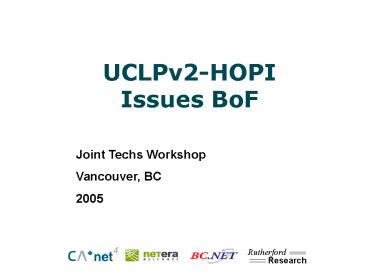UCLPv2-HOPI Issues BoF - PowerPoint PPT Presentation
1 / 38
Title: UCLPv2-HOPI Issues BoF
1
UCLPv2-HOPIIssues BoF
Joint Techs Workshop Vancouver, BC 2005
2
Project Networks
- Transition phases
- Ramp up
- Core Competency Tasks
- Ramp Down
3
Project Network APN concept
4
Project Networks
- Ramp up
- Reserve light paths
- Config metro/campus network
- Config project specific apps
5
Project Networks - example
6
Project Network some issues
- ONS to campus cross campus fiber
- Black Hole (unrouted) IPv4 ARP Leakage
10.XXX.XXX.XXX conflicts - VLAN Configuration Layer 2 sniffing
- Mystery behavior protocol MTU specific drops
7
Project Network user APN control ?
8
Project Networks
- Core Competency Tasks
- project specific apps
- work flow (transfer/process)
- visualization
- distributed file systems
9
Mockup TRIUMF to CERN APNs
10
Project Network some issues
- APN representations
- import/export/reserve ?
- work flow (grid) model
- explicit APN representation ?
- Task_1(use APN CERN-1)
11
Assume Logged on as TRIUMF - New APN Diagram
Left click File mouse over select New mouse
over select APN Diagram left click
12
Create APN tree
Key new APN name in highlight hit enter
renames from New APN CERN-1 creates blank
CERN-1 APN diagram
13
Add new TRIUMF Interface
Right click in blank APN diagram CERN-1 mouse
over select New mouse over select
Interface - left click creates New Interface
at location in diagram and under CERN-1 APN
map tree
14
Select Interface Properties per Gary Finley mods
Select New Interface in tree - right click -
select Properties from popup menu
15
Set Interface Location Property modified
rename eliminated location property added
Gary Finley
Select Location Property Value select icon - left
click select Vancouver
16
Set Interface Location Property autogenerates
unrouted black hole IPv4 from pre-assigned range
for logon TRIUMF updates config so used IPv4 from
range not available Gary Finley
Select Location Property Value select drop down
icon - left click select Vancouver IPv4
algorithm cuts in and autogenerates 10.198.1.1
from /2X also sets Name IPv4(value)
17
Find TRIUMF ONS MAN interface drag into APN
Find a local gigapop TRIUMF MAN gigE (green)
interface in the ONS tree left click hold
drag release on CERN-1 APN diagram
manual select
18
Find SURFnet ONS MAN interface drag into APN
Scroll down to NYC01 find SURFnet MAN gigE
(green) interface in the ONS tree left click
hold drag release on CERN-1 APN diagram
manual select
19
Add new CERN interface Gary Finley to
eliminate manual select of intermediate ONS G1000
interfaces
Right click in blank APN diagram CERN-1 mouse
over select New mouse over select
Interface - left click creates New Interface
at location in diagram and under CERN-1 APN
map tree properties location select CERN
autogenerates IPv4 - 10.168.1.2
20
Add available ONS IF using wizard mod Gary
Finley to eliminate manual select of
intermediate ONS G1000 interfaces
Select then right click 10.198.1.2 IF in tree
model mouse down select Tools select ONS IF
Wizard - left click
21
Add available ONS IF using wizard mod Gary
Finley to eliminate manual select of
intermediate ONS G1000 interfaces
Select ons-nyc01-enet_2/4 left click available
ONS IF left click Add button repeat - select
ons-nyc01-enet_2/4 left click Add left
click Close button
wizard select
22
Add available ONS IF using wizard mod Gary
Finley to eliminate manual select of
intermediate ONS G1000 interfaces
Select left click IF 10.198.1.1 repeat popup
menu ONS IF Wizard - select ons-van01-enet_2/4
left click available ONS IF left click Add
button repeat - select ons-nyc01-enet_2/4
left click Add left click Close button
wizard select
23
Close property sub window expand palette
Select left click property close tab select
left click palette open tab
24
Expand Palette select drag VLAN and APN links
clip to interfaces
Left click on palette expand tab click Link
header to expand click drag VLAN link drop
near 10.168.1.1 click hold VLAN left end clip
to right point of interface end handle should
turn green if ok repeat drag drop connect for
APN-1 link and APN-2 link double click on APN-1
link to edit new APN-1 diagram
25
APN-1 install OXC Wizard
Left click on Resource Palette to expand left
click hold drag OXC Wizard to APN-1 diagram
connect OXC Wizard end points to both APN-1
terminus instantiates with default instance
name of OXC Wizard-1
26
APN-1 invoke OXC Wizard
Once connected to APN-1 terminus double click on
OXC Wizard-1 to start process
27
Edit APN-2
While OXC Wizard-1 is working left click APN-2
diagram
28
Import existing APN
Left click select APN-2 terminus right click
mouse down left click select Import
29
Select SURFnet-CERN APN
Select - left click - SURFnet-CERN in Import
dialogue click ok button
30
External SURFnet-CERN APN imported CERN-1 complete
External APN is imported - APN-2 completed
CERN-1 is completed left click Palette close
tab left click select CERN-1 diagram tab
31
Select CERN-1 diagram
Left click select CERN-1 diagram tab
32
Save CERN-1 diagram
Left click select File mouse down select SAVE
left click CERN-1 diagram and all subtree
components are saved
33
Select OXC Wizard-1 and display status Gary
Finley mods
Mouse down select OXC Wizard-1 in tree right
click mouse over select double click
34
OXC Wizard-1 Status Display Gary Finley mods
lease system
OXC Wizard-1 creates a status panel displaying
out currently available shortest path links
select start lease drop down and select start
date select end lease date left click show
available button
35
OXC Wizard-1 Status Display Gary Finley mods
reserve OXC path
OXC Wizard-1 creates a new status panel
displaying all available shortest path links
hold shift key down and successibvely click
lightpath segments to reserve segment shows
green handles when selected - when complete -
select left click reserve to hold OXC path
segments for lease period
36
OXC Wizard-1 Reservation Display Gary Finley
mods reserved OXC path
OXC Wizard-1 creates a new OXC Reservation-1 in
tree double left click OXC Reservation-1 icon
in tree to display reservation panel - select
left click Cancel button to remove reservation
and return lightpath segments to the available
pool
37
Project Networks
- Ramp Down
- cancel light paths
- release metro/campus network custom configs
38
Questions?