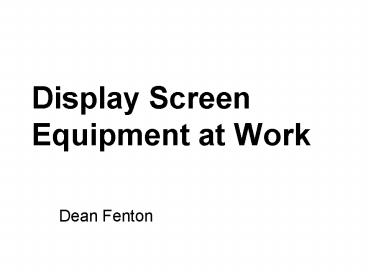Display Screen Equipment at Work - PowerPoint PPT Presentation
1 / 15
Title:
Display Screen Equipment at Work
Description:
Display Screen Equipment at Work Dean Fenton What are the Risks to people who regularly use workstations ? Work Related Upper Limb Disorder (WRULD) - ranging from ... – PowerPoint PPT presentation
Number of Views:369
Avg rating:3.0/5.0
Title: Display Screen Equipment at Work
1
Display Screen Equipment at Work
- Dean Fenton
2
What are the Risks to people who regularly use
workstations ?
- Work Related Upper Limb Disorder (WRULD) -
- ranging from temporary fatigue to chronic soft
tissue injuries eg tendinitis or carpal tunnel
syndrome. - Postural prolonged static posture and awkward
sitting position eg twisting are known to cause
musculoskeletal problems.
3
Why should we conduct risk assessments on
workstations ?
- Legal requirements HSWA 1974 and HS (DSE)
Regs 1992. - Moral If a risk assessment is conducted and
followed the risks (previous slide) are reduced
significantly. - Financial - Less chance of a person being off
work sick with WRULD or musculoskeletal
disorders.
4
When assessing a workstation what would you
consider about the following
- Display Screen
- Key Board
- Mouse
- Software
- Desk
- Chair
- Environment
5
Display Screen
- Adjust brightness contrast to suit lighting
- Screen surface clean
- Screen characters sharply focussed ( no flicker
) - Text size large enough to see clearly
- Screen at an appropriate height
6
Key Board
- Correctly placed with adequate space
- Symbols legible
- Facility to tilt
- Wrist support if required
7
Mouse
- Mat free from splits, cracks fraying
- Positioned within reach
- Used with wrist straight
- Room to support forearm on desk
8
Software
- Appropriate for tasks required
- Operators trained where appropriate (eg SWIFT)
- Help facilities
9
Desk
- Adequate space to accommodate equipment
- Space under desk for leg movement
- Provision of footrest (where required)
- Set to avoid twisting of the spine and neck
10
Chair
- Moveable (casters fitted )
Adjustable in height tilt
- Users forearms approx. horizontal
- Eyes same height as top of the VDU
11
Environment
- Adequate heating ventilation
- Adequate artificial lighting
Natural lighting able to
restrict (blinds) Sufficient
space
Free of other hazards eg trip hazards - Noise shouldnt be distracting
12
Work station set up
13
Work station set up
- Eye to screen distance about 500 to 700 mm. When
seated correctly you should just be able to touch
the screen with an outstretched fingertip. If a
document holder is used it should be placed at a
similar distance from the eyes and in the same
plane as the screen. - Screen height and angle should allow comfortable
head position - Chair providing adjustable seat height and
backrest - 4. Good lumbar support to maintain S- shaped
spinal curve
14
Work station set up
- No undue pressure on underside of thighs and
backs of knees - Foot support adjustable in height if you cannot
rest your feet firmly on the floor - Clearance under desk for thighs and space for
postural change - Forearms approximately horizontal.
- Minimal upward (extension) or downward (flexion)
deviation of wrists - 10. Support for wrists, if needed
15
Reference
- Workstation Risk Assessment template