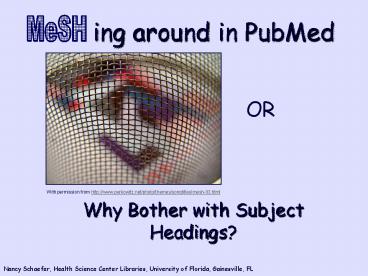ing around in PubMed - PowerPoint PPT Presentation
Title:
ing around in PubMed
Description:
4 In PubMed s left sidebar, 2nd item under PubMed Services Type in term Click [Go] or hit ENTER on keyboard Scan list for best term. – PowerPoint PPT presentation
Number of Views:29
Avg rating:3.0/5.0
Title: ing around in PubMed
1
ing around in PubMed
MeSH
OR
- Why Bother with Subject Headings?
With permission from http//www.perkowitz.net/phot
o/themes/songtitles/mesh-03.html
Nancy Schaefer, Health Science Center Libraries,
University of Florida, Gainesville, FL
2
Two sections in this tutorial
- Why use subject headings?
- How do you search on subject headings in PubMed?
3
Two types of searching
- Keyword
- Subject heading
Subject headings standardized phrases
describing main ideas
4
Keyword searching
- Simplest search to do
- Type in word(s)
- Click GO or hit Enter on keyboard.
- Computer searches for character strings (letters,
numbers, punctuation) that match what you have
entered.
5
Keyword search results
1512275 results ?!?
- Too many to read through!
- Lots of false hits!
- Results that barely mention your terms!
- Headaches and time drains!
6
simple ? best
Where searching is involved,
7
Keyword searches can give bad results because
they
- Ignore negating expressions (but, except, never)
- Treat all words as equally important
- Dont include synonyms and varieties of a search
term (infant, infants, infantile, infancy,
neonate, newborn, baby) - Ignore ambiguities (right to life, right vs.
left)
Examples
8
1. Ignored negatives example
You search on cardiac rehabilitation. Resulti
ng articles could read We recommend this
exercise for all patients except those
undergoing cardiac rehabilitation.
NOT what you wanted!
9
2. Treating every term equally example
- A pediatric neurosurgeon keyword-searches on
YOUNG and BRAIN. - His results
- Author H.S. Young on hospital billing for brain
monitors during chest surgery for patients of all
ages. - One sentence in a 30-page article on Alzheimers
that compares a typical young brain to a typical
old brain. - An article focusing specifically and only on
surgical techniques for a young persons brain.
YAY! Just what you wanted!
10
3. No synonyms/variations example
- You want to search on Type 2 diabetes mellitis in
a 7th grader.
Some of the search terms you might need to get
all relevant articles non-insulin-dependent
diabetes OR non insulin- dependent diabetes OR
non-insulin responsive diabetes OR
non-insulin-responsive diabetes OR adult onset
diabetes OR adult-onset diabetes OR type II
diabetes OR type 2 diabetes OR NIDDM AND juvenile
OR juveniles OR teen OR teens OR teenage OR youth
OR youths OR child OR children OR childhood OR
paediatric OR pediatric OR adolescent OR
adolescence
11
4. Ignored ambiguities example
- Keyword searches dont recognize homonyms (one
combination of letters that can represent several
different meanings.) - dressing retrieves articles on both
- bandages on wounds AND
- putting clothing on
- hearing retrieves articles on both
- auditory function AND
- the judicial function of Congress or a committee
- aids retrieves articles on both
- Acquired Immunodeficiency Syndrome (AIDS) AND
- visual aids (posters/graphics) about any disease
The solution?
12
MeSH to the Rescue!
- Or
- How Subject Headings Help
13
Whats MeSH?
Me
- dical
- ubject
- eadings
- Subject headings (standardized phrases
describing topics) specific to the health sciences
S
H
14
Why take the time to use subject headings?
- Humans apply subject headings. In doing so, they
- consider negating words like but, not, except so
your results wont include citations in which
your search terms are specifically excluded - weigh the relative importance of the search term
to the whole article
15
String of terms
- Subject headings link all synonyms/grammatical
forms/spelling variations together. - So pick the right subject heading and all the
possible words/forms come along!
16
1 meaning 1 term
- Subject headings represent unique meanings for
homonyms. - Example Instead of the multi-meaning keyword
delivery, you would use - Drug Delivery Systems or
- Home Childbirth or
- Delivery of Health Care
17
How PubMeds MeSH Database helps
- Enables you to search precisely yet
comprehensively on a subject. - Suggests terms if youve typed in a non-MeSH term
or mistyped/misspelled a MeSH term. - Retrieves citations published between 1966 and
last week - Citations published before 1966 or in the
previous week or two dont have Medical Subject
Headings, so youll need to keyword search to
retrieve them.
Return to Help/Tutorials page
18
Where can I find MeSH terms?
- Use the links on them in a relevant result from a
keyword search - Look them up in the MeSH Database
19
Stealing MeSH
1. Perform a keyword search on your topic
(example swallowed coin). 2. Find a relevant
result 3. Change the Display pull-down in the
gray area above the item to Citation. 4. Click
on a relevant term from MeSH Terms list to search
on it.
3
4
20
Wheres the MeSH Database?
In PubMeds left sidebar, 2nd item under
PubMed Services
21
To search the MeSH Database for (all articles on)
a single subject
- Type in term
- Click Go or hit ENTER on keyboard
- Scan list for best term. Click on Links at its
right. - Click on PubMed in resulting box.
1
2
4
3
22
To search for specific aspect(s) of a topic
- Go to the MeSH Database
- Type a term in the search box
- Click Go or hit ENTER on your keyboard
- Click on the hyperlinked term.
Then
23
Attach subheadings to your MeSH term
Click in the checkboxes in front of subheadings
for aspects of the topic youre interested in.
Add many--or none!
The hyperlink Subheadings shows definitions of
these terms
MeSH term Subheading Specific!
24
More on subheadings
Each subheading attaches directly to its subject
term. Its as if you were searching the phrase
the physiology of exercise. Results from
searching the term/subheading Exercise/physiology
should be more relevant than if you had combined
the separate terms Exercise AND Physiology .
25
Major MeSH
A record in Citation Display format will have
asterisks to show which topics are of major
importance in the article. MeSH terms without
asterisks represent topics covered in the article
but not its main focus.
Use this to capture the essence (topics) of any
article that lacks an abstract.
26
Major MeSH
- To limit your results to articles in
- which your concept is a central idea
- or major focus
- Go to MeSH Database
- Type in your term. Click GO/hit ENTER.
- Click on the most appropriate MeSH term.
- Click in the Restrict to Major Topic headings
checkbox directly beneath the subheadings list,
as shown below.
27
To Explode or Not to Explode?
Exploding means searching for both a term and all
more specific terms under it in the MeSH tree
of terms.
- PubMed automatically explodes MeSH terms.
- To unexplode 1, click in the checkbox
immediately beneath the checkbox for Major MeSH.
1 search only for articles on the general topic
or those that discuss multiple specific topics
28
To search several MeSH terms simultaneously
- 1. Type your first term
- in the search box
- 2. Click Go or hit ENTER on your keyboard
- 3. Click checkboxes
- for subheadings/
- Major MeSH/Dont
- explode
- 4. Set Send to
- pull-down to
- Search box with
- OR if you have
- two or more
- subheadings
2
1
4
3
29
To add the second term
- 1. Type your second term into the search box at
the top of the page - 2. Click Go or hit ENTER on keyboard
- 3. On results list, click checkbox to left of
term for general search (shown here) OR click
hyperlinked term, then click subheading/major/ - no explode checkboxes (not shown here but
shown on previous slides.) - 4. Set Send to pull-down menu to appropriate
combining term (AND,OR,NOT)
1
2
1st term
4
3
30
To send the multiple MeSH term search
Click Search PubMed button to run search
Proof that PubMed searched the two terms combined
!
31
Watch MeSH in action!
PubMeds MeSH Database main page ,
http//www.ncbi.nlm.nih.gov/entrez/query.fcgi?db
mesh , links to three (3) 2-3minute animated
tutorials.
32
MeSHYour tool for catching the best results
- Now available in PubMeds
- MeSH Database
Return to Help/Tutorials page
Drawings by and with permission of Gary
Heimbigner, Bothell, WA.