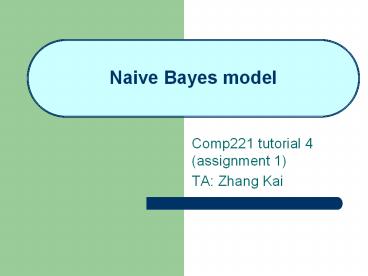Naive Bayes model - PowerPoint PPT Presentation
Title:
Naive Bayes model
Description:
Naive Bayes model Comp221 tutorial 4 (assignment 1) TA: Zhang Kai Outline Bayes probability model Naive Bayes classifier Text classification Digit classification ... – PowerPoint PPT presentation
Number of Views:358
Avg rating:3.0/5.0
Title: Naive Bayes model
1
Naive Bayes model
- Comp221 tutorial 4 (assignment 1)
- TA Zhang Kai
2
Outline
- Bayes probability model
- Naive Bayes classifier
- Text classification
- Digit classification
- Assignment specifications
3
Naive Bayes classifier
- A naive Bayes classifier is a simple
probabilistic classifier based on applying Bayes'
theorem with strong (naive) independence
assumptions, or more specifically, independent
feature model.
4
Naive Bayes probability model
- Graphical illustration
- a class node C at root, want P(CF1,,Fn)
- evidence nodes F - observed features as leaves
- conditional independence between all evidence
C
F1
F2
Fn
5
Naive Bayes probability model
- The classifier is a conditional model
- Following the Bayess rule strictly, we have
-
.. - Simplify this through conditional independence -
- So the conditional distribution over the class C
is - Z is constant given features
6
Naive Bayes classifier
- The naive Bayes classifier combines naive Bayes
probability model with a decision rule, such as
the maximum a posteriori or MAP decision rule. - If there are k classes and if a model for p(Fi)
can be expressed by r parameters, then the naive
Bayes model has (k - 1) n r k parameters.
7
Text Classification
- Task- classify text documents into one of the
pre-defined classes such as sports, recreation,
politics, war, economy,,etc, - Given
- K groups of training texts
- Each group with a label, containing a number of
text documents
8
Procedures
- Computing a priori class probabilities
- Count the number of text documents in each
directory/class ni - Total number of training text documents n
- Prior probability P(Ci) ni / n
9
- Computing class conditional word likelihoods
- Suppose we have chosen m key words, denoted as
w1, w2,,wm - Count the number of times cji, that word wj
occurs in text class Ci - Count the number of words ni, in class Ci
- Class conditional probaiblity is P(wj Ci) cji
/ ni
10
- Classifying a new message d
- Compute the features of d, i.e., the number of
times word wj occuring in d - P(Cid) P(Ciw1,w2,,wd)
- œ P(Ci)P(w1Ci) (w2Ci) (wdCi)
- Assign d to the class I that has the maximum
posterior probability
11
Attentions
- Preprocessing
- eliminating punctuation
- eliminating numerals
- converting all characters to lowercase
- eliminating all words with less than 4 letters
12
- You need to build a large vocabulary and
separately counts how often a given word was
encountered. The vocabulary can be built using a
hash table. - How to choose the key words wis?
- For each class, you can pick out the first k
words that occurs most frequently - For all the training data, pick out the first k
works that appears most frequently - Union all these words as key-words/features
13
- Zero probabilities must be avoided (why?)
- This occurs when one word has been encountered
only in one class, but not others. - In this case the class conditional probability is
zero - To prevent this, re-estimate the conditional prob
as P(wjCi) e/ni with ni a small, tunable
number - Convert all probabilities to logprobabilities
(loglikeli-hoods) to avoid exceeding the dynamic
range of the computer representation of real
numbers
14
Digit Classification (assignment 1)
- USPS data set contains normalized handwritten
digits, scanned by the U.S. Postal Service. - 16 x 16 grayscale images
- 7291 training and 2007 test observations
- Format each line consists of the digit id (0-9)
followed by the 256 grayscale values. - The test set is notoriously "difficult
- Download it from here
15
USPS digits
16
Setting
- Classes 09
- Features each pixel is used as a feature, so
there are 16 by 16, i.e., 256 features - Rather than pixel gray values, we can use more
informative features, such as (detected) corners,
crosses, slope, gravity center, etc. - How to quantize the real valued features.
- Task classify new digits into one of the classes
17
Specifications
- (preliminary, assignment 1 will come soon on
Friday) - You can either use matlab or c for programming
- If you use c, you should have created the class
and its members/functions as required - If you use matlab, you should have written
functions as required - Input and output format will also be fixed in the
assignemnt
18
Files
- Matlab file to read the USPS data
- gtn, digit, label read_usps(path, file)
- path c\... file usps_train.txt
- n number of digits/images obtained
- Digit a 16 by 16 by n matrix
- Label label of each image
- You may want to use it to read the USPS data
19
- Matlab file to output a series of files
- gtoutput(str,i1,i2)
- str common string part
- i1 and i2 is the starting and ending integers
- You may want to use it to write the digits into
separate files with the naming system you like