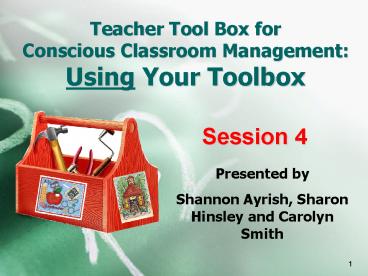Teacher Tool Box for Conscious Classroom Management: Using Your Toolbox - PowerPoint PPT Presentation
1 / 32
Title:
Teacher Tool Box for Conscious Classroom Management: Using Your Toolbox
Description:
Teacher Tool Box for Conscious Classroom Management: Using Your Toolbox Session 4 Presented by Shannon Ayrish, Sharon Hinsley and Carolyn Smith * * * Disc 5 ... – PowerPoint PPT presentation
Number of Views:1121
Avg rating:3.0/5.0
Title: Teacher Tool Box for Conscious Classroom Management: Using Your Toolbox
1
Teacher Tool Box for Conscious Classroom
ManagementUsing Your Toolbox
Session 4
- Presented by
- Shannon Ayrish, Sharon Hinsley and Carolyn Smith
2
Before We Begin
- As you come in, please sign-in.
- Pick up the handouts.
Enjoy the refreshments. THANK YOU Session 4
Refreshment Volunteers for bringing them!
3
Thought for Today
- We are the human connection to the learning
environment. Our looks, words, attitude,
constancy, knowledge, self-respect, and authority
will influence how our students regard the rest
of the room and the tasks at hand. - Martha Kaufeldt (1999)
4
Team Building Homework
- How did your Team Building Activity go?
- Look at the list of slogans at your table.
- Pick a slogan that best describes the positive or
negative aspects of your Team Building Activity. - Share with the whole group why you chose that
slogan.
5
Session Four Learning GoalsUsing Your Toolbox
- Participants will
- understand the hierarchy of Consequences
- create ways to Celebrate Student Success
- participate in Roving Reporter to summarize
sections of Teacher Shoes - utilize key points of Lesson Design
- identify and use Active Learning Strategies
6
Rick Smith onEffective Use of Consequences
Complete workbook page 13 as we watch the video.
7
Assumptions About Consequences
- There are no punishments, just consequences.
- Consequences teach behavior and responsibility.
- Students have the power of choice.
- All choices bear fruit.
- Some fruit is sweet some fruit is bitter.
- Choices matter they have impact.
8
Celebrating Success
- Celebrations are sweet fruit.
- Look at the lists of celebrations on workbook
page 14 and the handout. - With a partner choose one celebration to share
with the whole group. - Pick one you do or like based on the age of your
students.
9
Review Consequences
- Consequences provide a pause for students.
- Start with the gentlest consequence and move up
the ladder. - Procedures account for 90 of classroom
management, so if procedures are well taught,
many consequences are not needed.
10
Review Consequence Ideas
- Let your consequences do the work No teacher
harangue child hears blah, blah consequence. - Delay consequences until later you dont have
to give the consequence immediately in order to
be consistent. - Get comfortable with your consequences or change
them. - Private meeting with teacher
- Give students consequence choices less
complaining, keep the consequence choices on the
same level gives teacher options.
11
Activity Consequences Charades
- Using Conscious Classroom Management, read over
Examples of Consequences Four Categories,
pages 175 to the top of page 176. - Jot down some of the consequences in the varying
categories on workbook page 15. You have 4
minutes and 23 seconds. - Pick one Non-Verbal Reminder or Warning that you
would like to role play for the class. - KEEP IT A SECRET!
- As the class shares, try to guess which
Non-Verbal Reminder or Warning is being acted
out.
12
Classroom Connections
- How could you use Charades in your classroom?
- Share your ideas at your table.
- You have 3 minutes and 17 seconds.
13
Scale of Understandingfor Consequences
- Use the following rating scale to assess your
current understanding and comfort level regarding
key strategies. - 4 I understand and already fully implement this
strategy in my classroom. - 3 I understand this strategy, but I need to
practice using it in my classroom. - 2 I can explain this strategy, but I am not
fully confident that I can use it. - 1 I do not understand this strategy, and I do
not currently use it in my classroom.
14
Steppin Into My Teacher Shoes
- We will divide into 5 groups
- Effectively Questioning
- Powerful Lessons
- Communicate with Parents
- Disruptive Students
- Manage My Classroom
15
Steppin Into My Teacher Shoes
- Read carefully your groups section in your
Teacher Shoes book. - Discuss what you have learned in the group and
take notes. - Pick one person to be the Roving Reporter who
will share your findings with another group. - The remaining group members will take notes from
the other Roving Reporters.
16
(No Transcript)
17
Rick Smith onLesson Design
18
Jigsaw
- When I say, Go, you will find your grade level
groups and complete the jigsaw activity. You will
need to take your book, pencil, and graphic
organizer. - Read your groups assigned pages silently. As a
team, come to consensus on the key points for
each section. Write them in the appropriate
boxes on the graphic organizer. - You will have 10 minutes to complete your
assigned section. - If you finish early, read other sections in this
chapter. - GO!
19
Sharing Your Knowledge
- Select one group member to come to the front of
the room to share your findings. - As each group shares, fill in your graphic
organizer.
20
Classroom Connection
- How could you use the Jigsaw Activity in your
classroom?
21
Summary of Lesson Design
- Introduction can refer to previous lessons
give an overview of the lesson whet the
students appetite assess students willingness
to participate - Direct Instruction should be in short bursts
- Guided Practice effectively interspersed with
direct instruction - Independent Practice homework
- Closure provides a recap can increase student
retention and prepare them for homework
22
Scale of Understandingfor Lesson Design
- Use the following rating scale to assess your
current understanding and comfort level regarding
key strategies. - 4 I understand and already fully implement this
strategy in my classroom. - 3 I understand this strategy, but I need to
practice using it in my classroom. - 2 I can explain this strategy, but I am not
fully confident that I can use it. - 1 I do not understand this strategy, and I do
not currently use it in my classroom.
23
Rick Smith on Active Learning
24
Active Learning Strategies
- Question!
- Translation
- Alliteration
- Speculation
- Application
- Examples
- Reflection
- Summary
- Highlights
- Picture
- Rhyme
- Slogan
- Comparison
- Question?
- Graphic Organizers
25
Active Learning Strategies from Our Class
- Take out your agendas and PowerPoints from our
training so far. - Using your Note Taking sheet in your workbook
page 22, write examples of active learning
strategies that have been presented in this
training. - You will have 4 minutes and 15 seconds.
26
Active Learning Strategies Inside/Outside Circle
- You will need your note taking sheet with
examples and something to write with and on. - The group will be divided into half so listen for
your number. - One group will be the inside of the circle. The
other group will be the outside. - The inside group will be given a strategy. They
will share and compare examples of the strategy
with the outside group. - Then the outside group will rotate.
27
Scale of Understandingfor Active Learning
Strategies
- Use the following rating scale to assess your
current understanding and comfort level regarding
key strategies. - 4 I understand and already fully implement this
strategy in my classroom. - 3 I understand this strategy, but I need to
practice using it in my classroom. - 2 I can explain this strategy, but I am not
fully confident that I can use it. - 1 I do not understand this strategy, and I do
not currently use it in my classroom.
28
Homework
- In your classroom, use what you learned in the
session about Lesson Design by teaching a lesson
you develop. - Be sure to include the Five Steps for Lesson Plan
Design and several active learning strategies. - Complete the Reflection Sheet to determine how
well you think your lesson went.
29
Homework Overview
- Lesson Design Homework Assignment
- Review and analyze the lesson you designed in
class today. Check off the components your lesson
includes. - Lesson Design
- An introduction ______
- Direct Instruction ______
- Guided Practice ______
- Independent Practice _____
- Closure ______
- Questions and/or activities that address Active
Learning Strategies See list in PowerPoint - Complete the Reflection and be prepared to share
next session.
30
Reflection
- What were the highlights of the lesson?
- Were the objectives of the lesson met? How do you
know? - On a scale of 1-5 with 1 being low and 5 being
high, rate your students level of engagement. - If you were to re-teach this lesson, what would
you change?
31
Application/Assignments
- In class
- Complete your Reflection Form for Session 4
- Homework
- Complete the Lesson Design Homework Assignment
- Teach the Lesson
- Reflect on the Lesson
- Be ready to share at our next session.
32
A Little Humor to End the Day