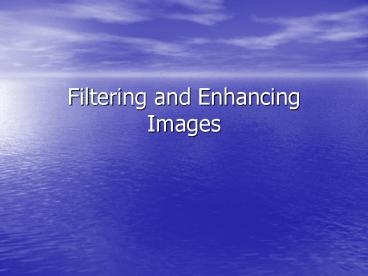Filtering and Enhancing Images - PowerPoint PPT Presentation
1 / 36
Title:
Filtering and Enhancing Images
Description:
Improvement Low level feature detection Definitions Image enhancement = improve the detectability of important features Noise reduction Smoothing Contrast ... – PowerPoint PPT presentation
Number of Views:200
Avg rating:3.0/5.0
Title: Filtering and Enhancing Images
1
Filtering and Enhancing Images
2
Major operations
- Matching an image neighborhood with a pattern or
mask - Convolution (FIR filtering)
3
Why?
- Improvement
- Low level feature detection
4
Definitions
- Image enhancement improve the detectability of
important features - Noise reduction
- Smoothing
- Contrast enhancement
- Edge detection
5
Noise reduction example
6
Contrast enhancement example
7
(No Transcript)
8
(No Transcript)
9
Definitions
- Image restoration restore degraded image
- Usually needs a model of degradation
10
Image restoration examples (deconvolution)
11
Point operations
12
Definitions
- Point operation output pixel is determined only
by the input pixel - Outx,y f(Inx,y)
- Contrast stretching point operator that uses a
piecewise smooth function of the input gray value
to enhance important details of the image. - What are some examples that we have already seen?
13
Examples of point operations
- Threshold (demo)
- Invert (demo)
- Outx,y max Inx,y
- RGB ? gray conversion
- Gamma correction
14
(No Transcript)
15
Gamma correction example
16
Neighborhood operations
17
Image smoothing
- Neighborhood operations require more than a
single image point - Box filter smoothing via equally weighted
rectangular neighborhood (mask)
18
Image smoothing
- Gaussian filter
19
Lowpass (smoothing) filter example
20
Highpass filter example
21
Image smoothing
- Median filter (or more generally, order statistic
or filter)
22
Median filter example
23
Recall from a previous discussion (hole and
object counting) . . .
24
Masks
25
Applying masks to images
- Mask set of pixel positions and corresponding
values called weights - Mask origin usually center
- How?
- Calculate sum of products
- Boundary
- Replicate nearest pixel value
- Use 0
- Normalize or clamp (or an amplitude shift will
occur)
26
Applying masks to images
- Derived from convolution
- Discrete form is cross correlation
- where f is the input image, h is the mask/filter
kernel, and g is the output image result
27
Convolution
- See http//en.wikipedia.org/wiki/Convolution for
some nice animations.
28
(No Transcript)
29
140240180 240440280 140240180 80
0
30
140280180 240480280 140280180 11
20
31
But what about borders?
- When we are missing data at the edges, we
typically do one of the following - Copy to the missing value, the nearest
neighboring value. - Use 0 for the missing value(s).
- (Regardless, it really doesnt matter, but we
need to consistently do something.)
32
(No Transcript)
33
140240140 240440240 140240140 64
0
Method 1 copy nearest
34
The importance of normalizing or clamping the
result.
- Otherwise, the values might get larger and larger
(brighter and brighter) or go out of the original
range, depending on the filter.
35
121 242 121 16
640/16
36
1 2 1 2 4 2 1 2 1