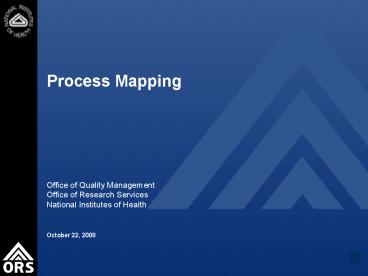Process Mapping - PowerPoint PPT Presentation
Title:
Process Mapping
Description:
Process measures are a key component of the process improvement cycle ... time of help desk requests Number of ... for product and service improvement ... – PowerPoint PPT presentation
Number of Views:140
Avg rating:3.0/5.0
Title: Process Mapping
1
Process Mapping
- Office of Quality Management
- Office of Research Services
- National Institutes of Health
- October 22, 2008
2
Training Objectives
- Become familiar with process maps
- Understand the business as a set of processes
- Describe how to create a deployment flowchart
- Discuss how flowcharts can help with process
measures and process improvement
3
Why Is It Important to Understand Processes?
4
Why do we care about processes?
- Processes are how we get output done
- Understanding the underlying process is the key
to improving performance
5
What is a process?
- A process is a series of steps that transform
inputs to outputs - Inputs to a process include materials, methods,
information, people, equipment, the work
environment - Outputs of a process are products and services
- Everything you do in the workplace is part of a
process
6
Overview of a Process
7
What are process maps?
- Pictures of the flow or sequence of activities
that result in a product or service - Can be applied to any set of activities
- Ordering slides and posters
- Calling for police assistance
- Conducting space planning
- Coordinating research collaboration
- Process maps are also known as flowcharts
8
What do process maps do?
- Allow a team to come to agreement on the steps
needed to produce outputs - Assist in examining which activities have the
greatest impact on process performance - Show unexpected complexity, problem areas,
redundancy, unnecessary loops - Identify where data can be collected and analyzed
- Serve as a training aid to understand the
complete process - Help to examine the actual process compared to an
ideal process
Adapted from Brassard Ritter, 1994.
9
What do process maps do? (cont.)
- Promote understanding of the relationship of a
process to a larger system - Input of materials or services from suppliers
- Internal steps that make up the process
- Hand-offs between different work units
- Delivery of the output to customers
- Help to identify boundaries processes cross
- Processes usually cut across organizational units
- People rarely see/understand the entire process
- Process maps help people see the whole process
10
Types of Process Maps
11
Block Diagrams
- Depict the process with the fewest details
- Provide a picture of high-level flow of a process
- Show key action steps but no decision diamonds
- Generally have only four or five steps
- Offer a 10,000 foot view of the process
12
ExampleBlock Diagram
Hiring a New Employee
Recruit
Hire
Orient
Train
13
Basic Process Map Symbols
- Ovals mark the first step and the final step of
the process - Squares/rectangles represent a particular step or
activity in the process - Diamonds show yes-no decision points
- Circles with letters or symbols specify
subroutines or connecting points empty circles
show cooperation points - Arrows show the flow, or movement, of the process
from one step to the next
14
Linear Flowcharts
- Constitute a simple form of a process map
- Provide an overall picture of activities required
- Can create a foundation for other types of
flowcharts - Can be completed at different levels of detail
- Macro-level flowchart
- Provide a picture of overall flow of a process
- 10,000 ft view of the process
- More detailed flowchart
- Show more specifics of the process flow
- Can have many steps and decision points
- Generally have eight to perhaps twelve steps
- Offer a 5,000 foot view of the process
15
ExampleLinear Flowchart
Ordering an ORS Service
16
ExampleLinear Flowchart
New Employee Processing
17
Deployment Flowcharts
- Provide the most information about processes
- Map what happens in a process and who is
responsible for each step - Communicate the interrelationships, sequence of
operations, decisions required, to transform
inputs into products and services - Useful to
- Indicate dependencies in the sequence of events
- Clarify roles and hand-offs
- Track accountability
- Compare workloads within a process
18
ORS Example (HR)Deployment Flowchart - Staffing
Process
19
Advantages of Deployment Flowcharts
- Processes usually extend beyond the borders of a
single work unit - Work groups usually only see the steps in their
organizational unit - People working on one part of the process often
dont communicate with those in other parts - Deployment flowcharts are the best way to remove
the mystery - They provide the most amount of detail a 100
foot view of the process
See The Memory Jogger II (Brassard Ritter,
1994) for more information about flowcharts.
20
Creating A Deployment Flowchart
21
Tips for Developing Flowcharts
- Assemble the right people
- Those who work in the process
- Those who supply inputs to you (suppliers)
- Those who you hand off work to (customers)
- Dont get bogged down in too much detail
- Start with the big picture (macro-level)
- Maintain a consistent level of detail throughout
- There may be no ONE right process map
- Processes may operate in different ways
- People have different perspectives on how the
process flows - Have a way to handle the differing views of team
members
22
Tips for Developing Flowcharts (cont.)
- Keep your arrows straight
- Usually a process map is easier to read if curved
arrows are avoided - Strive to have symbols with one arrow going in
and one arrow going out - Rule doesnt apply to decision diamonds
- One arrow going in, but
- Two arrows going out
- One for yes
- One for no
23
Step 1 Label the Process Map
- Process mapping can be valuable at any level
- Service Group level
- Discrete Service level
- Work units activities
- Individual workers tasks
- Agree on what you will be mapping
- Determine what level of detail you wish to
capture - Will help if you begin at the macro-level
- Proceed to more detailed charts as needed
- Label the process map with
- Title of the process
- Date the map is being created
- Names of those who are contributing to the map
Steps adapted from Brassard Ritter, 1994.
24
Step 2 Determine the Frame or Boundaries of the
Process
- The purpose of this step is to identify how broad
or narrow the process analysis effort will be - Where the group decides the process begins and
ends determines the focus for studying and
measuring the process - Define where the process starts
- How does this process begin?
- What happens to initiate or kick off the
activities in this process? - Define where the process ends
- How does this process end?
- What is the final step or activity required to
deliver the product or service?
25
Step 3 Identify the Players in the Process
- Identify all key players in the process
- Use Division/Office/Branch designations and/or
position titles if possible, rather than peoples
names - Include people who handle steps prior to you
these are your internal suppliers - Include people who handle steps after you these
are your internal customers - List each player on its own Post-It and place
horizontally across the top of the flowchart
26
Step 4 Determine the Steps in the Process
- Describe the activities that transform inputs
into outputs - Map the ACTUAL process the way it occurs now
- Not the ideal process (the way it should occur)
- Not the formally documented process (the way the
SOP says it happens) - Consider the following
- What major activities occur in this process?
- Where do decisions need to be made or approvals
occur before the next step? - What causes extra work or rework in this process?
- Are there places where more than one method is
occurring? - What factors inhibit process members from
performing well? - List each step on its own Post-It and place
vertically
27
Step 5 Sequence the Steps and Show
Responsibility
- Arrange the steps in the order in which they
occur - Place each step under the name of the office or
position with primary responsibility for
accomplishing it - Where more than one player is required to
participate in a step, indicate this with a blank
circle placed in the appropriate column - Rearrange steps and players as needed, until they
accurately show how the process flows
28
Step 6 Draw the Process Map
- Assign the correct flowchart symbols to each step
- Review the process flow
- - Add steps if missing
- - Reorder steps if needed
- Show the flow of activity between steps with
arrows - Show shared responsibility for a step with
circles and lines - Provide a symbol key at the bottom (or on the
last page) of the flowchart
29
Step 6 Draw the Process Map (cont.) Process
Start-End
- Ovals (or round-corner rectangles) show the
process start - Ovals (or round-corner rectangles) show the
process end
Process Start
Process End
30
Step 6 Draw the Process Map (cont.) Process
Steps
- Rectangles or squares show a step, activity, or
task in the process - When several steps feed into one, join the
activity lines so that only one arrow goes into
the next box - Where you have more than one arrow coming out,
substitute one or more decision points
Process Step
Process Step
31
Step 6 Draw the Process Map (cont.) Process
Decision
- All decision questions are indicated by a diamond
- Most decision diamond questions are answered yes
or no, and are followed by yes-no arrows - You may need a series of activities and decisions
to show complex decision points as yes-no choices - Try to show all yes arrows going downward from
each decision point - Try to show all no arrows going either out from
the left or out from the right of each decision
point
Decision ?
32
Step 6 Draw the Process Map (cont.) Multiple
Players
- Use a blank circle to show steps where
coordination, cooperation, or communication is
required among several players - Connect blank circles to their steps with
straight lines (no arrow head)
33
Step 6 Draw the Process Map (cont.) Process
Continuations
- Use letters or numbers in a circle to indicate a
break in the flowchart - Provide the continuation or more detailed
information on another page or where appropriate - Label the continuation page, or page with more
detailed information, using the same symbol used
on the original flowchart
A
34
Step 7 Check the Process Map
- Are symbols used correctly?
- Are process steps clearly described?
- Does every path take you either back to or ahead
to another step? - Does the chart accurately depict what really
happens? - Have you labeled your flowchart and provided a
key?
35
Step 8 Prepare the Process Map in Visio
- ORS has site license
- Check with your AO to confirm license
availability in your Branch - Contact CIT for installation on your desktop
- Prepare your flowchart in Visio
- Limit map to one page if possible
- Best if not too detailed
- One page easier to print, review, discuss with
others - Can have more detailed flowchart as back-up if
desired - But dont sacrifice sense or understanding in
favor of saving space/paper
36
Step 9 Review and Revise the Process Map
- Provide team with print-out of the process map
and discuss - Is this process operating the way it should be?
- Does everyone really complete the activities as
shown here? - Are there obvious places where the process could
be simplified? - How different is the current process from the
ideal process? - What can this process be improved?
- Show the process map to others and get their
feedback - Internal suppliers
- Internal customers
- Management staff
37
Process Mapping Exercise
38
Process Mapping Exercise Directions
- You will have 30-45 minutes
- Do activity as a team if possible otherwise do
your own Discrete Service - Write Service Group or Discrete Service (or other
work process) on Post-Its and place on wall - List players
- Record on Post-Its
- List process start, end, and activity
steps/decisions - Record on Post-Its
- Arrange players horizontally and place steps
vertically - Draw arrows
- Check process map to ensure you have not missed
any steps - Remember to depict the process as it occurs now
39
Process Mapping Exercise (cont.) Feedback
- How did it go?
- What were your biggest challenges?
- What did you learn?
- Do you have any questions?
40
Process Measures and Process Improvement
41
Process Maps Help Identify Measures of Performance
- Process mapping is one basic method to identify
where and what to measure - Depicts how process currently works
- Helps to figure out where to set up measures
- Tool to begin studying the process
- Other methods to study and measure processes
include - Cause-and-effect diagrams
- Pareto charts
- Process modeling and simulation
- Process behavior charts
42
What are process measures?
- Upstream indicators that give insight into how
effectively the process is working - Highlight elements of the process that, if done
consistently and effectively, should ensure
high-quality results - May be difficult to identify at beginning
- Once the process is mapped, it will be clear
where process measures are needed
43
Why do we need process measures?
- Serve as the basis to understand the performance
of the process - Show the occurrence and extent of problems in the
process - Assist in diagnosing process inefficiencies
- Help to determine why problems occur
- Help in identifying how to make process
improvements - Allow for the study of the interrelationships
between events and among players in the process - Gauge the results of changes made to the process
44
How can process measures lead to performance
improvement?
- Process measures are a key component of the
process improvement cycle - Cycle created by a statistician from Western
Electric (now Bell Labs), Dr. Walter Shewhart - Plan-Do-Check-Act (PDCA) cycle, now generally
referred to as Plan-Do-Study-Act (PDSA) cycle - Application of the scientific method to
management - Process measures are the basis for engaging in
continuous improvement - Customer needs and expectations always change
- Need systematic way to measure and make
improvements - PDSA cycle guides this process
See The Team Handbook (Sholtes, 1988) and
Building Continuous Improvement (Wheeler
Poling, 1998) for more information about process
improvement.
45
The PDSA Cycle
- Plan
- Describe the improvement you seek, how you will
make the changes in your processes to bring about
the improvement, and how you will measure the
improvement - Do
- Implement your improvement plan, preferably
testing it on a trial basis first
46
The PDSA Cycle
- Study
- Collect data on your improvement effort and study
the results of your improvement actions. What
occurred? Why? - Act
- Take action on what you learned in the previous
stage - Adopt the improvement for broader implementation
- Adjust your improvement plan and try again
- Abandon the effort because the benefits do not
outweigh the cost of improvement
47
The PDSA Cycle
- Act
- Adopt on a large scale
- Adapt
- Abandon
- Plan
- Set hypothesis
- Validate causes
- Plan a test
- Study
- Collect data to verify improvement
- Do
- Test on small scale
48
Using Process Maps to Identify Measures
- Review process map and look for
- Bottlenecks (backlogs) in the process
- Endless do-loops where rework is common
- Activity flows that go back and forth repeatedly
between players - Redundant activities
- Unnecessary process steps
- Role or responsibility ambiguity
- Activity time (lapse of time to complete a given
step) - Cycle time (total time elapsed from first to last
step) - Delays between steps
- Segment and group the steps of the process map
and select an appropriate measure for each
segment - Look at decision diamonds and measure the reasons
that take the process through the no arrow - Complete a causal analysis on the inputs to your
process - Determine whether one input or another is
generating problems
49
ExampleIdentifying Process Measures
50
ORS Examples of Process Measures
- Cycle time from customer request to providing
service - (e.g., Locksmith)
- Time between customer order and delivery of
product - Number of unscheduled repairs
- Percent of billing transactions processed with
errors - Percent of notification memos sent out within 1
week - Problem resolution time of help desk requests
- Number of facility deficiencies
- Percent errors found in radioactive materials
inventory - Type and location of occurrence of security
violations
51
Evaluating Process Measures
- What data could be used as a process measure?
- Is this data currently being gathered? If not,
would it be difficult to collect? - What would the data gathered with this process
measure tell us? Why is what it tells us
important? - How strong is the correlation between the process
measure and the results we are trying to achieve? - How could the process measure be influenced?
- Who will use this data, and how?
52
Next Steps
- Identify appropriate people to attend your
process mapping working session - Make sure all key players are represented
- Include those who are closest to the actual work
if possible - Invite others (manager, supervisor, customer) who
may wish to learn about the process flow - Complete process maps of
- Your Service Group
- Each Discrete Service
- Key business processes within Discrete Services
- Prepare maps in Visio
- Analyze maps and identify
- Process measures
- Low-hanging fruit (i.e., quick fixes)
- Other, longer-term improvements
- Complete a process improvement plan
- Gather process measures data
- Analyze process and other performance data
- Attend Data Analysis and Graphing Training
- Attend Process Behavior Charts Training
53
Conclusions
- Process mapping is a basic but powerful tool
- Provides the basis for performance improvement
- Helps identify process measures
- Reveals some process problems right away (e.g.,
complexity, redundancy, rework, gaps, too many
approvals/inspections) - Encourages teamwork
- Need others to accurately depict the process
- Helps identify hand-offs between people or
organizations - Clarifies roles and responsibilities
- Builds a sense of working together towards a
common goal - Foundation for product and service improvement
54
Resources
- Brassard. M. (1995). The team memory jogger.
Methuen, MA GOAL/QPC. - Brassard, M., Ritter, D. (1994). The memory
jogger II. Methuen, MA GOAL/QPC. - Scholtes, P. (1988). The team handbook.
Madison, WI Joiner Associates Inc. - Rodriguez, A., R., Landau, S. B., Konoske, P.
J. (1993). Systems approach to process
improvement. San Diego, CA Navy Personnel
Research and Development Center. - Wheeler, D. J., Poling, S. R. (1998).
Building continual improvement. Knoxville, TN
SPC Press, Inc.