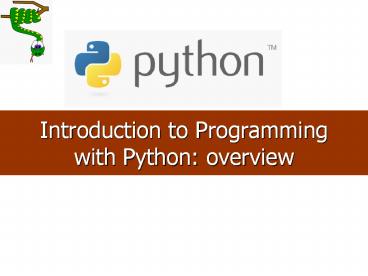Introduction to Programming with Python: overview - PowerPoint PPT Presentation
Title:
Introduction to Programming with Python: overview
Description:
Introduction to Programming with Python: overview * * Dividing by 0 crashes the program. * * * * * * * * * * * * * Some influential ones: FORTRAN science ... – PowerPoint PPT presentation
Number of Views:205
Avg rating:3.0/5.0
Title: Introduction to Programming with Python: overview
1
Introduction to Programmingwith Python overview
2
Languages
- Some influential ones
- FORTRAN
- science / engineering
- COBOL
- business data
- LISP
- logic and AI
- BASIC
- a simple language
3
Programming basics
- code or source code The sequence of instructions
in a program. - syntax The set of legal structures and commands
that can be used in a particular programming
language. - output The messages printed to the user by a
program. - console The text box onto which output is
printed. - Some source code editors pop up the console as an
external window, and others contain their own
console window.
4
Compiling and interpreting
- Many languages require you to compile (translate)
your program into a form that the machine
understands. - Python is instead directly interpreted into
machine instructions.
5
Expressions
- expression A data value or set of operations to
compute a value. - Examples 1 4 3
- 42
- Arithmetic operators we will use
- - / addition, subtraction/negation,
multiplication, division - modulus, a.k.a. remainder
- exponentiation
- precedence Order in which operations are
computed. - / have a higher precedence than -1 3
4 is 13 - Parentheses can be used to force a certain order
of evaluation.(1 3) 4 is 16
6
Integer division
- When we divide integers with / , the quotient is
also an integer. - Examples
- 35 / 5 is 7
- 84 / 10 is 8
- 156 / 100 is 1
- The operator computes the remainder from a
division of integers. - 35 5 is 0
- 84 10 is 4
- 156 100 is 56
7
Real numbers
- Python can also manipulate real numbers.
- Examples 6.022 -15.9997 42.0 2.143e17
- The operators - / ( ) all work for real
numbers. - The / produces an exact answer 15.0 / 2.0 is 7.5
- The same rules of precedence also apply to real
numbersEvaluate ( ) before / before
- - When integers and reals are mixed, the result is
a real number. - Example 1 / 2.0 is 0.5
- The conversion occurs on a per-operator basis.
- 7 / 3 1.2 3 / 2
- 2 1.2 3 / 2
- 2.4 3 / 2
- 2.4 1
- 3.4
8
Math commands
- Python has useful commands for performing
calculations. - To use many of these commands, you must write the
following at the top of your Python program - from math import
Command name Description
abs(value) absolute value
ceil(value) rounds up
cos(value) cosine, in radians
floor(value) rounds down
log(value) logarithm, base e
log10(value) logarithm, base 10
max(value1, value2) larger of two values
min(value1, value2) smaller of two values
round(value) nearest whole number
sin(value) sine, in radians
sqrt(value) square root
Constant Description
e 2.7182818...
pi 3.1415926...
9
Variables
- variable A named piece of memory that can store
a value. - Usage
- Compute an expression's result,
- store that result into a variable,
- and use that variable later in the program.
- assignment statement Stores a value into a
variable. - Syntax
- name value
- Examples x 5
- gpa 3.14
- x 5 gpa 3.14
- A variable that has been given a value can be
used in expressions. - x 4 is 9
10
- print Produces text output on the console.
- Syntax
- print "Message"
- print Expression
- Prints the given text message or expression value
on the console, and moves the cursor down to the
next line. - print Item1, Item2, ..., ItemN
- Prints several messages and/or expressions on the
same line. - Examples
- print "Hello, world!"
- age 45
- print "You have", 65 - age, "years until
retirement" - Output
- Hello, world!
- You have 20 years until retirement
11
input
- input Reads a number from user input.
- You can assign (store) the result of input into a
variable. - Example
- age input("How old are you? ")
- print "Your age is", age
- print "You have", 65 - age, "years until
retirement" - Output
- How old are you? 53
- Your age is 53
- You have 12 years until retirement
- Exercise Write a Python program that prompts the
user for his/her amount of money, then reports
how many Nintendo Wiis the person can afford, and
how much more money he/she will need to afford an
additional Wii.
12
Repetition (loops)and Selection (if/else)
13
The for loop
- for loop Repeats a set of statements over a
group of values. - Syntax
- for variableName in groupOfValues
- statements
- We indent the statements to be repeated with tabs
or spaces. - variableName gives a name to each value, so you
can refer to it in the statements. - groupOfValues can be a range of integers,
specified with the range function. - Example
- for x in range(1, 6)
- print x, "squared is", x x
- Output
- 1 squared is 1
- 2 squared is 4
14
range
- The range function specifies a range of integers
- range(start, stop) - the integers between start
(inclusive) - and stop (exclusive)
- It can also accept a third value specifying the
change between values. - range(start, stop, step) - the integers between
start (inclusive) - and stop (exclusive) by step
- Example
- for x in range(5, 0, -1)
- print x
- print "Blastoff!"
- Output
- 5
- 4
- 3
- 2
- 1
15
Cumulative loops
- Some loops incrementally compute a value that is
initialized outside the loop. This is sometimes
called a cumulative sum. - sum 0
- for i in range(1, 11)
- sum sum (i i)
- print "sum of first 10 squares is", sum
- Output
- sum of first 10 squares is 385
- Exercise Write a Python program that computes
the factorial of an integer.
16
if
- if statement Executes a group of statements only
if a certain condition is true. Otherwise, the
statements are skipped. - Syntax
- if condition
- statements
- Example
- gpa 3.4
- if gpa gt 2.0
- print "Your application is accepted."
17
if/else
- if/else statement Executes one block of
statements if a certain condition is True, and a
second block of statements if it is False. - Syntax
- if condition
- statements
- else
- statements
- Example
- gpa 1.4
- if gpa gt 2.0
- print "Welcome to Mars University!"
- else
- print "Your application is denied."
- Multiple conditions can be chained with elif
("else if") - if condition
- statements
- elif condition
18
while
- while loop Executes a group of statements as
long as a condition is True. - good for indefinite loops (repeat an unknown
number of times) - Syntax
- while condition
- statements
- Example
- number 1
- while number lt 200
- print number,
- number number 2
- Output
- 1 2 4 8 16 32 64 128
19
Logic
- Many logical expressions use relational
operators - Logical expressions can be combined with logical
operators - Exercise Write code to display and count the
factors of a number.
Operator Meaning Example Result
equals 1 1 2 True
! does not equal 3.2 ! 2.5 True
lt less than 10 lt 5 False
gt greater than 10 gt 5 True
lt less than or equal to 126 lt 100 False
gt greater than or equal to 5.0 gt 5.0 True
Operator Example Result
and 9 ! 6 and 2 lt 3 True
or 2 3 or -1 lt 5 True
not not 7 gt 0 False
20
Text and File Processing
21
Strings
- string A sequence of text characters in a
program. - Strings start and end with quotation mark " or
apostrophe ' characters. - Examples"hello""This is a string""This, too,
is a string. It can be very long!" - A string may not span across multiple lines or
contain a " character."This is nota legal
String." - "This is not a "legal" String either."
- A string can represent characters by preceding
them with a backslash. - \t tab character
- \n new line character
- \" quotation mark character
- \\ backslash character
- Example "Hello\tthere\nHow are you?"
22
Indexes
- Characters in a string are numbered with indexes
starting at 0 - Example
- name "P. Diddy"
- Accessing an individual character of a string
- variableName index
- Example
- print name, "starts with", name0
- Output
- P. Diddy starts with P
index 0 1 2 3 4 5 6 7
character P . D i d d y
23
String properties
- len(string) - number of characters in a string
- (including spaces)
- string.lower() - lowercase version of a string
- string.upper() - uppercase version of a string
- Example
- name "Martin Douglas Stepp"
- length len(name)
- big_name name.upper()
- print big_name, "has", length, "characters"
- Output
- MARTIN DOUGLAS STEPP has 20 characters
24
raw_input
- raw_input Reads a string of text from user
input. - Example
- name raw_input("Howdy, pardner. What's yer
name? ") - print name, "... what a silly name!"
- Output
- Howdy, pardner. What's yer name? Paris Hilton
- Paris Hilton ... what a silly name!
25
Text processing
- text processing Examining, editing, formatting
text. - often uses loops that examine the characters of a
string one by one - A for loop can examine each character in a string
in sequence. - Example
- for c in "booyah"
- print c
- Output
- b
- o
- o
- y
- a
- h
26
Strings and numbers
- ord(text) - converts a string into a number.
- Example ord("a") is 97, ord("b") is 98, ...
- Characters map to numbers using standardized
mappings such as ASCII and Unicode. - chr(number) - converts a number into a string.
- Example chr(99) is "c"
- Exercise Write a program that performs a
rotation cypher. - e.g. "Attack" when rotated by 1 becomes Buubdl"
27
File processing
- Many programs handle data, which often comes from
files. - Reading the entire contents of a file
- variableName open("filename").read()
- Example
- file_text open("bankaccount.txt").read()
28
Line-by-line processing
- Reading a file line-by-line
- for line in open("filename").readlines()
- statements
- Example
- count 0
- for line in open("bankaccount.txt").readlines()
- count count 1
- print "The file contains", count, "lines."
- Exercise Write a program to process a file of
DNA text, such as - ATGCAATTGCTCGATTAG
- Count the percent of CG present in the DNA.