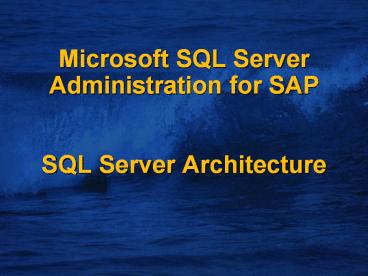Microsoft SQL Server Administration for SAP SQL Server Architecture - PowerPoint PPT Presentation
1 / 35
Title:
Microsoft SQL Server Administration for SAP SQL Server Architecture
Description:
Microsoft SQL Server Administration for SAP SQL Server Architecture Overview SQL Server Architecture SQL Server with SAP Performance Monitoring and Tuning ... – PowerPoint PPT presentation
Number of Views:561
Avg rating:3.0/5.0
Title: Microsoft SQL Server Administration for SAP SQL Server Architecture
1
Microsoft SQL Server Administration for SAPSQL
Server Architecture
2
Overview
- SQL Server Architecture
- SQL Server with SAP
- Performance Monitoring and Tuning
- Administration and Troubleshooting
- Database Backup and Restore
3
Database Server
Results
Transact-SQL
Application
SQL Server
Client
Relational Database Management System
4
SQL Server Service
5
Client / Server
6
SQL Server Client Network Utility
7
SQL Server Network Utility
8
SQL Server Client Tools
- SQL Enterprise Manager
- SQL Query Analyzer
- Service Manager
- Server Client Network Utility
- Performance Monitor
- SQL Profiler
- Index Tuning Wizard
- Data Transformation Services
9
Configuring SQL Enterprise Manager
10
Threads and Fibers
- SQL Server process maintains pool of threads to
process client requests - SQL Server can also be configured to use
lightweight pooling(fibers) - max worker threads
11
Databases
System Databases
User Databases
12
Database Files
13
Data Files
- Filegroups
- Data log files autogrow
- Proportional fill
- Pages and Extents
- GAM
- SGAM
- PFS
- IAM
- In row text
14
Storage Engine
- Data Cache Proc cache
- Cache hit ratio / free buffers
- Transaction log
- Lazy Writer
- Lock Manager
- Log Writer
- Checkpoint / log truncation
- Background task
15
Hardware Configuration
- Balance and push the bottleneck to expensive
component - CPU and L2 cache
- Memory
- Hard and Soft Paging
- System Area Networks
- Support of SAN Network Interfaces
- cLan from GigaNet
- Servernet II from Compaq
- 20 perf gain
16
I/O components - Disks
- How fast is a disk?
- Depends on the type of I/O workload
- SQL Server reads 8K random (page reads)
- Singleton (or few) select/update/insert
- Lazy writer
- Checkpoint processing
- SQL Server reads 64K sequential (extent reads)
- Table and index scans
- Backup, index creation, DBCC, etc
17
I/O components - Disks
- Max throughput 10 MB/sec
- Max sequential transfers/sec 150
- Max random transfers/sec 100
- OLTP constrained by transfers/sec
- DSS constrained by MB/sec
- Realistic transfer rates
I/O sec 8K 64K
Sequential I/O 150 1.2 MB/sec 9.4 MB/sec
Random I/O 100 0.8 MB /sec 6.3 MB/sec
18
Hardware Configuration
- Disk
- Raid 0, 10, 5
- Pagefile, tempdb, log and data files location
- h/w bandwidth limitations
- Disk queue length
- Write caching controllers
- Latch wait time
19
Row IdentifiersBase table organizations
- Fixed Row Identifier (RID)
- Rows identified by RID (8 bytes consisting of
File, Page, Slot) - RIDs do not change unless a row is deleted and
reinserted elsewhere - RIDs can be reused once the transaction that
deletes a row commits - RIDs used as lock resource
Fixed RID
20
Row IdentifiersBase table organizations
- Clustered index
- Rows identified by unique clustering key
- Clustering key used as lock resource
Clustered index
21
Secondary Indexes
- Secondary indices
- Index terms consist of key, locator pairs
- Locators are stable with respect to base table
organization (unlike 6.X) - Locator may be either RID (Fixed RID) or
clustering key (clustered index) - Unique key/locator pair used as lock resource
Secondary index
Key
Locator
Points to either
22
Index ChangesSecondary index lookup on key
Adams
Adams
6
Adams
6
Lewis
1
Smith
11
...
...
6
1
Lewis
Dan
Adams
Kim
11
Smith
Ken
Clustering index data
Key
Locator (clustering Key)
23
Index on Views
- Create View with SCHEMABINDING
- Create Unique Clustered Index on View
- All Nonclustered Indexes are dropped if Clustered
Index is dropped - Indexed Views are maintained automatically
- SET Options
- EXPAND VIEWS and NOEXPAND
24
Referring to SQL Server Objects
- Fully Qualified Names
- Partially Specified Names
- Server defaults to local server
- Database defaults to current database
- Owner defaults to the user name in the database
- pubs.dbo.authors
25
System Tables
- Store Information (Metadata) About the System and
Database Objects - Database Catalog Stores Metadata About a Specific
Database - System Catalog Stores Metadata About the Entire
System and All Other Databases
26
Metadata Retrieval
- System Stored Procedures
- sp_help authors
- System Functions
- select getdate()
- Information Schema Views
- select FROM INFORMATION_SCHEMA.TABLES
27
Common System Procedures and System Tables
- System stored procedures
- sp_help, sp_helpindex
- sp_helpdb, sp_helpfile/filegroup
- sp_who, sp_lock
- sp_depends, sp_recompile
- sp_readerrorlog
- System tables
- sysobjects, sysindexes, sysprocesses
- System functions
- Object_name/id, index_col
28
Login Authentication, Database User Accounts
29
(No Transcript)
30
Server Properties
31
Server Properties
32
Database Properties
33
Installing SQL Server
- Installation Path
- Character Set and Sort Order
- Collations
- Network Support
- SQL Server Service Account
- Licensing Mode
- Instance Name
- SQL Server 2000 only
- Only Clients needs to be installed on Application
Server
34
Lab work
- Install SQL Server
- Start and Stop SQL Server Service
- Register your server with SQL Enterprise Manager
- Search a Topic in Books Online
- Online help for Create Table
- Create a Table with Clustered Index
- Check at the Server and Database Properties
35
Summary
- Write a summary for this module