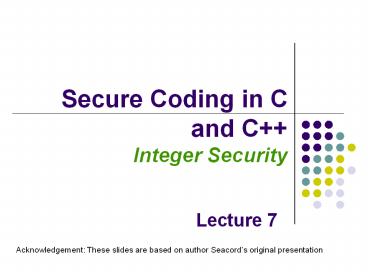Secure Coding in C and C Integer Security - PowerPoint PPT Presentation
Title:
Secure Coding in C and C Integer Security
Description:
Secure Coding in C and C++ Integer Security Lecture 7 Acknowledgement: These s are based on author Seacord s original presentation Addition Addition of ... – PowerPoint PPT presentation
Number of Views:269
Avg rating:3.0/5.0
Title: Secure Coding in C and C Integer Security
1
Secure Coding in C and CInteger Security
- Lecture 7
- Acknowledgement These slides are based on author
Seacords original presentation
2
Integer Security
- Integers represent a growing and underestimated
source of vulnerabilities in C and C programs. - Integer range checking has not been
systematically applied in the development of most
C and C software. - security flaws involving integers exist
- a portion of these are likely to be
vulnerabilities - A software vulnerability may result when a
program evaluates an integer to an unexpected
value.
3
Integer Representation
- Signed-magnitude
- Ones complement
- Twos complement
- These integer representations vary in how they
represent negative numbers
4
Signed-magnitude Representation
- Uses the high-order bit to indicate the sign
- 0 for positive
- 1 for negative
- remaining low-order bits indicate the magnitude
of the value - Signed magnitude representation of 41 and -41
5
Ones Complement
- Ones complement replaced signed magnitude
because the circuitry was too complicated. - Negative numbers are represented in ones
complement form by complementing each bit
each 1 is replaced with a 0
even the sign bit is reversed
each 0 is replaced with a 1
6
Twos Complement
- The twos complement form of a negative integer
is created by adding one to the ones complement
representation. - Twos complement representation has a single
(positive) value for zero. - The sign is represented by the most significant
bit. - The notation for positive integers is identical
to their signed-magnitude representations.
7
Signed and Unsigned Types
- Integers in C and C are either signed or
unsigned. - Signed integers
- represent positive and negative values.
- In twos complement arithmetic, a signed integer
ranges from -2n-1 through 2n-1-1. - Unsigned integers
- range from zero to a maximum that depends on the
size of the type - This maximum value can be calculated as 2n-1,
where n is the number of bits used to represent
the unsigned type.
8
Representation
Unsigned Integer
Signed Integer
9
Standard Integer Types
- Standard integers include the following types, in
non-decreasing length order - signed char
- short int
- int
- long int
- long long int
10
Platform-Specific Integer Types
- Vendors often define platform-specific integer
types. - The Microsoft Windows API defines a large number
of integer types - __int8, __int16, __int32, __int64
- ATOM
- BOOLEAN, BOOL
- BYTE
- CHAR
- DWORD, DWORDLONG, DWORD32, DWORD64
- WORD
- INT, INT32, INT64
- LONG, LONGLONG, LONG32, LONG64
- Etc.
11
Integer Ranges
- Minimum and maximum values for an integer type
depend on - the types representation
- signedness
- number of allocated bits
- The C99 standard sets minimum requirements for
these ranges.
12
Example Integer Ranges
13
Integer Conversions
- Type conversions
- occur explicitly in C and C as the result of a
cast or - implicitly as required by an operation.
- Conversions can lead to lost or misinterpreted
data. - Implicit conversions are a consequence of the C
language ability to perform operations on mixed
types. - C99 rules define how C compilers handle
conversions - integer promotions
- integer conversion rank
- usual arithmetic conversions
14
Integer Promotions
- Integer types smaller than int are promoted when
an operation is performed on them. - If all values of the original type can be
represented as an int - the value of the smaller type is converted to int
- otherwise, it is converted to unsigned int.
- Integer promotions are applied as part of the
usual arithmetic conversions
15
Integer Promotion Example
- Integer promotions require the promotion of each
variable (c1 and c2) to int size - char c1, c2
- c1 c1 c2
- The two ints are added and the sum truncated to
fit into the char type. - Integer promotions avoid arithmetic errors from
the overflow of intermediate values.
16
Implicit Conversions
The sum of c1 and c2 exceeds the maximum size of
signed char
- 1. char cresult, c1, c2, c3
- 2. c1 100
- 3. c2 90
- 4. c3 -120
- 5. cresult c1 c2 c3
However, c1, c1, and c3 are each converted to
integers and the overall expression is
successfully evaluated.
The value of c1 is added to the value of c2.
The sum is truncated and stored in cresult
without a loss of data
17
Integer Conversion Rank Rules
- Every integer type has an integer conversion rank
that determines how conversions are performed. - No two signed integer types have the same rank,
even if they have the same representation. - The rank of a signed integer type is gt the rank
of any signed integer type with less precision. - rank of long long int gt long intgt int gt short
int gt signed char. - The rank of any unsigned integer type is equal to
the rank of the corresponding signed integer type.
18
Unsigned Integer Conversions 1
- Conversions of smaller unsigned integer types to
larger unsigned integer types is - always safe
- typically accomplished by zero-extending the
value - When a larger unsigned integer is converted to a
smaller unsigned integer type the - larger value is truncated
- low-order bits are preserved
19
Unsigned Integer Conversions 2
- When unsigned integer types are converted to the
corresponding signed integer type - the bit pattern is preserved so no data is lost
- the high-order bit becomes the sign bit
- If the sign bit is set, both the sign and
magnitude of the value changes.
20
From unsigned To Method
char char Preserve bit pattern high-order bit becomes sign bit
char short Zero-extend
char long Zero-extend
char unsigned short Zero-extend
char unsigned long Zero-extend
short char Preserve low-order byte
short short Preserve bit pattern high-order bit becomes sign bit
short long Zero-extend
short unsigned char Preserve low-order byte
long char Preserve low-order byte
long short Preserve low-order word
long long Preserve bit pattern high-order bit becomes sign bit
long unsigned char Preserve low-order byte
long unsigned short Preserve low-order word
Key
Misinterpreted data
Lost data
21
Signed Integer Conversions 1
- When a signed integer is converted to an unsigned
integer of equal or greater size and the value of
the signed integer is not negative - the value is unchanged
- the signed integer is sign-extended
- A signed integer is converted to a shorter signed
integer by truncating the high-order bits.
22
Signed Integer Conversions 2
- When signed integers are converted to unsigned
integers - bit pattern is preservedno lost data
- high-order bit loses its function as a sign bit
- If the value of the signed integer is not
negative, the value is unchanged. - If the value is negative, the resulting unsigned
value is evaluated as a large, signed integer.
23
From To Method
char short Sign-extend
char long Sign-extend
char unsigned char Preserve pattern high-order bit loses function as sign bit
char unsigned short Sign-extend to short convert short to unsigned short
char unsigned long Sign-extend to long convert long to unsigned long
short char Preserve low-order byte
short long Sign-extend
short unsigned char Preserve low-order byte
short unsigned short Preserve bit pattern high-order bit loses function as sign bit
short unsigned long Sign-extend to long convert long to unsigned long
long char Preserve low-order byte
long short Preserve low-order word
long unsigned char Preserve low-order byte
long unsigned short Preserve low-order word
long unsigned long Preserve pattern high-order bit loses function as sign bit
24
Signed Integer Conversion Example
- 1. unsigned int l ULONG_MAX
- 2. char c -1
- 3. if (c l)
- 4. printf("-1 4,294,967,295?\n")
- 5.
The value of c is compared to the value of l.
Because of integer promotions, c is converted to
an unsigned integer with a value of 0xFFFFFFFF or
4,294,967,295
25
Signed/Unsigned Characters
- The type char can be signed or unsigned.
- When a signed char with its high bit set is saved
in an integer, the result is a negative number. - Use unsigned char for buffers, pointers, and
casts when dealing with character data that may
have values greater than 127 (0x7f).
26
Usual Arithmetic Conversions
- If both operands have the same type no conversion
is needed. - If both operands are of the same integer type
(signed or unsigned), the operand with the type
of lesser integer conversion rank is converted to
the type of the operand with greater rank. - If the operand that has unsigned integer type has
rank gt to the rank of the type of the other
operand, the operand with signed integer type is
converted to the type of the operand with
unsigned integer type. - If the type of the operand with signed integer
type can represent all of the values of the type
of the operand with unsigned integer type, the
operand with unsigned integer type is converted
to the type of the operand with signed integer
type. - Otherwise, both operands are converted to the
unsigned integer type corresponding to the type
of the operand with signed integer type.
27
Integer Error Conditions
- Integer operations can resolve to unexpected
values as a result of an - overflow
- sign error
- truncation
28
Overflow
- An integer overflow occurs when an integer is
increased beyond its maximum value or decreased
beyond its minimum value. - Overflows can be signed or unsigned
A signed overflow occurs when a value is carried
over to the sign bit
An unsigned overflow occurs when the underlying
representation can no longer represent a value
29
Overflow Examples 1
- 1. int i
- 2. unsigned int j
- 3. i INT_MAX // 2,147,483,647
- 4. i
- 5. printf("i d\n", i)
- 6. j UINT_MAX // 4,294,967,295
- 7. j
- 8. printf("j u\n", j)
i-2,147,483,648
j 0
30
Overflow Examples 2
- 9. i INT_MIN // -2,147,483,648
- 10. i--
- 11. printf("i d\n", i)
- 12. j 0
- 13. j--
- 14. printf("j u\n", j)
i2,147,483,647
j 4,294,967,295
31
Truncation Errors
- Truncation errors occur when
- an integer is converted to a smaller integer type
and - the value of the original integer is outside the
range of the smaller type - Low-order bits of the original value are
preserved and the high-order bits are lost.
32
Truncation Error Example
- 1. char cresult, c1, c2, c3
- 2. c1 100
- 3. c2 90
- 4. cresult c1 c2
Adding c1 and c2 exceeds the max size of signed
char (127)
Integers smaller than int are promoted to int or
unsigned int before being operated on
Truncation occurs when the value is assigned to a
type that is too small to represent the resulting
value
33
Sign ErrorsConverting to Signed Integer
- Converting an unsigned integer to a signed
integer of - Equal size - preserve bit pattern high-order bit
becomes sign bit - Greater size - the value is zero-extended then
converted - Lesser size - preserve low-order bits
- If the high-order bit of the unsigned integer is
- Not set - the value is unchanged
- Set - results in a negative value
34
Converting to Unsigned Integer
- Converting a signed integer to an unsigned
integer of - Equal size - bit pattern of the original integer
is preserved - Greater size - the value is sign-extended then
converted - Lesser size - preserve low-order bits
- If the value of the signed integer is
- Not negative - the value is unchanged
- Negative - a (typically large) positive value
35
Sign Error Example
- 1. int i -3
- 2. unsigned short u
- 3. u i
- 4. printf("u hu\n", u)
Implicit conversion to smaller unsigned integer
There are sufficient bits to represent the value
so no truncation occurs. The twos complement
representation is interpreted as a large signed
value, however, so u 65533
36
Integer Operations
- Integer operations can result in errors and
unexpected value. - Unexpected integer values can cause
- unexpected program behavior
- security vulnerabilities
- Most integer operations can result in exceptional
conditions.
37
Integer Addition
- Addition can be used to add two arithmetic
operands or a pointer and an integer. - If both operands are of arithmetic type, the
usual arithmetic conversions are performed on
them. - Integer addition can result in an overflow if the
sum cannot be represented in the number allocated
bits
38
Add Instruction
- IA-32 instruction set includes an add instruction
that takes the form - add destination, source
- Adds the 1st (destination) op to the 2nd (source)
op - Stores the result in the destination operand
- Destination operand can be a register or memory
location - Source operand can be an immediate, register, or
memory location - Signed and unsigned overflow conditions are
detected and reported.
39
Add Instruction Example
- The instruction
- add ax, bx
- adds the 16-bit bx register to the 16-bit ax
register - leaves the sum in the ax register
- The add instruction sets flags in the flags
register - overflow flag indicates signed arithmetic
overflow - carry flag indicates unsigned arithmetic overflow
40
Layout of the Flags Register
0
15
Overflow
Direction
Interrupt
Sign
Zero
Auxiliary Carry
Parity
Carry
41
Interpreting Flags
- There are no distinctions between the addition of
signed and unsigned integers at the machine
level. - Overflow and carry flags must be interpreted in
context
42
Adding signed and unsigned int
- Both signed int and unsigned int values are added
as follows - ui1 ui2
- 7. mov eax, dword ptr ui1
- 8. add eax, dword ptr ui2
43
Adding signed long long int
The add instruction adds the low-order 32 bits
- sll1 sll2
- 9. mov eax, dword ptr sll1
- 10. add eax, dword ptr sll2
- 11. mov ecx, dword ptr ebp-98h
- 12. adc ecx, dword ptr ebp-0A8h
The adc instruction adds the high-order 32 bits
and the value of the carry bit
44
Unsigned Overflow Detection
- The carry flag denotes an unsigned arithmetic
overflow - Unsigned overflows can be detected using the
- jc instruction (jump if carry)
- jnc instruction (jump if not carry)
- Conditional jump instructions are placed after
the - add instruction in the 32-bit case
- adc instruction in the 64-bit case
45
Signed Overflow Detection
- The overflow flag denotes a signed arithmetic
overflow - Signed overflows can be detected using the
- jo instruction (jump if overflow)
- jno instruction (jump if not overflow)
- Conditional jump instructions are placed after
the - add instruction in the 32-bit case
- adc instruction in the 64-bit case
46
Integer Subtraction
- The IA-32 instruction set includes
- sub (subtract)
- sbb (subtract with borrow).
- The sub and sbb instructions set the overflow and
carry flags to indicate an overflow in the signed
or unsigned result.
47
sub Instruction
- Subtracts the 2nd (source) operand from the 1st
(destination) operand - Stores the result in the destination operand
- The destination operand can be a
- register
- memory location
- The source operand can be a(n)
- immediate
- register
- memory location
48
sbb Instruction
- The sbb instruction is executed as part of a
multi-byte or multi-word subtraction. - The sbb instruction adds the 2nd (source) operand
and the carry flag and subtracts the result from
the 1st (destination) operand - The result of the subtraction is stored in the
destination operand. - The carry flag represents a borrow from a
previous subtraction.
49
signed long long int Sub
The sub instruction subtracts the low-order 32
bits
- sll1 - sll2
- 1. mov eax, dword ptr sll1
- 2. sub eax, dword ptr sll2
- 3. mov ecx, dword ptr ebp-0E0h
- 4. sbb ecx, dword ptr ebp-0F0h
The sbb instruction subtracts the high-order 32
bits
NOTE Assembly Code Generated by Visual C for
Windows 2000
50
Integer Multiplication
- Multiplication is prone to overflow errors
because relatively small operands can overflow - One solution is to allocate storage for the
product that is twice the size of the larger of
the two operands.
51
Signed/Unsigned Examples
- The max value for an unsigned integer is 2n-1
- 2n-1 x 2n-1 22n 2n1 1 lt 22n
- The minimum value for a signed integer is -2n-1
- -2n-1 x -2n-1 22n-2 2 lt 22n
52
Multiplication Instructions
- The IA-32 instruction set includes a
- mul (unsigned multiply) instruction
- imul (signed multiply) instruction
- The mul instruction
- performs an unsigned multiplication of the 1st
(destination) operand and the 2nd (source)
operand - stores the result in the destination operand.
53
Unsigned Multiplication
Product of 8-bit operands are stored in 16-bit
destination registers
- 1. if (OperandSize 8)
- 2. AX AL SRC
- 3. else
- 4. if (OperandSize 16)
- 5. DXAX AX SRC
- 6.
- 7. else // OperandSize 32
- 8. EDXEAX EAX SRC
- 9.
- 10.
Product of 16-bit operands are stored in 32-bit
destination registers
Product of 32-bit operands are stored in 64-bit
destination registers
54
Signed/Unsigned int Multiplication
- si_product si1 si2
- ui_product ui1 ui2
- 9. mov eax, dword ptr ui1
- 10. imul eax, dword ptr ui2
- 11. mov dword ptr ui_product, eax
55
Upcasting
- Cast both operands to the next larger size and
then multiply. - For unsigned integers
- check high-order bits in the next larger integer
- if any are set, throw an error.
- For signed integers all zeros or all ones in the
high-order bits and the sign bit on the low-order
bit indicate no overflow.
56
Upcast Example
- void AllocBlocks(size_t cBlocks)
- // allocating no blocks is an error if
(cBlocks 0) return NULL - // Allocate enough memory // Upcast the
result to a 64-bit integer // and check against
32-bit UINT_MAX // to makes sure there's no
overflow - unsigned long long alloc cBlocks
16 return (alloc lt UINT_MAX) - ? malloc(cBlocks 16) NULL
Multiplication results in a 32-bit value. The
result is assigned to a unsigned long long but
the calculation may have already overflowed.
57
Standard Compliance
- To be compliant with C99, multiplying two 32-bit
numbers in this context must yield a 32-bit
result. - The language was not modified because the result
would be burdensome on architectures that do not
have widening multiply instructions. - The correct result could be achieved by casting
one of the operands.
58
Corrected Upcast Example
- void AllocBlocks(size_t cBlocks)
- // allocating no blocks is an error if
(cBlocks 0) return NULL - // Allocate enough memory // Upcast the
result to a 64-bit integer // and check against
32-bit UINT_MAX // to makes sure there's no
overflow - unsigned long long alloc
(unsigned long long)cBlocks16 return (alloc lt
UINT_MAX) - ? malloc(cBlocks 16) NULL
59
Integer Division
- An integer overflow condition occurs when the
minimum integer value for 32-bit or 64-bit
integers are divided by -1. - In the 32-bit case, 2,147,483,648/-1 should be
equal to 2,147,483,648 - Because 2,147,483,648 cannot be represented as a
signed 32-bit integer the resulting value is
incorrect
- 2,147,483,648 /-1 - 2,147,483,648
60
Error Detection
- The IA-32 instruction set includes the div and
idiv instructions - The div instruction
- divides the (unsigned) integer value in the ax,
dxax, or edxeax registers (dividend) by the
source operand (divisor) - stores the result in the ax (ahal), dxax, or
edxeax registers - The idiv instruction performs the same operations
on (signed) values.
61
Signed Integer Division
- si_quotient si_dividend / si_divisor
- 1. mov eax, dword ptr si_dividend
- 2. cdq
- 3. idiv eax, dword ptr si_divisor
- 4. mov dword ptr si_quotient, eax
The cdq instruction copies the sign (bit 31) of
the value in the eax register into every bit
position in the edx register.
NOTE Assembly code generated by Visual C
62
Unsigned Integer Division
- ui_quotient ui1_dividend / ui_divisor
- 5. mov eax, dword ptr ui_dividend
- 6. xor edx, edx
- 7. div eax, dword ptr ui_divisor
- 8. mov dword ptr ui_quotient, eax
NOTE Assembly code generated by Visual C
63
Error Detection
- The Intel division instructions div and idiv do
not set the overflow flag. - A division error is generated if
- the source operand (divisor) is zero
- if the quotient is too large for the designated
register - A divide error results in a fault on interrupt
vector 0. - When a fault is reported, the processor restores
the machine state to the state before the
beginning of execution of the faulting
instruction.
64
Vulnerabilities
- A vulnerability is a set of conditions that
allows violation of an explicit or implicit
security policy. - Security flaws can result from hardware-level
integer error conditions or from faulty logic
involving integers. - These security flaws can, when combined with
other conditions, contribute to a vulnerability.
65
Vulnerabilities Section Agenda
- Integer overflow
- Sign error
- Truncation
- Non-exceptional
- Integer overflow
- Sign error
- Truncation
- Non-exceptional
66
JPEG Example
- Based on a real-world vulnerability in the
handling of the comment field in JPEG files - Comment field includes a two-byte length field
indicating the length of the comment, including
the two-byte length field. - To determine the length of the comment string
(for memory allocation), the function reads the
value in the length field and subtracts two. - The function then allocates the length of the
comment plus one byte for the terminating null
byte.
67
Integer Overflow Example
- 1. void getComment(unsigned int len, char src)
- 2. unsigned int size
- 3. size len - 2
- 4. char comment (char )malloc(size 1)
- 5. memcpy(comment, src, size)
- 6. return
- 7.
- 8. int _tmain(int argc, _TCHAR argv)
- 9. getComment(1, "Comment ")
- 10. return 0
- 11.
0 byte malloc() succeeds
Size is interpreted as a large positive value of
0xffffffff
Possible to cause an overflow by creating an
image with a comment length field of 1
68
Memory Allocation Example
- Integer overflow can occur in calloc() and other
memory allocation functions when computing the
size of a memory region. - A buffer smaller than the requested size is
returned, possibly resulting in a subsequent
buffer overflow. - The following code fragments may lead to
vulnerabilities - C p calloc(sizeof(element_t), count)
- C p new ElementTypecount
69
Memory Allocation
- The calloc() library call accepts two arguments
- the storage size of the element type
- the number of elements
- The element type size is not specified explicitly
in the case of new operator in C. - To compute the size of the memory required, the
storage size is multiplied by the number of
elements.
70
Overflow Condition
- If the result cannot be represented in a signed
integer, the allocation routine can appear to
succeed but allocate an area that is too small. - The application can write beyond the end of the
allocated buffer resulting in a heap-based buffer
overflow.
71
Sign Error Example 1
Program accepts two arguments (the length of data
to copy and the actual data)
- 1. define BUFF_SIZE 10
- 2. int main(int argc, char argv)
- 3. int len
- 4. char bufBUFF_SIZE
- 5. len atoi(argv1)
- 6. if (len lt BUFF_SIZE)
- 7. memcpy(buf, argv2, len)
- 8.
- 9.
len declared as a signed integer
argv1 can be a negative value
A negative value bypasses the check
Value is interpreted as an unsigned value of type
size_t
72
Sign Errors Example 2
- The negative length is interpreted as a large,
positive integer with the resulting buffer
overflow - This vulnerability can be prevented by
restricting the integer len to a valid value - more effective range check that guarantees len is
greater than 0 but less than BUFF_SIZE - declare as an unsigned integer
- eliminates the conversion from a signed to
unsigned type in the call to memcpy() - prevents the sign error from occurring
73
TruncationVulnerable Implementation
- 1. bool func(char name, long cbBuf)
- 2. unsigned short bufSize cbBuf
- 3. char buf (char )malloc(bufSize)
- 4. if (buf)
- 5. memcpy(buf, name, cbBuf)
- 6. if (buf) free(buf)
- 7. return true
- 8.
- 9. return false
- 10.
cbBuf is used to initialize bufSize which is used
to allocate memory for buf
cbBuf is declared as a long and used as the size
in the memcpy() operation
74
Vulnerability 1
- cbBuf is temporarily stored in the unsigned short
bufSize. - The maximum size of an unsigned short for both
GCC and the Visual C compiler on IA-32 is
65,535. - The maximum value for a signed long on the same
platform is 2,147,483,647. - A truncation error will occur on line 2 for any
values of cbBuf between 65,535 and 2,147,483,647.
75
Vulnerability 2
- This would only be an error and not a
vulnerability if bufSize were used for both the
calls to malloc() and memcpy() - Because bufSize is used to allocate the size of
the buffer and cbBuf is used as the size on the
call to memcpy() it is possible to overflow buf
by anywhere from 1 to 2,147,418,112
(2,147,483,647 - 65,535) bytes.
76
Non-Exceptional Integer Errors
- Integer related errors can occur without an
exceptional condition (such as an overflow)
occurring
77
Negative Indices
- 1. int table NULL\
- 2. int insert_in_table(int pos, int value)
- 3. if (!table)
- 4. table (int )malloc(sizeof(int) 100)
- 5.
- 6. if (pos gt 99)
- 7. return -1
- 8.
- 9. tablepos value
- 10. return 0
- 11.
Storage for the array is allocated on the heap
pos is not gt 99
value is inserted into the array at the specified
position
78
Vulnerability
- There is a vulnerability resulting from incorrect
range checking of pos - Because pos is declared as a signed integer, both
positive and negative values can be passed to the
function. - An out-of-range positive value would be caught
but a negative value would not.
79
Mitigation
- Type range checking
- Strong typing
- Compiler checks
- Safe integer operations
- Testing and reviews
80
Type Range Checking
- Type range checking can eliminate integer
vulnerabilities. - Languages such as Pascal and Ada allow range
restrictions to be applied to any scalar type to
form subtypes. - Ada allows range restrictions to be declared on
derived types using the range keyword - type day is new INTEGER range 1..31
- Range restrictions are enforced by the language
runtime. - C and C are not nearly as good at enforcing
type safety.
81
Type Range Checking Example
- 1. define BUFF_SIZE 10
- 2. int main(int argc, char argv)
- 3. unsigned int len
- 4. char bufBUFF_SIZE
- 5. len atoi(argv1)
- 6. if ((0ltlen) (lenltBUFF_SIZE) )
- 7. memcpy(buf, argv2, len)
- 8.
- 9. else
- 10. printf("Too much data\n")
- 11.
- .
Implicit type check from the declaration as an
unsigned integer
Explicit check for both upper and lower bounds
82
Range Checking
- External inputs should be evaluated to determine
whether there are identifiable upper and lower
bounds. - these limits should be enforced by the interface
- easier to find and correct input problems than it
is to trace internal errors back to faulty inputs - Limit input of excessively large or small
integers - Typographic conventions can be used in code to
- distinguish constants from variables
- distinguish externally influenced variables from
locally used variables with well-defined ranges
83
Strong Typing
- One way to provide better type checking is to
provide better types. - Using an unsigned type can guarantee that a
variable does not contain a negative value. - This solution does not prevent overflow.
- Strong typing should be used so that the compiler
can be more effective in identifying range
problems.
84
Strong Typing Example
- Declare an integer to store the temperature of
water using the Fahrenheit scale - unsigned char waterTemperature
- waterTemperature is an unsigned 8-bit value in
the range 1-255 - unsigned char
- sufficient to represent liquid water temperatures
which range from 32 degrees Fahrenheit (freezing)
to 212 degrees Fahrenheit (the boiling point). - does not prevent overflow
- allows invalid values (e.g., 1-31 and 213-255).
85
Abstract Data Type
- One solution is to create an abstract data type
in which waterTemperature is private and cannot
be directly accessed by the user. - A user of this data abstraction can only access,
update, or operate on this value through public
method calls. - These methods must provide type safety by
ensuring that the value of the waterTemperature
does not leave the valid range. - If implemented properly, there is no possibility
of an integer type range error occurring.
86
Visual C Compiler Checks
- Visual C .NET 2003 generates a warning (C4244)
when an integer value is assigned to a smaller
integer type. - At level 1 a warning is issued if __int64 is
assigned to unsigned int. - At level 3 and 4, a possible loss of data
warning is issued if an integer is converted to a
smaller type. - For example, the following assignment is flagged
at warning level 4 - int main() int b 0, c 0
- short a b c // C4244
87
Visual C Runtime Checks
- Visual C .NET 2003 includes runtime checks that
catch truncation errors as integers are assigned
to shorter variables that result in lost data. - The /RTCc compiler flag catches those errors and
creates a report. - Visual C includes a runtime_checks pragma that
disables or restores the /RTC settings, but does
not include flags for catching other runtime
errors such as overflows. - Runtime error checks are not valid in a release
(optimized) build for performance reasons.
88
GCC Runtime Checks
- GCC compilers provide an -ftrapv option
- provides limited support for detecting integer
exceptions at runtime. - generates traps for signed overflow for addition,
subtraction, and multiplication - generates calls to existing library functions
- GCC runtime checks are based on
post-conditionsthe operation is performed and
the results are checked for validity
89
Postcondition
- For unsigned integers if the sum is smaller than
either operand, an overflow has occurred - For signed integers, let sum lhs rhs
- If lhs is non-negative and sum lt rhs, an overflow
has occurred. - If lhs is negative and sum gt rhs, an overflow has
occurred. - In all other cases, the addition operation
succeeds
90
Adding Signed Integers
Function from the gcc runtime system used to
detect errors resulting from the addition of
signed 16-bit integers
- 1. Wtype __addvsi3 (Wtype a, Wtype b)
- 2. const Wtype w a b
- 3. if (b gt 0 ? w lt a w gt a)
- 4. abort ()
- 5. return w
- 6.
The addition is performed and the sum is compared
to the operands to determine if an error occurred
- abort() is called if
- b is non-negative and w lt a
- b is negative and w gt a
91
Safe Integer Operations 1
- Integer operations can result in error conditions
and possible lost data. - The first line of defense against integer
vulnerabilities should be range checking - Explicitly
- Implicitly - through strong typing
- It is difficult to guarantee that multiple input
variables cannot be manipulated to cause an error
to occur in some operation somewhere in a
program.
92
Safe Integer Operations 2
- An alternative or ancillary approach is to
protect each operation. - This approach can be labor intensive and
expensive to perform. - Use a safe integer library for all operations on
integers where one or more of the inputs could be
influenced by an untrusted source.
93
Safe Integer Solutions
- C language compatible library
- Written by Michael Howard at Microsoft
- Detects integer overflow conditions using IA-32
specific mechanisms
94
Unsigned Add Function
- 1. in bool UAdd(size_t a, size_t b, size_t r)
- 2. __asm
- 3. mov eax, dword ptr a
- 4. add eax, dword ptr b
- 5. mov ecx, dword ptr r
- 6. mov dword ptr ecx, eax
- 7. jc short j1
- 8. mov al, 1 // 1 is success
- 9. jmp short j2
- 10. j1
- 11. xor al, al // 0 is failure
- 12. j2
- 13.
- 14.
95
Unsigned Add Function Example
- 1. int main(int argc, char const argv)
- 2. unsigned int total
- 3. if (UAdd(strlen(argv1), 1, total)
- UAdd(total, strlen(argv2), total))
- 4. char buff (char )malloc(total)
- 5. strcpy(buff, argv1)
- 6. strcat(buff, argv2)
- 7. else
- 8. abort()
- 9.
- 10.
The length of the combined strings is calculated
using UAdd() with appropriate checks for error
conditions.
96
SafeInt Class
- SafeInt is a C template class written by David
LeBlanc. - Implements a precondition approach that tests the
values of operands before performing an operation
to determine if an error will occur. - The class is declared as a template, so it can be
used with any integer type. - Every operator has been overridden except for the
subscript operator
97
SafeInt Example
The variables s1 and s2 are declared as SafeInt
types
- 1. int main(int argc, char const argv)
- 2. try
- 3. SafeIntltunsigned longgt s1(strlen(argv1))
- 4. SafeIntltunsigned longgt s2(strlen(argv2))
- 5. char buff (char ) malloc(s1 s2
1) - 6. strcpy(buff, argv1)
- 7. strcat(buff, argv2)
- 8.
- 9. catch(SafeIntException err)
- 10. abort()
- 11.
- 12.
When the operator is invoked it uses the safe
version of the operator implemented as part of
the SafeInt class.
98
Addition
- Addition of unsigned integers can result in an
integer overflow if the sum of the left-hand side
(LHS) and right-hand side (RHS) of an addition
operation is greater than - UINT_MAX for addition of unsigned int type
- ULLONG_MAX for addition of unsigned long long
type
99
Safe Integer Solutions Compared
- SafeInt library has several advantages
- more portable than safe arithmetic operations
that depend on assembly language instructions. - more usable
- operators can be used inline in expressions
- SafeInt uses C exception handling
- better performance (with optimized code)
- Fails to provide correct integer promotion
behavior
100
When to Use Safe Integers
- Use safe integers when integer values can be
manipulated by untrusted sources, for example - the size of a structure
- the number of structures to allocate
- void CreateStructs(int StructSize, int HowMany)
- SafeIntltunsigned longgt s(StructSize)
- s HowMany
- return malloc(s.Value())
Structure size multiplied by required to
determine size of memory to allocate.
The multiplication can overflow the integer and
create a buffer overflow vulnerability
101
When Not to Use Safe Integers
- Dont use safe integers when no overflow possible
- tight loop
- variables are not externally influenced
- void foo()
- char aINT_MAX
- int i
- for (i 0 i lt INT_MAX i)
- ai '\0'
102
Testing 1
- Input validation does not guarantee that
subsequent operations on integers will not result
in an overflow or other error condition. - Testing does not provide any guarantees either
- It is impossible to cover all ranges of possible
inputs on anything but the most trivial programs.
- If applied correctly, testing can increase
confidence that the code is secure.
103
Testing 2
- Integer vulnerability tests should include
boundary conditions for all integer variables. - If type range checks are inserted in the code,
test that they function correctly for upper and
lower bounds. - If boundary tests have not been included, test
for minimum and maximum integer values for the
various integer sizes used. - Use white box testing to determine the types of
integer variables. - If source code is not available, run tests with
the various maximum and minimum values for each
type.
104
Source Code Audit
- Source code should be audited or inspected for
possible integer range errors - When auditing, check for the following
- Integer type ranges are properly checked.
- Input values are restricted to a valid range
based on their intended use. - Integers that do not require negative values are
declared as unsigned and properly range-checked
for upper and lower bounds. - Operations on integers originating from untrusted
sources are performed using a safe integer
library.
105
Notable Vulnerabilities
- Integer Overflow In XDR Library
- SunRPC xdr_array buffer overflow
- http//www.iss.net/security_center/static/9170.php
- Windows DirectX MIDI Library
- eEye Digital Security advisory AD20030723
- http//www.eeye.com/html/Research/Advisories/AD200
30723.html - Bash
- CERT Advisory CA-1996-22
- http//www.cert.org/advisories/CA-1996-22.html