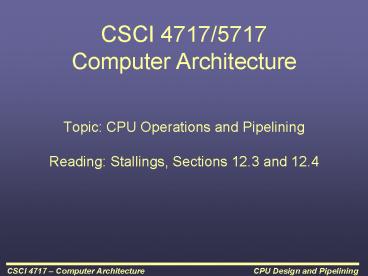CSCI 4717/5717 Computer Architecture - PowerPoint PPT Presentation
Title:
CSCI 4717/5717 Computer Architecture
Description:
CSCI 4717/5717 Computer Architecture Topic: CPU Operations and Pipelining Reading: Stallings, Sections 12.3 and 12.4 Dynamic Branch Strategies Attempt to improve ... – PowerPoint PPT presentation
Number of Views:61
Avg rating:3.0/5.0
Title: CSCI 4717/5717 Computer Architecture
1
CSCI 4717/5717 Computer Architecture
- Topic CPU Operations and Pipelining
- Reading Stallings, Sections 12.3 and 12.4
2
A Short Analogy
- Imagine a small bathroom with no privacy
partitions around the toilet, i.e., one person in
the bathroom at a time. - 1.5 minutes to pee
- 1 minute to wash hands
- 2 minutes to dry hands under hot air
- Four people need to use the bathroom 4?(1.5 1
2) 18 minutes - How long would it take if we added a partition
around toilet allowing three people to use the
bathroom at the same time?
3
Instruction Cycle
- Over the past few weeks, we have visited the
steps the processor uses to execute an instruction
4
Data Flow
- The better we can break up the execution of an
instruction into its sub-cycles, the better we
will be able to optimize the processors
performance - This partitioning of the instructions operation
depends on the CPU design - In general, there is a sequence of events that
can be described that make up the execution of an
instruction - Fetch cycle
- Data fetch cycle
- Indirect cycle
- Execute cycle
- Interrupt cycle
5
Instruction Fetch
- PC contains address of next instruction
- Address moved to Memory Address Register (MAR)
- Address placed on address bus
- Control unit requests memory read
- Result placed on data bus, copied to Memory
Buffer Register (MBR), then to IR - Meanwhile PC incremented by size of machine code
(typically one address)
6
Data Fetch
- Operand address is fetched into MBR
- IR is examined to determine if indirect
addressing is needed. If so, indirect cycle is
performed - Address of location from which to fetch operand
address is calculated based on first fetch - Control unit requests memory read
- Result (actual address of operand) moved to MBR
- Address in MBR moved to MAR
- Address placed on address bus
- Control unit requests memory read
- Result placed on data bus, copied to MBR
7
Indirect Cycle
- Some instructions require operands, each of which
requires a memory access - With indirect addressing, an additional memory
access is required to determine final operand
address - Indirect addressing may be required of more than
one operand, e.g., a source and a destination - Each time indirect addressing is used, an
additional operand fetch cycle is required.
8
Execute Cycle
- Due to wide range of instruction complexity,
execute cycle may take one of many forms. - register-to-register transfer
- memory or I/O read
- ALU operation
- Duration is also widely varied
9
Interrupt Cycle
- At the end of the execution of an instruction,
interrupts are checked - Unlike execute cycle, this cycle is simple and
predictable - If no interrupt pending go to instruction fetch
- If interrupt pending
- Current PC saved to allow resumption after
interrupt - Contents of PC copied to MBR
- Special memory location (e.g. stack pointer)
loaded to MAR - MBR written to memory
- PC loaded with address of interrupt handling
routine - Next instruction (first of interrupt handler) can
be fetched
10
Pipelining
- As with a manufacturing assembly line, the goal
of instruction execution by a CPU pipeline is to
- break the process into smaller steps, each step
handled by a sub process - as soon as one sub process finishes its task, it
passes its result to the next sub process, then
attempts to begin the next task - multiple tasks being operated on simultaneously
improves performance - No single instruction is made faster, but entire
workload can be done faster.
11
Breaking an Instruction into Cycles
- A simple approach is to divide instruction into
two stages - Fetch instruction
- Execute instruction
- There are times when the execution of an
instruction doesnt use main memory - In these cases, use idle bus to fetch next
instruction in parallel with execution. - This is called instruction prefetch
12
Instruction Prefetch
13
Improved Performance of Prefetch
14
Improved Performance of Prefetch (continued)
- Examining operation of prefetch appears to take
half as many cycles as the number of instructions
increases - Performance, however, is not doubled
- Except when forced to wait, a fetch is usually
shorter than execution - Any jump or branch means that prefetched
instructions are not the required instructions - Solution break execute stage into more stages to
improve performance
15
Three Cycle Instruction
The number of cycles it takes to execute a single
instruction is further reduced (to approximately
a third) if we break an instruction into three
cycles (fetch/decode/execute).
16
Pipelining Strategy
- Theoretically, if instruction execution could be
broken into more pieces, we could realize even
better performance - Fetch instruction (FI) Read next instruction
into buffer - Decode instruction (DI) Determine the opcode
- Calculate operands (CO) Find effective address
of source operands - Fetch operands (FO) Get source operands from
memory - Execute instructions (EI) Perform indicated
operation - Write operands (WO) Store the result
- This decomposition produces nearly equal
durations
17
Sample Timing Diagram for Pipeline
18
Problems with Previous Figure(Important Slide!)
- Assumes that each instruction goes through all
six stages of pipeline - It is possible to have FI, FO, and WO happening
at the same time - Even with the more detailed decomposition, some
stages will still take more time - Conditional branches will disrupt pipeline even
worse than two-stage prefetch/execute - Interrupts, like conditional branches, will
disrupt pipeline - CO and FO stages may depend on results of
previous instruction at a point before the WO
stage writes the results
19
Other Disruptions to Pipeline
- Resource limitations if the same resource is
required for more than one stage of the pipeline,
e.g., the system bus - Data hazards if a subsequent instruction
depends on the outcome of a previous instruction,
it must wait for the first instruction to
complete - Conditional program flow the next instruction
of a branch cannot be fetched until we know that
we're branching
20
Effects of a Branch in a Pipeline
21
More Roadblocks to Realizing Full Speedup
- There are two additional factors that frustrate
improving performance using pipelining - Overhead required between stages such as
buffer-to-buffer transfers - The amount of control logic required to handle
memory and register dependencies and to control
the pipeline itself - With each added stage, the hardware needed to
support pipelining requires careful consideration
and design
22
Pipeline Performance Equations
- Here are some simple measures of pipeline
performance and relative speed up - t time for one stage
- tm maximum stage delay
- d delay of latches between stages
- k number of stages
- t maxti d tm d 1 lt i lt k
23
Pipeline Performance Equations (continued)
- In general, d is equivalent to a clock pulse and
tm gtgt d. - For n instructions with no branches, the total
time required to execute all n instructions
through a k-stage pipeline, Tk, is - Tk k (n 1)t
- It takes k cycles to fill the pipeline, then once
cycle each for the remaining n-1 instructions.
24
Speedup Factor
- For a k-stage pipeline, the ideal speedup
calculated with respect to execution without a
pipeline is - Sk T1 / Tk
- nkt / k (n 1)t
- nk / k (n 1)
- As n ? 8, the speed up goes to k
- The potential gains of a pipeline are offset by
increased cost, delay between stages, and
consequences of a branch.
25
In-Class Exercise
- Assume that we are executing 1.5?106 instructions
using a 6-stage pipeline. - If there is a 10 chance that an instruction will
be a conditional branch and a 50 chance that a
conditional branch will be taken, how long should
it take to execute this code? - Assume a single stage takes ? seconds.
26
Dealing with Branches
- A variety of approaches have been used to reduce
the consequences of branches encountered in a
pipelined system - Multiple Streams
- Prefetch Branch Target
- Loop buffer
- Branch prediction
- Delayed branching
27
Multiple Streams
- Branch penalty is a result of having two possible
paths of execution - Solution Have two pipelines
- Prefetch each branch into a separate pipeline
- Once outcome of conditional branch is determined,
use appropriate pipeline - Competing for resources this method leads to
bus register contention - More streams than pipes multiple branches lead
to further pipelines being needed
28
Prefetch Branch Target
- Target of branch is prefetched in addition to
instructions following branch - Keep target until branch is executed
- Used by IBM 360/91
29
Loop Buffer
- Add a small, very fast memory
- Maintained by fetch stage of pipeline
- Use it to contain the n most recently fetched
instructions in sequence. - Before taking a branch, see if branch target is
in buffer - Similar in concept to a cache dedicated to
instructions while maintaining an order of
execution - Used by CRAY-1
30
Loop Buffer Benefits
- Particularly effective with loops if the buffer
is large enough to contain all of the
instructions in a loop. Instructions only need
to be fetched once. - If executing from within the buffer, buffer acts
like a prefetch by having all of the instructions
already loaded into high-speed memory without
having to access main memory or cache.
31
Loop Buffer Diagram
32
Branch Prediction
- There are a number of methods that processors
employ to make an educated guess as to the
direction a branch may take. - Static
- Predict never taken
- Predict always taken
- Predict by opcode
- Dynamic depend on execution history
- Taken/not taken switch
- Branch history table
33
Static Branch Strategies
- Predict Never Taken
- Assume that jump will not happen
- Always fetch next instruction
- 68020 VAX 11/780
- VAX will not prefetch after branch if a page
fault would result (This is a conflict between
the operating system and the CPU design) - Predict always taken
- Assume that jump will happen
- Always fetch target instruction
- Predict by Opcode
- Some instructions are more likely to result in a
jump than others - Can get up to 75 success
34
Dynamic Branch Strategies
- Attempt to improve accuracy by basing prediction
on history - Dedicate one or more bits with each branch
instruction to reflect recent history of
instruction - Not stored in memory, rather in high-speed
storage - one possibility is in cache with instructions
(history is lost when instruction is replaced) - another is to keep a small table with recently
executed branch instructions (Could use a
tag-like structure with low order bits of
instruction's address to point to a line.)
35
Taken/Not taken switch
- Storing one bit for history
- 0 last branch not taken
- 1 last branch taken
- Shortcoming is with loops where first branch is
always predicted wrong since last time through
loop, CPU didnt branch. Also predicts wrong on
last pass through loop. - Storing two bits for history
- 00 branch not taken, followed by branch taken
- 01 branch taken, followed by branch not taken
- 10 two branch taken in a row
- 11 two branch not taken in a row
- Can be optimized for loops
36
Branch Prediction State Diagram
- Must get two disagreements in a row before
switching prediction
37
Branch History Table
- There are three things that should be kept in
the branch history table - Address of the branch instruction
- Bits indicating branch history
- Branch target information, i.e., where do we go
if we decide to branch?
38
Delayed Branch
- Possible to improve pipeline performance by
rearranging instructions - Start making calculations for branch earlier so
that pipeline can filled with real processing
while branch is being assessed - Chapter 13 will examine this in greater detail
ADD r1, 5 CMP r2, 10 BNE GO_HERE wo/delayed branch ADD r1, 5 CMP r2, 10 BNE GO_HERE NOP w/delayed branch CMP r2, 10 BNE GO_HERE ADD r1, 5 w/delayed branch