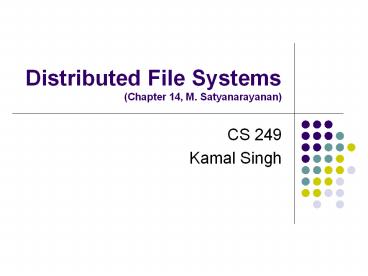Distributed File Systems (Chapter 14, M. Satyanarayanan) - PowerPoint PPT Presentation
Title:
Distributed File Systems (Chapter 14, M. Satyanarayanan)
Description:
(Chapter 14, M. Satyanarayanan) CS 249 Kamal Singh Topics Introduction to Distributed File Systems Coda File System overview Communication, Processes, Naming ... – PowerPoint PPT presentation
Number of Views:145
Avg rating:3.0/5.0
Title: Distributed File Systems (Chapter 14, M. Satyanarayanan)
1
Distributed File Systems(Chapter 14, M.
Satyanarayanan)
- CS 249
- Kamal Singh
2
Topics
- Introduction to Distributed File Systems
- Coda File System overview
- Communication, Processes, Naming,
Synchronization, Caching Replication, Fault
Tolerance and Security - Summary
- Brief overview of Distributed Google File System
(GFS)
3
Introduction
- Distributed File Systems is a File System that
aims to support file sharing, resources in the
form of secure and persistent storage over a
network.
4
Distributed File Systems (DFS)
- DFS stores files on one or more computers and
make these files accessible to clients, where
they appear as normal files - Files are widely available
- Sharing the files is easier than distributing
individual copies - Backups and security easier to manage
5
Distributed File Systems (DFS)
- Issues in designing a good DFS
- File transfer can create
- Sluggish performance
- Latency
- Network bottlenecks and server overload can occur
- Security of data is important
- Failures have to be dealt without affecting
clients
6
Coda File System (CFS)
- Coda has been developed in the group of M.
Satyanarayanan at Carnegie Mellon University in
1990s - Integrated with popular UNIX operating systems
- CFS main goal is to achieve high availability
- Advanced caching schemes
- Provide transparency
7
Architecture
- Clients cache entire files locally
- Cache coherence is maintained by the use of
callbacks (inherit from AFS) - Clients dynamically find files on server and
cache location information - Token-based authentication and end-to-end
encryption is used
8
Overall organization of Coda
9
Virtue client machine
- The internal organization of a Virtue workstation
- Designed to allow access to files even if server
is unavailable - Uses VFS to intercepts calls from client
application
10
Communication in Coda
- Coda uses RPC2 a sophisticated reliable RPC
system - Start a new thread for each request, server
periodically informs client it is still working
on the request - RPC2 supports side-effects application-specific
protocols - Useful for video streaming
- RPC2 also has multicast support
11
Communication in Coda
- Coda servers allow clients to cache whole files
- Modifications by other clients are notified
through invalidation messages require multicast
RPC - Sending an invalidation message one at a time
- Sending invalidation messages in parallel
12
Processes in Coda
- Coda maintains distinction between client and
server processes - Client Venus processes
- Server Vice processes
- Threads are nonpreemptive and operate entirely in
user space - Low-level thread handles I/O operations
13
Naming in Coda
Clients have access to a single shared name
space. Notice Client A and Client B!
14
File Identifiers
- Each file in Coda belongs to exactly one volume
- Volume may be replicated across several servers
- Multiple logical (replicated) volumes map to the
same physical volume - 96 bit file identifier 32 bit RVID 64 bit
file handle
15
Synchronization in Coda
- File open transfer entire file to client machine
- Uses session semantics each session is like a
transaction - Updates are sent back to the server only when the
file is closed
16
Transactional Semantics
File-associated data Read? Modified?
File identifier Yes No
Access rights Yes No
Last modification time Yes Yes
File length Yes Yes
File contents Yes Yes
- Partition is a part of network that is isolated
from rest (consist of both clients and servers) - Allow conflicting operations on replicas across
file partitions - Resolve modification upon reconnection
- Transactional semantics operations must be
serializable - Ensure that operations were serializable after
they have executed - Conflict force manual reconciliation
17
Caching in Coda
- Caching
- Achieve scalability
- Increases fault tolerance
- How to maintain data consistency in a distributed
system? - Use callbacks to notify clients when a file
changes - If a client modifies a copy, server sends a
callback break to all clients maintaining copies
of same file
18
Caching in Coda
- Cache consistency maintained using callbacks
- Vice server tracks all clients that have a copy
of the file and provide callback promise - Token from Vice server
- Guarantee that Venus will be notified if file is
modified - Upon modification Vice server send invalidate to
clients
19
Example Caching in Coda
20
Server Replication in Coda
- Unit of replication volume
- Volume Storage Group (VSG) set of servers that
have a copy of a volume - Accessible Volume Storage Group (AVSG) set of
servers in VSG that the client can contact - Use vector versioning
- One entry for each server in VSG
- When file updated, corresponding version in AVSG
is updated
21
Server Replication in Coda
- Versioning vector when partition happens 1,1,1
- Client A updates file ? versioning vector in its
partition 2,2,1 - Client B updates file ? versioning vector in its
partition 1,1,2 - Partition repaired ? compare versioning vectors
conflict!
22
Fault Tolerance in Coda
- HOARDING File cache in advance with all files
that will be accessed when disconnected - EMULATION when disconnected, behavior of server
emulated at client - REINTEGRATION transfer updates to server
resolves conflicts
23
Security in Coda
- Set-up a secure channel between client and server
- Use secure RPC
- System-level authentication
24
Security in Coda
- Mutual Authentication in RPC2
- Based on Needham-Schroeder protocol
25
Establishing a Secure Channel
- Upon authentication AS (authentication server)
returns - Clear token CT Alice, TID, KS, Tstart, Tend
- Secret token ST Kvice(CTKvice)
- KS secret key obtained by client during login
procedure - Kvice secret key shared by vice servers
- Token is similar to the ticket in Kerberos
Vice Server
Client (Venus)
26
Summary of Coda File System
- High availability
- RPC communication
- Write back cache consistency
- Replication and caching
- Needham-Schroeder secure channels
27
Google File System
- The Google File System
- http//labs.google.com/papers/gfs.html
- By Sanjay Ghemawat, Howard Gobioff and Shun-Tak
Leung - Appeared in 19th ACM Symposium on Operating
Systems Principles,Lake George, NY, October,
2003.
28
Key Topics
- Search Engine Basics
- Motivation
- Assumptions
- Architecture
- Implementation
- Conclusion
29
Google Search Engine
- Search engine performs many tasks including
- Crawling
- Indexing
- Ranking
- Maintain Web Graph, Page Rank
- Deployment
- Adding new data, update
- Processing queries
30
Google Search Engine
- Size of the web gt 1 billion textual pages (2000)
- Google index has over 8 billion pages (2003)
- Google is indexing 40-80TB (2003)
- Index update frequently (every 10 days) (2000)
- Google handles 250 million searches/day (2003)
- How to manage this huge task, without going
down????
31
Motivation
- Need for a scalable DFS
- Large distributed data-intensive applications
- High data processing needs
- Performance, Reliability, Scalability,
Consistency and Availability - More than traditional DFS
32
Assumptions Environment
- System is build from inexpensive hardware
- Hardware failure is a norm rather than the
exception - Terabytes of storage space
- 15000 commodity machines (2001)
- 100 machines die each day (2001)
33
Assumptions Applications
- Multi-GB files rather than billion of KB-sized
files - Workloads
- Large streaming reads
- Small random reads
- Large, sequential writes that append data to file
- Multiple clients concurrently append to one file
- High sustained bandwidth preferred over latency
34
Architecture
- Files are divided into fixed-size chunks
- Globally unique 64-bit chunk handles
- Fixed-size chunks (64MB)
- Chunks stored on local disks as Linux files
- For reliability each chuck replicated over
chunkservers, called replicas
35
Why 64 MB chunk size?
- Reduces need to interact with master server
- Target apps read/write large chunks of data at
once, can maintain persistent TCP connection - Larger chunk size implies less metadata
- Disadvantages
- Possible internal fragmentation
- Small file may be one chunk, could cause
chunkserver hotspots
36
Architecture
- Master server (simplifies design)
- Maintains all file system metadata
- Namespace
- access control info
- file?chunk mappings
- current location of chunks (which chunkserver)
- Controls system-wide activities
- Chunk lease management
- Garbage collection of orphaned chunks
- Chunk migration between servers
- Communicates with chunkservers via Heartbeat
messages - Give slaves instructions collect state info
37
Architecture
- Contact single master
- Obtain chunk locations
- Contact one of chunkservers
- Obtain data
38
Metadata
- Master stores 3 types of metadata
- File and chunk namespaces
- Mapping from files to chunks
- Location of chunk replicas
- Metadata kept in memory
- Its all about speed
- 64 bytes of metadata per 64MB chunk
- Namespaces compacted with prefix compression
- First two types logged to disk operation log
- In case of failure also keeps chunk versions
(timestamps) - Last type probed at startup, from each chunkserver
39
Consistency Model
- Relaxed consistency model
- Two types of mutations
- Writes
- Cause data to be written at an application-specifi
ed file offset - Record appends
- Operations that append data to a file
- Cause data to be appended atomically at least
once - Offset chosen by GFS, not by the client
- States of a file region after a mutation
- Consistent
- If all clients see the same data, regardless
which replicas they read from - Defined
- Consistent all clients see what the mutation
writes in its entirety - Undefined
- Consistent but it may not reflect what any one
mutation has written - Inconsistent
- Clients see different data at different times
40
Leases and Mutation Order
- Master uses leases to maintain a consistent
mutation order among replicas - Primary is the chunkserver who is granted a chunk
lease - All others containing replicas are secondaries
- Primary defines a mutation order between
mutations - All secondaries follows this order
41
Implementation Writes
- Mutation Order
- identical replicas
- File region may end up containing mingled
fragments from different clients (consistent but
undefined)
42
Atomic Record Appends
- The client specifies only the data
- Similar to writes
- Mutation order is determined by the primary
- All secondaries use the same mutation order
- GFS appends data to the file at least once
atomically - The chunk is padded if appending the record
exceeds the maximum size ? padding - If a record append fails at any replica, the
client retries the operation ? record duplicates - File region may be defined but interspersed with
inconsistent
43
Snapshot
- Goals
- To quickly create branch copies of huge data sets
- To easily checkpoint the current state
- Copy-on-write technique
- Metadata for the source file or directory tree is
duplicated - Reference count for chunks are incremented
- Chunks are copied later at the first write
44
Namespace Management and Locking
- Namespaces are represented as a lookup table
mapping full pathnames to metadata - Use locks over regions of the namespace to ensure
proper serialization - Each master operation acquires a set of locks
before it runs
45
Example of Locking Mechanism
- Preventing /home/user/foo from being created
while /home/user is being snapshotted to
/save/user - Snapshot operation
- Read locks on /home and /save
- Write locks on /home/user and /save/user
- File creation
- Read locks on /home and /home/user
- Write locks on /home/user/foo
- Conflict locks on /home/user
- Note Read lock is sufficient to protect the
parent directory from deletion
46
Replica Operations
- Chunk Creation
- New replicas on chunkservers with low disk space
utilization - Limit number of recent creations on each
chunkserver - Spread across many racks
- Re-replication
- Prioritized How far it is from its replication
goal - The highest priority chunk is cloned first by
copying the chunk data directly from an existing
replica - Rebalancing
- Master rebalances replicas periodically
47
Garbage Collection
- Deleted files
- Deletion operation is logged
- File is renamed to a hidden name, then may be
removed later or get recovered - Orphaned chunks (unreachable chunks)
- Identified and removed during a regular scan of
the chunk namespace - Stale replicas
- Chunk version numbering
48
Fault Tolerance and Diagnosis
- High availability
- Fast recovery
- Master, chunk servers designed to restore state
quickly - No distinction between normal/abnormal
termination - Chunk replication
- Master replication
- State of master server is replicated (i.e.
operation log) - External watchdog can change DNS over to replica
if master fails - Additional shadow masters provide RO access
during outage - Shadows may lag the primary master by fractions
of 1s - Only thing that could lag is metadata, not a big
deal - Depends on primary master for replica location
updates
49
Fault Tolerance and Diagnosis
- Data Integrity
- Chunkservers checksum to detect corruption
- Corruption caused by disk failures, interruptions
in r/w paths - Each server must checksum because chunks not
byte-wise equal - Chunks are broken into 64 KB blocks
- Each block has a 32 bit checksum
- Checksums kept in memory and logged with metadata
- Can overlap with IO since checksums all in memory
- Client code attempts to align reads to checksum
block boundaries - During idle periods, chunkservers can checksum
inactive chunks to detect corrupted chunks that
are rarely read - Prevents master from counting corrupted chunks
towards threshold
50
Real World Clusters
- Cluster A
- Used regularly for RD by 100 engineers
- Typical task reads through few MBs - few TBs,
analyzes, then writes back - 342 chunkservers
- 72 TB aggregate disk space
- 735,000 files in 992,000 chunks
- 13 GB metadata per chunkserver
- 48 MB metadata on master
- Cluster B
- Used for production data processing
- Longer tasks, process multi-TB datasets with
little to no human intervention - 227 chunkservers
- 180 TB aggregate disk space
- 737,000 files in 1,550,000 chunks
- 21 GB metadata per chunkserver
- 60 MB metadata on master
51
Measurements
- Read rates much higher than write rates
- Both clusters in heavy read activity
- Cluster A supports up to 750MB/read, B 1300 MB/s
- Master was not a bottle neck
- Recovery time (of one chunkserver)
- 15,000 chunks containing 600GB are restored in
23.2 minutes (replication rate ? 400MB/s)
52
Review
- High availability and component failure
- Fault tolerance, Master/chunk replication,
HeartBeat, Operation Log, Checkpointing, Fast
recovery - TBs of Space (100s of chunkservers, 1000s of
disks) - Networking (Clusters and racks)
- Scalability (single master, minimum interaction
between master and chunkservers) - Multi-GB files (64MB chunks)
- Sequential reads (Large chunks, cached metadata,
load balancing) - Appending writes (Atomic record appends)
53
References
- Andrew S. Tanenbaum, Maarten van Steen,
Distributed System Principles and Paradigms,
Prentice Hall, 2002. - Mullender, M. Satyanarayanan, Distributed
Systems, Distributed File Systems, 1993. - Peter J. Braam, The Coda File System,
www.coda.cs.cmu.edu. - S. Ghemawat, H. Gobioff, and S.-T. Leung. The
Google File System. In Proceedings of the 19th
ACM Symposium on Operating Systems Principles
(SOSP 03), Bolton Landing (Lake George), NY, Oct
2003. - Note Images used in this presentation are from
the textbook and are also available online.