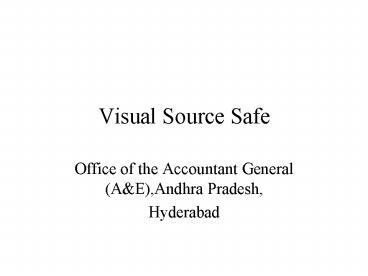Visual Source Safe - PowerPoint PPT Presentation
1 / 7
Title:
Visual Source Safe
Description:
Visual Source Safe Office of the Accountant General (A&E),Andhra Pradesh, Hyderabad Source Code Integrity In VLC like vast systems the source code integrity plays an ... – PowerPoint PPT presentation
Number of Views:84
Avg rating:3.0/5.0
Title: Visual Source Safe
1
Visual Source Safe
- Office of the Accountant General (AE),Andhra
Pradesh, - Hyderabad
2
Source Code Integrity
- In VLC like vast systems the source code
integrity plays an important role - Before changing the component by way of defect
fixing, it is imperative to keep a copy of old
version as a safety measure - The new component if found to be meeting the
requirement of the user, it can be copied onto
all the client systems
3
Source Code Integrity (contd.)
- We should always be in a position to rollback to
the old version in case of any problems during
defect fixing. - It is very cumbersome to maintain various
versions manually on a system - It is also difficult to identify as to which
version of the component is the latest.
4
Visual Source Safe
- To overcome the above problems, the Microsoft VSS
software enables to keep the different versions
of the component at one place. - It is possible to get all the latest components
at one go. - This software also provides for archiving of
entire project.
5
Steps to implement VSS
- Install the VSS software on a client machine
where it is not accessed by the users other than
EDP staff. - All the baseline versions of the components
relating to VLC application has to be copied into
VSS. - While copying the components can be organized
into directories representing the modules. Under
each module sub directories can be created for
copying Forms, Reports, Menus etc. for easy
identification.
6
Steps to implement VSS (contd.)
- Create a folder on the hard disk VSS and
create a sub-directory Checked out under the
directory VSS. - Set the default working directory to VSS\Checked
out. - Whenever a component is required for defect
fixing the component should be checked out first.
7
VSS (Contd.)
- From checked out folder the component can be
copied onto any system for defect fixing. - When the component is through, copy it onto the
VSS system in the checked out folder. - This changed component can then be checked in to
the VSS.