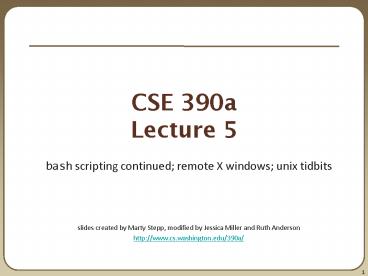CSE 390a Lecture 5 - PowerPoint PPT Presentation
Title:
CSE 390a Lecture 5
Description:
Slides used in the University of Washington's CSE 142 Python sessions. – PowerPoint PPT presentation
Number of Views:48
Avg rating:3.0/5.0
Title: CSE 390a Lecture 5
1
CSE 390aLecture 5
- bash scripting continued remote X windows unix
tidbits - slides created by Marty Stepp, modified by
Jessica Miller and Ruth Anderson - http//www.cs.washington.edu/390a/
2
Lecture summary
- more shell scripting
- if/else
- while/until
- select/case
- advanced arrays and functions
- Remote editing/GUI
- various new Unix/Linux commands
- file archiving and compression
- shell history
- newlines in Unix vs Windows
3
if/else
- if test then basic if
- commands
- fi
- if test then if / else if / else
- commands1
- elif test then
- commands2
- else
- commands3
- fi
- The syntax is actually shorthand for a shell
command called test (Try man test) - there MUST be spaces as shown if space
space test space - include the semi-colon after (or put
then on the next line)
4
test operators
comparison operator description
, !, lt, gt compares two string variables
-z, -n tests if a string is empty (zero-length) or not empty (nonzero-length)
-lt, -le, -eq, -gt, -ge, -ne compares numbers equivalent to Java's lt, lt, , gt, gt, !
-e, -f, -d tests whether a given file or directory exists
-r, -w tests whether a file exists and is read/writable
- if USER husky13" then
- echo Woof! Go Huskies!
- fi
- LOGINSw -h wc -l
- if LOGINS -gt 10 then
- echo attu is very busy right now!
- fi
Note man test will show other operators.
5
More if testing
- alert user if running gt 10 processes when
- attu is busy (gt 5 users logged in)
- LOGINSw -h wc -l
- PROCESSESps -u USER wc -l
- if LOGINS -ge 5 -a PROCESSES -gt 10 then
- echo "Quit hogging the server!"
- fi
compound comparison operators description
if expr1 -a expr2 then ... if test1 test2 then ... and
if expr1 -o expr2 then ... if test1 test2 then ... or
if ! expr then ... not
6
safecopy Exercise
- Write a script called safecopy that will mimic
the behavior of cp -i - cp i from.txt to.txt
- Do you want to overwrite to.txt? (yes/no)
- ./safecopy from.txt to.txt
- Do you want to overwrite to.txt? (yes/no)
7
safecopy Exercise Solution
- !/bin/bash
- FROM1
- TO2
- if -e TO then
- read -p "Do you want to overwrite TO?"
ANSWER - if ANSWER "yes" then
- cp FROM TO
- fi
- else
- cp FROM TO
- fi
8
BMI Exercise
- Write a program that computes the user's body
mass index (BMI) to the nearest integer, as well
as the user's weight class - ./bmi
- Usage ./bmi weight height
- ./bmi 112 72
- Your Body Mass Index (BMI) is 15
- Here is a sandwich please eat.
- ./bmi 208 67
- Your Body Mass Index (BMI) is 32
- There is more of you to love.
BMI Weight class
? 18 underweight
18 - 24 normal
25 - 29 overweight
? 30 obese
9
BMI Exercise solution
- !/bin/bash
- Body Mass Index (BMI) calculator
- if -lt 2 then
- echo "Usage 0 weight height"
- exit 1 1 indicates failure, 0 for success
- fi
- let H22 2
- let BMI"703 1 / H2"
- echo "Your Body Mass Index (BMI) is BMI"
- if BMI -le 18 then
- echo "Here is a sandwich please eat."
- elif BMI -le 24 then
- echo "You're in normal weight range."
- elif BMI -le 29 then
- echo "You could stand to lose a few."
- else
- echo "There is more of you to love."
- fi
10
Common errors
- -eq unary operator expected
- you used an undefined variable in an if test
- too many arguments
- you tried to use a variable with a large, complex
value (such as multi-line output from a program)
as though it were a simple int or string - let syntax error operand expected (error token
is " ") - you used an undefined variable in a let
mathematical expression
11
while and until loops
- while test do go while test is
true - commands
- done
- until test do go while test is false
- commands
- done
12
While exercise
- Prompt the user for what they would like to do.
While their answer is open the pod bay doors
tell them that you cannot do that and prompt for
another action.
13
While Exercise solution
- !/bin/bash
- What would you like to do?
- read -p "What would you like me to do? " ACTION
- echo "You said ACTION"
- while "ACTION" "open the pod bay doors"
do - echo "I'm sorry Dave, I'm afraid I can't do
that." - read -p "What would you like me to do? " ACTION
- echo "You said ACTION"
- done
- echo "Bye"
14
select and case
- Bash Select
- PS3prompt Special variable for the select
prompt - select choice in choices do
- commands
- Break, otherwise endless loop
- break
- done
- Bash Case
- case EXPRESSION in
- CASE1) COMMAND-LIST
- CASE2) COMMAND-LIST
- ...
- CASEN) COMMAND-LIST
- esac
see lecture 5
15
select/case Exercise
- Have the user select their favorite kind of
music, and output a message based on their choice
16
select/case Exercise Solution
- PS3"What is your favorite kind of music? "
- select CHOICE in "rock" "pop" "dance" "reggae"
do - case "CHOICE" in
- "rock") echo "Rock on, dude."
- "pop") echo "Top 100 is called that for a
reason." - "dance") echo "Let's lay down the
Persian!" - "reggae") echo "Takin' it easy..."
- ) echo "come on...you gotta like
something!" - esac
- break
- done
17
Arrays
- name(element1 element2 ... elementN)
- nameindexvalue set an element
- name get first element
- nameindex get an element
- name elements sep.by spaces
- name array's length
- arrays don't have a fixed length they can grow
as necessary - if you go out of bounds, shell will silently give
you an empty string - you don't need to use arrays in assignments in
this course
18
Functions
- function name() declaration
- commands ()s are optional
- name call
- functions are called simply by writing their name
(no parens) - parameters can be passed and accessed as 1, 2,
etc. (icky) - you don't need to use functions in assignments in
this course
19
Remote editing
- Gnome's file browser and gedit text editor are
capable of opening files on a remote server and
editing them from your computer - press Ctrl-L to type in a network location to open
20
Remote X display
- normally, you cannot run graphical programs on a
remote server - however, if you connect your SSH with the -X
parameter, you can! - the X-Windows protocol is capable of displaying
programs remotely - ssh -X attu.cs.washington.edu
- Other options (-Y for Trusted mode, -C for
compressed, see online)
21
Compressed files
- many Linux programs are distributed as .tar.gz
archives - first, multiple files are grouped into a .tar
file (not compressed) - next, the .tar is compressed via gzip into a
.tar.gz or .tgz - to decompress a .tar.gz archive
- tar -xzf filename.tar.gz
command description
zip, unzip create or extract .zip compressed archives
tar create or extract .tar archives (combine multiple files)
gzip, gunzip GNU free compression programs (single-file)
bzip2, bunzip2 slower, optimized compression program (single-file)
22
tar examples
- tar -cvf filename.tar stuff_to_archive
- -c create an archive
- -v verbosely list the files processed
- -f read to/from a file (as opposed to a tape
archive) - stuff_to_archive - can be filenames or a
directory - tar -xzf filename.tar.gz
- -x extract from an archive
- -z filter the archive through gzip
(compress/uncompress it) - -f read to/from a file (as opposed to a tape
archive)
23
Other useful tidbits
- Single quotes vs double quotes
- Quotes tell the shell to treat the enclosed
characters as a string - Variable names are not expanded in single quotes
- STAR
- echo STAR
- echo STAR
- echo STAR
- Shell History
- The shell remembers all the commands youve
entered - Can access them with the history command
- Can execute the most recent matching command with
! - Ex !less will search backwards until it finds a
command that starts with less, and re-execute the
entire command line
24
Newlines in Windows/Unix
- Early printers had two different command
characters - Carriage return (\r) move the print head back
to the left margin - Line feed (\n) move the paper to the next line
- Both occurred when you wanted a newline
- As time went on, both (\r\n) and just (\n) were
used to signify a newline - Windows typically uses the (\r\n) version, while
Unix uses (\n) - Can cause problems when displaying text files
created on one system on another system - Most modern text editors recognize both and do
the right thing - Can convert if needed
- dos2unix and unix2dos commands