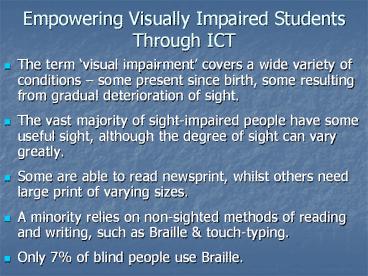Empowering Visually Impaired Students Through ICT - PowerPoint PPT Presentation
Title:
Empowering Visually Impaired Students Through ICT
Description:
Empowering Visually Impaired Students Through ICT ... for users and trainers, on Windows for blind and visually impaired users and other professionals. – PowerPoint PPT presentation
Number of Views:995
Avg rating:3.0/5.0
Title: Empowering Visually Impaired Students Through ICT
1
Empowering Visually Impaired Students Through ICT
- The term visual impairment covers a wide
variety of conditions some present since birth,
some resulting from gradual deterioration of
sight. - The vast majority of sight-impaired people have
some useful sight, although the degree of sight
can vary greatly. - Some are able to read newsprint, whilst others
need large print of varying sizes. - A minority relies on non-sighted methods of
reading and writing, such as Braille
touch-typing. - Only 7 of blind people use Braille.
2
Empowering Visually Impaired Students Through ICT
- The type of partial sight from which a learner
may suffer is extremely varied, reflecting the
scores of different eye complaints which exist. - It is therefore essential, before designing any
ICT programme, to establish degree of useful
vision. - A key issue in the assessment process is the
stability of the condition. - If it is felt that the condition may alter, it is
essential that reassessment of the programme is
built in to the review cycle.
3
Empowering Visually Impaired Students Through ICT
- The literacy and numeracy problems experienced by
visually impaired people are likely to include - a lack of reading, writing and numeracy
practice - difficulty in scanning pages, or even words
- a cumulative falling behind in education.
- Typically, a child will write phonetically, or
have spelling problems because of an imperfect
memory of the shape and length of words. - There are similar difficulties with numeracy.
4
Empowering Visually Impaired Students Through ICT
- For many VI or blind students, computers can
enable access to the curriculum by providing
alternative methods of reading and recording
work. - Not all learners require large print, but
high-contrast print is easier for many learners
to see than their own hand-written work. - For these students, a word processor with
suitably sized fonts on screen may prove useful,
especially if the computer screen allows for good
contrast, with high-quality resolution and
picture steadiness.
5
Empowering Visually Impaired Students Through ICT
- GENERAL SOFTWARE FEATURES
- BRIGHTNESS The light behind text on screen often
makes it easier for someone with VI to read text
on screen, rather than on the printed page. - COLOUR COMBINATIONS Some colour combinations are
easier to read for particular sight conditions,
and VI users find it beneficial to be able to
change either the text or the background colour,
or both. - FONTS Many VI students find it useful to be able
to choose a particular font and to avoid
fixed-space fonts, which may be more difficult to
read. A plain font, with sans serif letters or
certain letter shapes, is easier to read.
6
Empowering Visually Impaired Students Through ICT
- PRINT SIZE Large print is often helpful to VI
students, whether it be on screen or on
printed-out documents. On screen, for instance,
it can be helpful to make the text of a whole
document larger. - Printing in large fonts is useful for students to
print out their own work, with perhaps a smaller
version for their teacher, and for teachers to
print out teaching materials for the visually
impaired. - If wishing to set large print for printing out
rather than for viewing on screen this is
generally set at the print command stage. - Inkjet or laser printers are popular for their
clear crisp print.
7
Empowering Visually Impaired Students Through ICT
- SOUND EFFECTS Many systems have a range of
sounds which can alert blind users when they
maximise a window, for example. (In Windows, for
instance, these are under Settings/Control
Panels/Sounds). - MOUSE POINTERS It is usually possible to change
the shape and size of a mouse pointer, and show
mouse trails to make it easier to locate the
cursor on screen. (Within Settings/ Control
Panel/Mouse in Windows).
8
Empowering Visually Impaired Students Through ICT
- INPUT/OUTPUT OPTIONS
- BRAILLE For learners inputting in Braille,
Braille translation software can produce a text
version of the learners work for their teacher
to read. - HIGH CONTRAST KEY LABELS It can be very helpful
for learners to have their keyboard labelling
altered. Some learners may prefer large letters,
others may like labels in a variety of textures
or colours for frequently used keys.
9
Empowering Visually Impaired Students Through ICT
- OVERLAY KEYBOARDS An overlay keyboard can be
very helpful being a flat tablet on which an
appropriate overlay is placed showing, for
instance, a replication of the screen from which
an option can be pressed. - SCANNERS Text can be scanned in and then
enlarged on screen or converted to Braille, or
read aloud by a speech synthesiser attached to
the computer.
10
Empowering Visually Impaired Students Through ICT
- SPEECH RECOGNITION Voice input has considerable
benefits for VI pupils who can speak to their
computer and produce correctly spelt documents,
but there are issues with the use of sound in the
mainstream classroom. - TOUCH SCREENS The use of touch screens for the
Blind has shown that pupils can often see more,
partly because some eye conditions affect the
ability to focus. Visual tracking is much
improved when pupils do not constantly have to
look from screen to keyboard and back again.
11
Empowering Visually Impaired Students Through ICT
- SOFTWARE DEVELOPMENT
- In the longer run, VI pupils need to develop
touch-typing skills. - Abroad, softwares are available like, Touch Type,
where you see the letter, hear it and type it,
and Touch-type, Read and Spell, which has
feedback and a scoring system which motivates
children. - In UK, a pilot project using Touch-type, Read and
Spell reported that VI pupils showed a marked
improvement in listening skills and spelling, as
well as learning to be accurate typists.
12
Empowering Visually Impaired Students Through ICT
- The increasing use of images as well as text, in
particular on CD-ROMs and in other multimedia
materials, can increase the difficulties faced by
students with VI. - Software that enlarges areas of the screen or
converts text into speech can help, but not
always. - However, software displaying bright attractive
moving images can provide valuable visual
stimulation, encouraging children with VI to use
their vision and improve their tracking skills
13
Empowering Visually Impaired Students Through ICT
- Access to the Internet can be difficult, as not
all sites have built-in accessibility for users
with VI. - Although some specialist Web browsers enlarge
text and speak the contents of a Web page. - There are still problems, however, with text in
magazine or column format, as the screen reader
will read from left to right across the columns.
14
Empowering Visually Impaired Students Through ICT
- This can be overcome by using the text-to-speech
Internet enhancer, BETSIE, from the BBC - http//www.bbc.co.uk/education/betsie
- It reorganises Web pages into a more logical
format, removing all the images and the
unnecessary formatting. - This makes it easier for screen readers to read
the page to an on-line user.
15
Empowering Visually Impaired Students Through ICT
- Software can be installed on the PC of the
visually impaired person. - PwWebspeak software is a talking Web browser that
orders information from a Webpage into an
understandable layout and reads it in synthesised
speech. - Further information at http//www.soundlinks.com
. - Information on a project using pwWebspeak with
visually impaired children is available in print
at - http//www.rnib.org.uk/technology/iprsummary.htm
.
16
Empowering Visually Impaired Students Through ICT
- PDF FILES
- Conversion of PDF files is possible via the
Internet using the e-mail facility explained by
Adobe at www.access.adobe.com/access_email.html
. - This Web page gives e-mail options to convert PDF
files to plain text or HTML format to make them
more accessible to screen-reading software.
17
Empowering Visually Impaired Students Through ICT
- DIGITAL SPEECH DEVICES
- The digital recording devices can be invaluable
portable means of recording information for VI
pupils from their own class notes and personal
letters to instructions and lessons, and for
listening to audio books. - Digital speech can be recorded via a microphone
and attached to words and pictures. - Calculators, thermometers and electronic
dictionaries, all with in-built speech, may also
be useful.
18
Empowering Visually Impaired Students Through ICT
- TECHNOLOGY IMPLIMENTATION AREAS
- Support may be needed to design a screen layout
to meet individual requirements, so that a
student can load software and files of his own
and edit and save his/her work. - Technology such as quality printers and enlarging
photocopiers can be used to produce large-print
versions of work materials. - The use of copyholders and angled work surfaces
may be helpful.
19
Empowering Visually Impaired Students Through ICT
- Magnifiers and additional lighting may be
required, taking care not to allow too much light
to interfere with the screen display. - Screen glare can be alleviated by the use of
anti-glare filters or by adjusting the on-screen
colours. - Consider ambient lighting conditions in order
that the learner can make effective use of his
vision.
20
Empowering Visually Impaired Students Through ICT
- It is important that the provision of equipment
is seen as integral to the development of the
strategies required for the user to access the
curriculum effectively. - It is important to build regular access to the
technology into the curriculum, as experience has
shown that without continuity of contact it is
difficult for students to retain a mental map of
the system.
21
Empowering Visually Impaired Students Through ICT
- Websites for Visually Impaired
- http//newsindex.com
- A news search engine with a VI facility.
- http//www.nlbuk.org/
- National Library for the Blind his site has a
virtual reference library, a what's on section,
professional support, and an access helpline with
information on Braille, Moon, Audio and adaptive
ICT, including accessible Web site design.
22
Empowering Visually Impaired Students Through ICT
- http//www.nyise.org/access.htm
- Blindness Resource Center It covers the latest
technological advances available for the VI. It
gives guidance and product information on
designing accessible Web sites and access
resources such as talking Web browsers. - http//www.winguide.co.uk
- Winguide Windows Concepts Training and
Documentation Guides and courses, for users and
trainers, on Windows for blind and visually
impaired users and other professionals.
23
Empowering Visually Impaired Students Through ICT
- http//www.deafblind.co.uk
- This Web resource for the deafblind gives
information covering Internet resources,
conferences and courses, equipment, service
providers and so on. It also has a bibliography. - http//www.deafblind.com
- An A-Z of Deafness Blindness. A Web site in
several languages, giving information ranging
from resources on the Internet to organisations,
courses and equipment suppliers.
24
THANKS
- TALWANT SINGH
- ADSJ DELHI
- For any suggestions/questions,
- Please contact
- talwantsingh_at_gmail.com