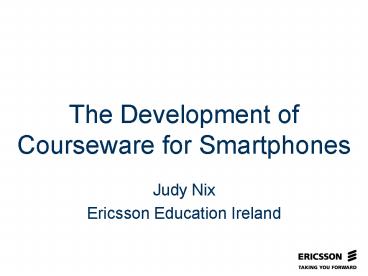The Development of Courseware for Smartphones - PowerPoint PPT Presentation
1 / 18
Title:
The Development of Courseware for Smartphones
Description:
Judy Nix Ericsson Education Ireland Based on Research for the EU Leonardo Funded Project Mobile Learning: the Next Generation of Learning Mobile learning is the ... – PowerPoint PPT presentation
Number of Views:142
Avg rating:3.0/5.0
Title: The Development of Courseware for Smartphones
1
The Development of Courseware for Smartphones
- Judy Nix
- Ericsson Education Ireland
2
Based on Research for the EU Leonardo Funded
ProjectMobile Learning the Next Generation of
Learning
Fernuniversitat
Corvinus University of Budapest
Distance Education
3
Mobile learning is the provision of education and
training on hand held devices PDAs, smartphones,
mobiles and MP3 players
4
Why develop courseware for mobile devices?
- 664.5m mobiles phones shipped in 2004
- 50 of all employees in the developed world spend
half their time outside the office - Nearly all higher level education students in
Europe use mobile phones in their everyday lives - It is predicted that multi-purpose handheld
devices will outsell laptop and desktop computers
this year - 3G networks will provide the infrastructure
through its always on environment
5
The Approach
- To mirror existing eLearning development methods
by employing the same tools and technologies to
ultimately facilitate adaptability.
6
How? Development Tools
- Macromedia Dreamweaver
- MX Version 1.0
- - Site definition Wizard
- - Validator
- - Previewing facility
7
Development Tools
- Opera Browser 6.31
- - Supports XHTML
- - Supports Cascading
- Style Sheets (CSS)
- - Describes what the
- content looks like
8
Development Tools
- Adobe Photoshop 5.5
- - Images can be save in GIF
- - Transparent areas can be
- included
- - Web colour palette can be
- specified.
9
Technologies
- The Extensible HyperText Markup Language (XHTML)
1.0 Transitional
10
Technologies
- Cascading Style
- Sheets (CSS)
- Levels 1 2
- - CSS enables authors to separate
- presentation type from
- document content
- Style rules define presentation
- formatting can be contained
- in a single files.
- Facilites the implementation of
- well structured, maintainable
- xhtml documents.
11
Technologies
- Java Script
- - a scripting language for creating simple code
to control the behaviour of web document objects - Document Object Model (DOM)
- - the ability to change the appearance of a web
page dynamically
12
Design Development
- Web Based Design
- A user interface screen was created with a column
container that holds all the content - The container holds a table element and the
course material iframe. - The user-interface page was designed to behave
dynamically - At any one time, one specific icon or heading is
displayed at each location.
13
Design Development
Challenge of how to present diagrams in a
concise, uncluttered way. Key colour codes were
employed in some areas A scaled down , simplified
image-map version with different clickable areas
was used to provide links to separate full size
sub section view of the original graphic.
14
Student Evaluation
post-secondary education.
15
Student Evaluation
- 78 found the equipment easy to use.
- 56 agreed that the experience was fun,
- 45 agreed that m-learning increases the quality
of e-learning. - 50 agreed that learning objectives can be met by
m-learning.
16
Recommendations
- Research is needed to ensure a fun experience for
everyone within mLearning - Design and graphics are very important
- Communication functionality and how it can be
built into the overall package - Feedback and assessment needs to be developed
further
17
Conclusion
- Through the use of web based technologies,
courses can be developed and adapted for mobile
devices - 3G with its on all the time evironment will
improve the background environment - More research is need
- Students have the devices lets give them
something to learn on them!!
18
(No Transcript)
19
Meta Data attributes slide (This page does not
show during presentation. Use Update Ericsson
Header/Footer to update this slide)
Document title
Reference
Document Name
Prepared
Checked
Approved
Revision
Document Number
Date
PA1
Confidentiality Class
Strictly Confidential
Keywords